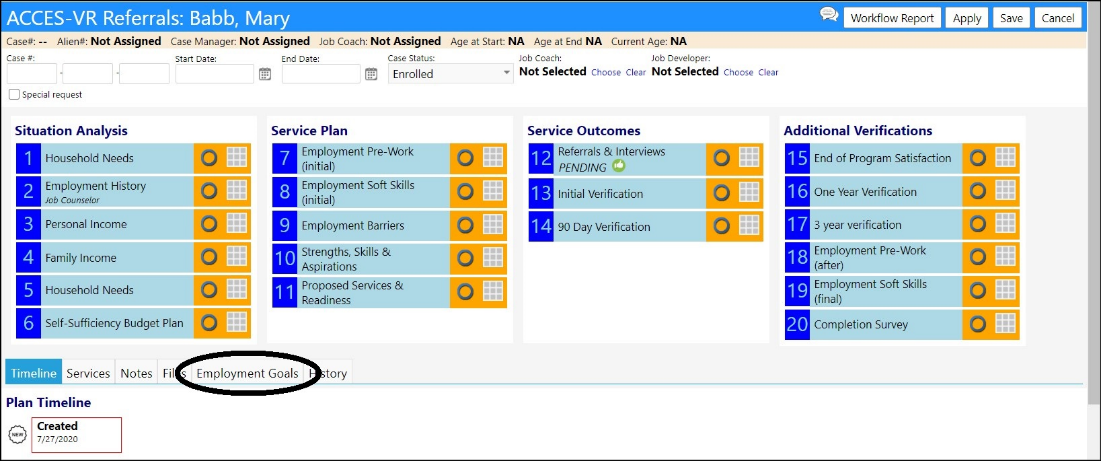This article will provide the steps needed to setup goals on the employment workflow.
-
Click on Program Workflows in the Planning section of the Performance menu.
-
Either create or select an existing Employment Workflow by clicking on its ID.
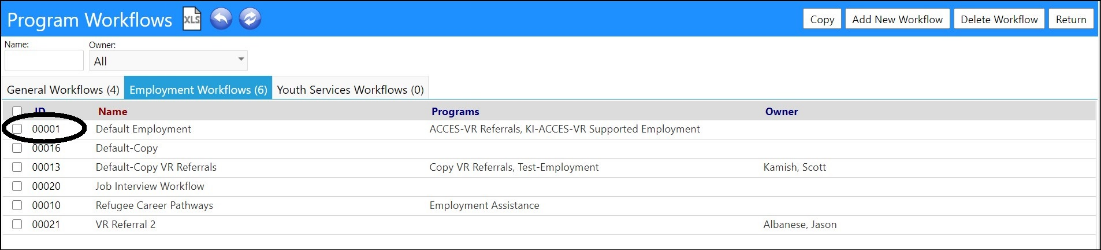
- In the Options panel, select the Goal tab name from the Goal Tab drop-down list.
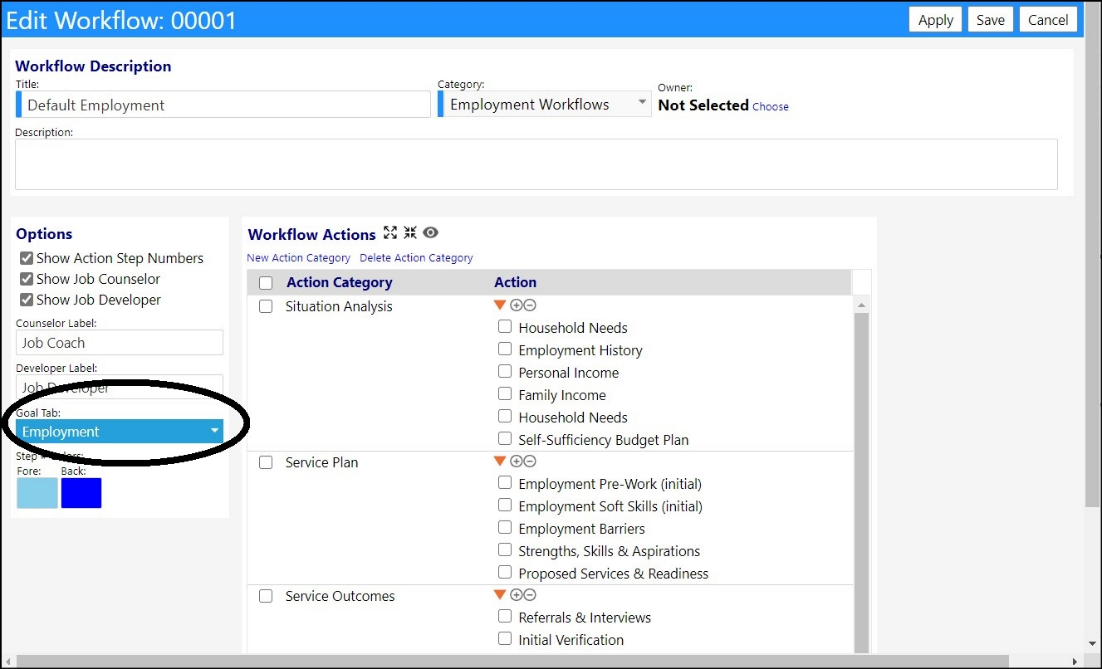
- Click Save to save your changes to the workflow.
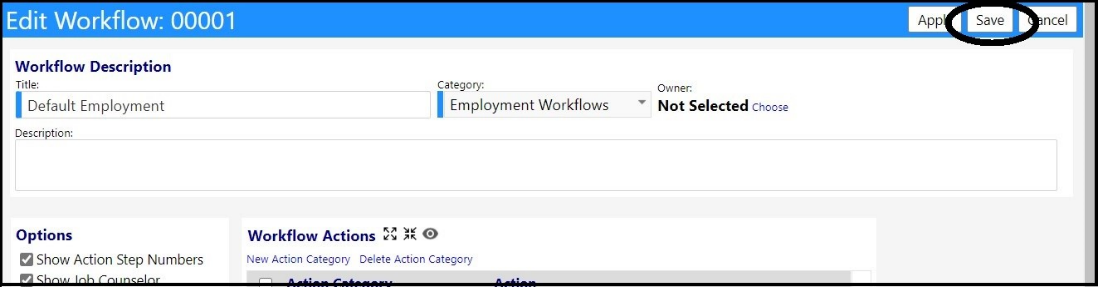
The next time you are in a Client profile and access an Employment Workflow,
the Goal Tab that you named will be displayed.