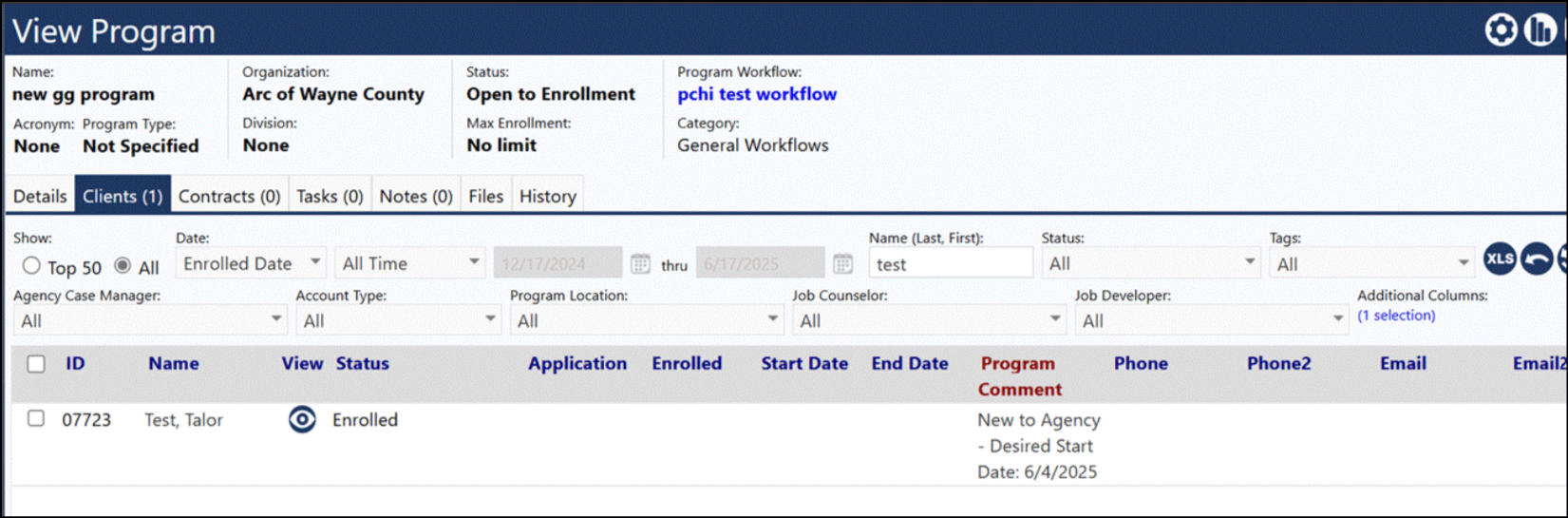The Program Comment field comes from the application.
Open an application...
If a program has been selected in the application… click on the requested program name to review the program.
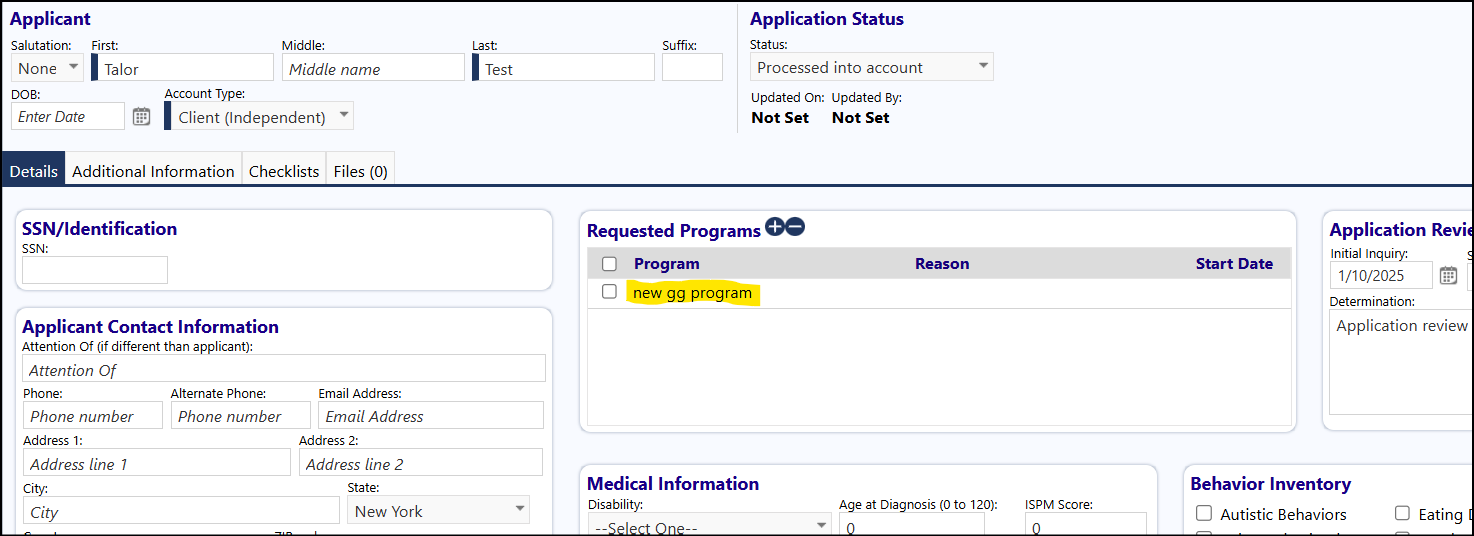
A new window opens that allows you to provide a reason and desired start date. You should also be able to just select the program and then click save, without selecting any other fields.
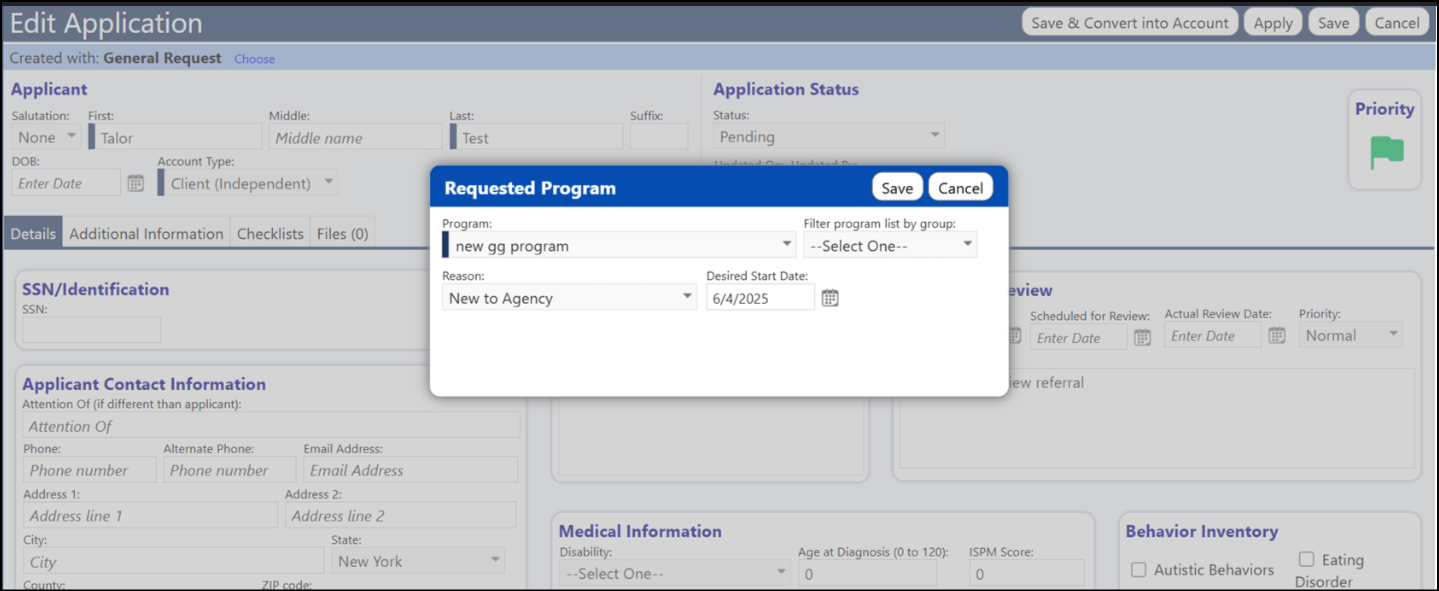
When you process that application into an account, the wizard displays the comments. You can change the comment at this point, or if none were entered, you can enter them into this field.
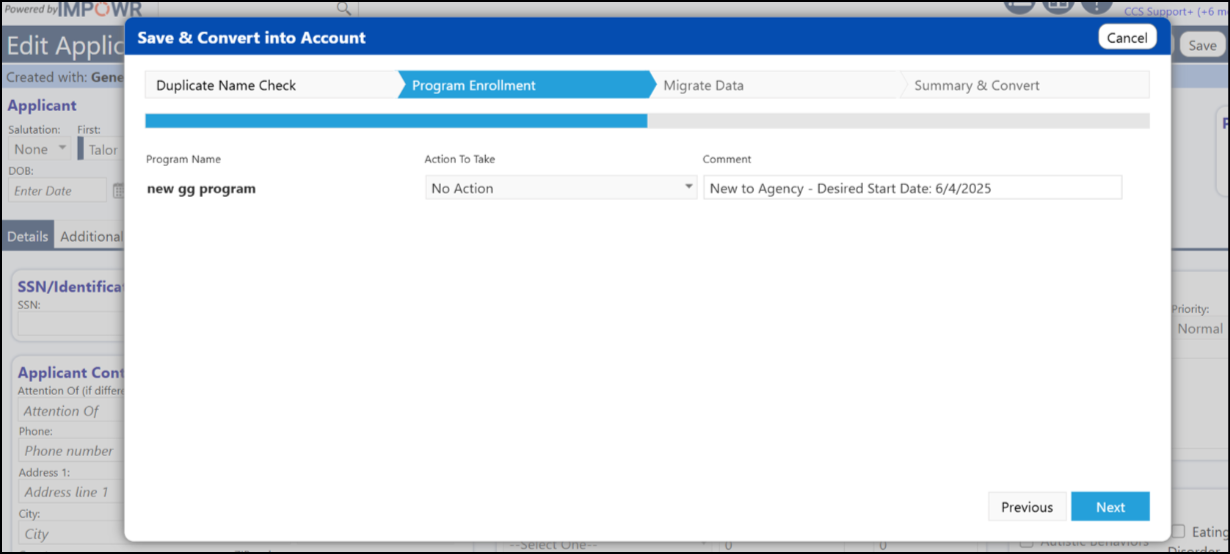
After clicking Next and completing the wizard, the comment will be captured in the client list under Program Comments (as long as you display that column).