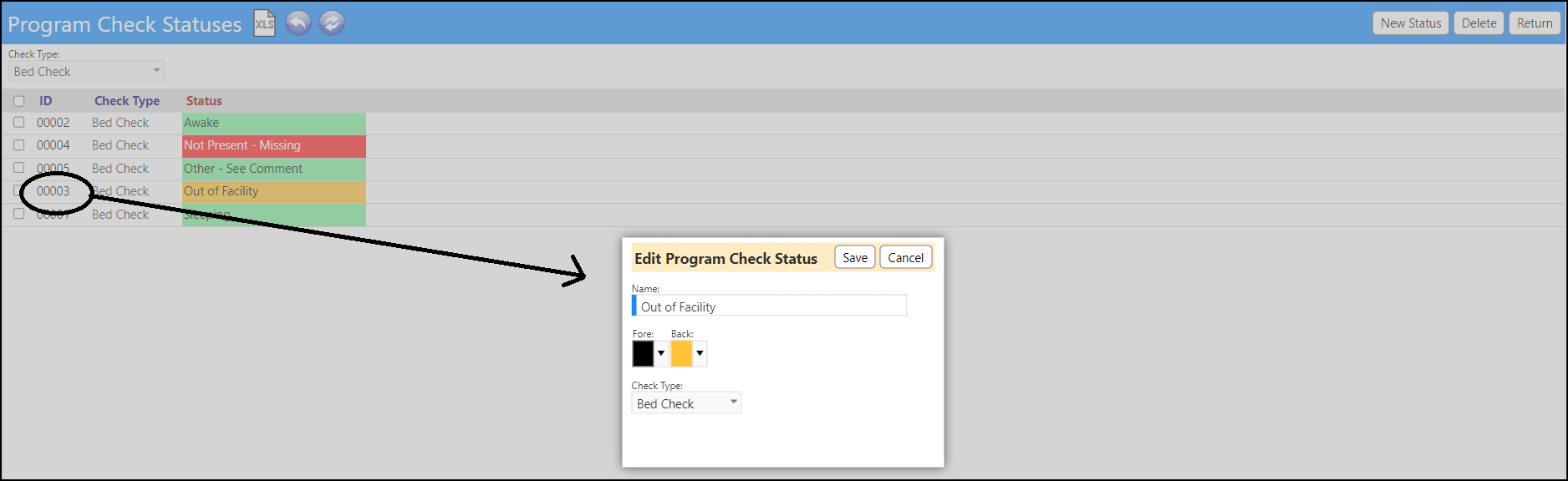To change the name of a Bed Check status, navigate to the Configuration Reference Libraries and access the Program Check Statuses in the Client Management panel:
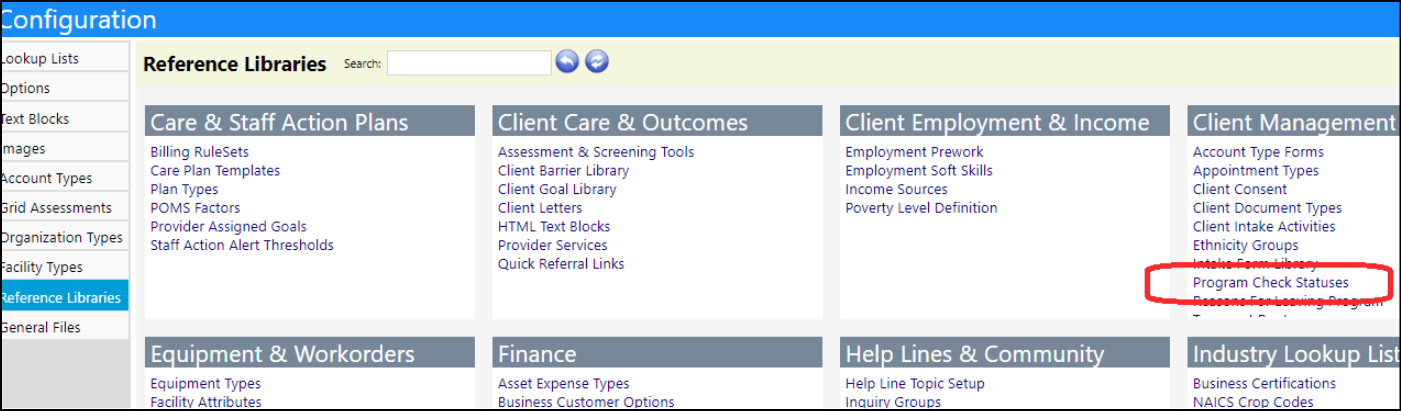
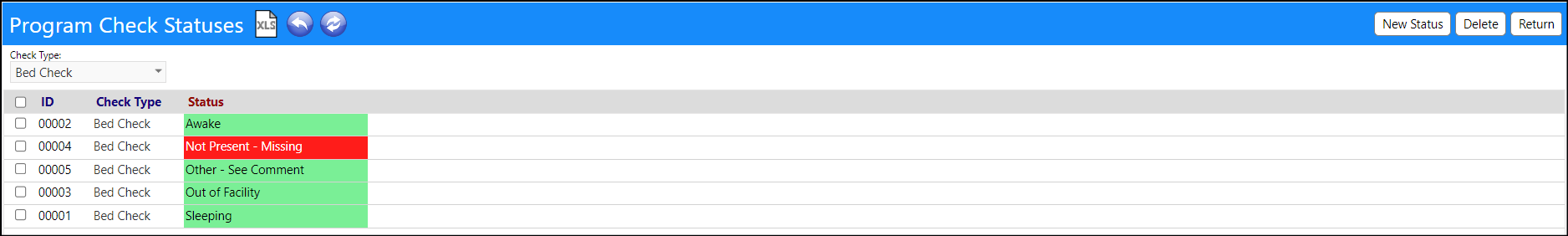
Add a New Bed Check Status
- Click 'New Status'
- Enter the name
- Set the foreground text color and background text color
- Make sure Bed Check is selected as the Check Type
- Click Save to save your new status
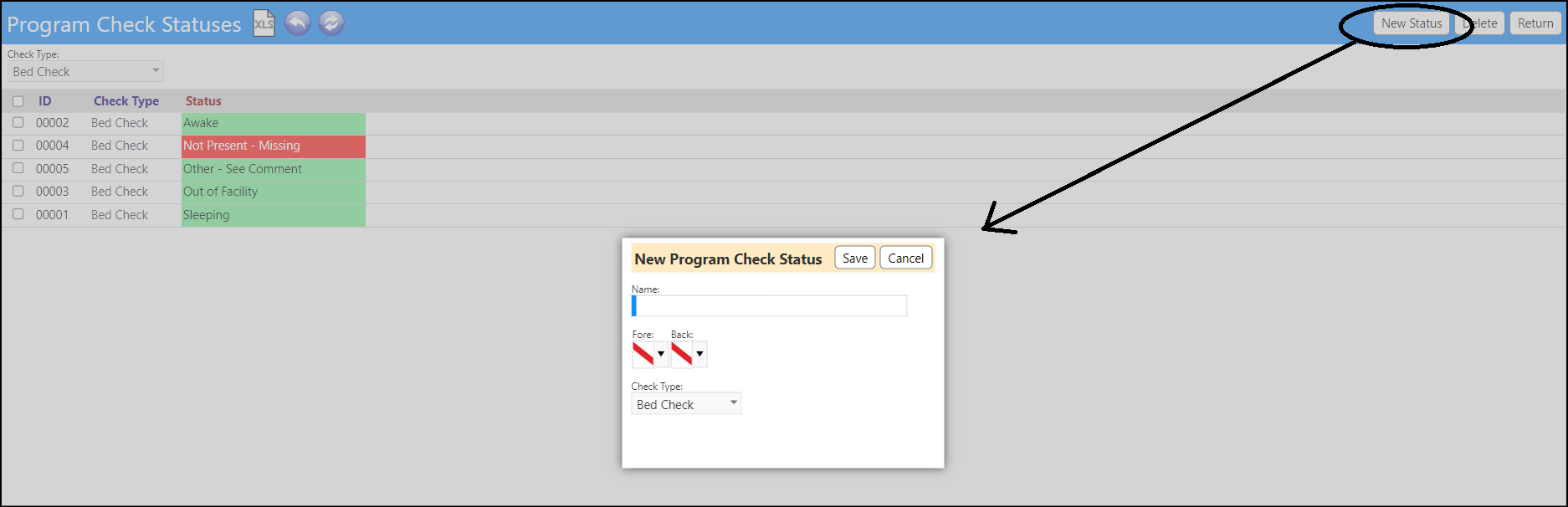
Update or Change an Existing Bed Check Status
- Click the ID of the Bed Check Status you wish to change
- Make your change
- Click Save to save your changes