This article will explain how you can change your account role.
NOTE: In order to be able to change account roles, you must be assigned more than 1 account role by your system manager.
To change the account role, just click on the account role in the upper right of your screen and select a new one from the drop-down list.
For example:
- Look at the upper right-hand corner of your imPowr screen you can see if you have than 1 Account Role that you are assigned to:
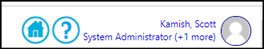
In the above example, there is the System Administrator Account Role and 1 more.
- Click on the Account Rrole.
A window will open from which you can select a new role:
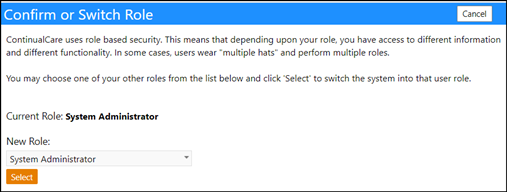
- Select that another Account Role from the drop-down list.
- Click Select.
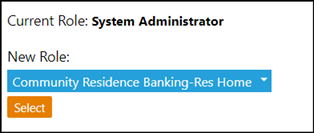
Your Account Role will change immediately.
- Confirm it has changed by viewing what is listed in the upper right of your screen:

Return to your initial role by following these same steps and selecting your initial role.