This article will explain the process for assigning reviewers for the Internal Review Committee (IRC) reviews.
Open the IRC Reviews in the Compliance section of the Performance menu.
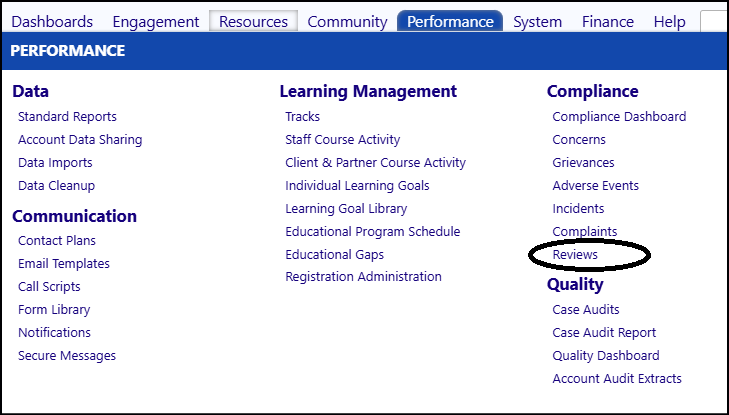
- Select the item to be reviewed by clicking on the ID to the left of its name.
-reviews-image-rj27hgo0.png)
- Click Edit.
- Select the Details tab.
- Click on the '+' sign to add Reviewer(s) from the drop-down list. (Conversely, select a reviewer by clicking in the box to their left of their name, and click on the '-' sign to delete them from the list).
-reviews-image-dlr49ro8.png)
- Click Apply to save your selection.
-reviews-image-itys4n45.png)
- Select the Assignments tab.
- Choose the Incident you wish to assign a reviewer to by clicking on the checkerboard to the left of its name.
-reviews-image-mxbukfhr.png)
- Select whether you wish to keep each of the individuals as Not Assigned as a reviewer, Assigned, or identify a Conflict of Interest for that person, by selecting the appropriate entry from the drop-down list.
-reviews-image-xl43r1qc.png)
Your selections will display under each individual's name in the Assignment
list.
-reviews-image-aojtmawx.png)
- Click Save to save your assignments.
-reviews-image-gkie63ky.png)