To make the export button visible in IMPOWR....
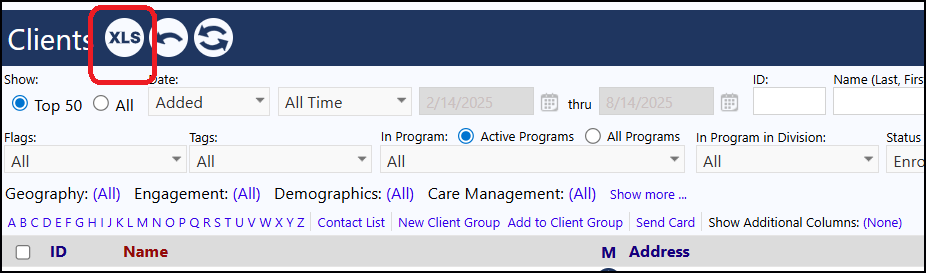
- Navigate to: System >Settings & Security>Account Roles.
- Select the Account Role you wish to add this functionality to.
- When the Account Role opens, click on 'Edit' in the Functional Rights box.
- Expand 'General Access' by clicking on the orange arrow to the left of that title.
- Locate the checkbox for 'General - Data Export', and check the box.
- Save the Functional Privilege changes by clicking on the Save button.
- Save the Account Role changes by clicking on the Save button.
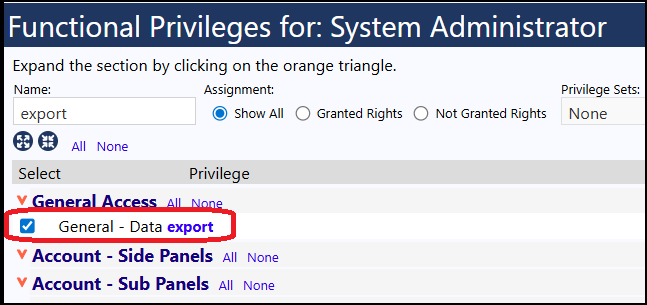
If someone was in this account role they will need to exit it and then go back into it for the changes to be effective.