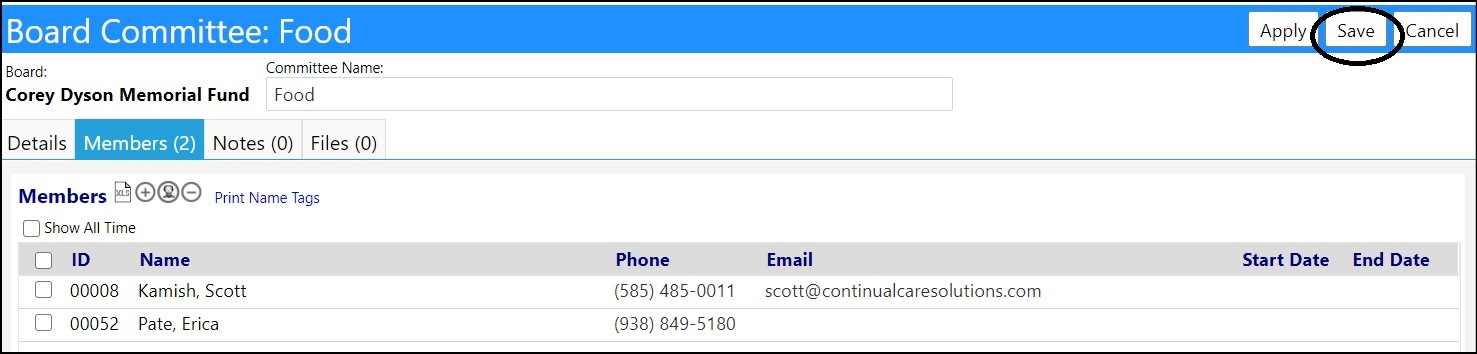This article will explain the steps needed to add a non-board member to a board committee.
Sometimes there is a need for non-Board Members to participate in or observe a
Board Committee. The following steps will allow you to add those non-Board
Members to a Board Committee.
-
Access the Boards from the Board Management section of the Community module:
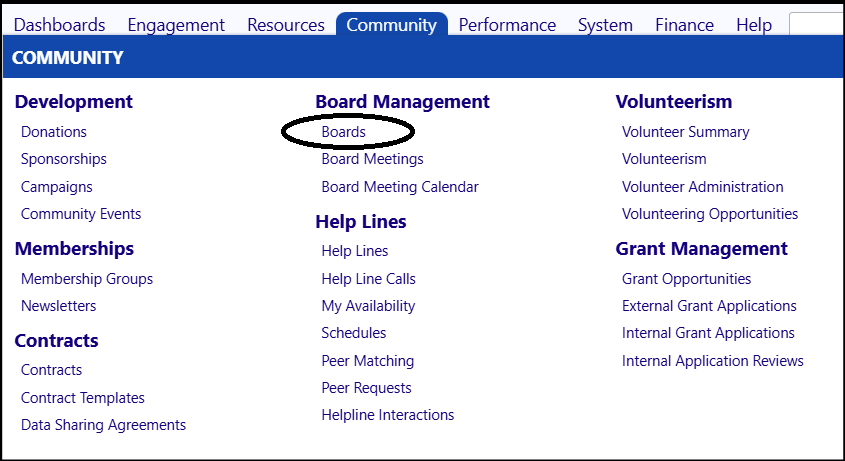
-
Select a Board by clicking on its ID.
-
Select a Committee by clicking on its ID in the Committees tab.
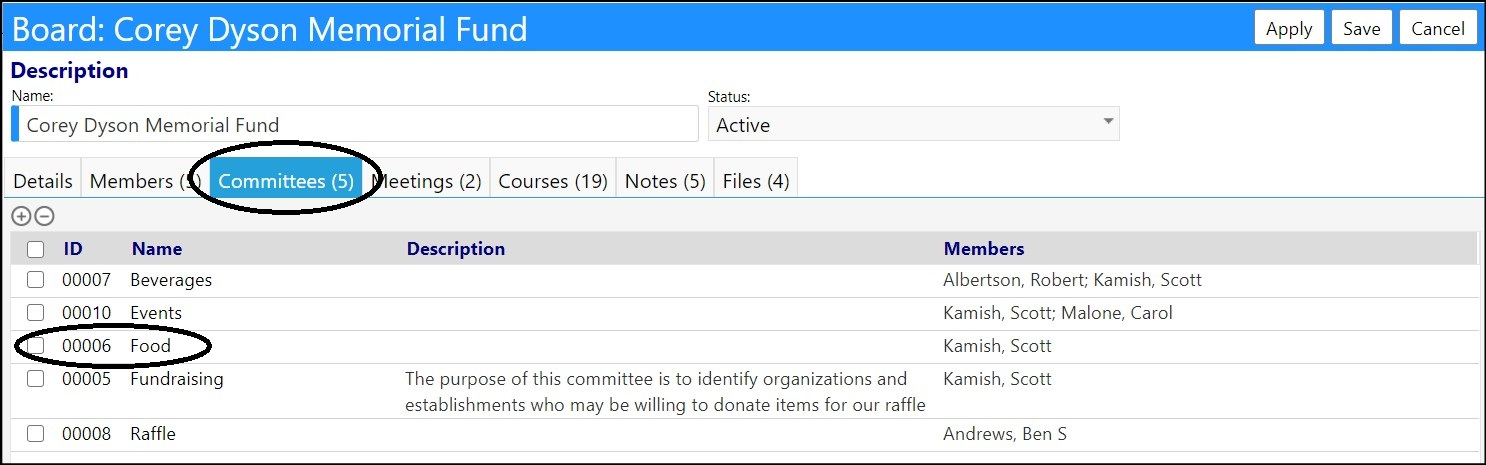
- Click Edit.
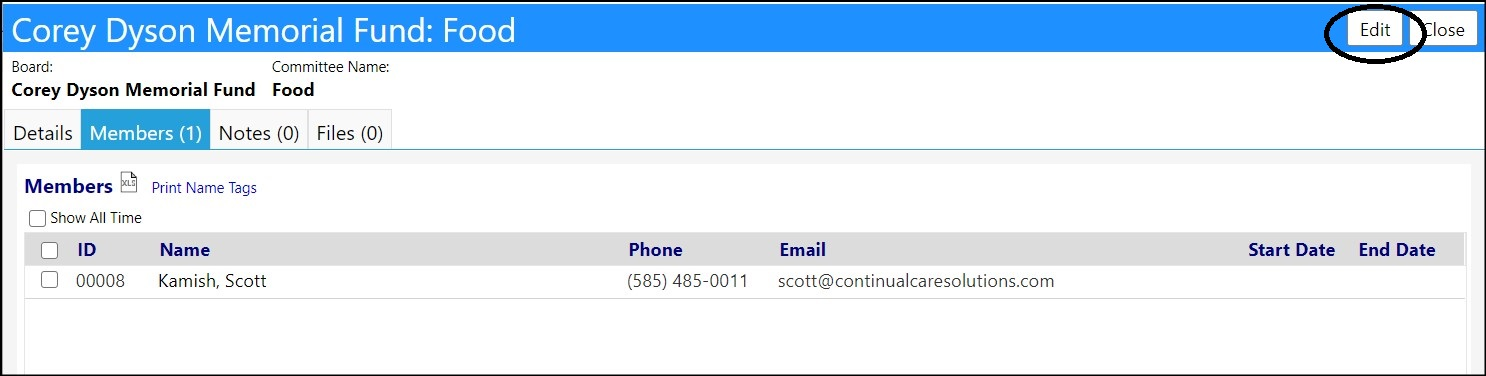
- Click on the Add Guest icon to add a non-Board Member to the Committee.
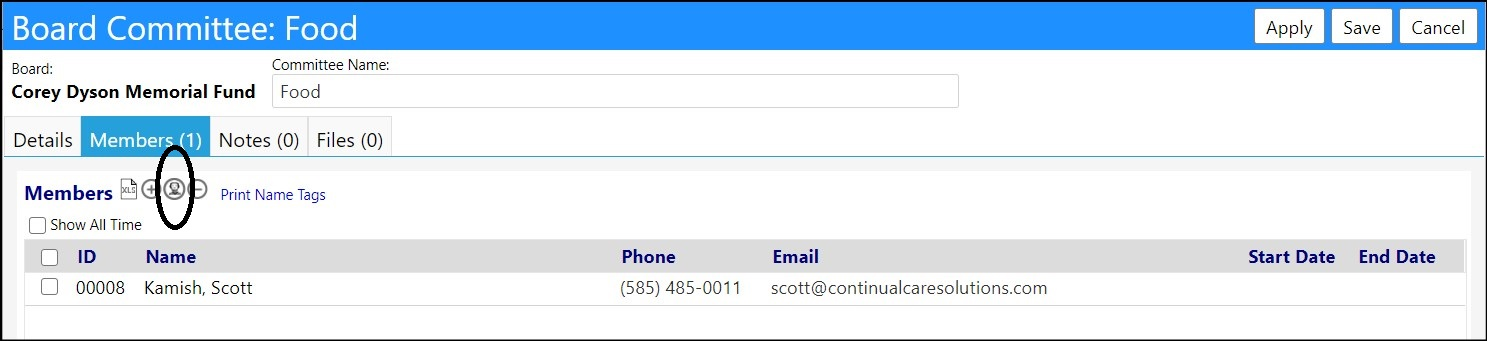
- Choose (the) Account and click Save.
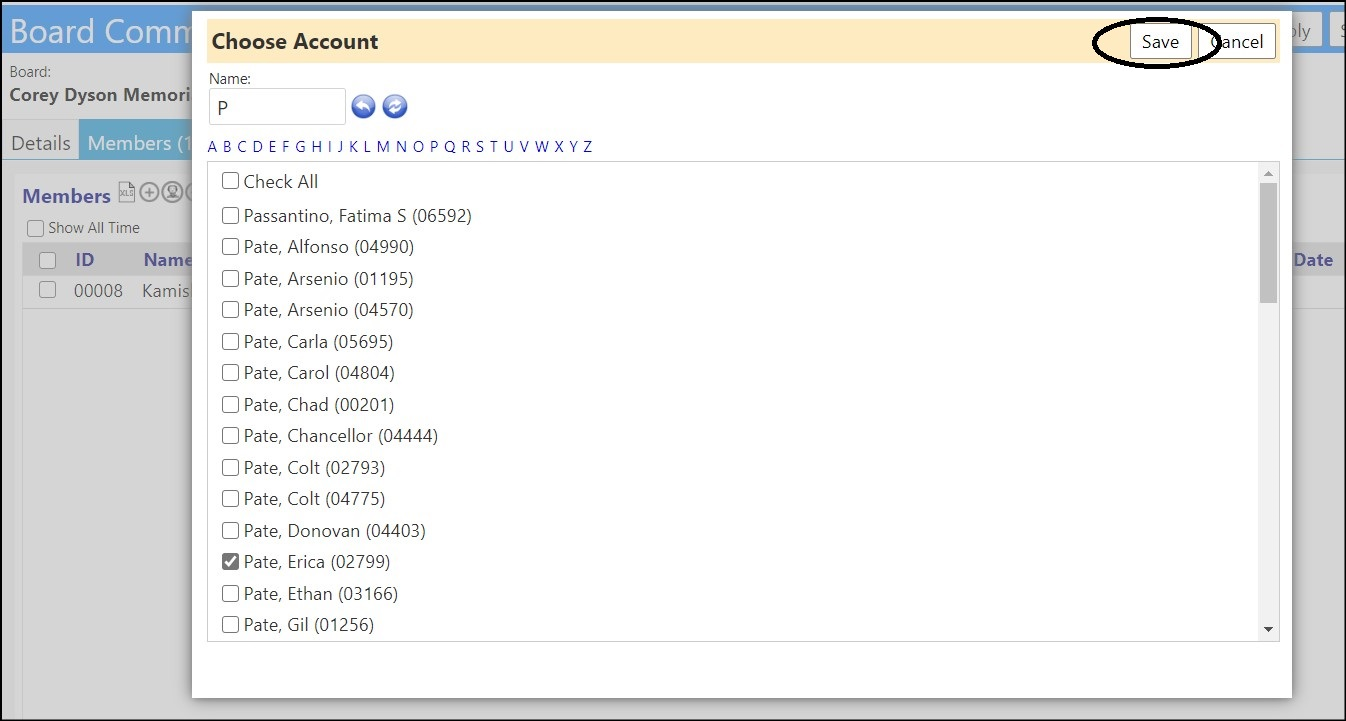
- The name will now be added to the Board Committee. Click Save to save your Board changes.