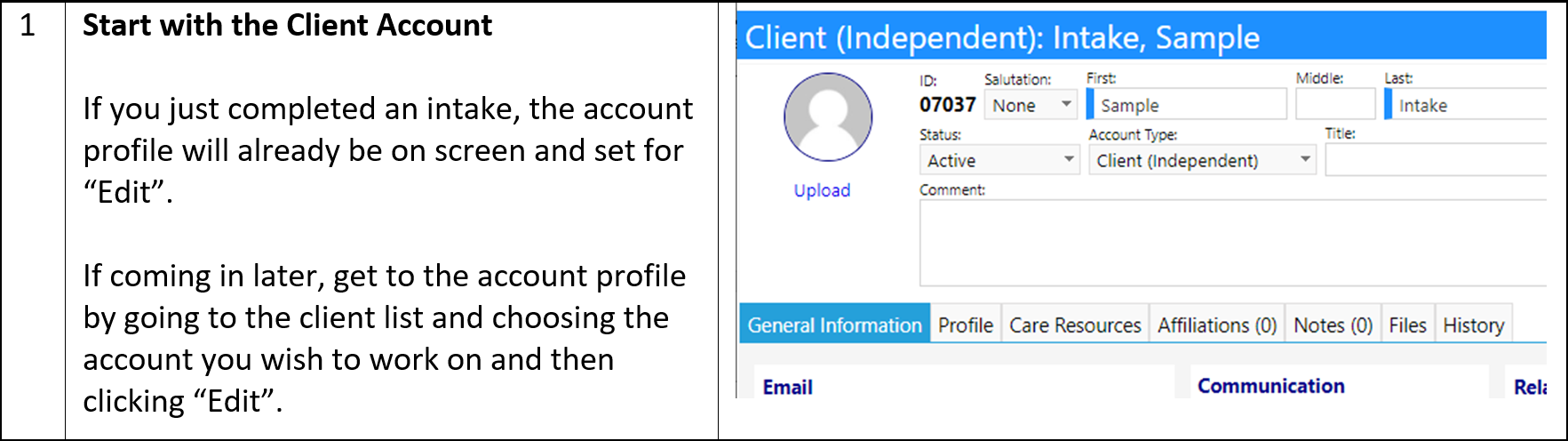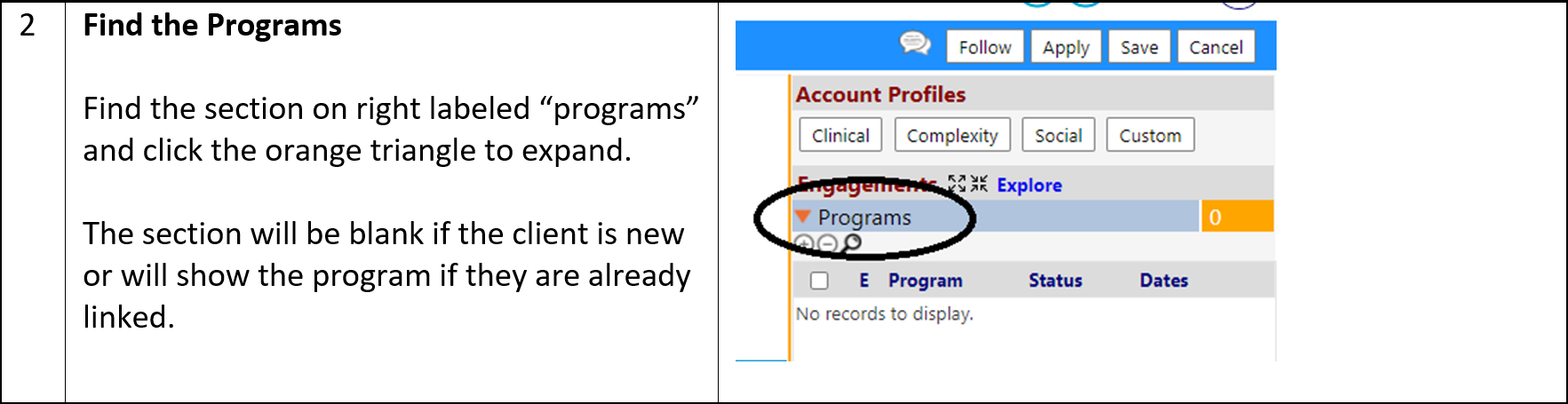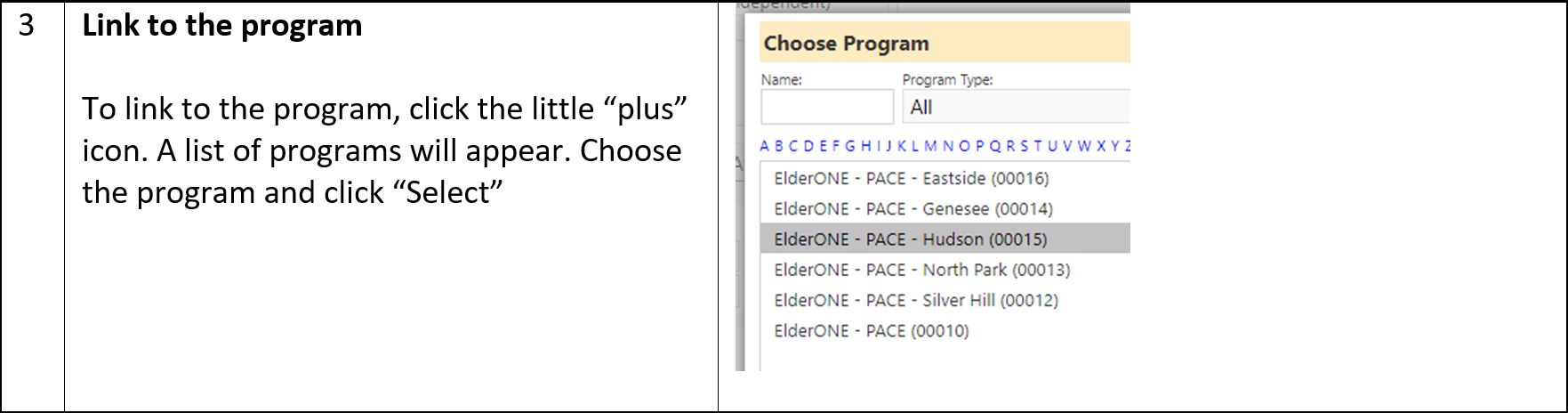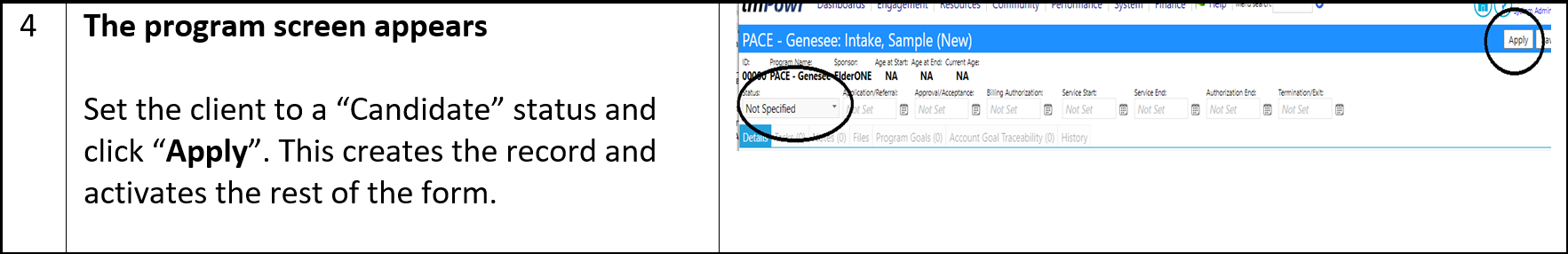Account Intake Process
Getting Started
There are two ways a prospective client enters the system:
- The client, their family member, or their case manager reaches out to ElderOne via paper, phone, email, or other direct contact
- The client, their family member, or their case manager submits a web request
This document will focus on the workflow for case #1, where the process starts with direct contact with the organization's staff.
Case #2, the web request process, is very similar except it starts with the client or their advocate entering their own information via a public facing web portal. That will be described in a separate document once the ElderOne portal is activated.
Overview of Steps for Direct Contact
When a client starts with direct contact,the organization's staff will perform these steps:
- Step 1: Click “New Client Intake” and follow the steps to create a new client account.
- Step 2: Tag the client as a candidate for a program
The following pages show the details of how to perform each step.
Step 1: Details for New Client Intake

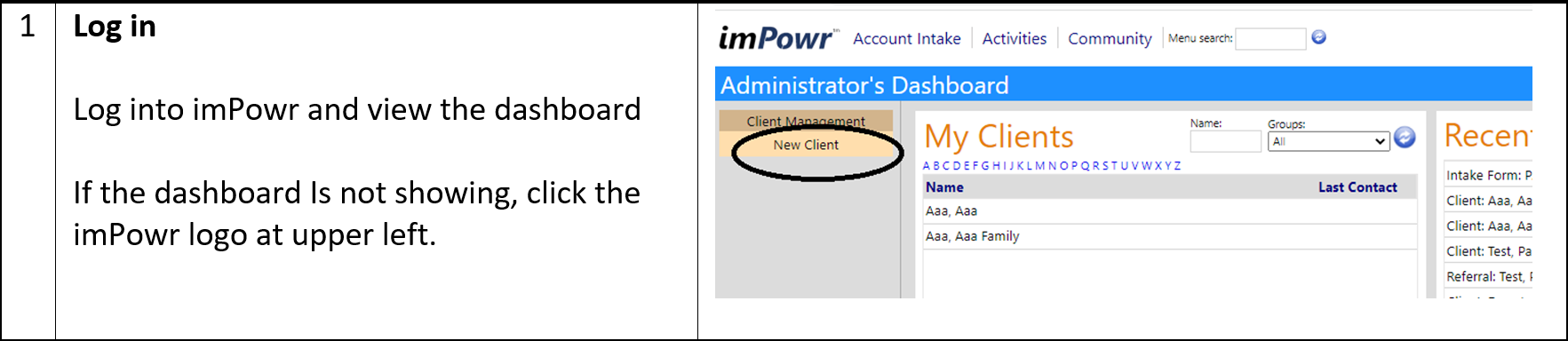
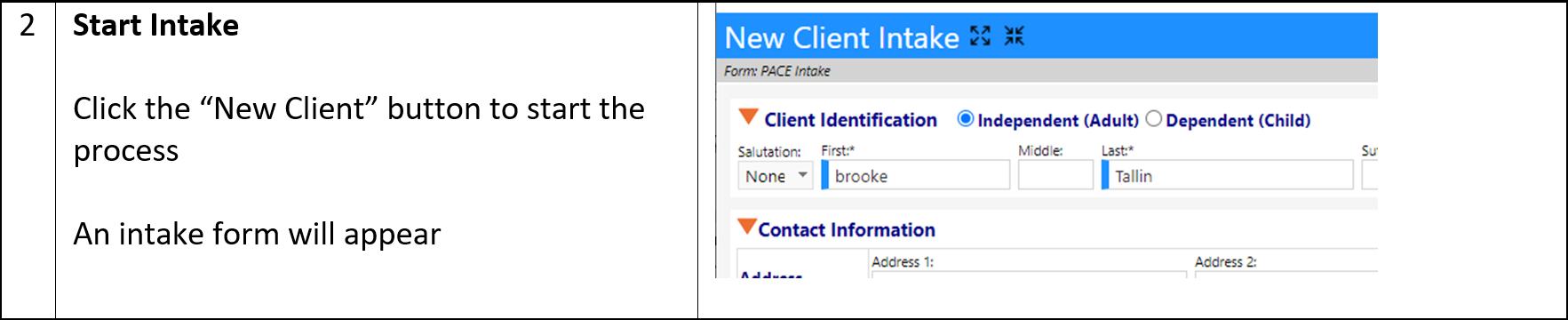
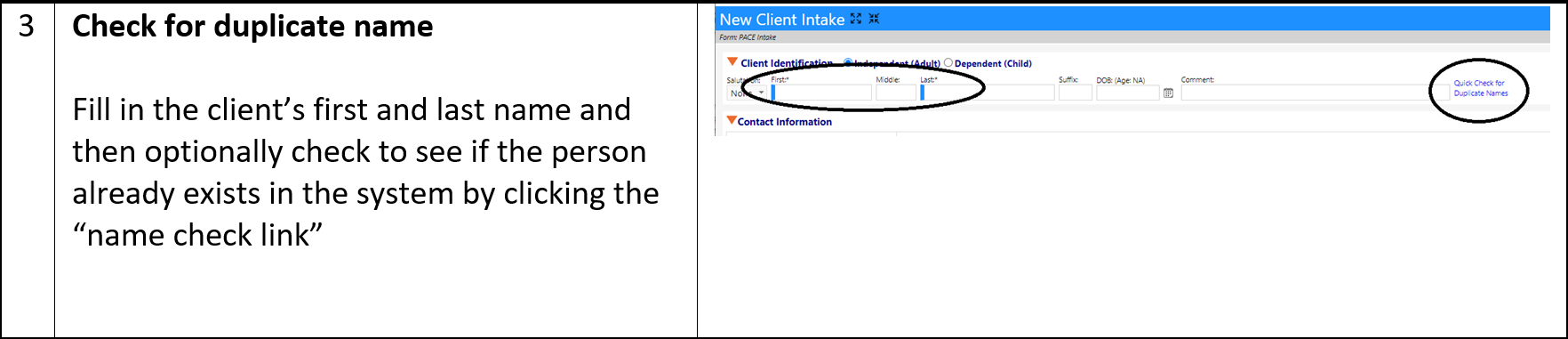
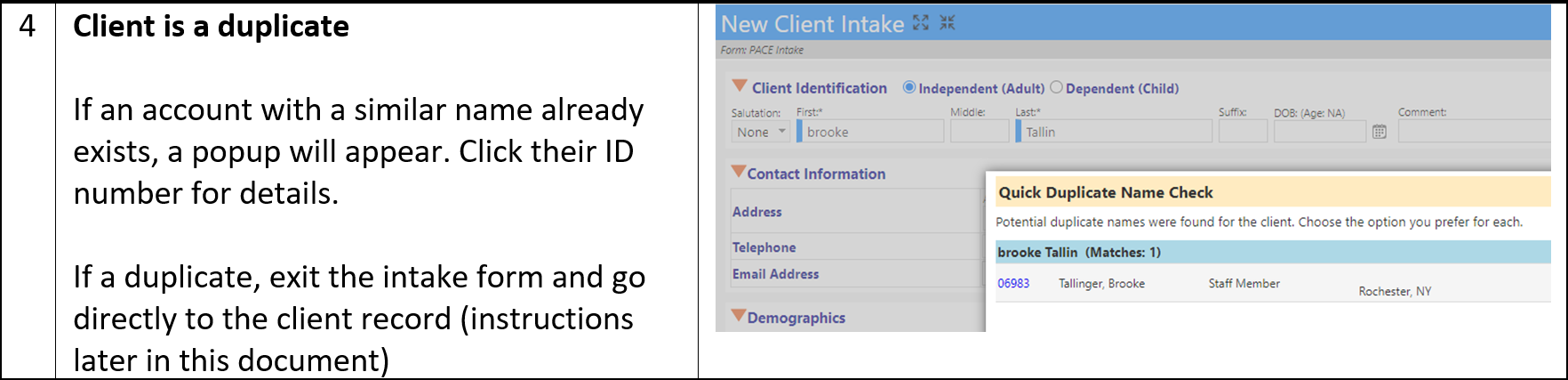
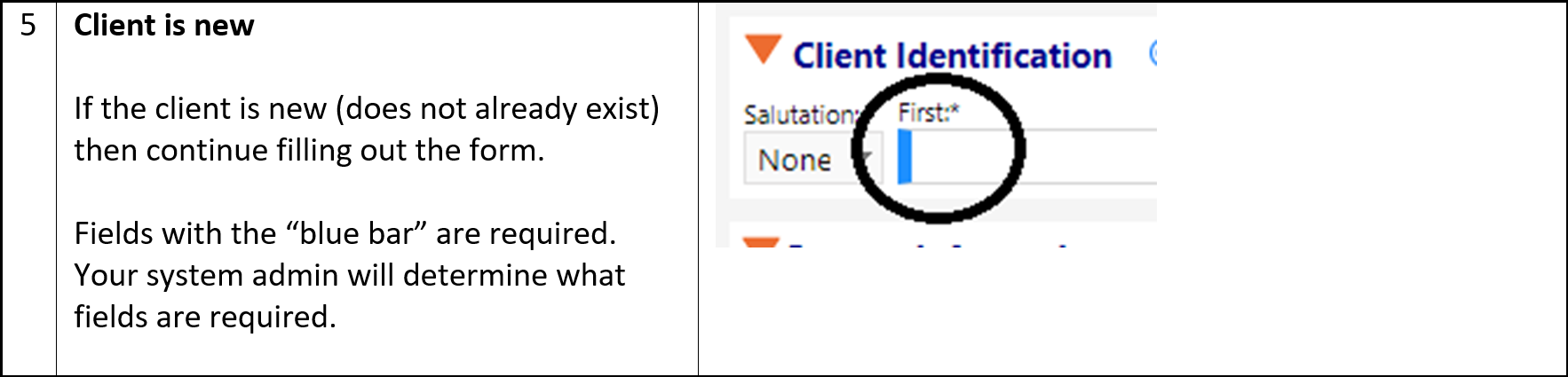
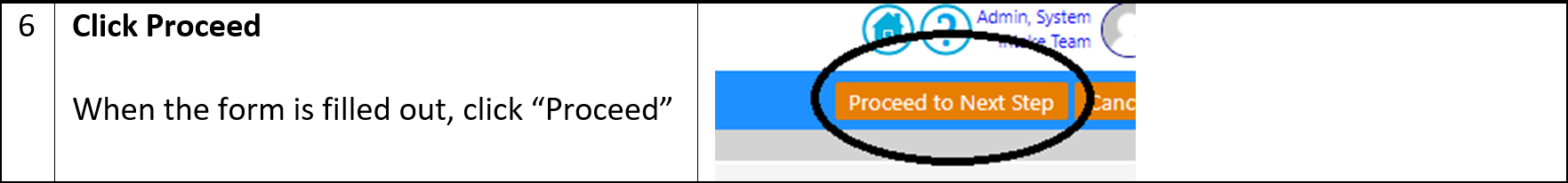
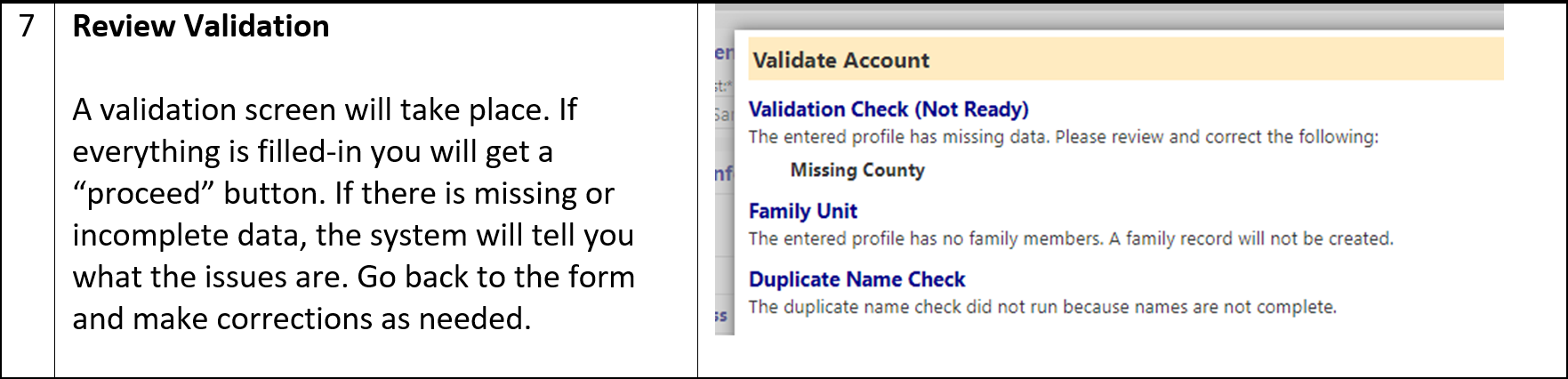
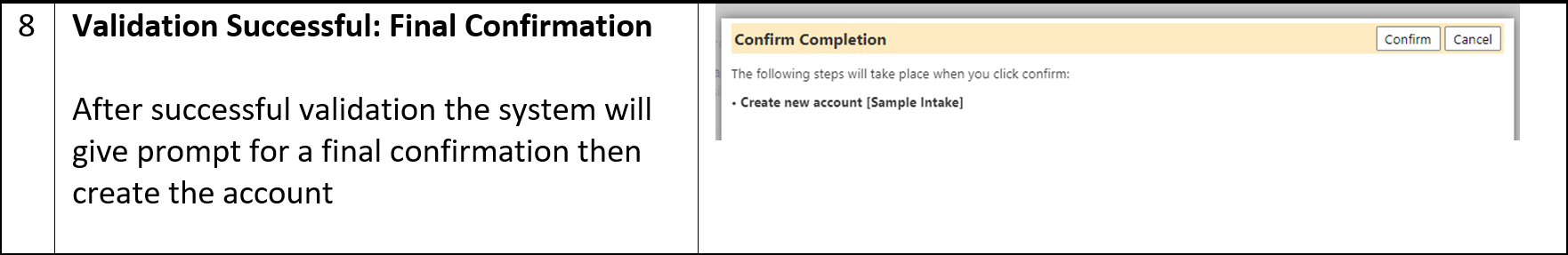
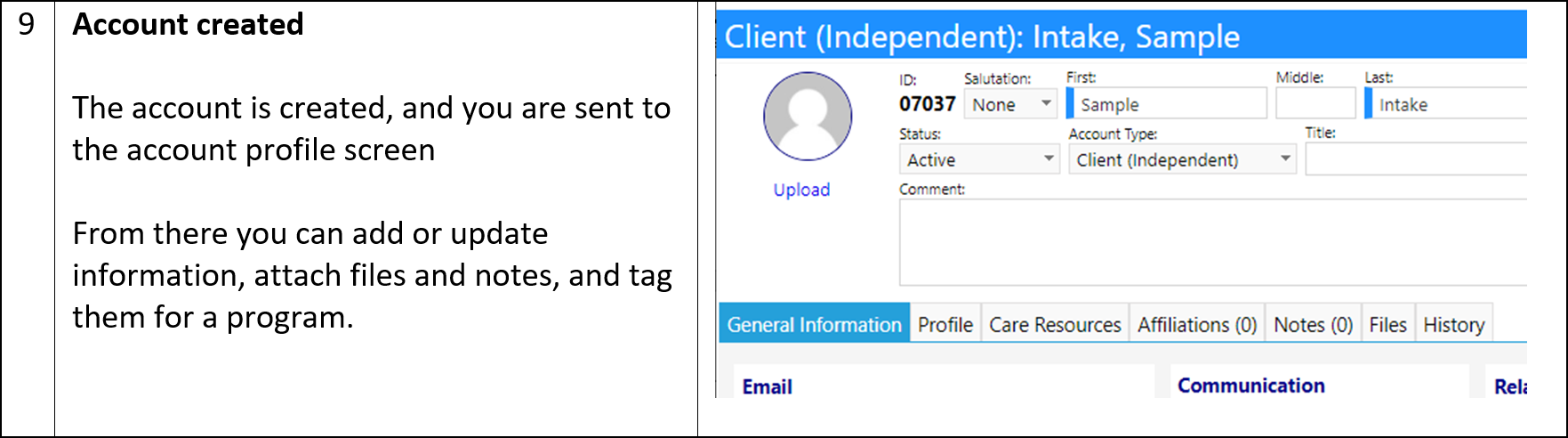
Step 2: Tag Account as a Candidate for the Program