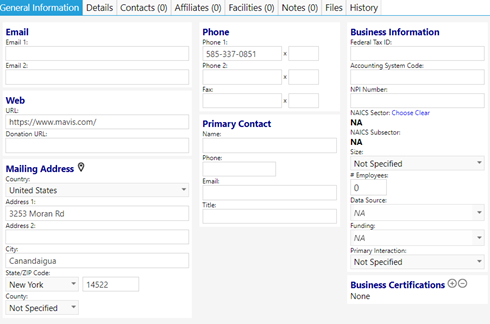The article outlines the steps to take if you have to add a new vendor to IMPOWR.
A vendor is any organization outside of the agency who provides goods or services to that agency.
Navigate to Organizations in the Oganizations section of the Resources menu.
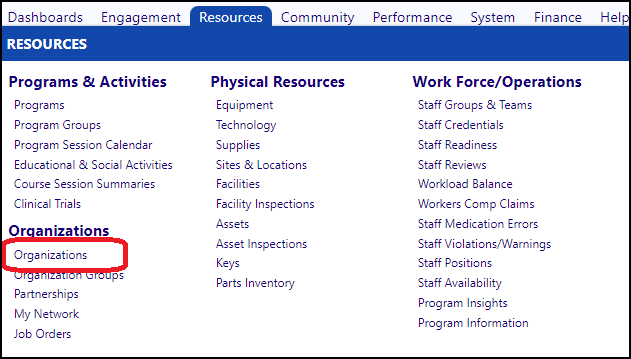
The Organization screen will open.
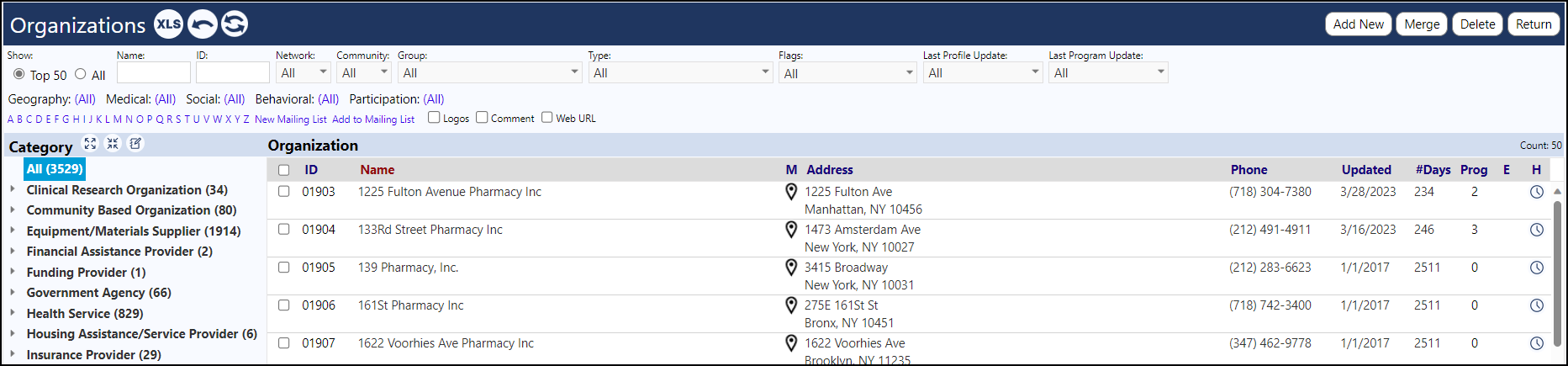
You search by name by entering the name or partial name with a wildcard or add other filters like a Type of Vendor.
Example:
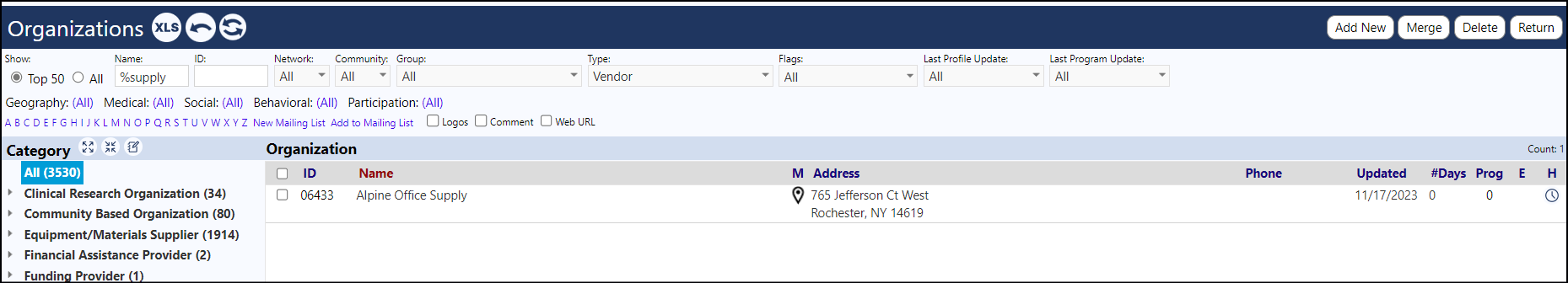
To add a new vendor, click Add New.

Enter their name, select the Vendor type of organization. Optionally add in their contact information.
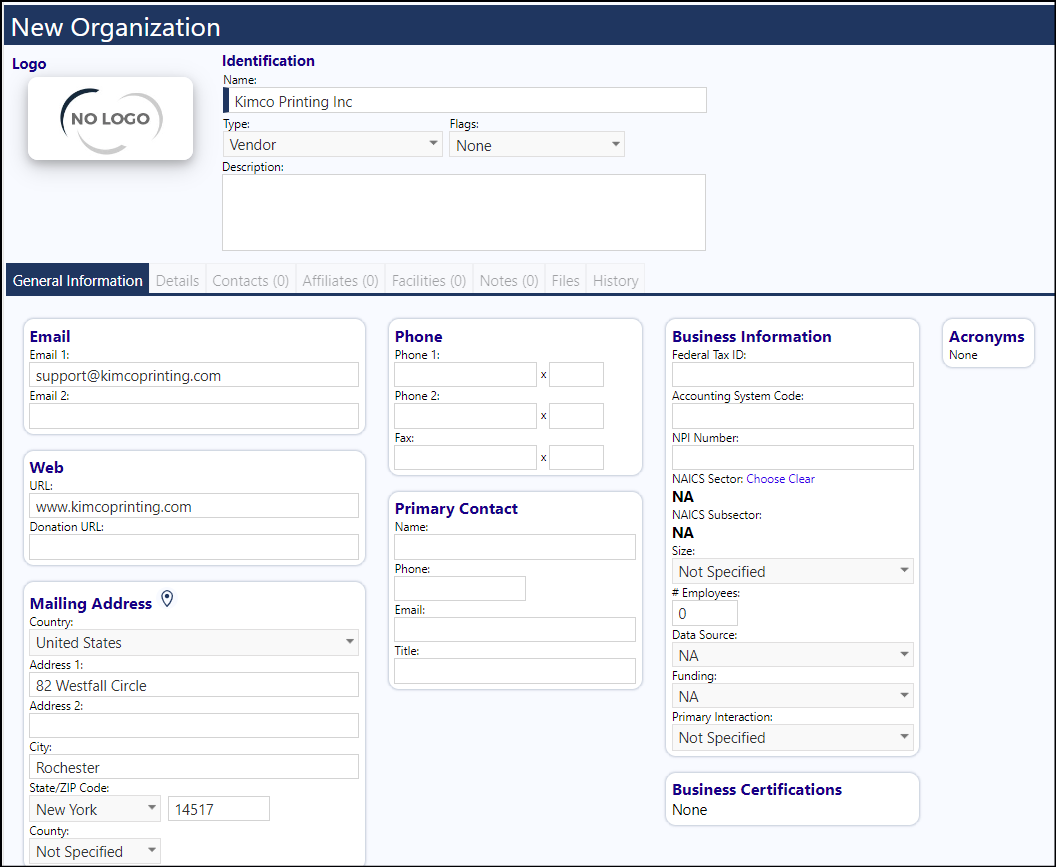
Click Apply.
Click the + sign next to Categorization
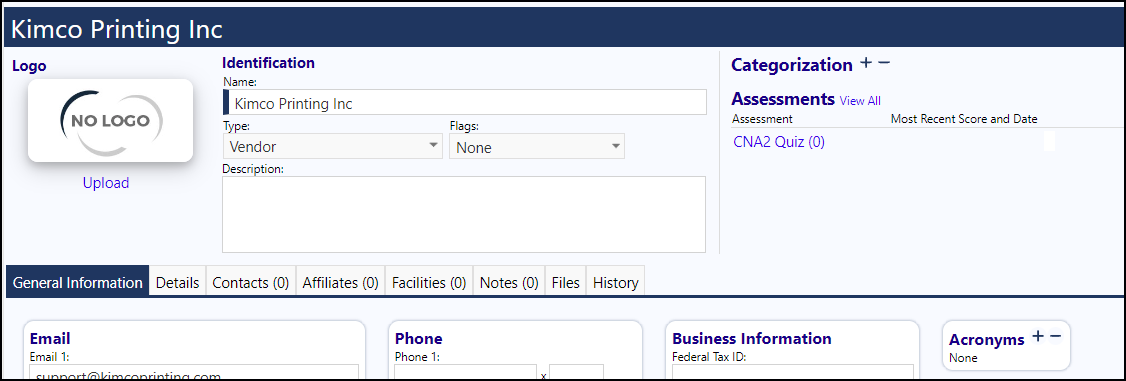
A pop up will appear, choose the appropriate category, sub-category from the list and click Select.
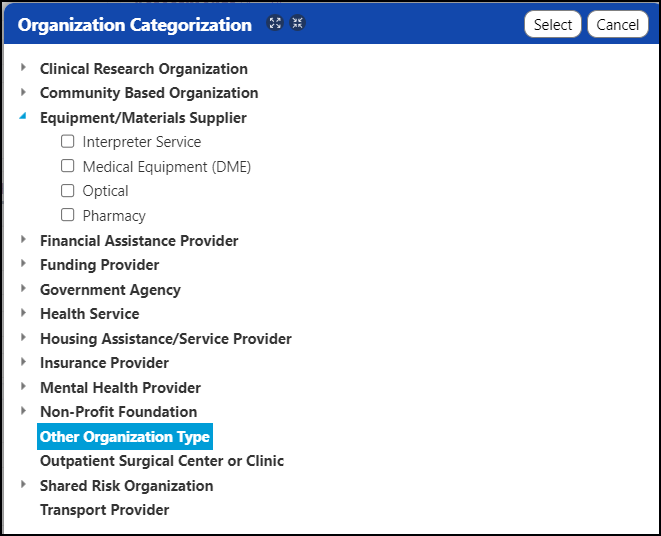
Add any relative demographic information under General Information and click Save.