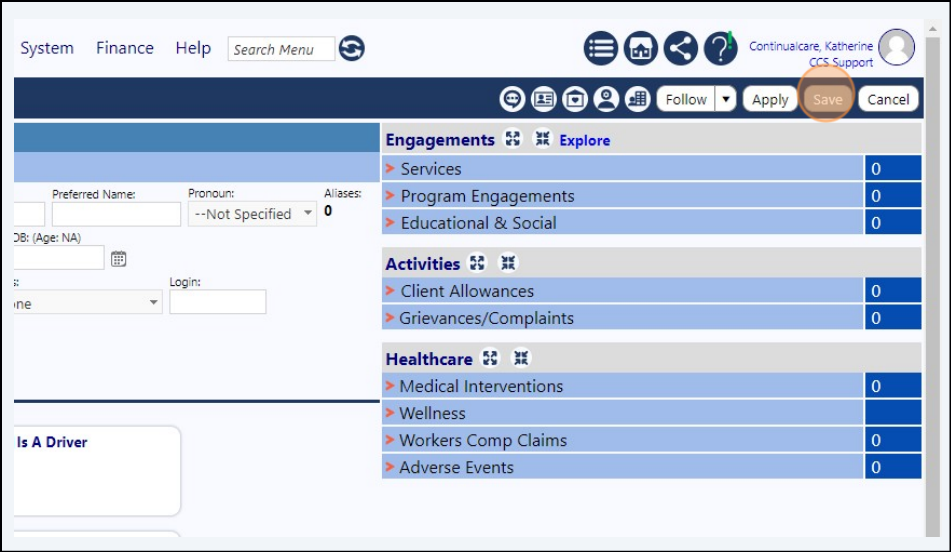Access and Update Driver Authorization Status
1 Click "Engagement"
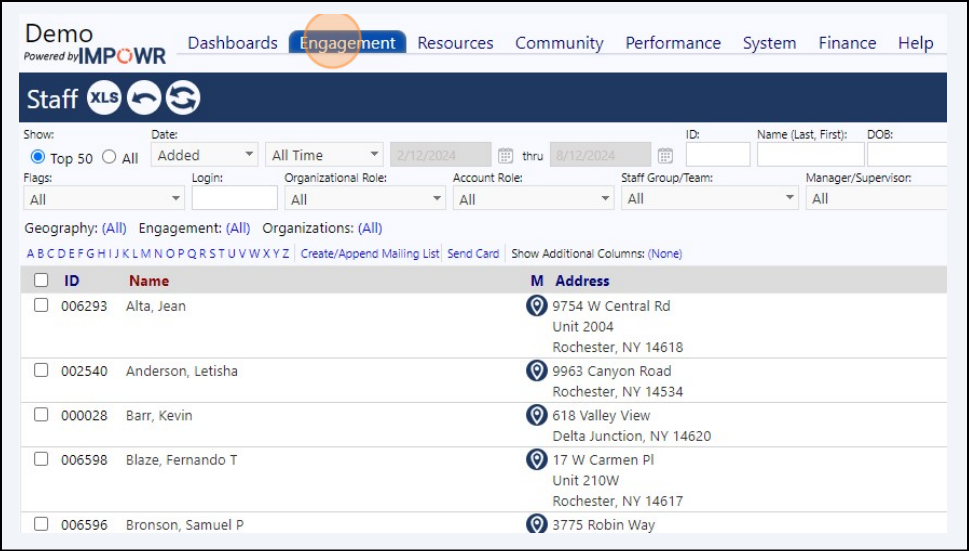
2 Click "Staff"
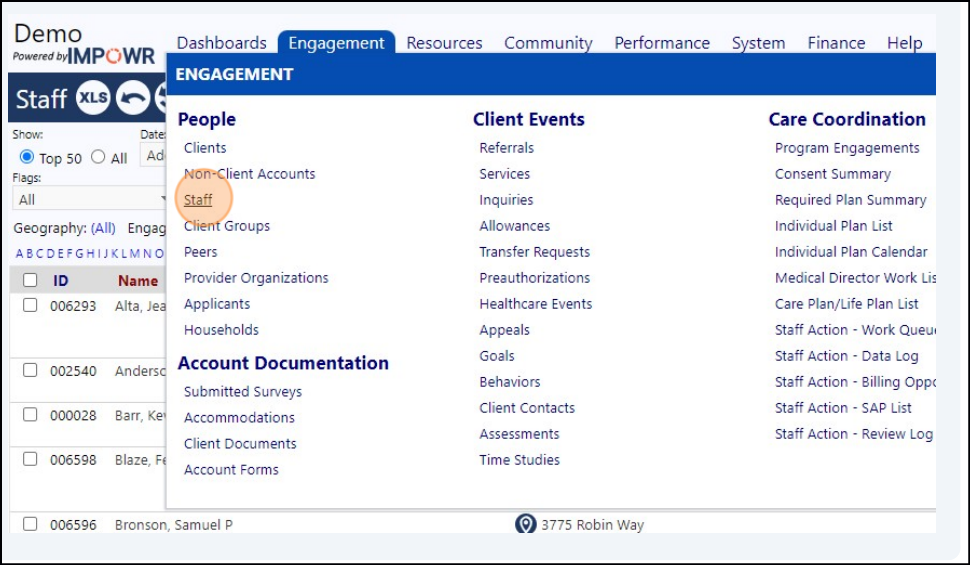
3 Click "006739"

4 Click this button.
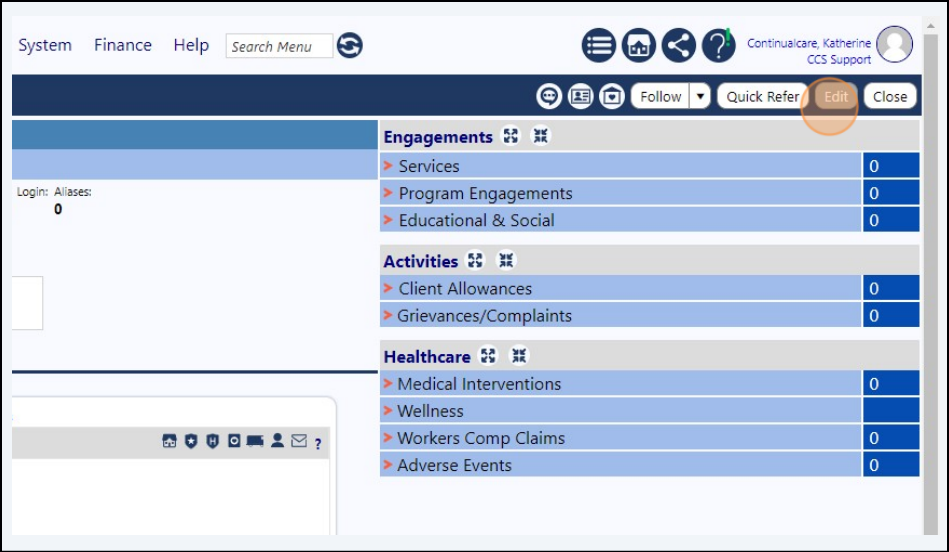
5 Click "Profile"
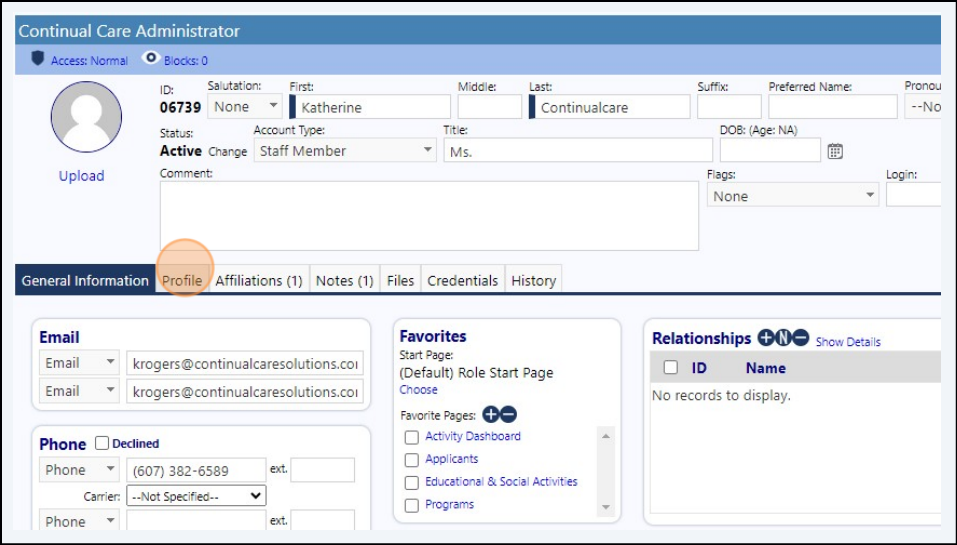
6 Click the "Is A Driver" field.
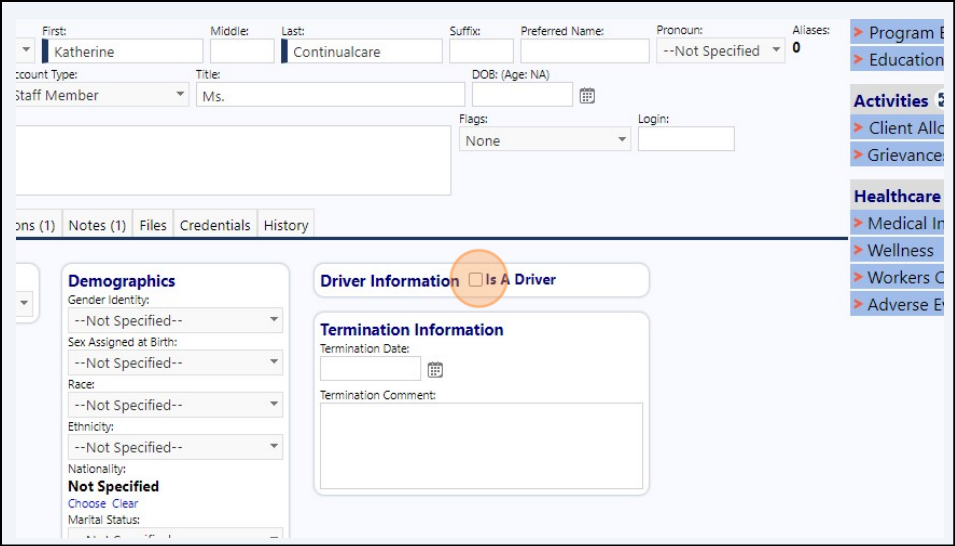
7 If you would like to add more details, Click "Edit Details"
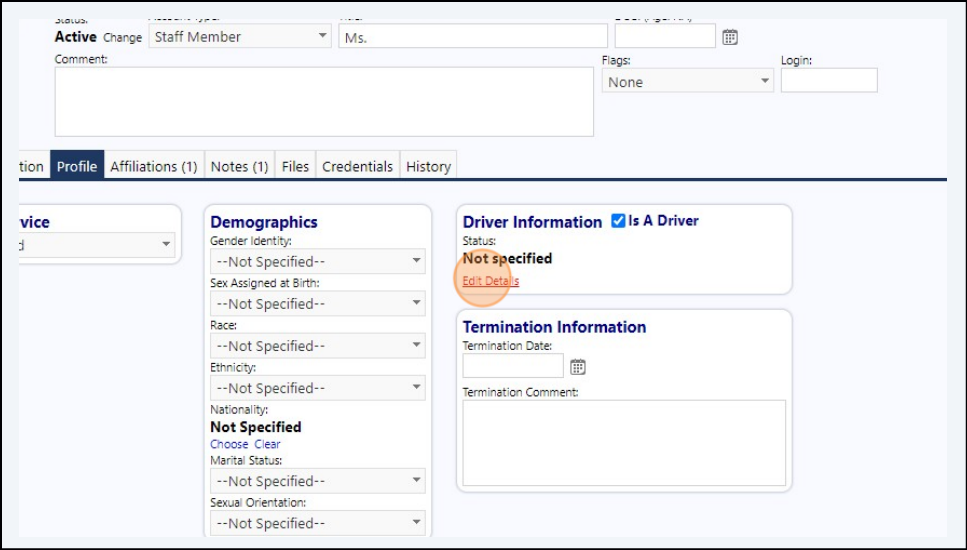
8 Click "--Select--" to put in a status
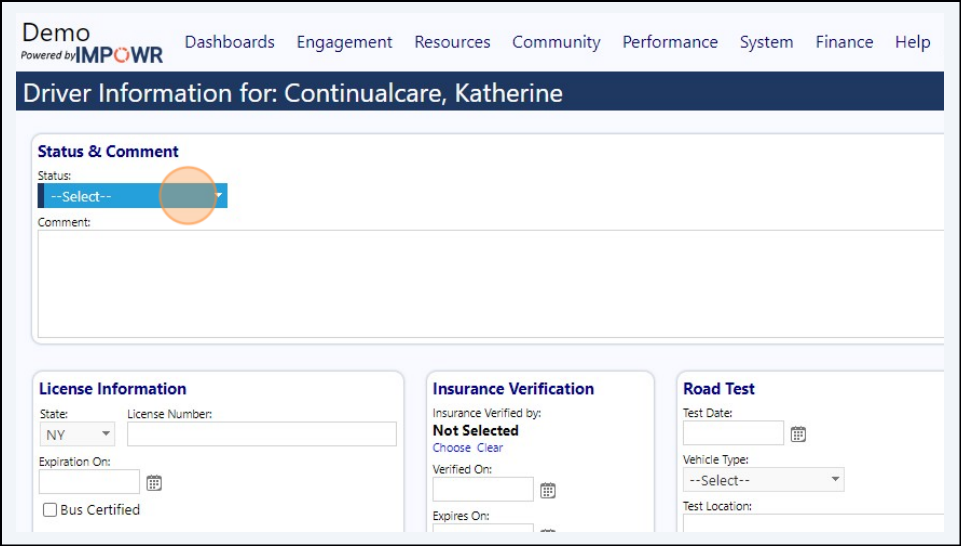
9 Example: Click "Authorized"
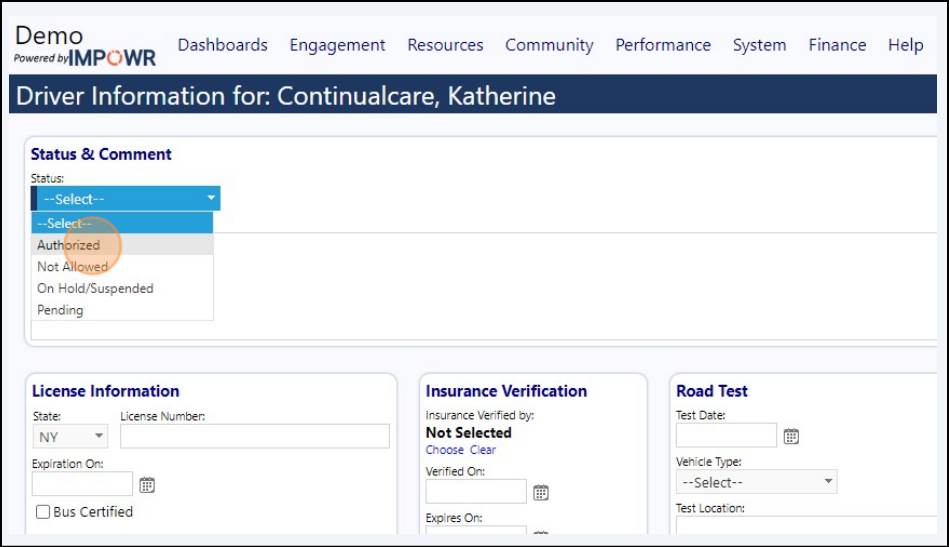
10 Click save button to save the driver details
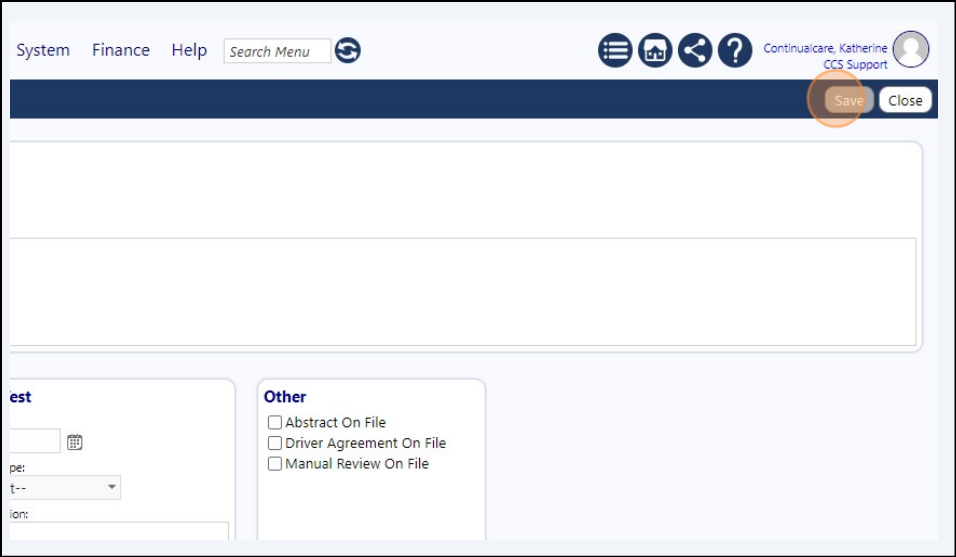
11 Click save button on the profile screen to save the updates