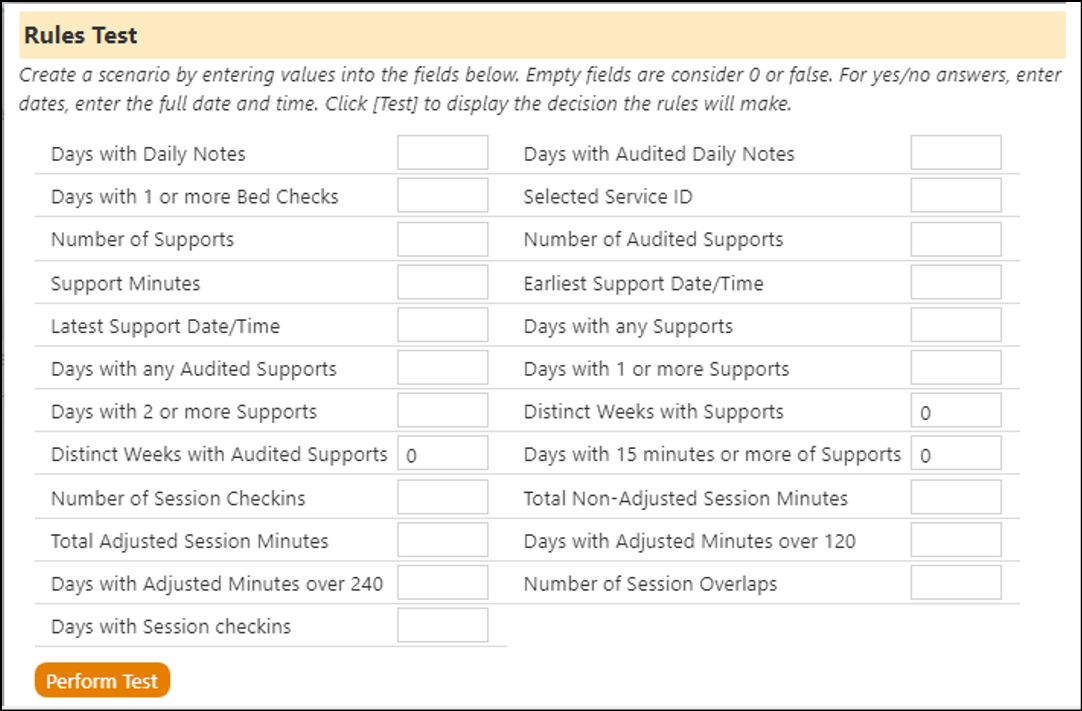Billing Rule Testing
Overall Approach
- Access the Billing RuleSets in the Configuration Reference Libraries:
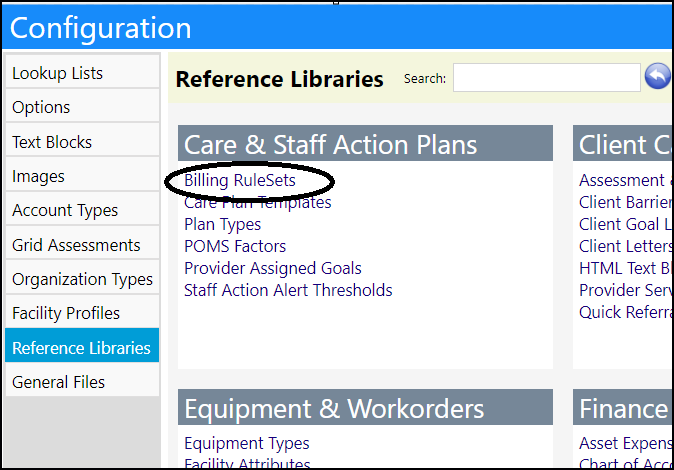
- Click the Edit button to view, add, or make changes to the rules:
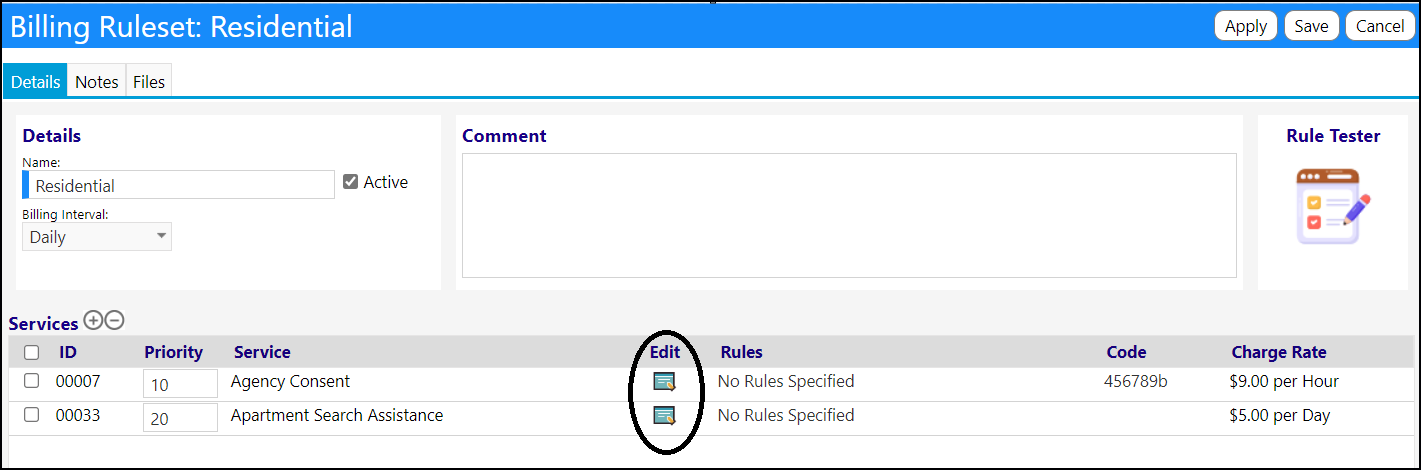
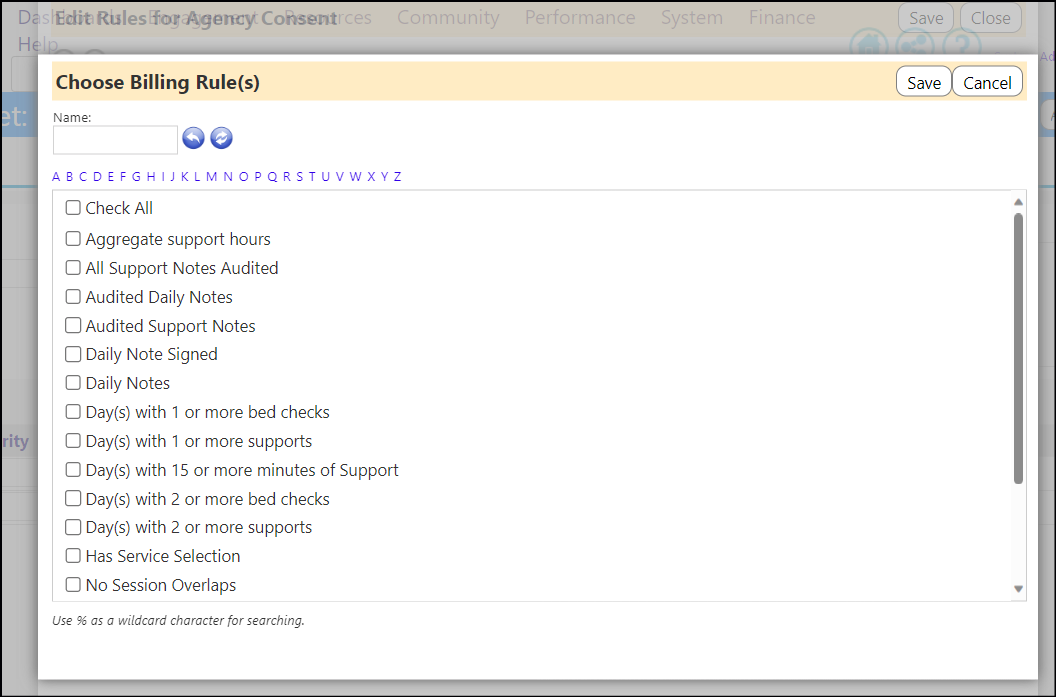
- Familiarize yourself with your organization’s individual billing rules.
- On the Billing RuleSet editor screen...
- Identify the services.
- Set simple rules for each.
- Save
- Invoke the Billing tester.
a. Enter a scenario and click ‘Test’.
Example using Daily Rules
Create a set of billing rules called “Residential” and set it for Daily billing.
They are simple:
- If 2 supports, it’s a billing day.
- If 1 support, it’s a retainer day.
- If there is a bed-check, it’s an apartment search day
- Etc.
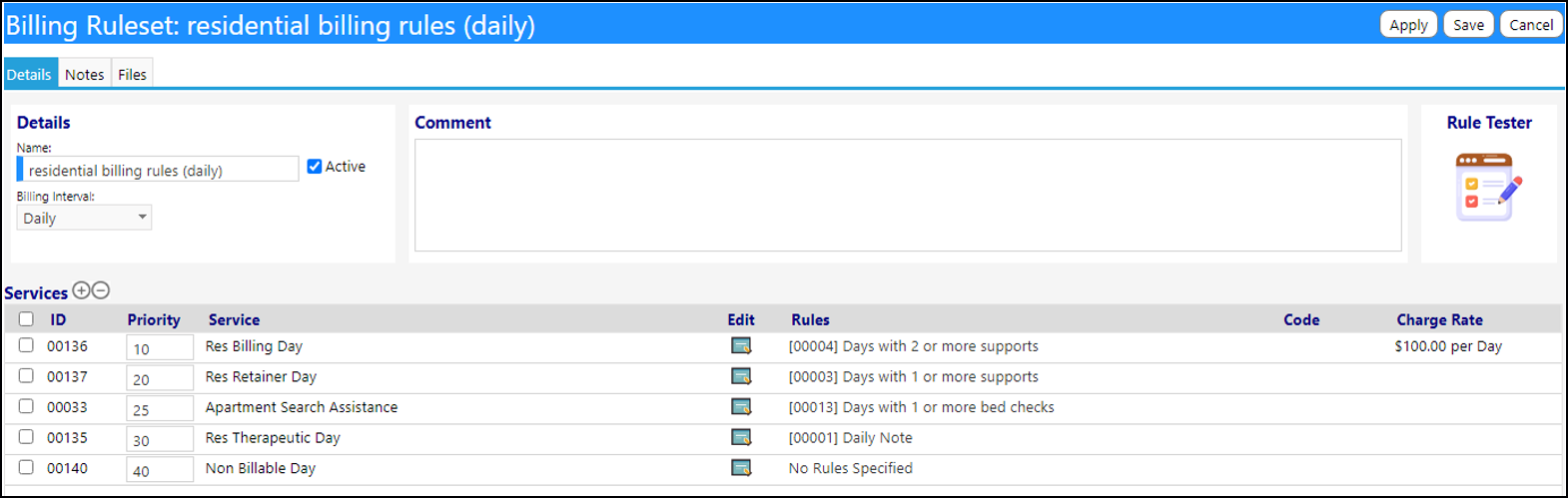
Click “Rule Tester” on the upper right of the screen.
The popup lists all the “measures” the organization takes for Daily Billing. These “measures” correspond with the columns displayed on the Billing Opportunities Screen for Daily billing.
Billing Opportunity Screen
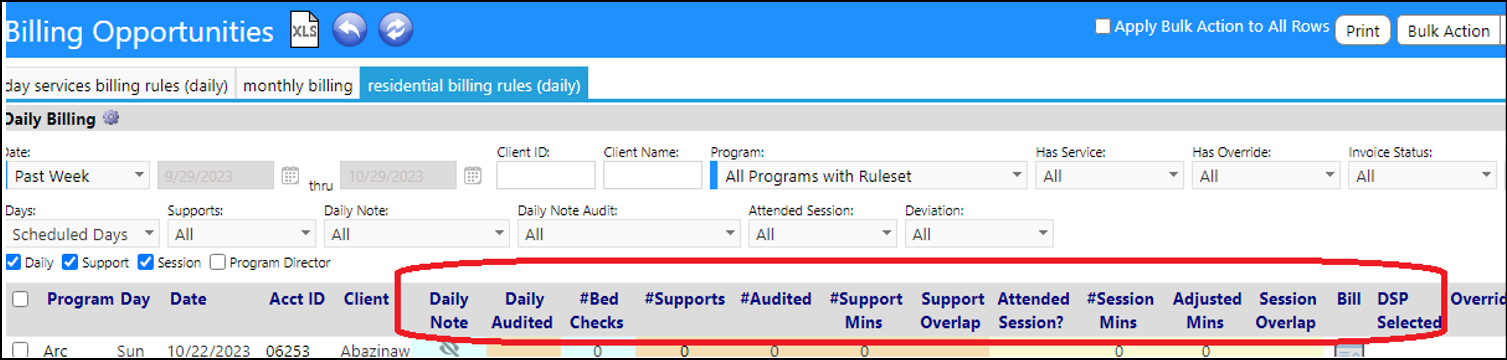
Billing Rule Tester Popup
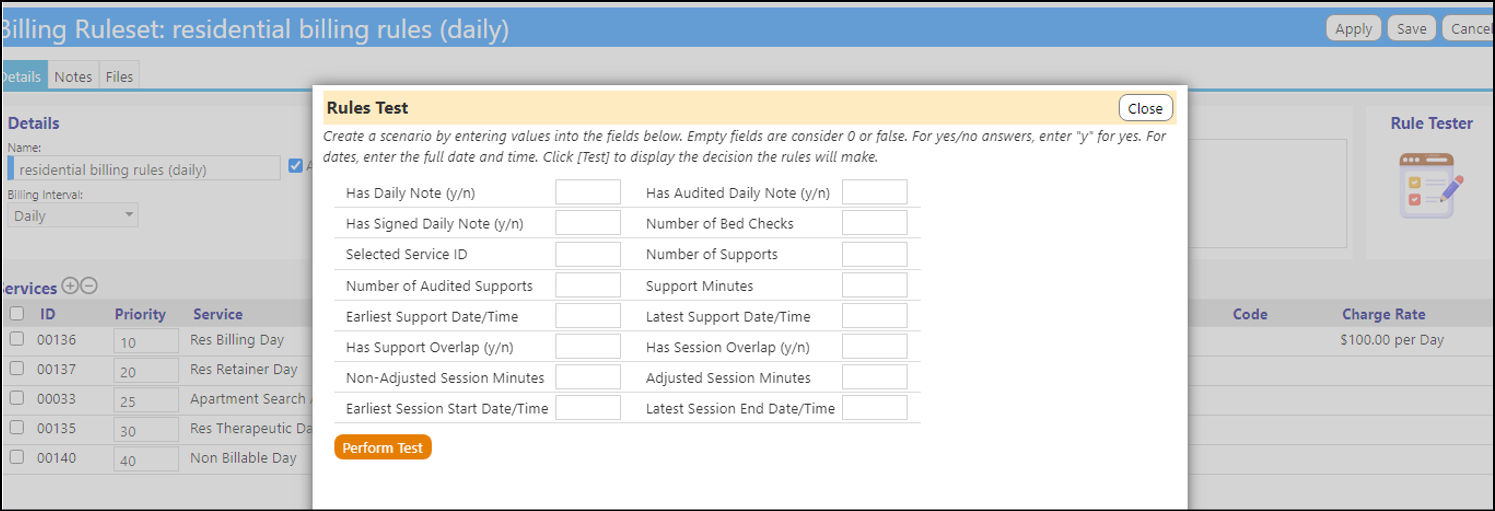
Enter a “Y” for “Has Daily Note” and click “Perform Test”. A match is found:
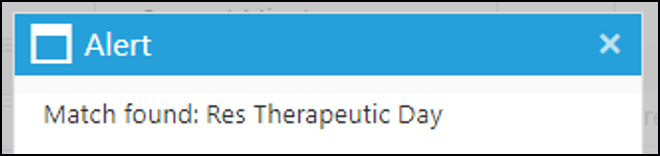
I enter a “2” for Number of Supports and click “Perform Test”. A different match is found:
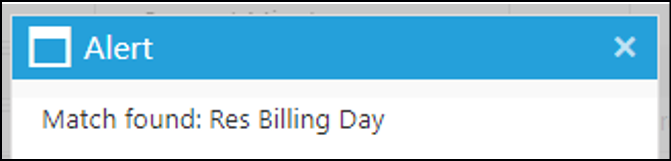
If no match is found – you’ll get a message “match not found”.
In this way, you can try out the billing scenarios.
Example using Monthly Billing Rules
Monthly Billing Rules are exactly analogous to the Daily Billing Rules except the “measurements” are the Monthly measurements instead of daily ones. Monthly “measurements” are things like “Number of days with 2 or more supports”, etc.