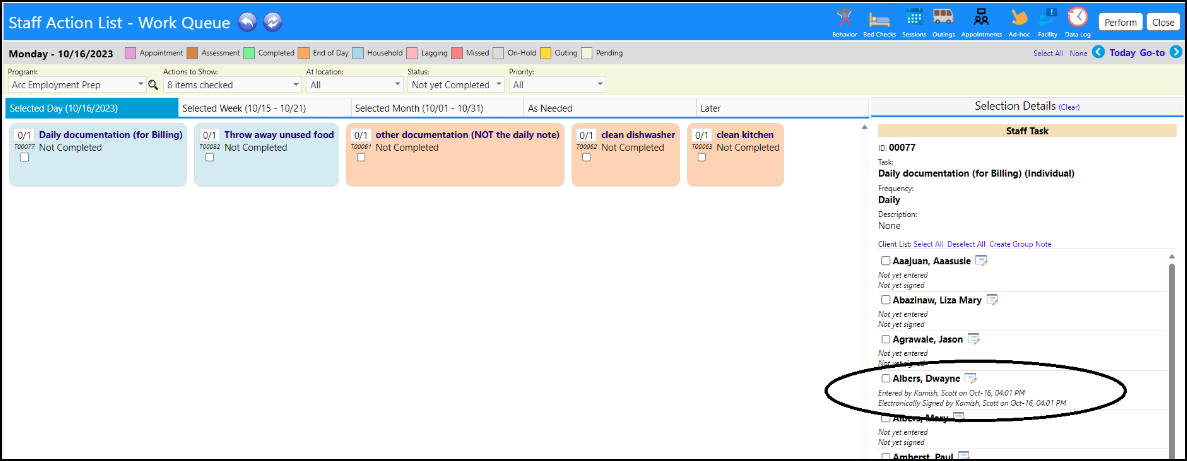When a Shared Action is performed, users have the ability to enter notes for one of more of the individuals involved.
- Select an Action
- Click on the Notes button
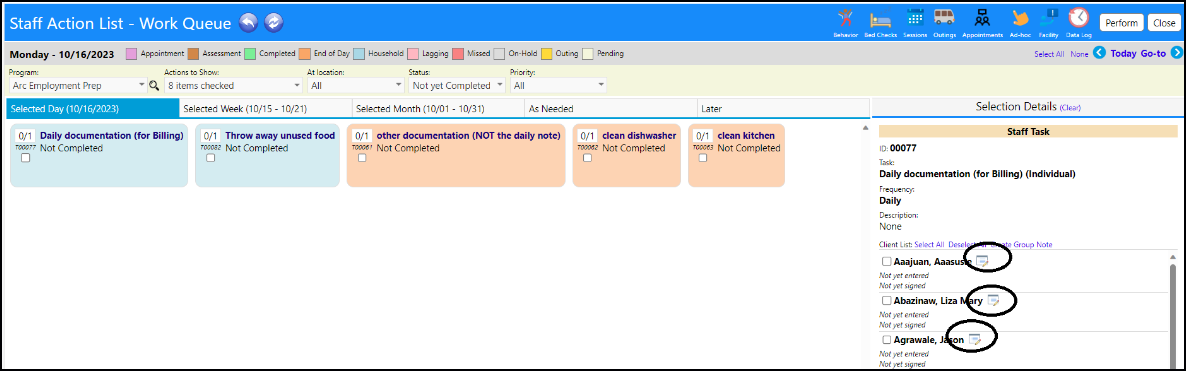
- Enter a note and Sign and Submit (Save)
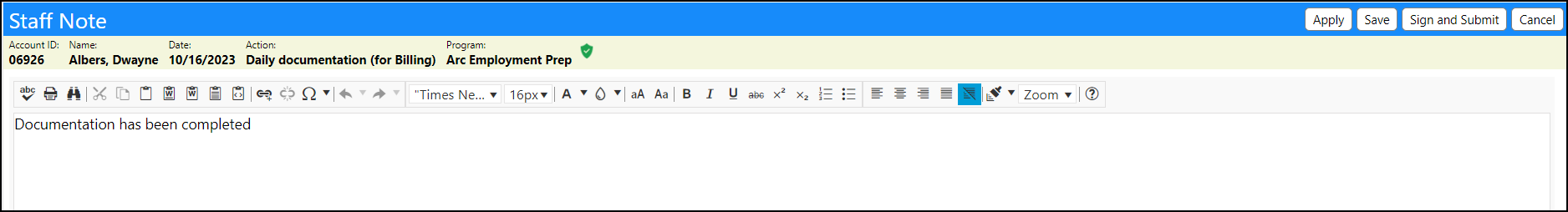
The author of the note will be displayed, along with a date and timestamp of when the note was entered and saved: