Navigate to Programs...
- Open a Program in Edit Mode
- Go to the Program Operations tab
- Look for the Staff End-of-Day List panel
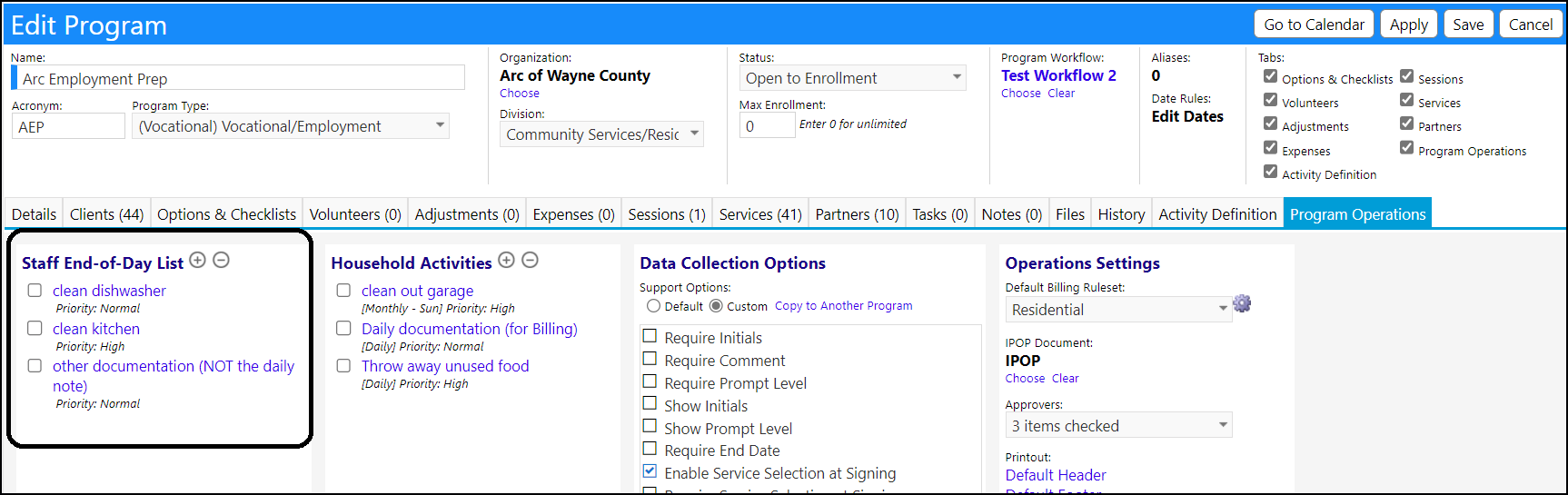
- Click on the '+' to add an Action (Delete actions by selecting them and clicking on the '-'.)
- Once added, click on the action - an Edit Item window will pop open
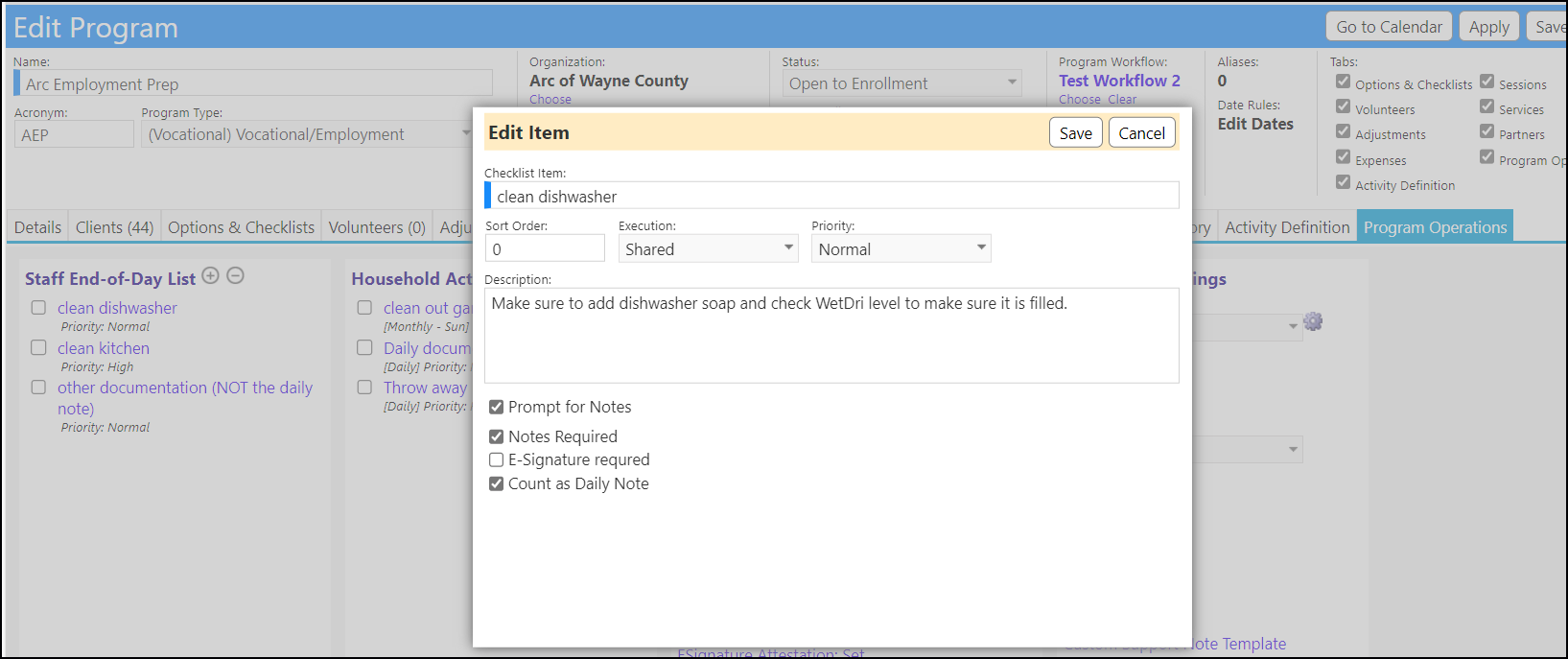
- Once you check the "Prompt for Notes" checkbox, new selectable options will display
- Click the Count as Daily Note checkbox
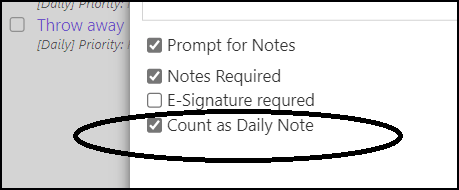
- Save your Item selections
- Save your Program changes
Only one action should be selected to be counted as the Daily Note for each program.