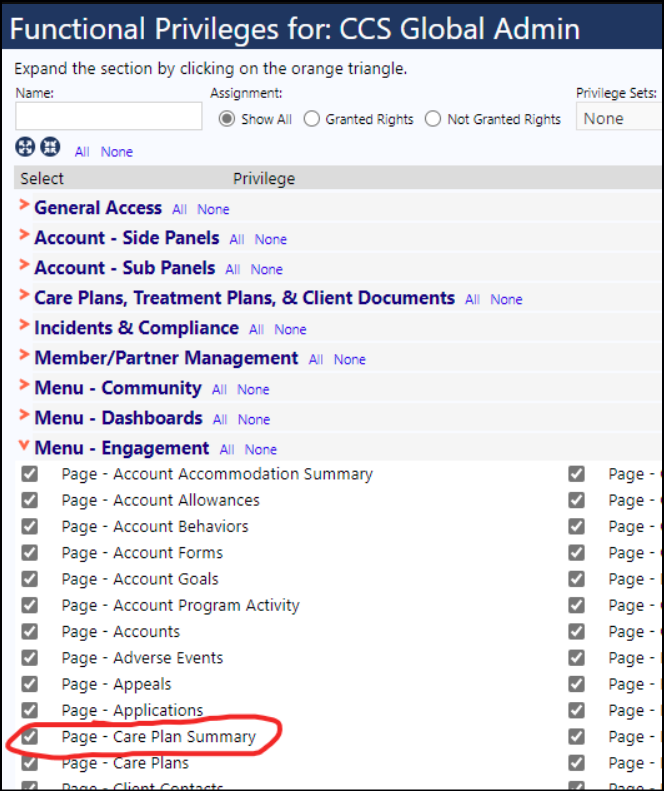Over time a person may have many Life Plans/Care Plans and their name will appear on the list many times. As time goes on, this gets harder and harder for the staff members to look for things because of all the excess baggage.
The analogous situation is Treatment plans, where the clients have many and a growing list over time.
To address this, IMPOWR has a Life Plan/Care Plan summary page.
The Care Plan/Life Plan Summary can be found in the Engagement menu.
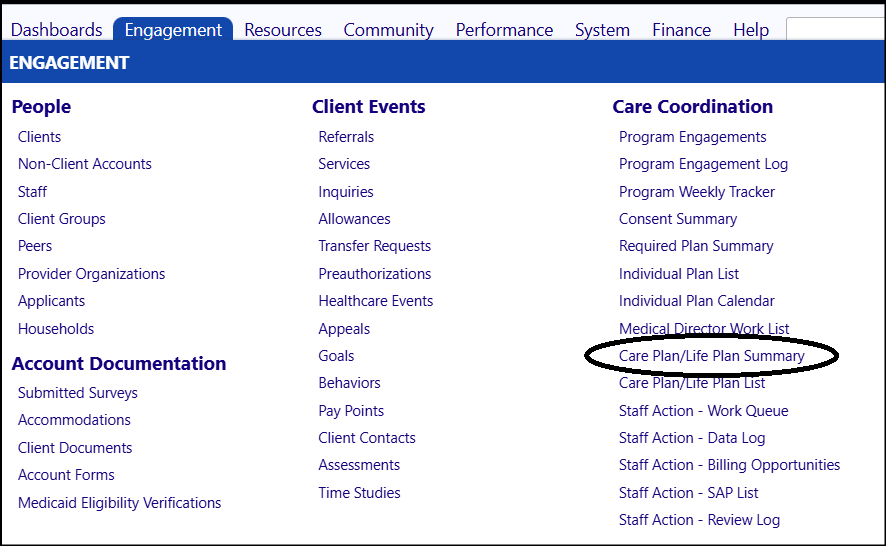
This page lists every account that has a Care Plan/Life Plan and shows how many they have, and some info about the most recent and next plans.
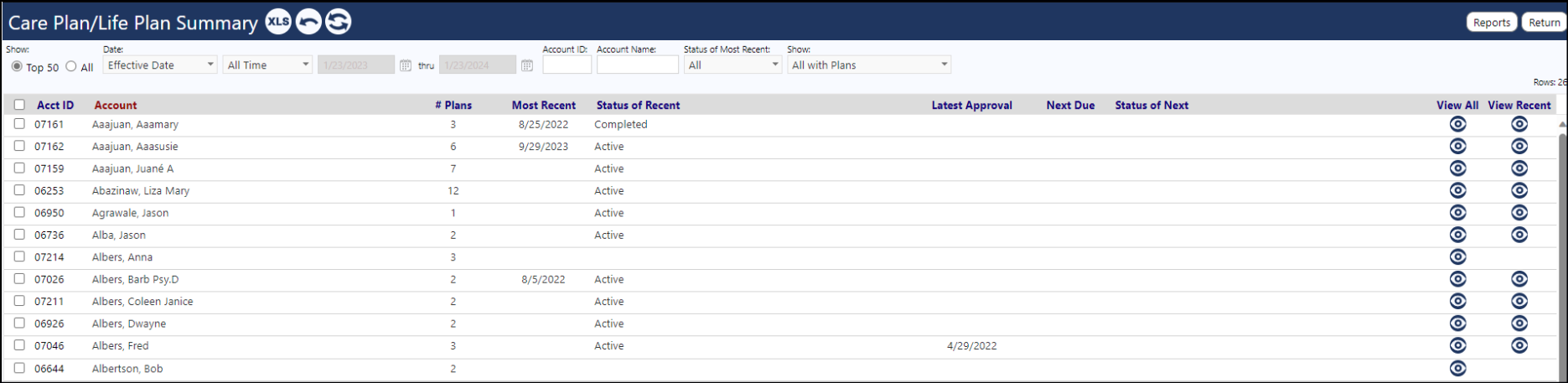
The most recent plan is defined as the Care Plan/Life Plan with an effective date in the past that is closest to today. The next plan is defined as the one with an effective date in the future that is closest to today
This page's "Show" filter has an option for "All Needing Plans". A person needing a plan is defined as someone enrolled in a program where the program has the "Requires Life Plans" option turned on. This option is seton the edit Program page, in the Options & Checklists tab:
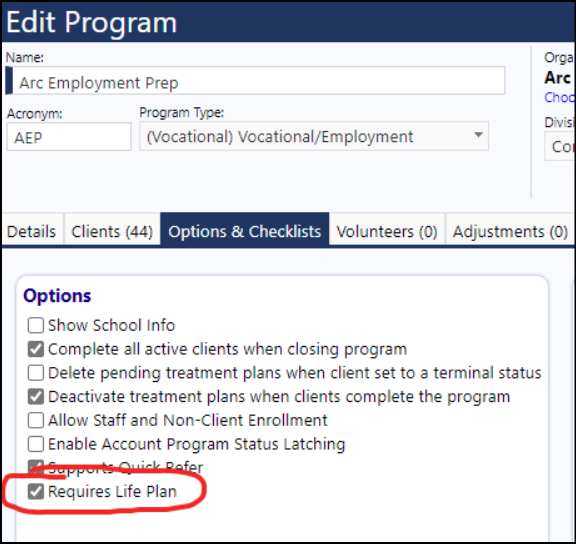
Users can choose to display those with plans, those with no plan, those with plans but none are active, etc.
Example 1:
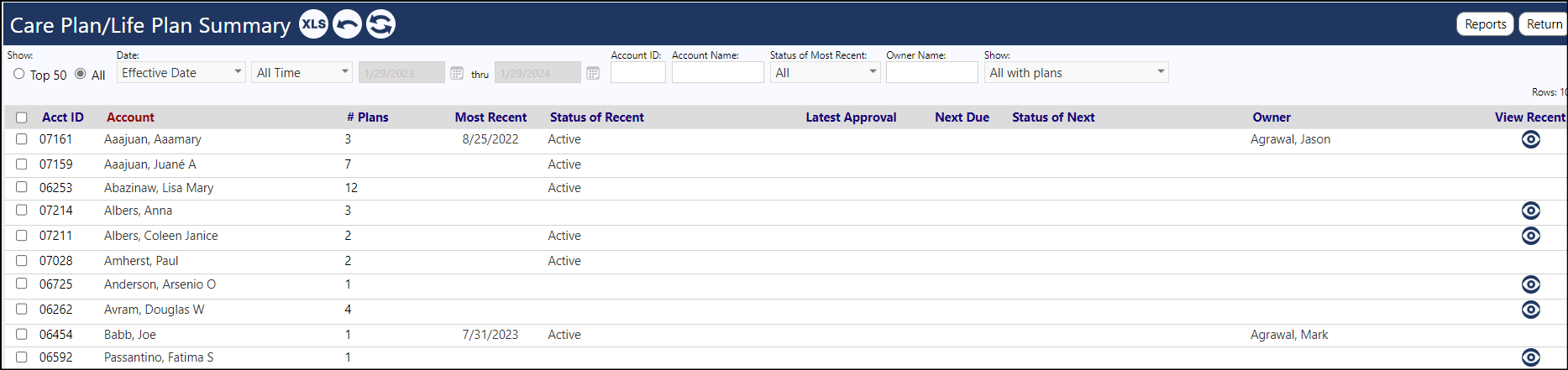
Example 2: 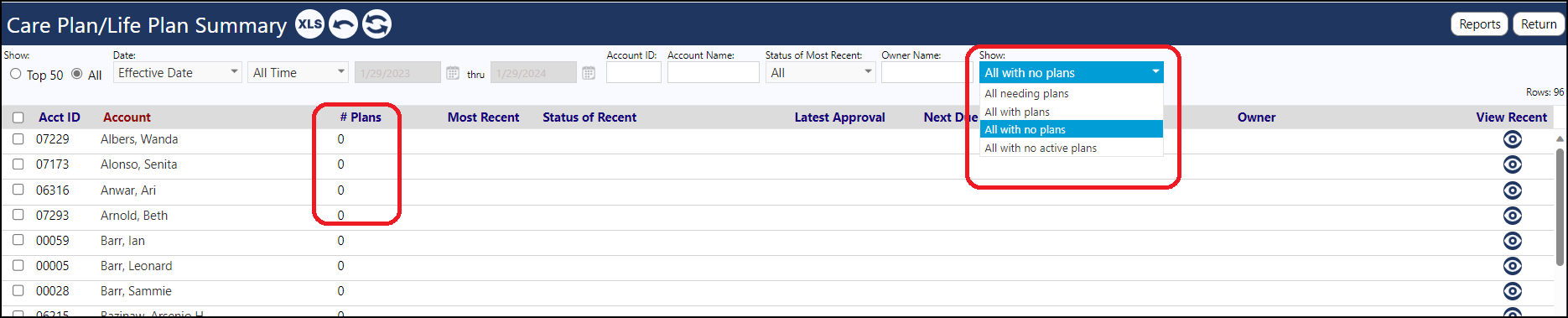
- Clicking on the number of plans will display the Care Plans/Life Plans for that particular individual.
- The view recent button now shows you the PDF attached to the most recent active plan (if one exists).
- The Owner column and filter shows the owner of the most recent active plan.
- The Show Filter defaults to "All Needing Plans".
- The actual list of clients shows all clients currently enrolled in a program that requires Care Plans/Life Plans, even if the client has no plans yet. The show filter can limit this list to only ones with plans or without plans.
Access to this screen is managed via Functional Rights: