On the Staff Action - Billing Opportunities (Claims) page, when an item is invoiced on one or more invoices, the total dollar amout that was invoiced will display as long as the service referenced as the DSP Selected Service or the Override Service have pricing (service pricing is set up in the Billing Schedule(s) in the IMPOWR Finance menu)
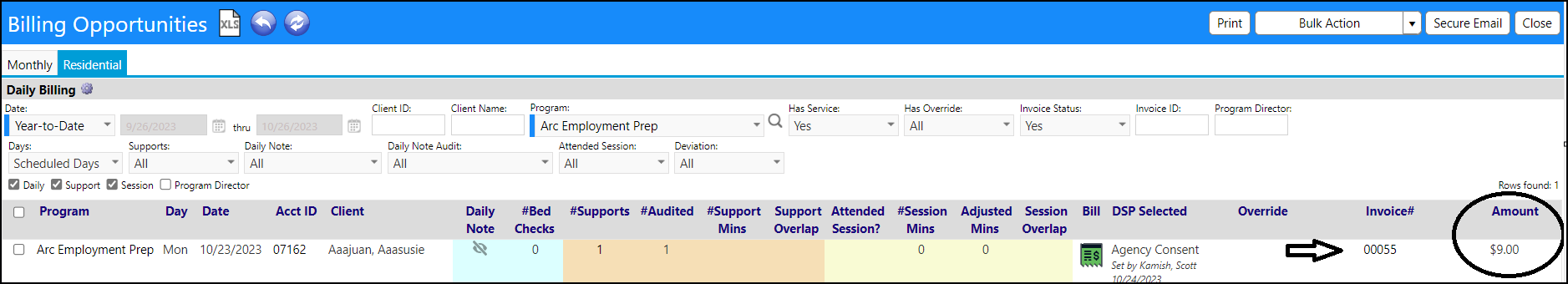
NOTE that if you later change the billing schedule, the invoiced amount will NOT change. The invoice reflects the billing amount at the time the invoice was created.