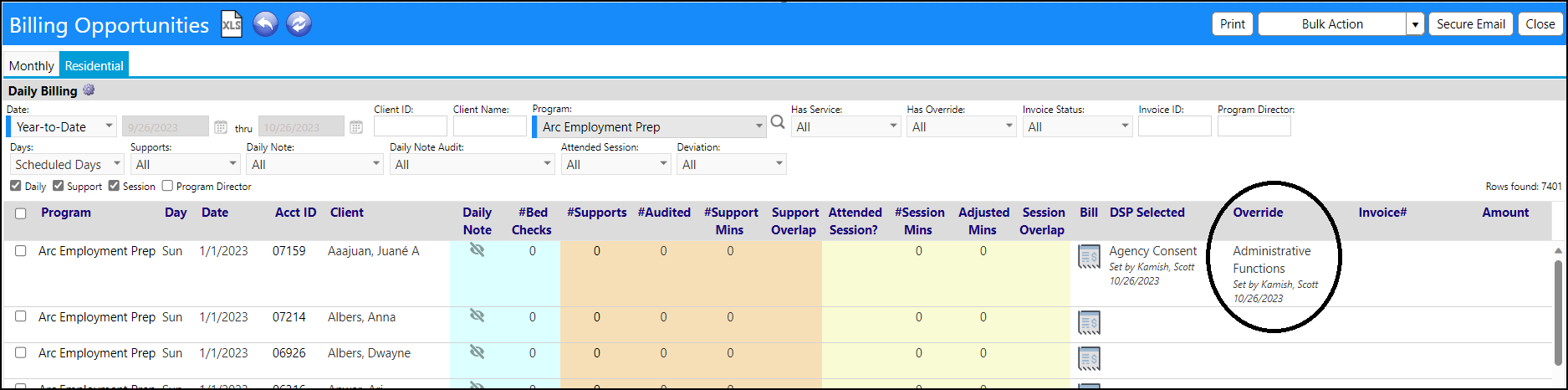Navigate to the Staff Action - Billing Opportunities (Claims) page.
Locate the billable service and Click on the Bill icon.
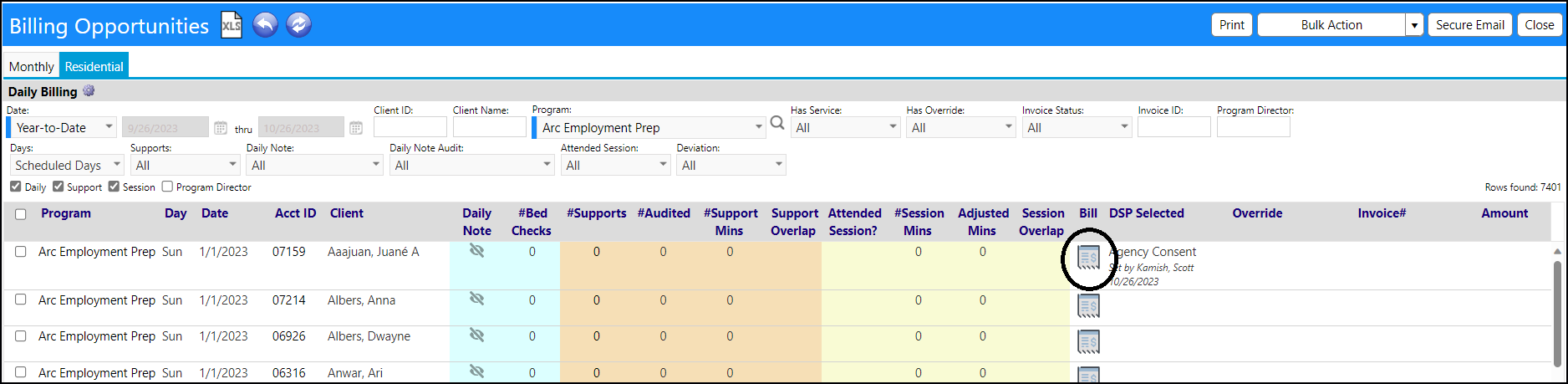
A window will open allowing you to view the DSP Selected service.
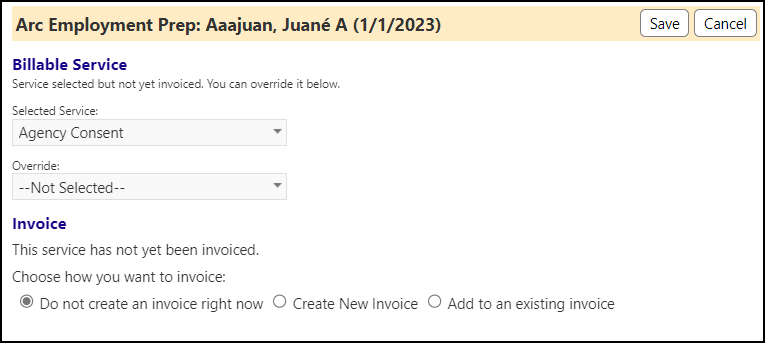
As long as the service has not yet been invoiced, you can override it. Select a service from the Override drop-down list. (Treat your final decision as to which is the proper service to bill as an "Override" rather than "Decision".)
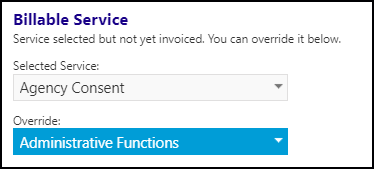
Save your override service selection.
The system generated answer becomes the default and the override is only for cases where the system generated result is not going to be used.