This article will describe the process for issuing a certificate of completion to a student in a course.
Access the course via Educations Programs Scheduling in the Learning
Management section of the Performance menu.
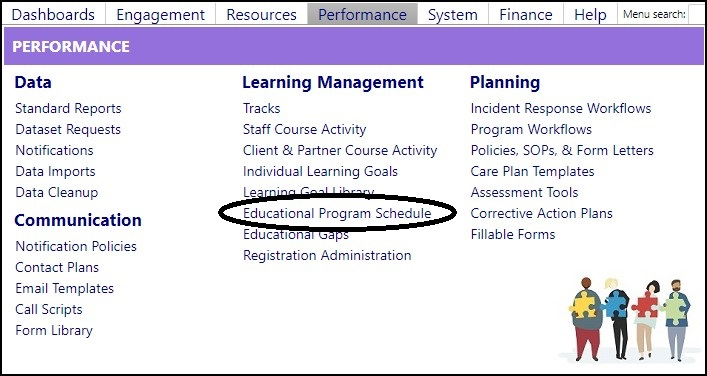
- Click the Course so that the Course Information is displayed.
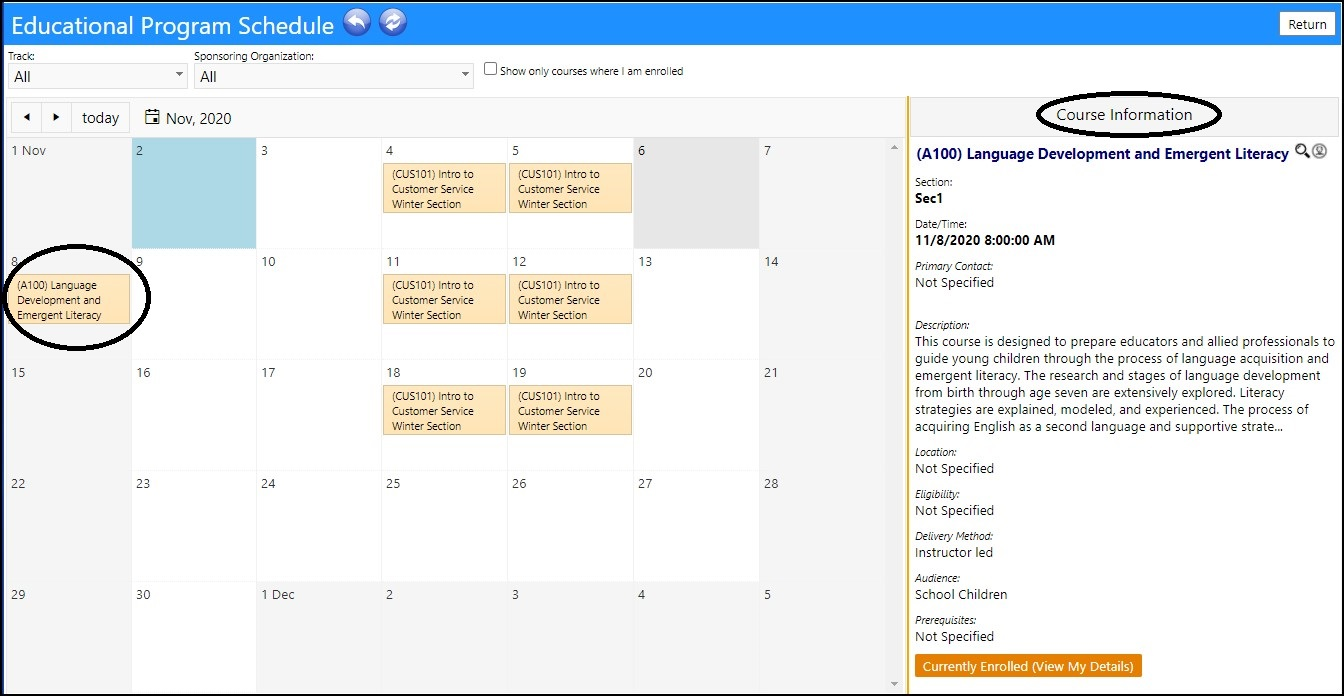
- Click the Session Details icon.
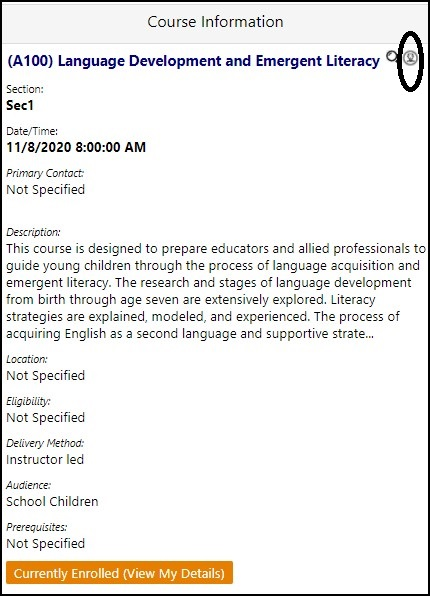
- Select which students should receive a certificate of completion, by checking the box at each of their names.
- Click Certificate.
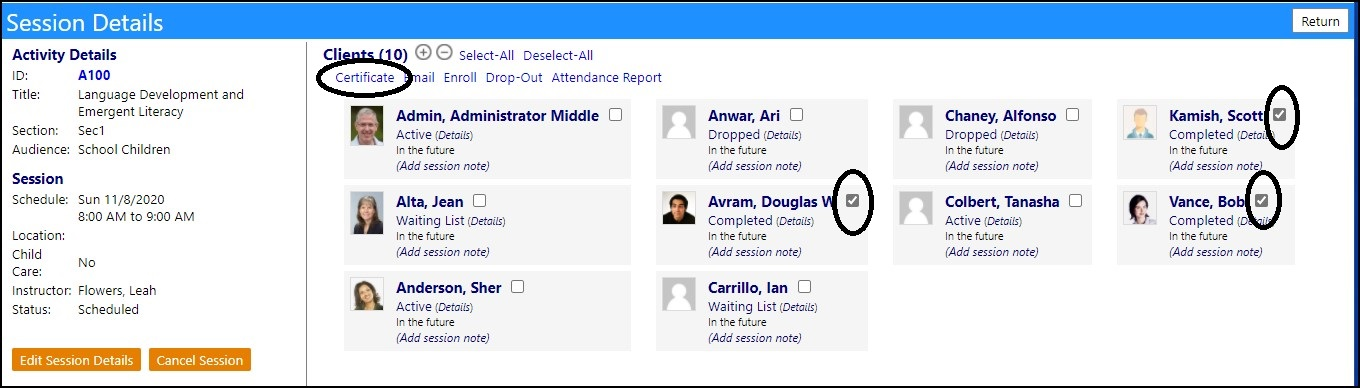
The Certificates of Completion will Display.
- Click Print to PDF to generate the certificates.
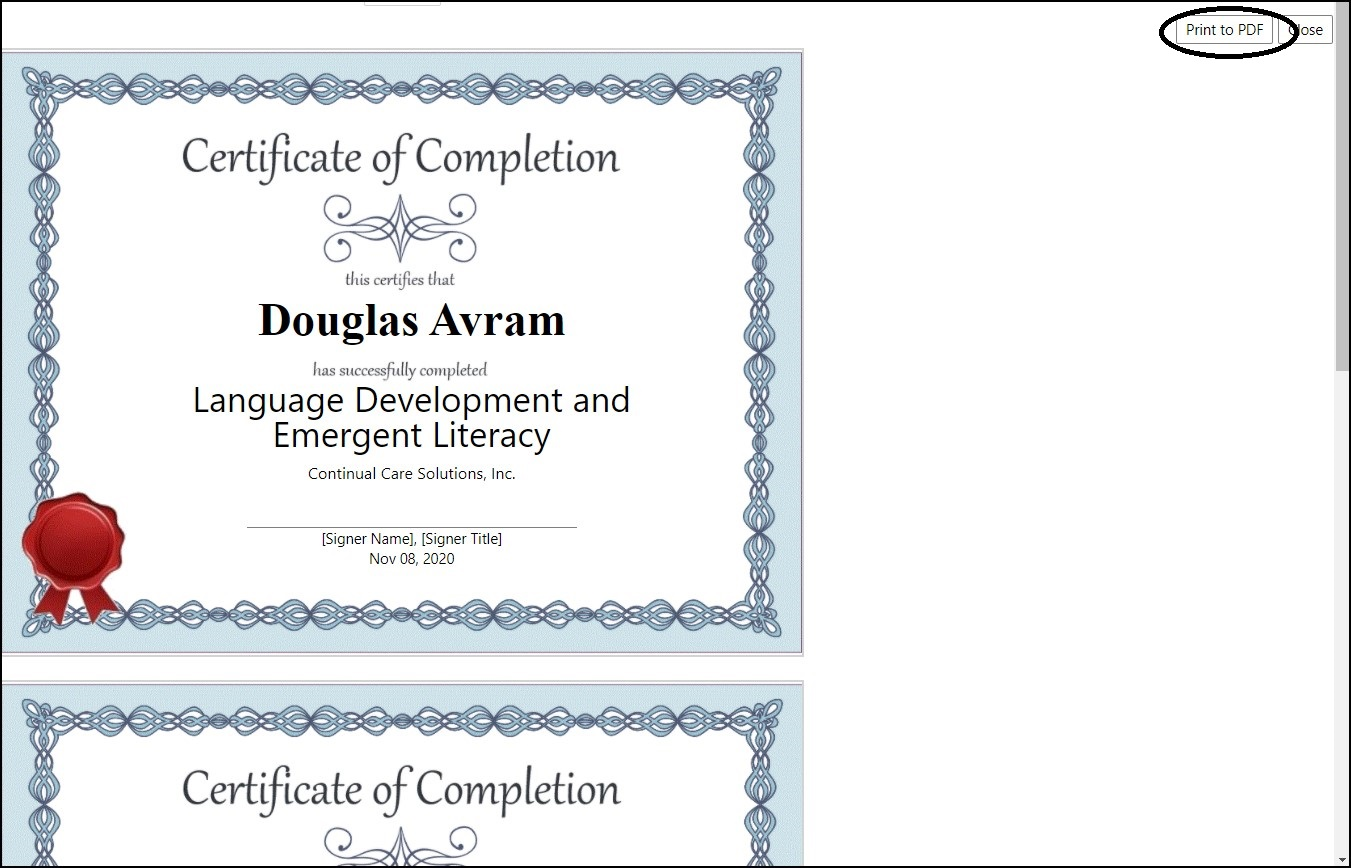
DISCLAIMER: The characters, names, and events contained in our training
documents and in our demonstrations are fictional. Any resemblance or
similarity to any actual events, entities, or persons, whether living or dead,
is purely coincidental and are purposely made for better visualization of the
functionality of our software.