To get Header Text or a Title to display on the Monthly Report, users need to select the Default Header information block in the Program settings (under the Billing and Monthly Reporting Options):
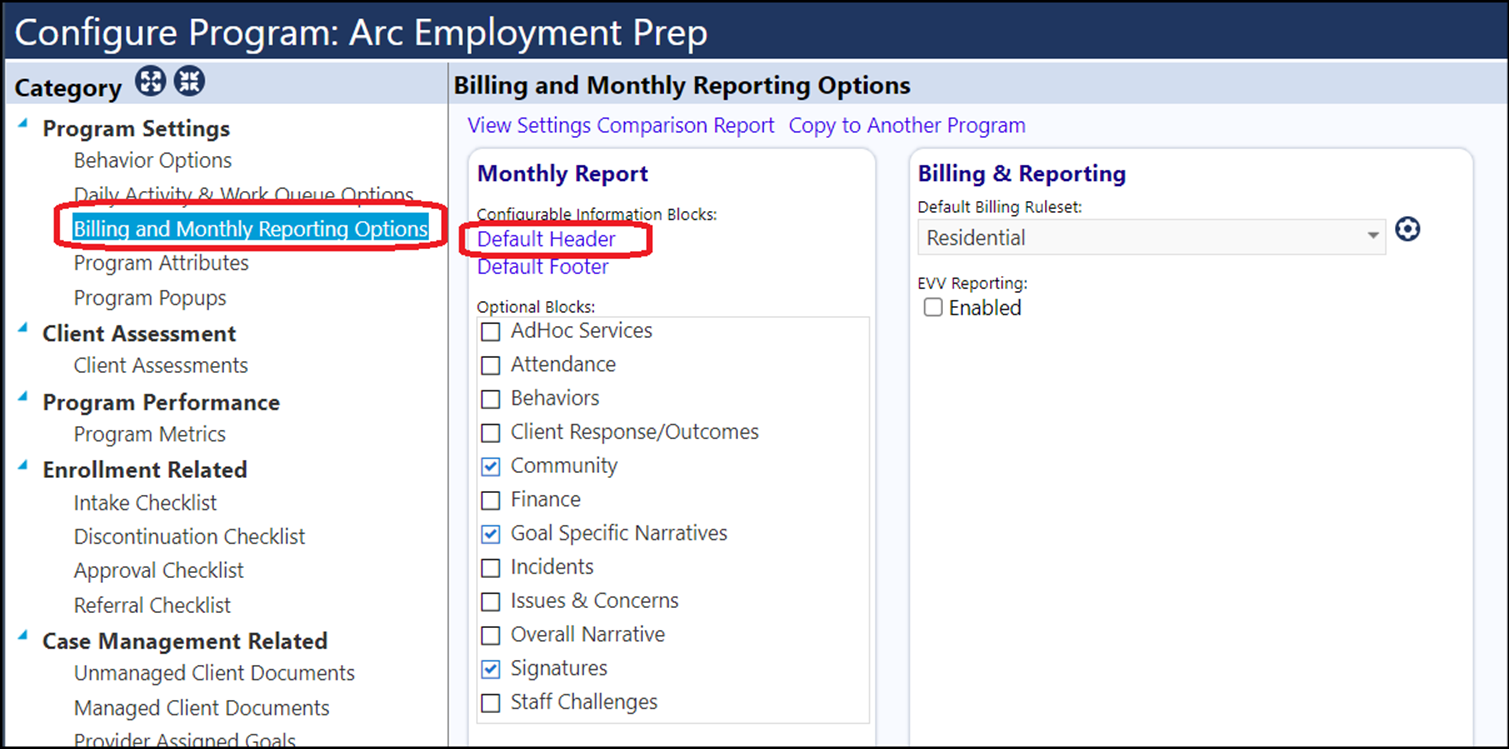
Making this selection will open a word processor which will allow you to utilize Reserved Words to enter Header Text or a Title on the report.
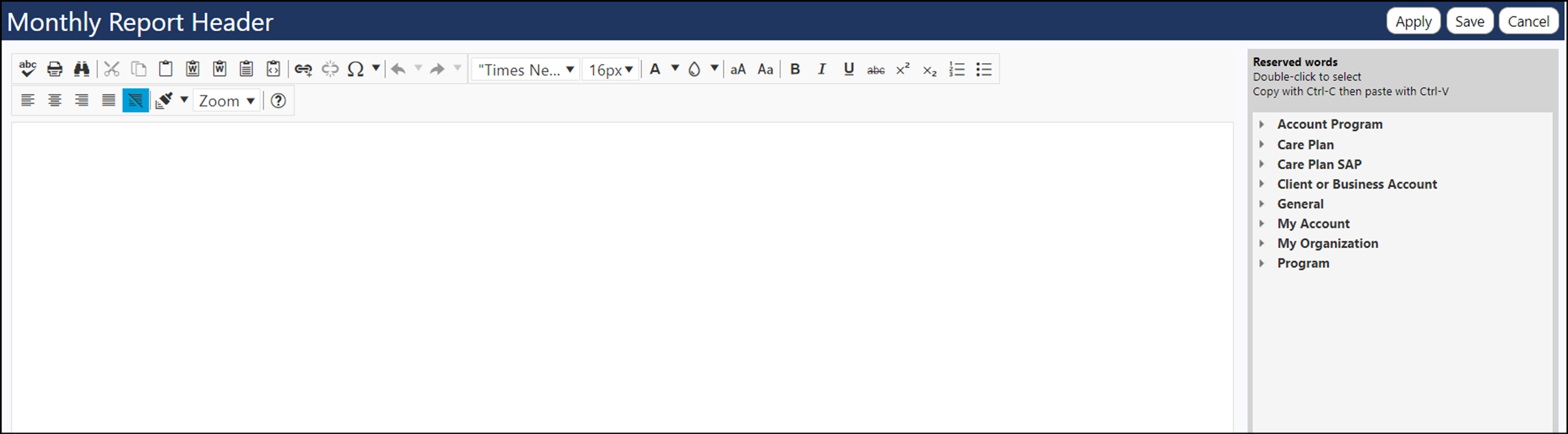
Doing this will allow the Header Text or Title to display on the Monthly Report at the top of the report:
