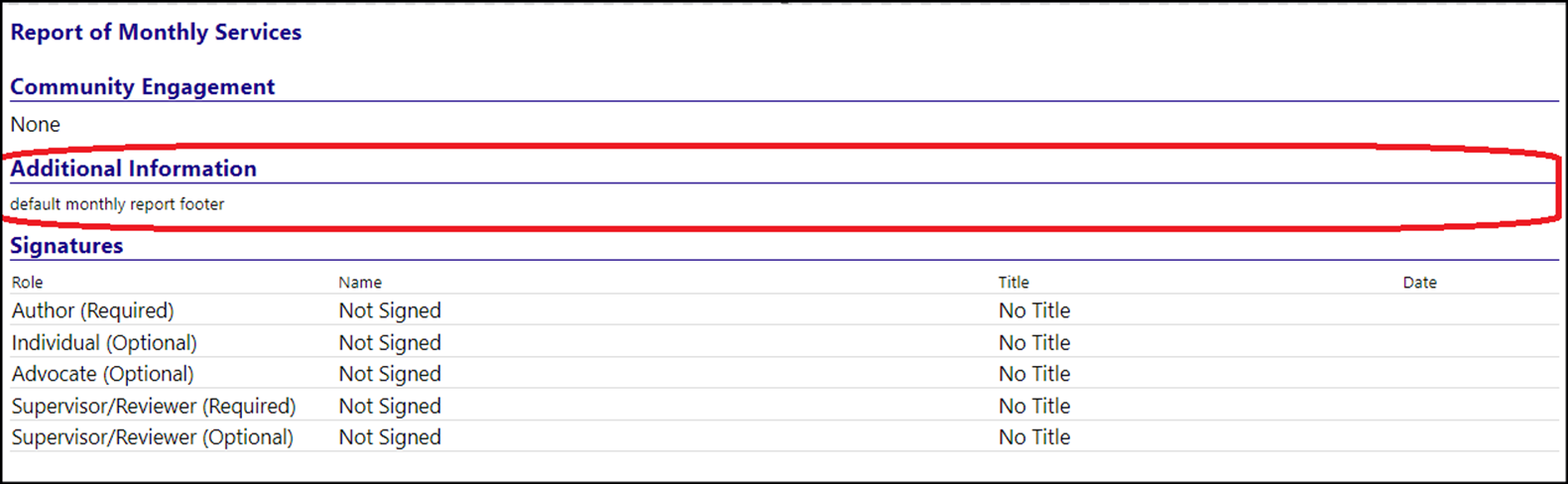To get Additional Information to display on the Monthly Report, users need to select the Default Footer information block in the Program settings (under the Billing and Monthly Reporting Options):
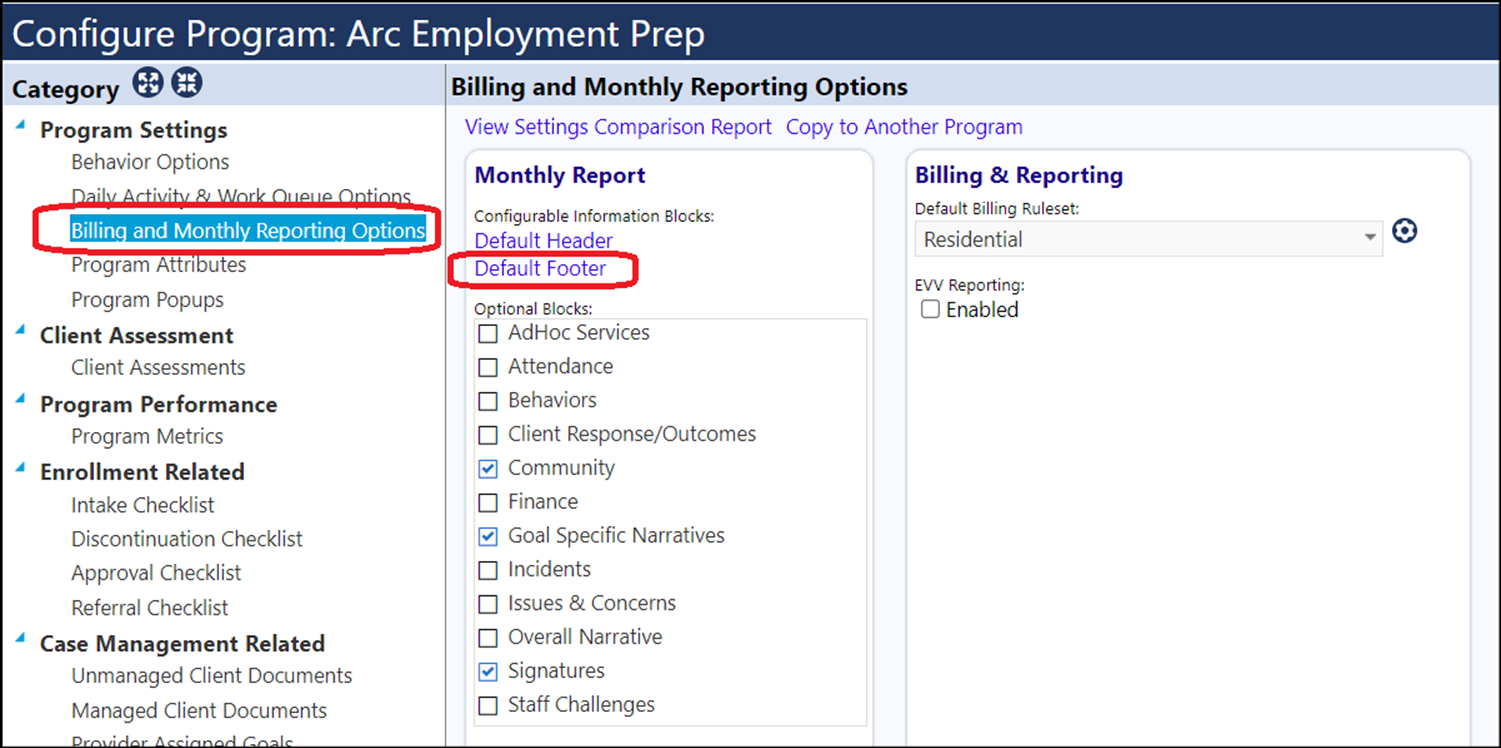
Making this selection will open a word processor which will allow you to utilize Reserved Words to enter an Additional Comment on the report.
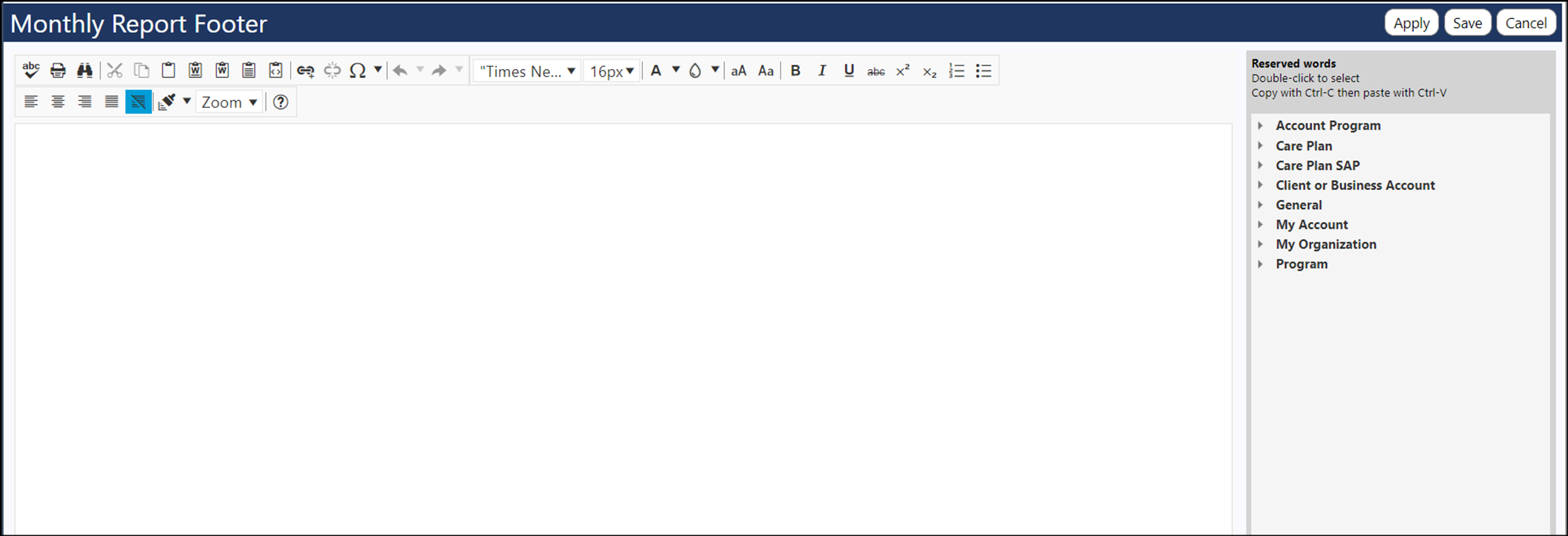
Doing this will allow the Additional Comment to display on the Monthly Report right above the Approvers: