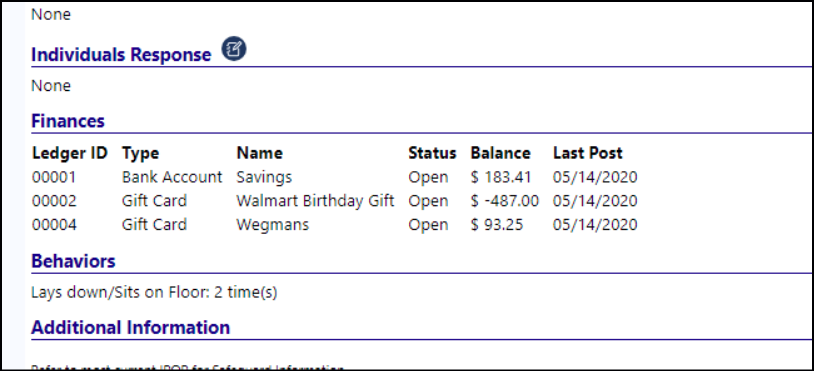To get a Client Financial Summary to display on the Monthly Report, users need to select the Monthly Report Finance option in the Program settings (under the Billing and Monthly Reporting Options):
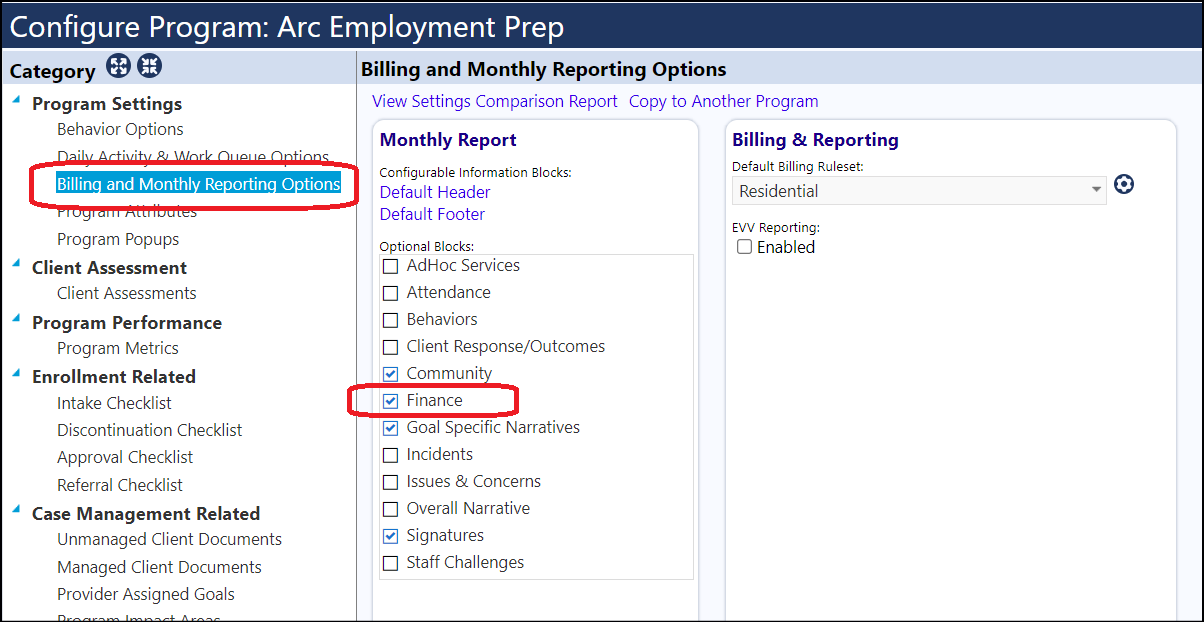
Doing this will allow the Client Financial Summary to display on the Monthly Report: