When a developmentally disabled person puts things in their mouth, staff must check the area to make sure there are no swallowable objects. That is called a PICA Sweep. PICA Sweeps are enabled in Program Configuration. It is listed under the "Daily Activities & Work Queue Options".
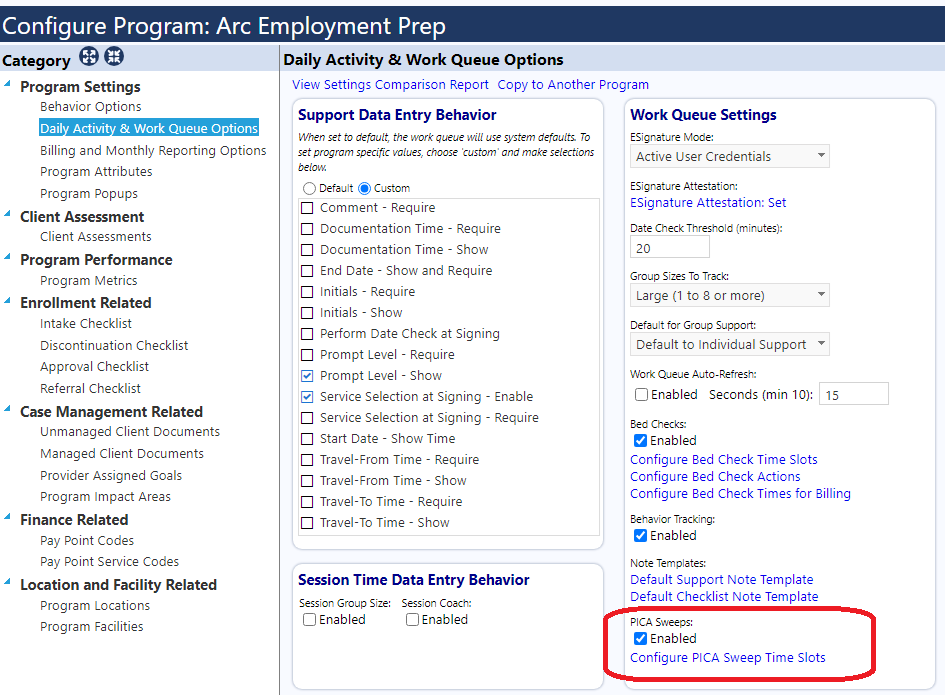
After it has been enabled for the program, the user must enable the timeslots for a specific client.
For an individual, set their schedule with any comments (column shows if PICA sweep enabled). You have to go into edit program mode (not just view) and click on the icon there to assign the slots to the person. Once you do that, you will see the assignments on "view program".
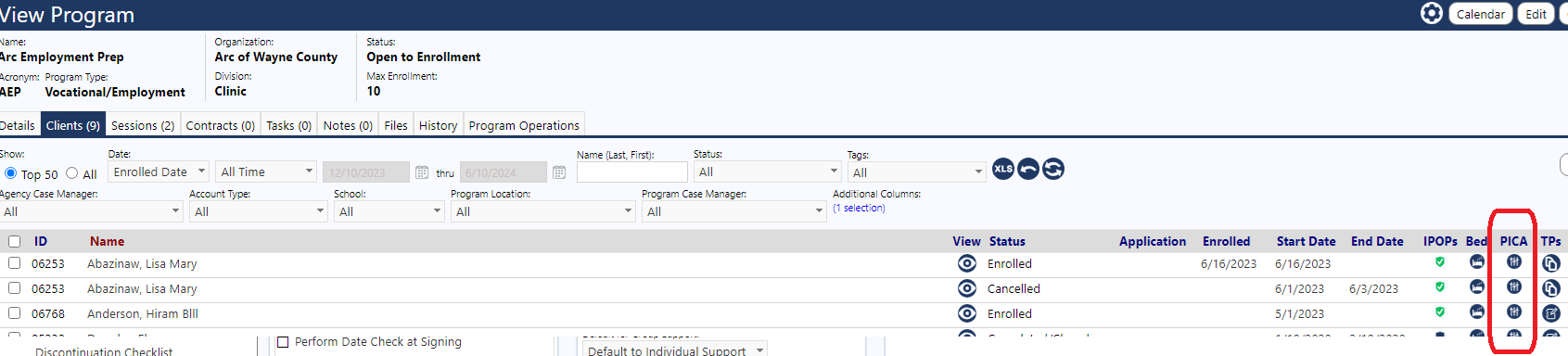
Then, the user can fill out those timeslots on the Work Queue page, by pressing the PICA Sweeps icon.
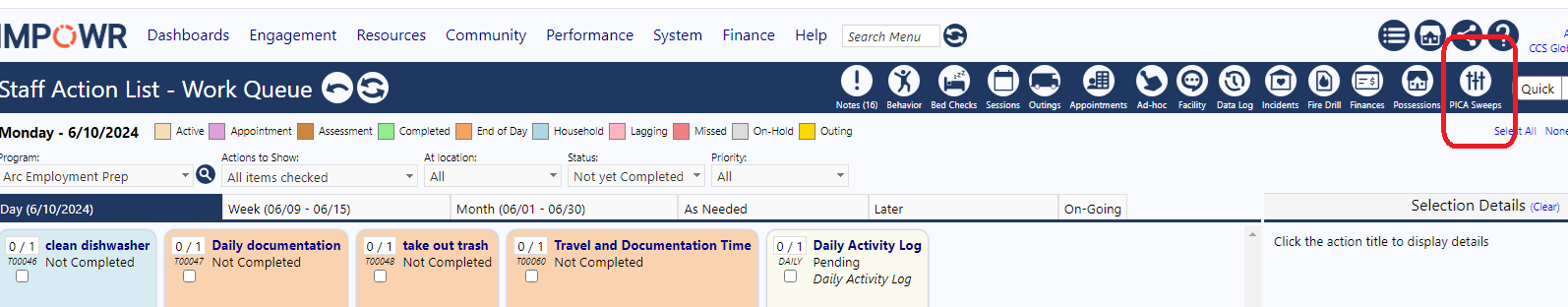
https://opwdd.ny.gov/system/files/documents/2020/02/psa_pica.pdf