Staff Action Plan options are set up on the Program Operations tab in programs.
Users can easily copy the custom options from one program to another, to save them time and to create some consistency between programs.
- Open a program in Edit mode.
- Navigate to the Program Operations tab
- Set the Support Options to "Custom" and complete your settings
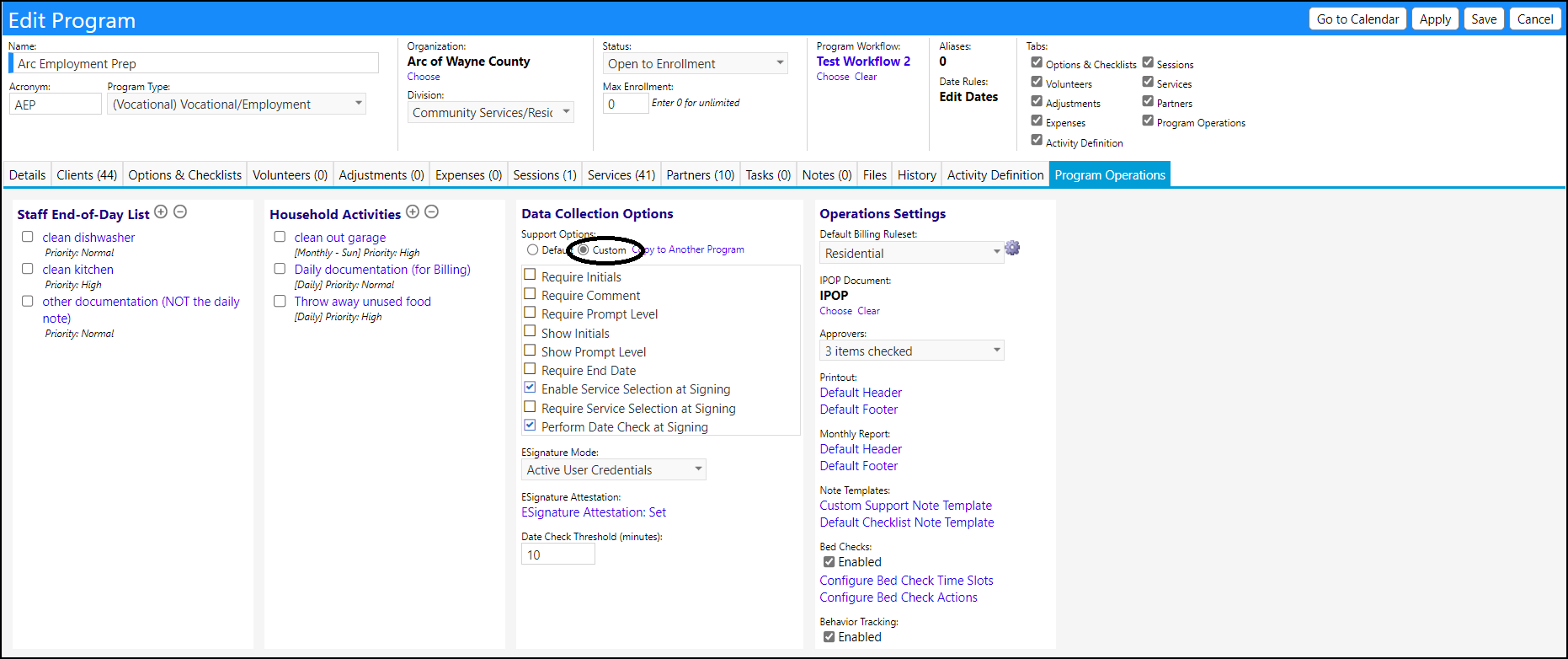
- Click 'Copy to Another Program'
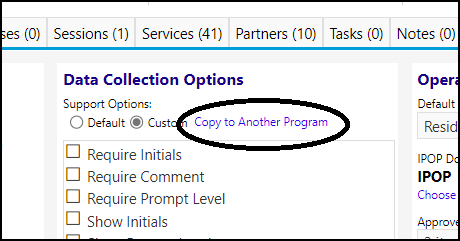
- Choose the program you wish to copy your custom Support Options to, by selecting the program in the program chooser window that opens
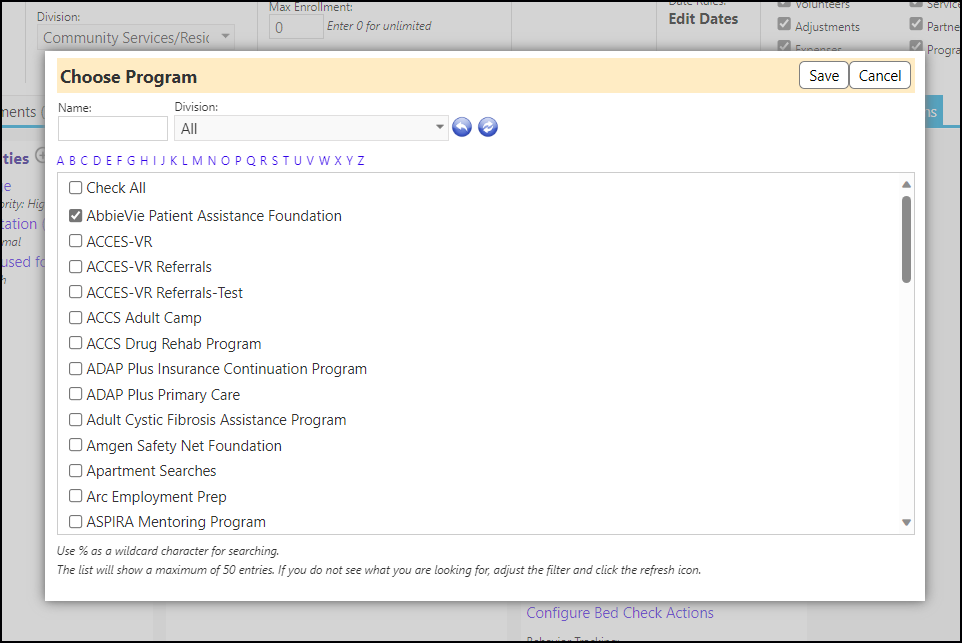
The support options will immediately copy over the selections you have in the checkbox list to those chosen programs and it will set the chosen programs' support options to "custom" if it wasn't that way already.
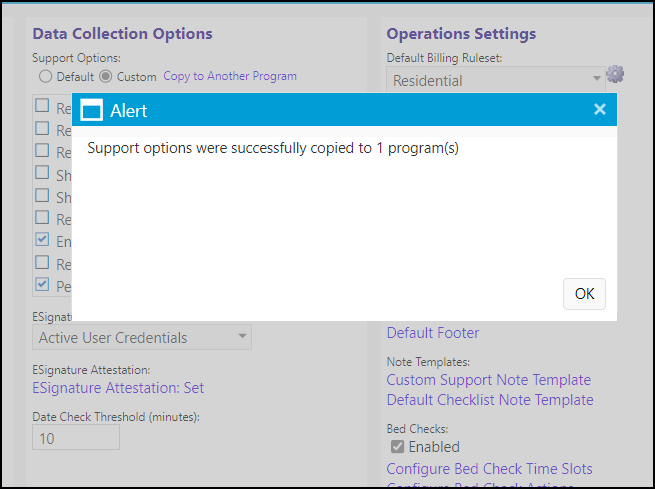
Note:
The ESignature Mode and Attestation and the Date Check Threshold Support Options listed below the checkbox list will not be copied over