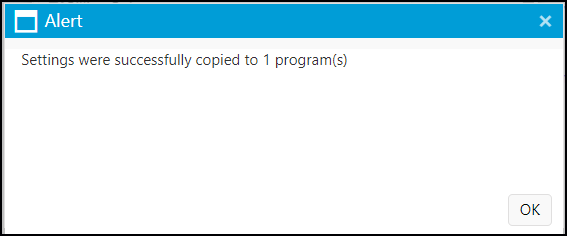-
Access a program in the Program list
-
Select the Settings button on that program
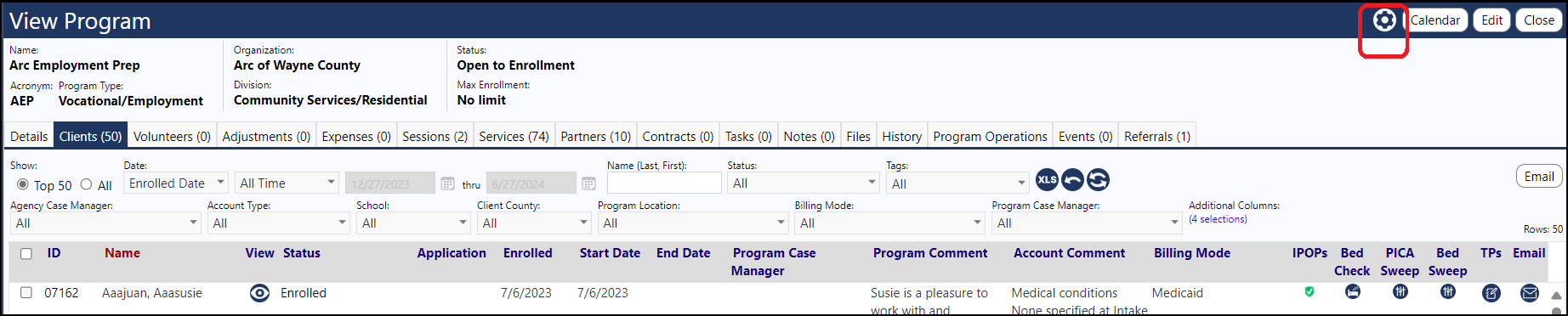
- Click on either the Billing and Monthly Reporting Options or the Daily Activity & Work Queue Options AND select the View Settings Comparison Report
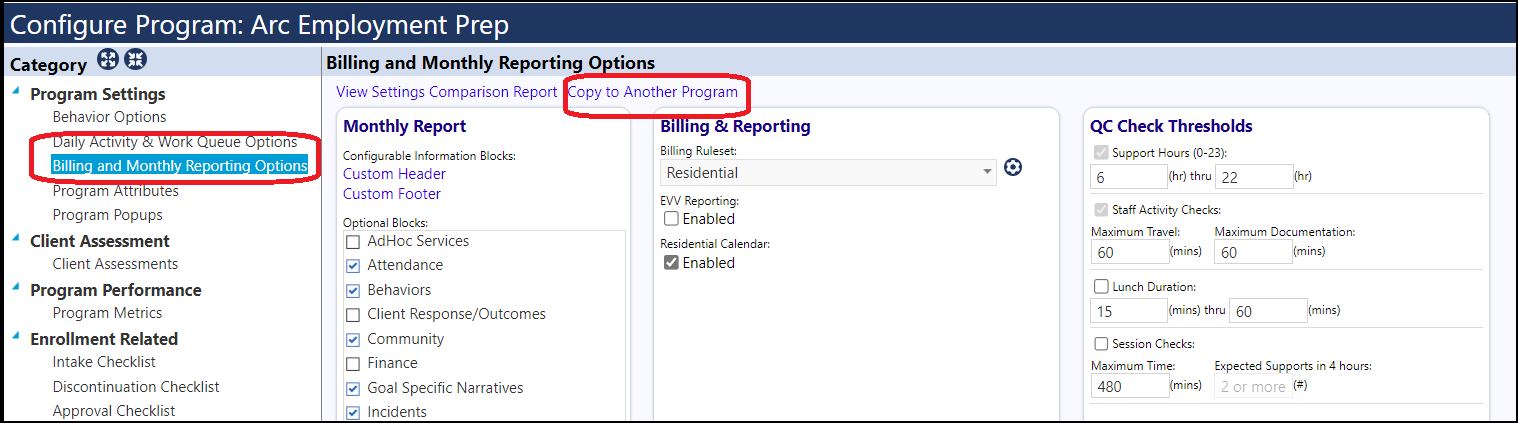
- Select one or more of the settings you wish to copy
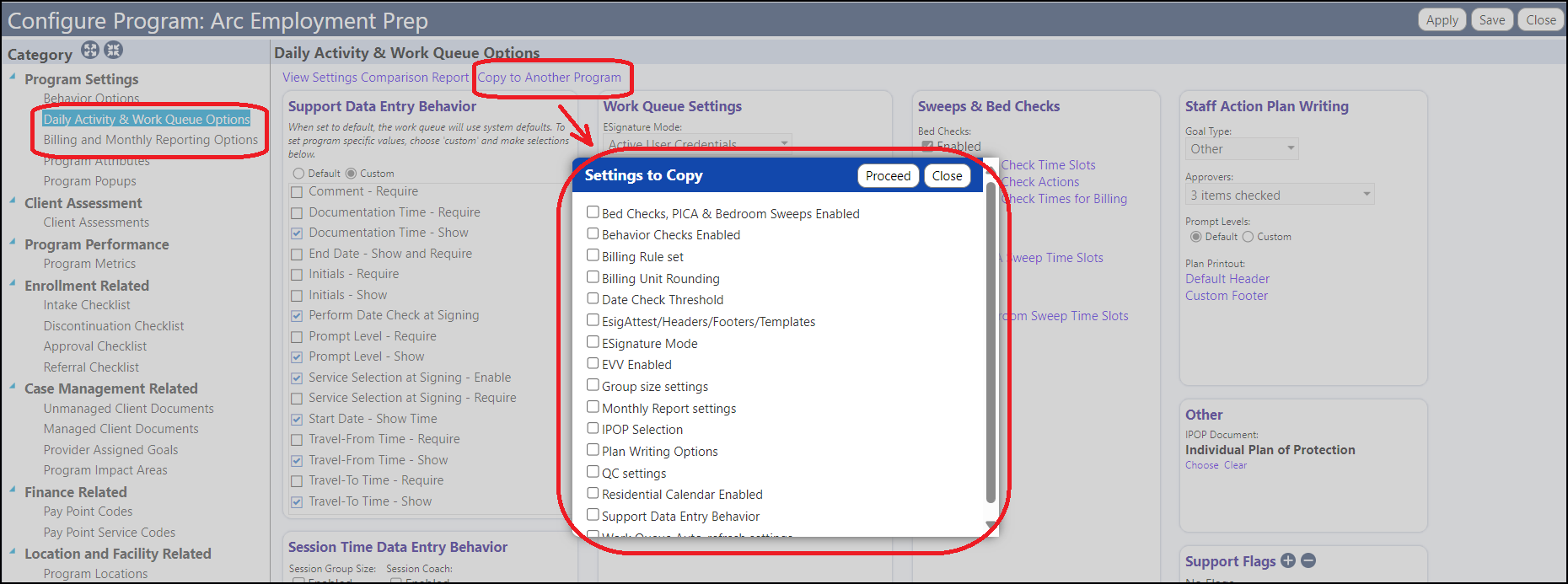
- Click Proceed and choose the program you wish to copy the settings to
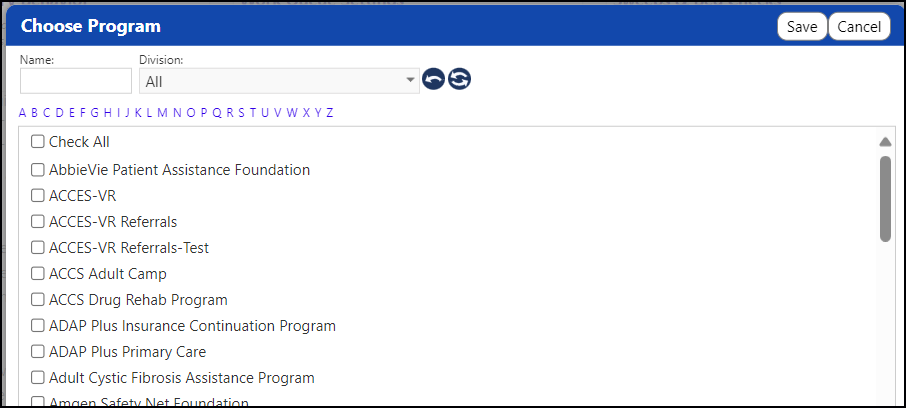
- If the copying was successful, you will receive a message informing you of that