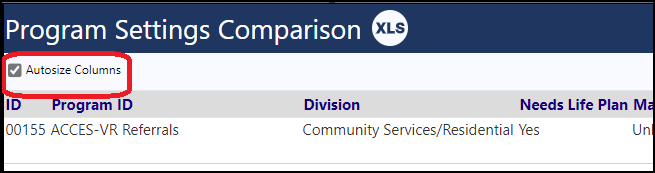-
Access a program in the Program list
-
Select the Settings button
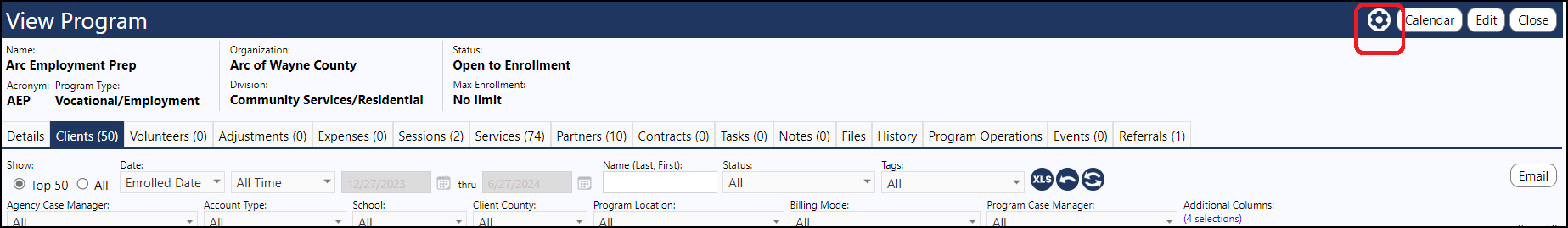
- Click on either the Billing and Monthly Reporting Options or the Daily Activity & Work Queue Options AND select the View Settings Comparison Report
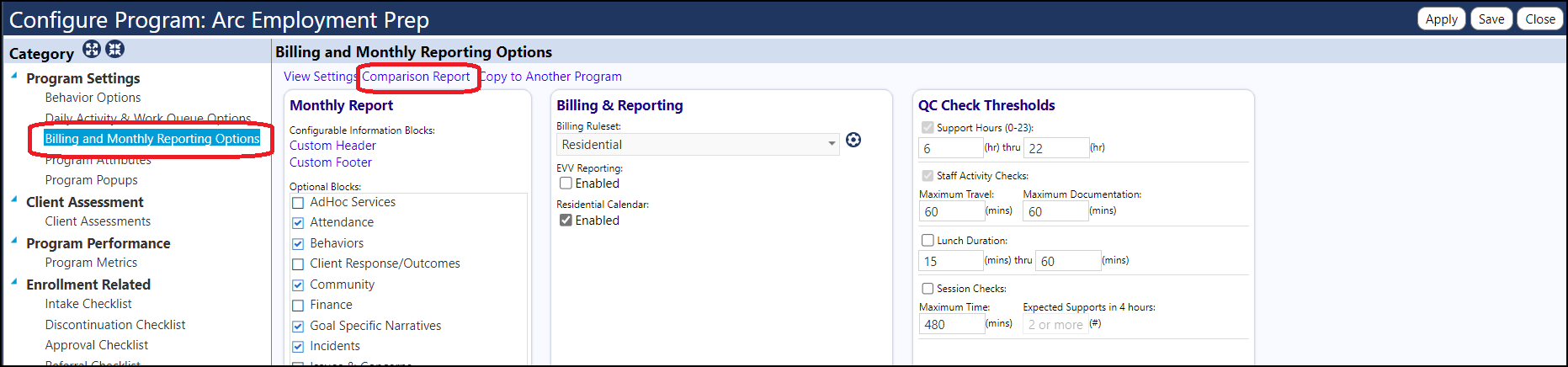
- View the Comparison report (the report will compare all programs within that same division as the one you selected)

Hint:
Check the box to Autosize Columns to make the report easier to read: