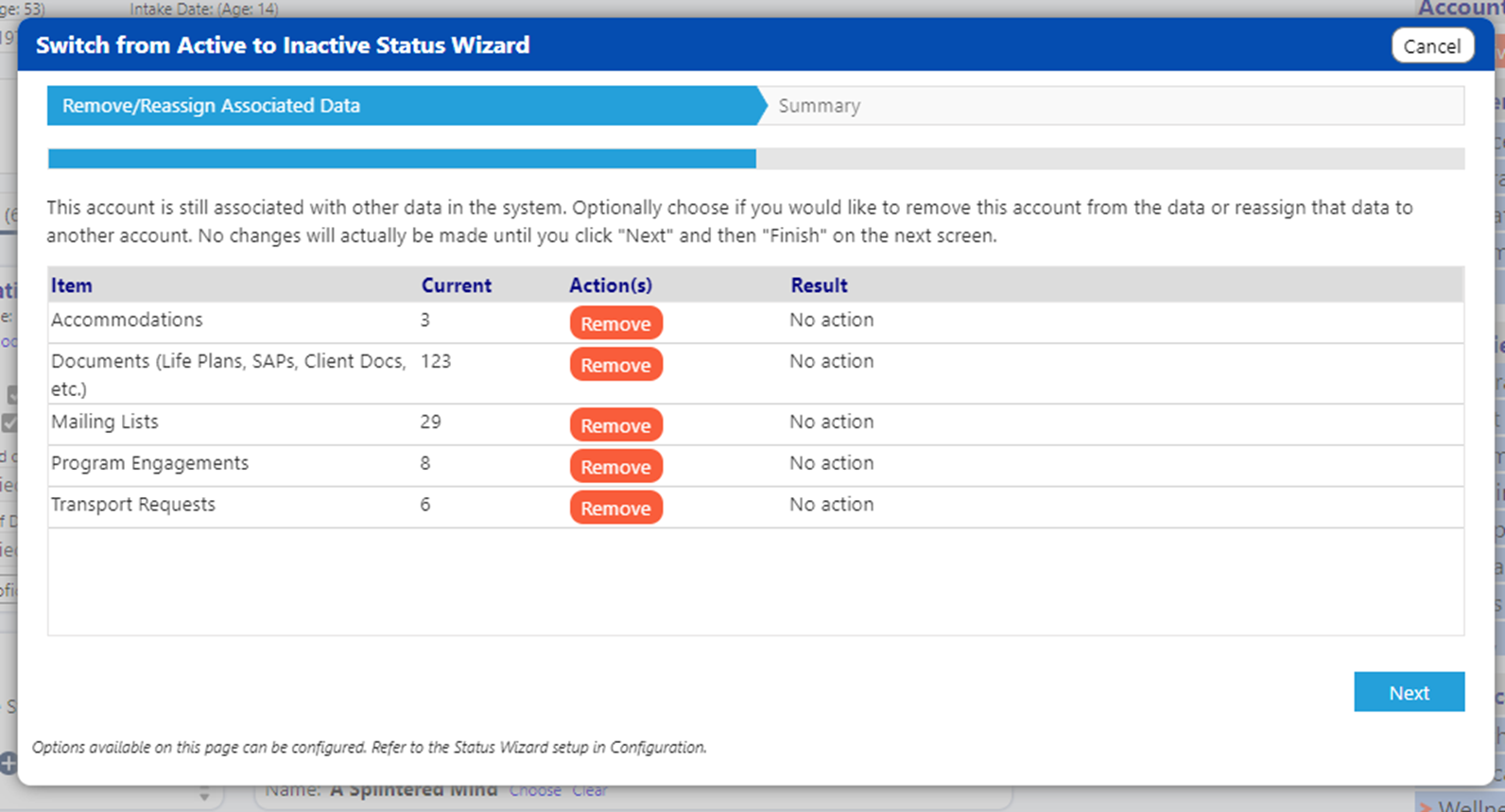When a staff member is set to inactive, a wizard appears through which the staff member can be removed from assigned tasks and program sand similar settings. It is a huge convenience to assure that all referential links to that staff member are removed.
Because we have a similar need for clients, a Client Wizard has been created so when a client is marked as deceased or is made inactive, the wizard can be used to:
- set any programs they are in, to "completed" and set the end date.
- set any of the following documents to inactive with a corresponding end date/expiration date (depending on the document):
a. staff action plan (care plan SAP)
b. life plan/care plan
c. Treatment plans and assessments
d. IPOPs
e. DDPs
f. LCEDs
g. Behavior plans (BSPs) - remove them from any mailing lists
- deactivate any accommodations
- deactivate any transportation requests
These 5 new options can be put on the account status wizard (configuration > reference libraries > account status wizard config). These need to be added manually.
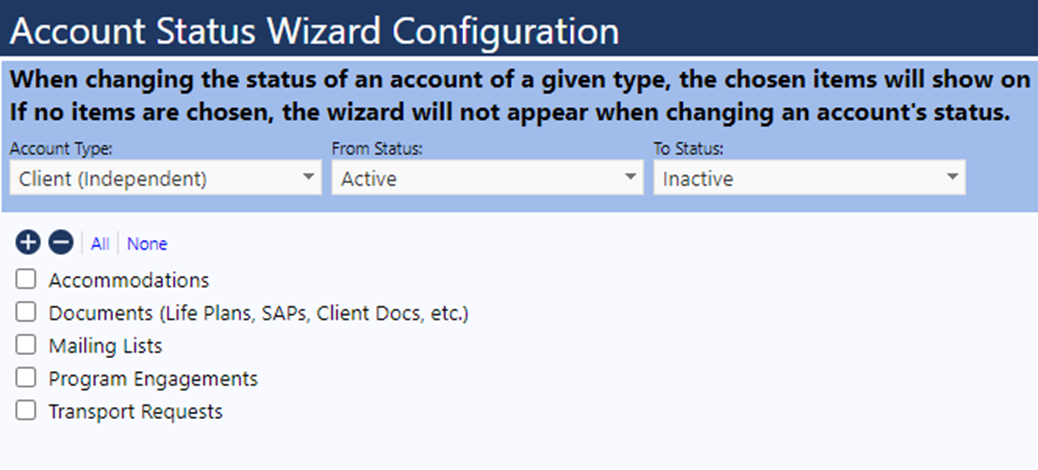
Once configured, these function as described above.