- Click on the ID of a Staff Action Plan to open it.
- Click on the Compare icon:
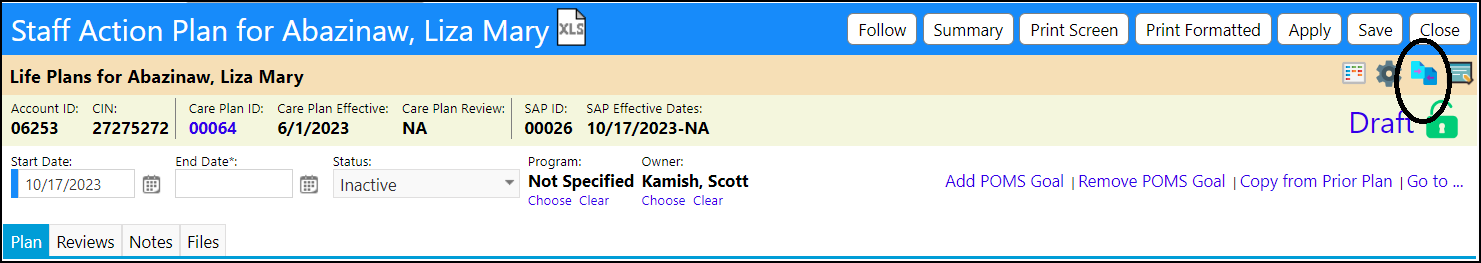
- Select the plan you wish to compare to the currently selected Staff Action Plan (note that there may be none, one, or more than one plans to choose from):
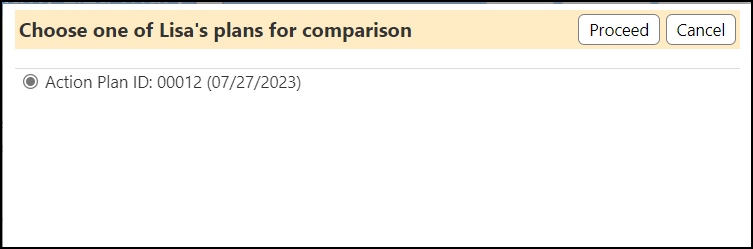
- Click Proceed.
The system will compare the two selected Staff Action Plans, and will report on both the Top Level Goals and the Staff Supports between the two plans:
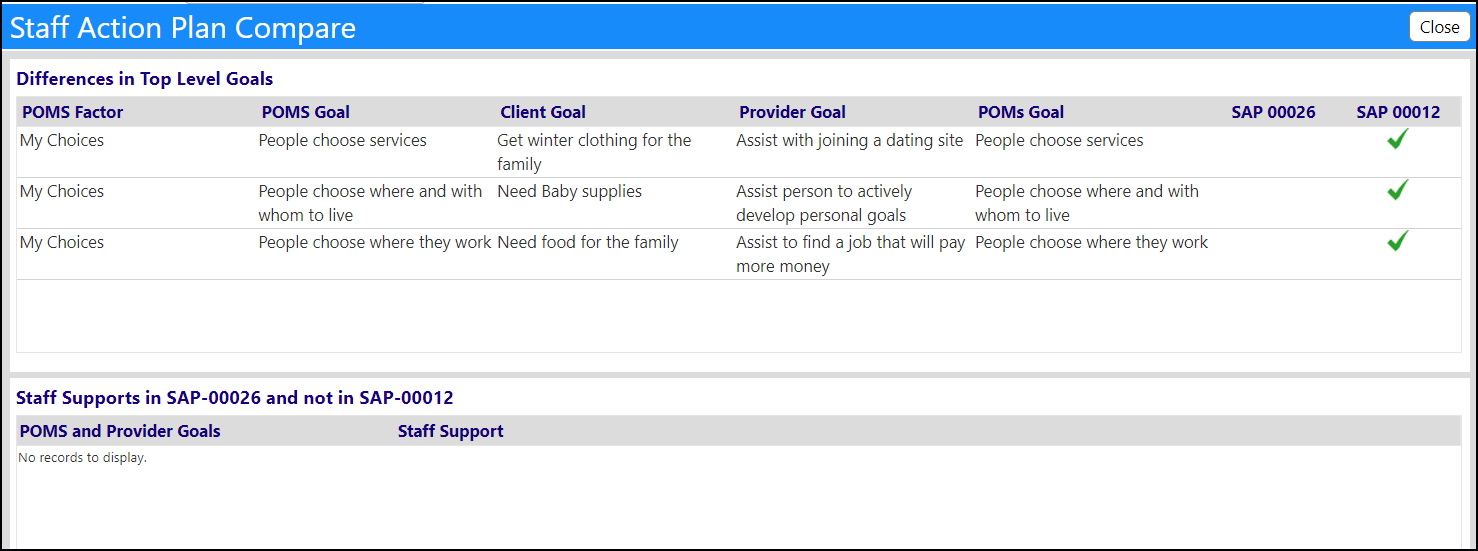
In this example, Staff Action Plan 26 had no Top Level Goals and neither plan had any entered Staff Supports.