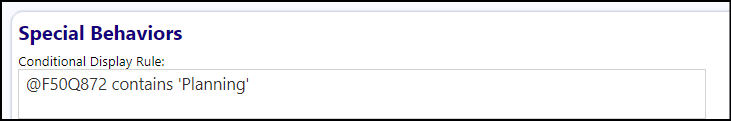The QCodes used in forms redirect users from one part of the form to another page, section, or question depending on the entered input. Each input has either a numeric or alphabetical value assigned to it and when that value is found, the QCode becomes activated.
In addition to that value being captured, QCodes can also capture conditional values. In other words, instead of just having something like @F50Q873 = 'Yes' or @F50Q873 = 2, users can create conditional QCodes like @F50Q873 contains 'Planning'.