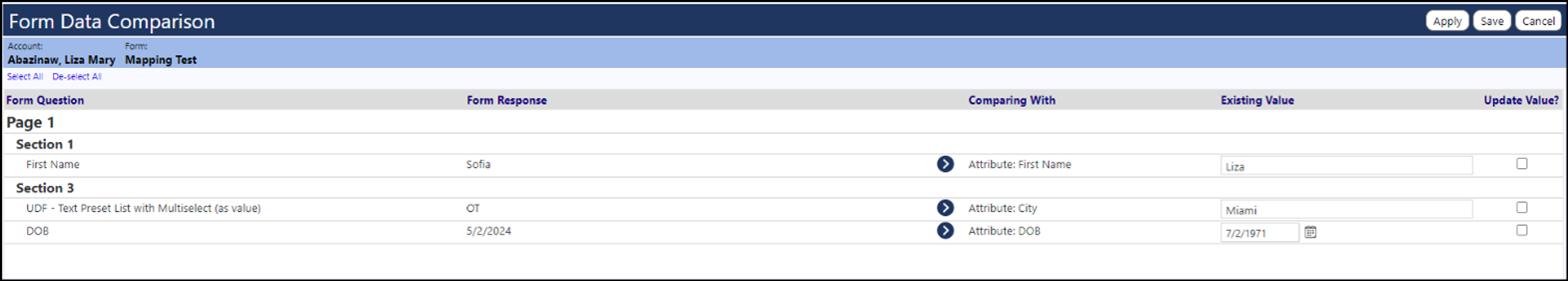Form Entity Comparison
The user can take an Account form that a client completed (such as on the Client Portal) and compare it to the information that is already stored in their accounts. The user can then choose to override or keep the data which is in the account profile.
This can be navigated to through the client account, through the Form dropdown - it can also be navigated through to the Account Forms page (this is an easier method and is recommended). Selecting the mapping icon will lead the user to the form comparison screen.
Step One:
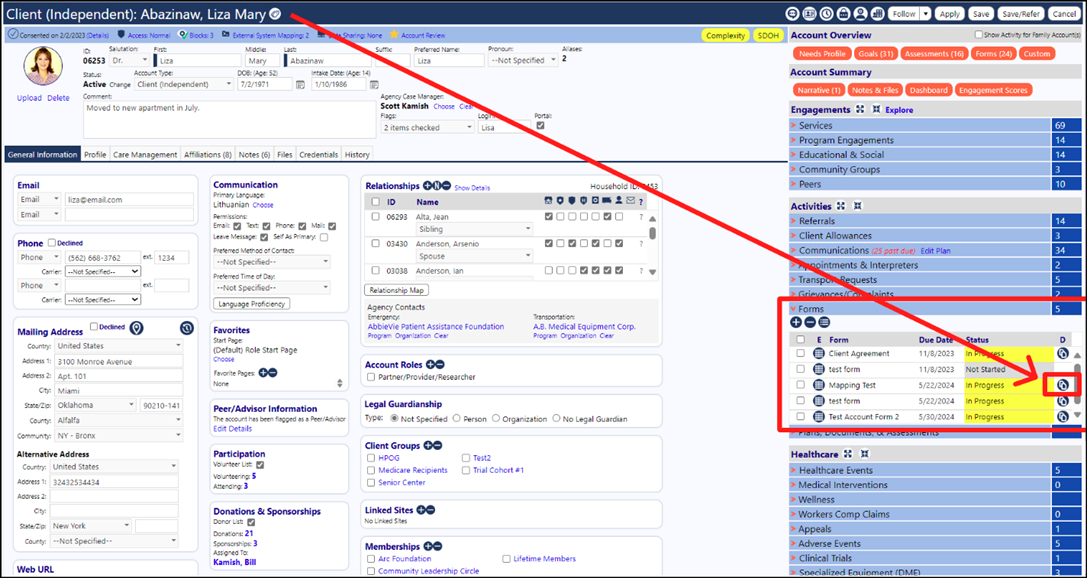
Or (Recommended):
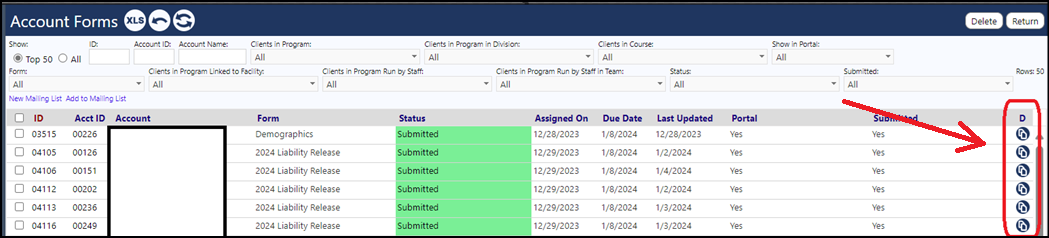
Step Two: