When a user is on an entity's edit page (like Edit Asset, for example) and then goes to the tasks tab, the buttons on the tasks tab are now controlled by the task entity rights OR the task privilege of the entity they're on. The task list will also only display the entities the user has the privileges to view.
Task privileges are now fully enforced based on the following rules:
- for full backwards compatibility, anyone who currently has task entity privileges or task list privileges will get entity task privileges
- customers will review their privileges and remove them from any role they don't want working with that entity's tasks
- on the Entity edit screens, all behaviors currently enabled by "task add" "task edit" "task delete" will remain
- additionally, any of the above behaviors will also be enabled by the "entity task" priv (i.e. "task add" or "account task" would enable the add)
- on the task list/kanban/calendar display, "not specified" has been added to the dropdown
- on the grid, only allowed entities will be displayed
- the "done" button needs no extra privs beyond page access
- the "add"/"delete" buttons are controlled with "task add" and "task delete"
- the "task view" will function as an effective override, allowing all tasks to be displayed on the list
- the privilege check will look for the "task edit" or the "entity task" privilege of the specific task being loaded
- all ticketing screens will remain as is
Example:
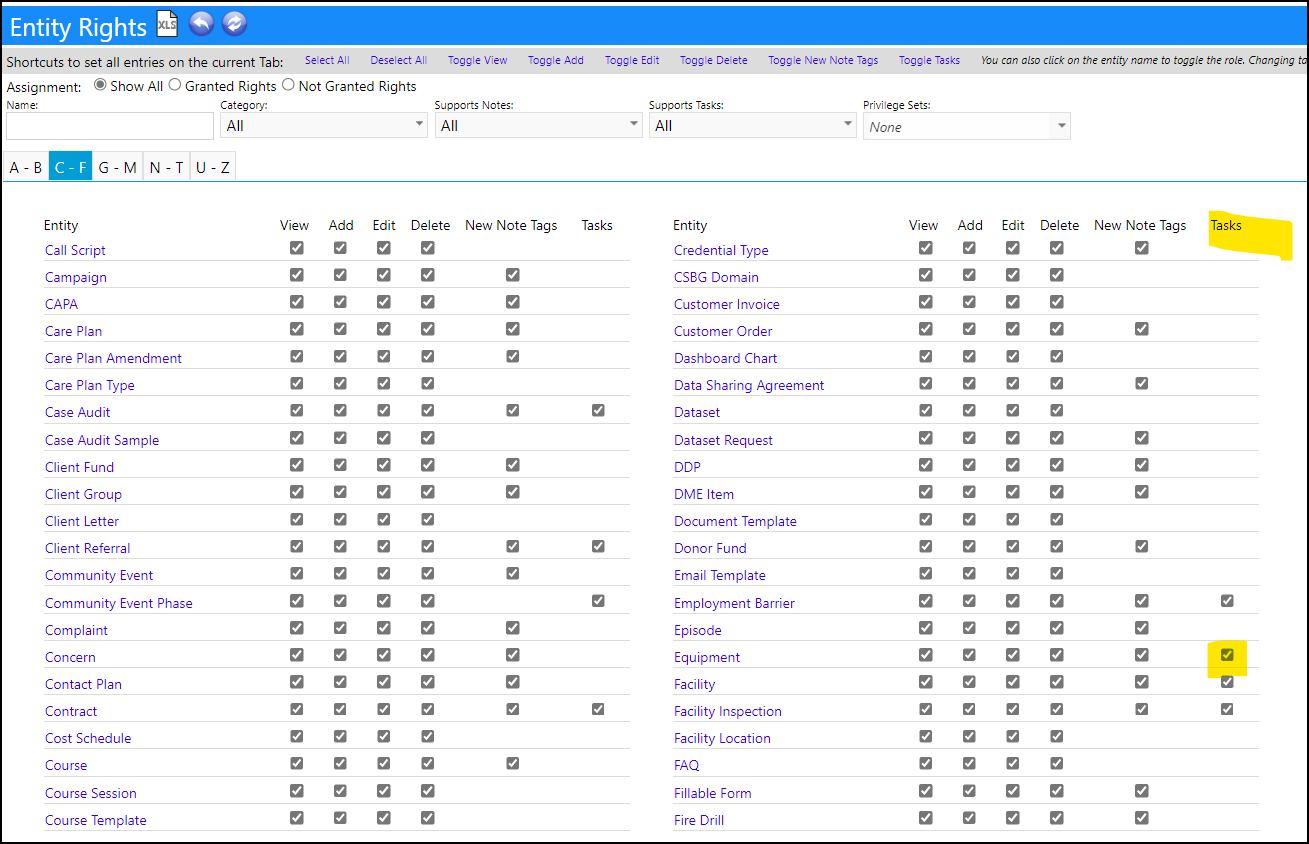
When a user is on an entity's edit page (like Edit Asset for example) and the goes to the tasks tab, the buttons on the tasks tab are now controlled by the task entity rights OR the task privilege of the entity they're on. The task add button will show if the user has the task add entity right, or the asset "tasks" entity right. If the user has none of the task entity rights, but has the asset "tasks" entity right, they'll have full access to edit tasks on the Edit Asset page.
On the task list association filter, there is a new "not specified" option which filters to what you'd expect
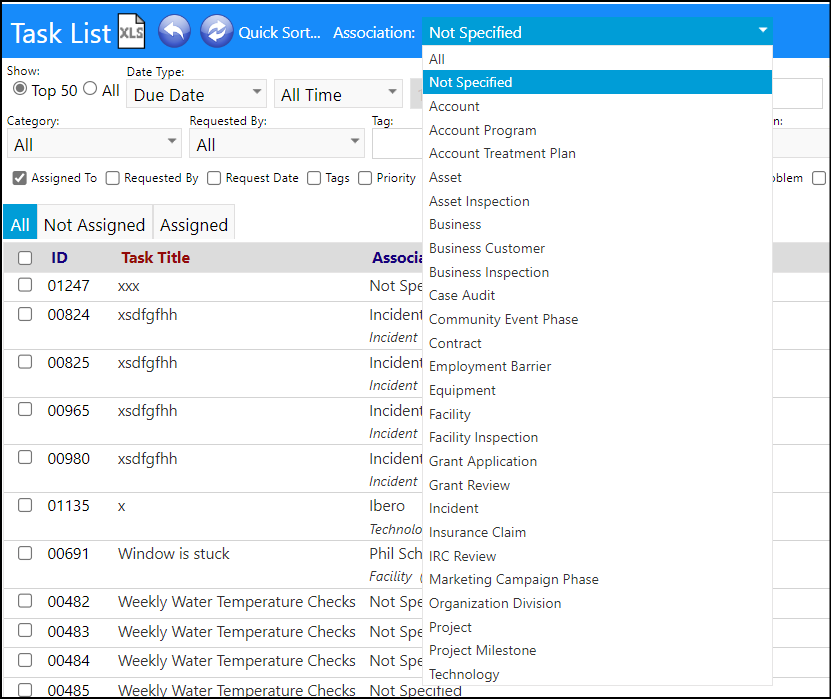
Tasks are now hidden from the task list if the user doesn't have privileges to see them. If they don't have the asset "tasks" entity right, asset-related tasks will not display on the list. The only exception is if the user has the task view entity right - that acts like an override and lets them see all tasks.