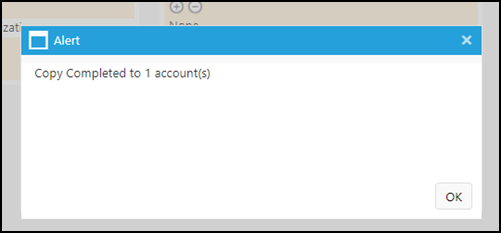When a new account is created, that person is given the “default Mydashboard”. The buttons on left are determined by their account role, so those will be automatic based on the person’s role, but the dashboard widgets will be set to a default.
The options after that are:
- Let the person set up their own dashboard.
- Show users how to pull in a copy of the dashboard from someone else.
- Have someone push the dashboard to the other users.
To push a dashboard is actually a very simple process.
The process is:
- Make sure the “pusher” has the privilege to push dashboards. It’s a functional privilege we called “Dashboard Administration”. The System Administrator group should have this, but it can be provided to whoever else is identified as needing it.
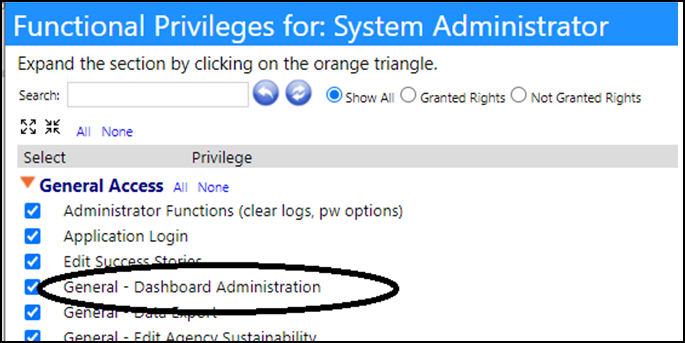
- Next go to the dashboard and click “Edit Mode” at upper right and when the new links appear, choose “My Settings”
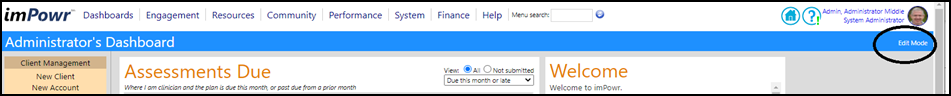
- When you have the dashboard administration privilege, you get a new section.
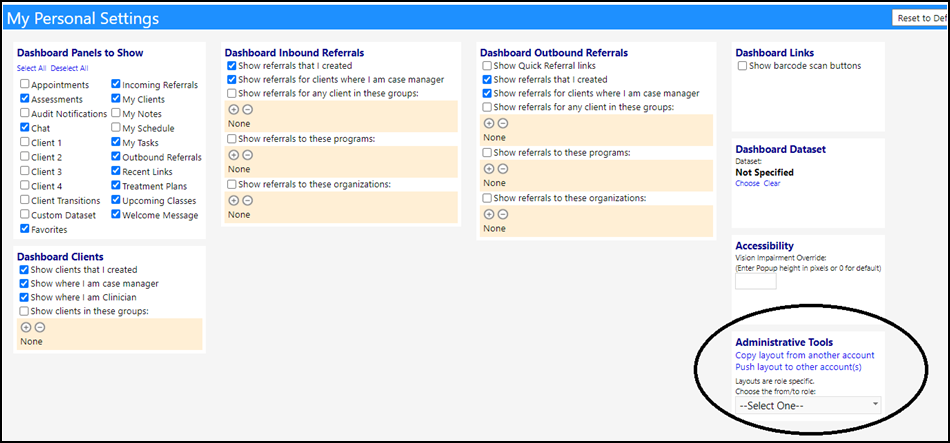
...We can push dashboards from here.
Its best illustrated by example.
Assume Stephanie has the privilege Dashboard Administration and has created a really slick dashboard for the clinic-administrator.
For Stephanie to push that out to others, she selects “Clinic Admin” on the dropdown list and click the link to “Push to other accounts”.
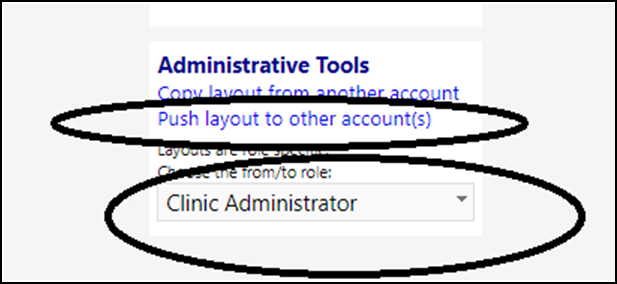
When Stephanie clicked “Push” a list of people in that role appears. She picks one or more or all and clicks ‘Save”.
The dashboard is pushed and any prior settings the selected people had are overwritten to match what Stephanie had for her dashboard: