Sending emails out of imPowr
It is possible to send emails out of imPowr. You can send an email from anyone who has a valid email address.
- Click on your profile logo in the upper right hand corner fo the screen.
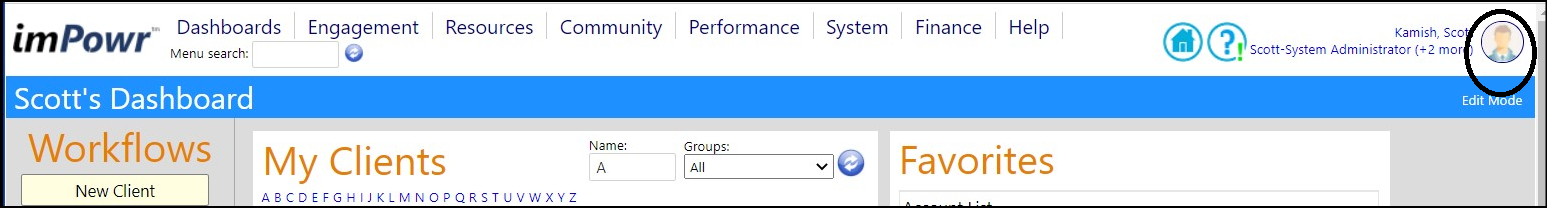
- An Account Options window will open.
- Select Send an Email.
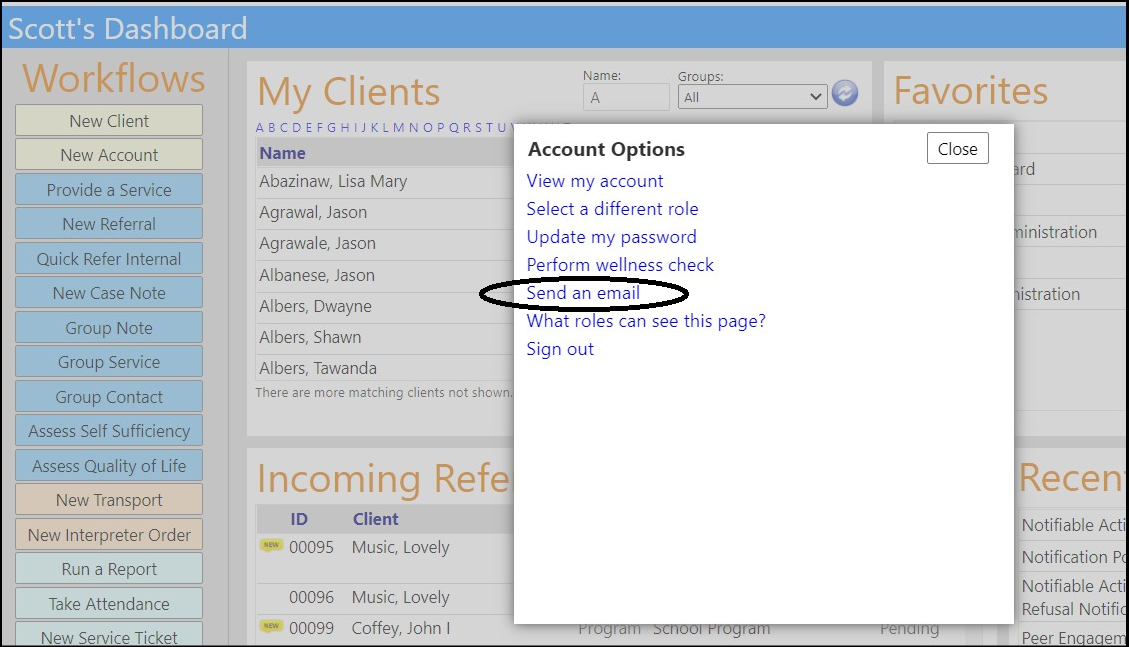
- Enter a Send To email address.
- Enter a Subject.
- Enter your text.
(Note that the Reply to captures your email address.) - Click Send.
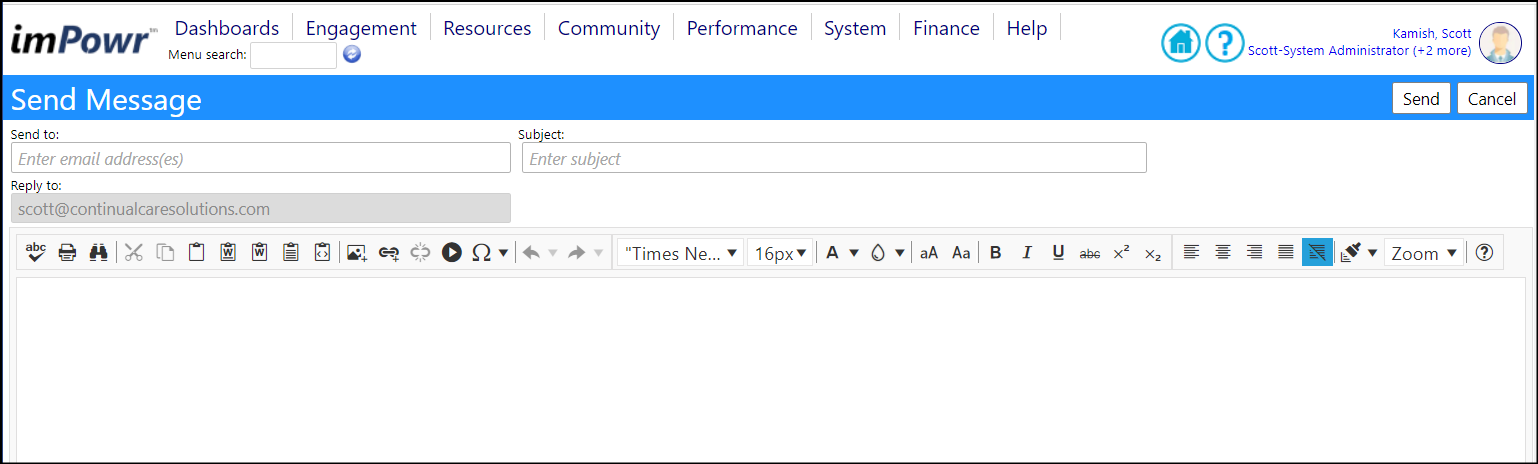
When you send an email from imPowr, the From Address on the received email will always display “imPowr (no-reply@impowr.net)”, just like in the following example.
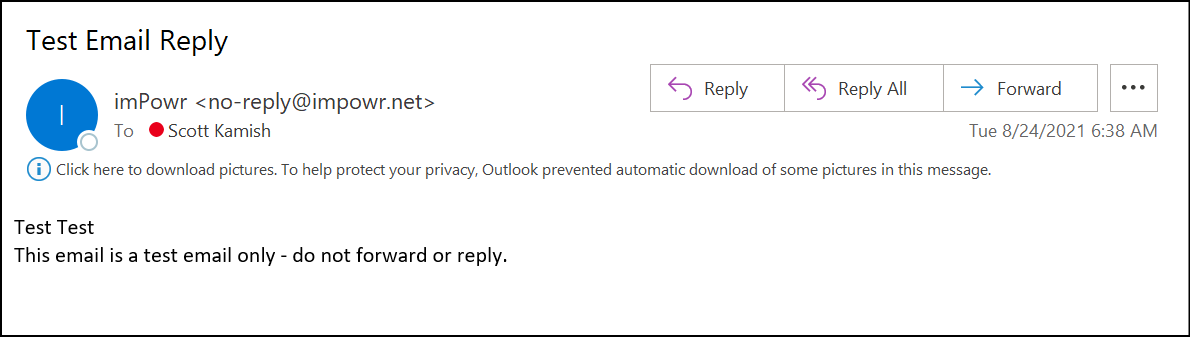
This From Address cannot be changed. Because of this, it may be confusing to some people because they may think they cannot reply or that they should not reply to the email.
But, while this address cannot be changed, if the recipient of the email does choose to reply, it will reply back to the person who sent it from imPowr.
The recipient will not be able to see who the sender is unless that person entered their information into the email text or the receiver of the email message clicks on the reply button.