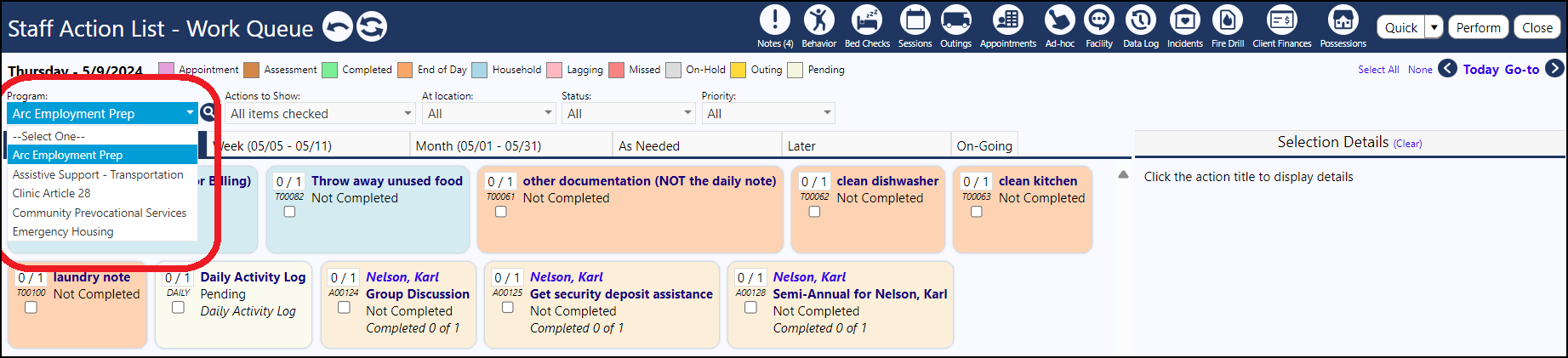Depending on your settings, you may or may not be able to see the Program Name in the Staff Action - Work Queue, for the Program associated with the Staff Action Plan.
Please go to Configuration Options (System > Settings & Security > Configuration) and check to see how the program options are set up:
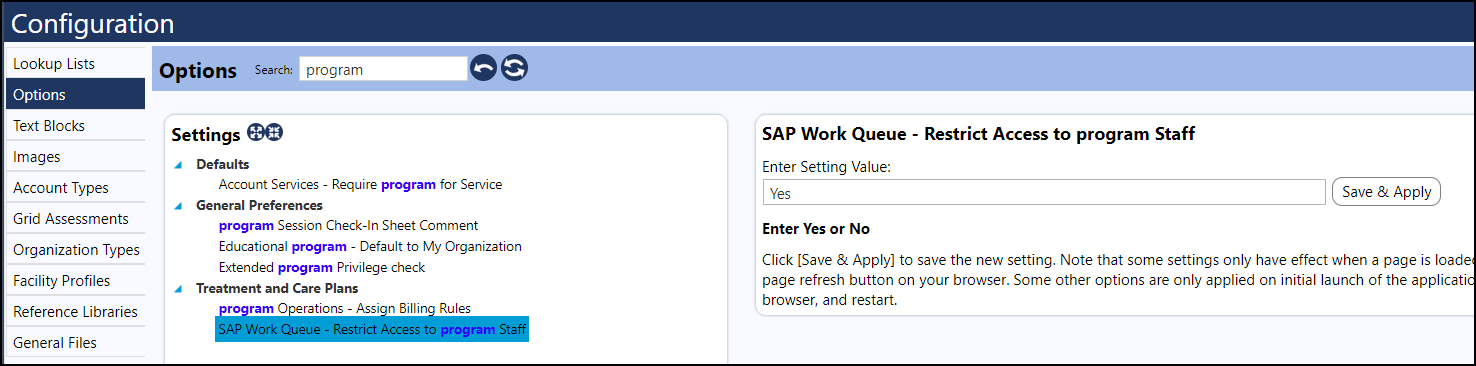
If the SAP Work Queue - Restrict Access to program Staff has a "Yes" for its Setting Value, you must be set up as a Staff Member in that program in order to view the program in the drop-down list:
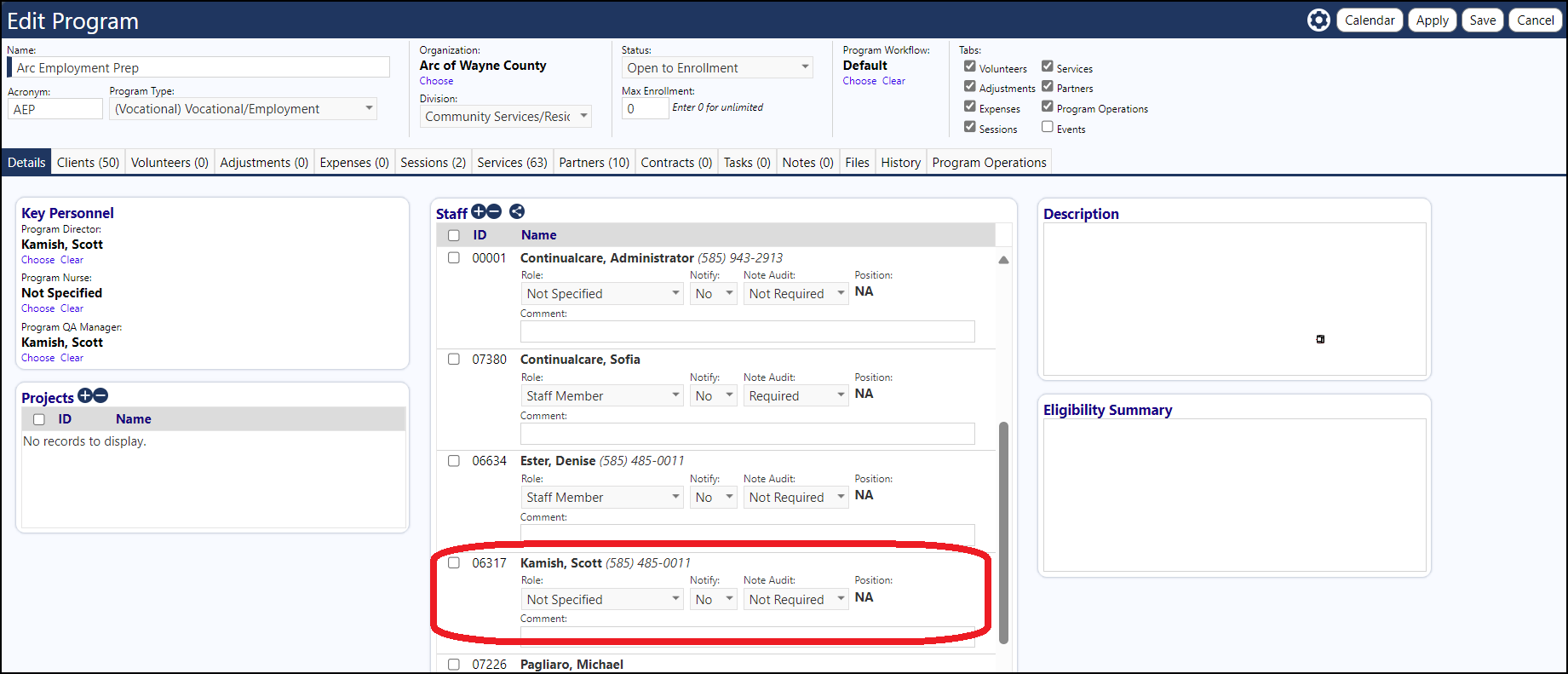
Immediately following you being set up as a Staff Member, the program will become available to you in the Staff Action - Work Queue Program drop-down list: