1. Recurring mode
When tasks are created, users have an option to create the task as a recurring task. When they do that, they choose New Series of Tasks recurrance, and then set the repeat pattern. A series of tasks will then create in the system, based on that pattern.
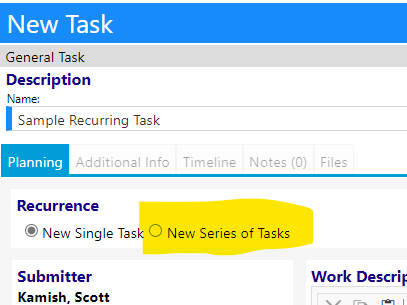
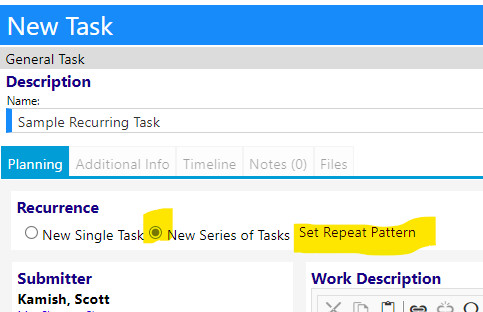
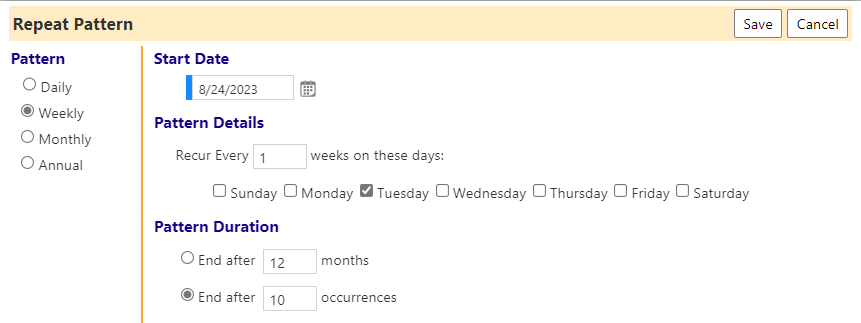
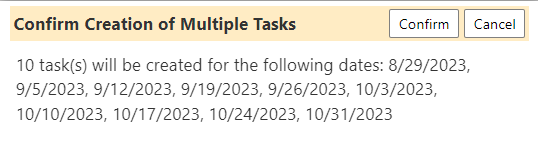
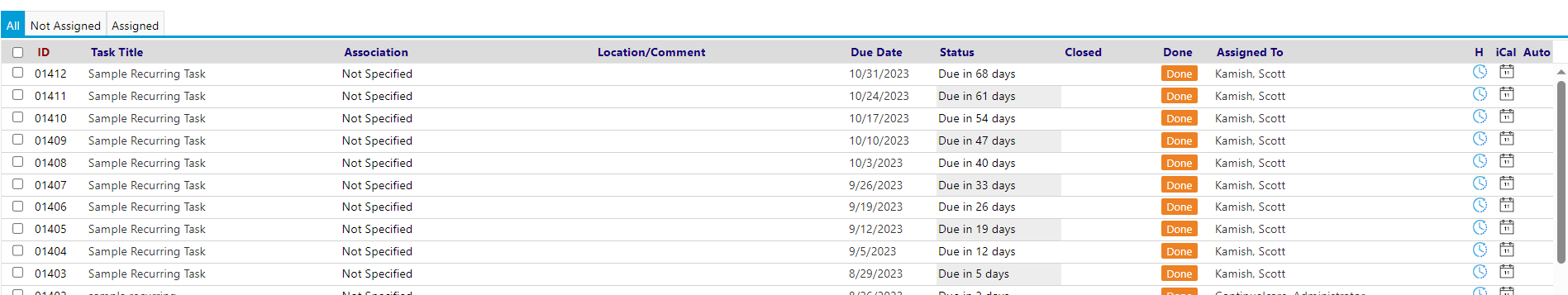
If a task was set up to be recurring , it would indicate the task is part of a series of tasks on the top of the task, such as in the following example:
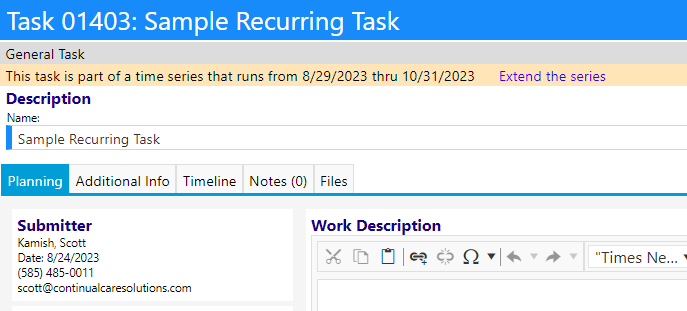
Users have the ability to extend that series if desired.
2. Auto repeat mode
The purpose of auto-repeat is that when you complete one task, it auto-creates the next one. It is Not the same as series. These are independent tasks.
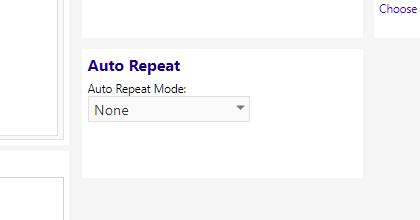
If the Auto Repeat Mode is set to Days but the increment is set to 0, as soon as the task is completed, a new one gets created for 0 days later (today).
*Users should never enter a 0 for auto-repeat.
A general Rule of Thumb for which to use is as follows:
- If the task is in fact every 35 days, for example, leave auto-repeat on and set it to 35 days. Then, as your task completes, a new task will automatically be created in the system with a due date that is 35 days later.
- If the task is every year on a certain date (that will not be 365 days) then use the recurring task option where you set a pattern and series of tasks based on that pattern.