All of the icons at the top of the Staff Action - Work Queue are now controlled by privileges, in addition to the checks we already had to determine how they show.
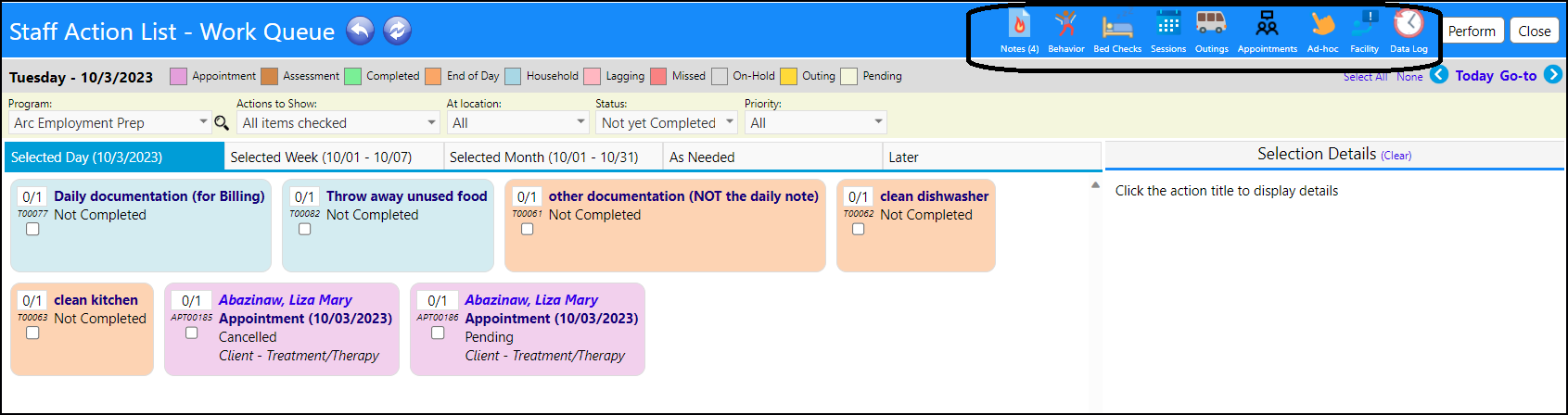
Outings, for example, uses the page - outings privilege. Appointments uses the page - appointments privilege, etc. Some of the other privileges, like the session calendar button, only show if there are sessions attached to the program you're filtering for.
The following are the privilege used by each icon. You can find them all when editing your account role under the functional rights section (also check portal rights if you can't find one):
- Behavior icon: Page - Account Behaviors
- Sessions icon: Page - Program Session Calendar
- Outings icon: Page - Outings
- Appointments icon: Page - My Appointments (List)
- Ad-Hoc icon: Page - Group Assign
- Facility icon: Page - Service Request
- Data log icon: Page - Staff Action Summary
If you don't have these privileges, the corresponding icon will be hidden instead of disabled.
A few icons have extra behavior:
- The behavior icon also requires that behavior tracking is enabled from the edit program page
- The bed check icon also requires that bed checks are enabled from the edit program page
- The sessions icon also requires that at least one session is attached to the program