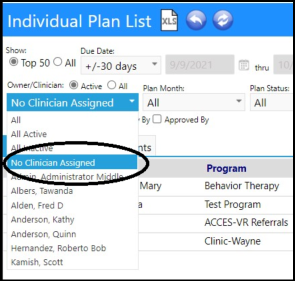New Account Side Panel - DDP Tracking (Developmental Disabilities Profile)
- A new side panel can now optionally be added to the Client's Account: DDPs. This panel can be used to track DDP form submissions. And, because it is in imPowr, the submittals can be reported on.
- The submittal of the DDP-1 form (Developmental Disabilities Registration/Movement Form) is required by NYS Office For People With Developmental Disabilities (OPWDD), and is used to track any time a person in OPWDDs voluntary and state service system enrolls in or exits out of programs or the service delivery system.
- The setup is done within Account Types Configuration and requires the appropriate Account Role Privileges to view, add, edit, or delete the DDPs.
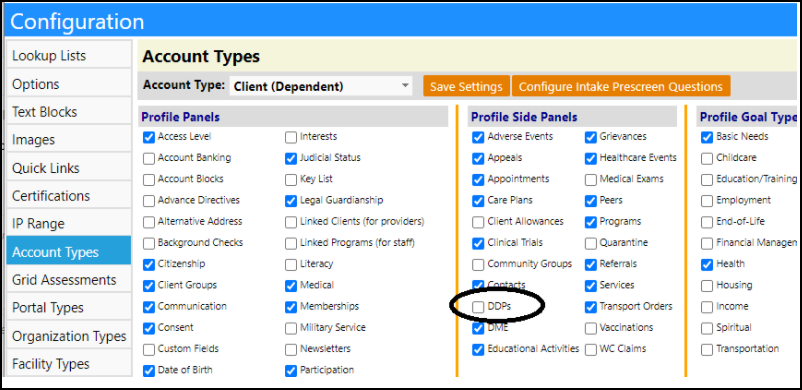
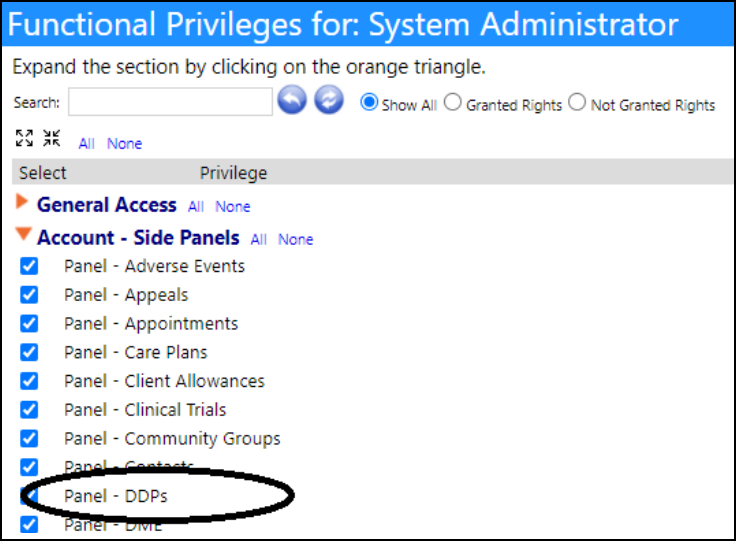
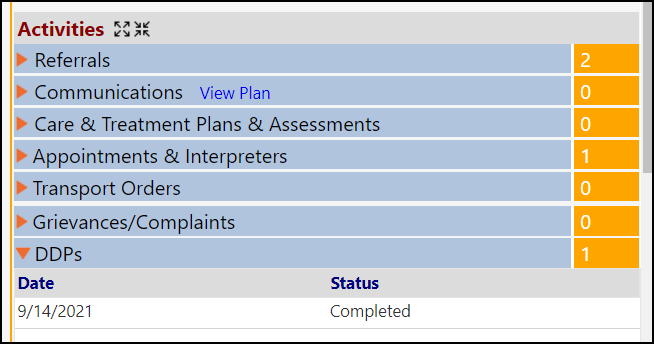
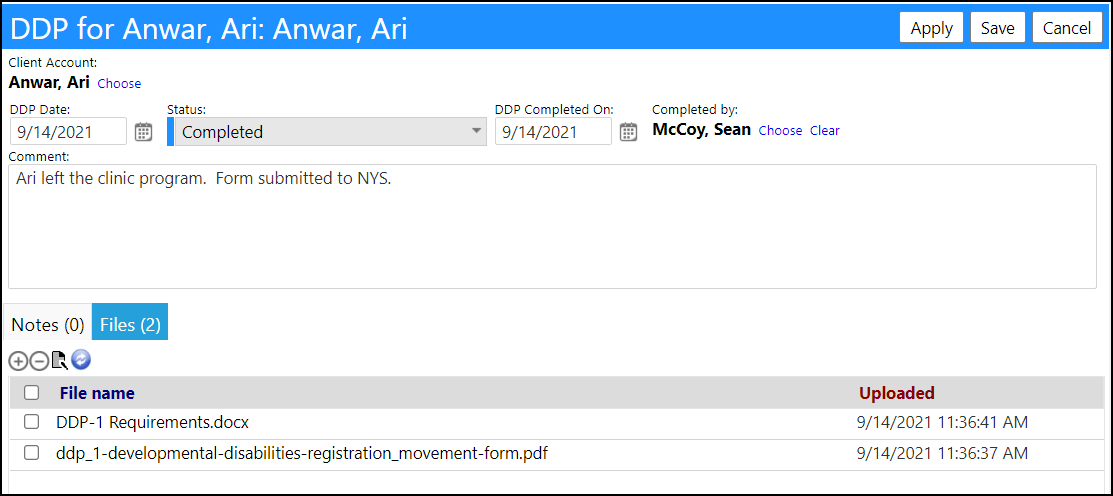
- The Type and Division have been added to the DDP Form to make it easier to differentiate and filter between the different DDP forms and programs.
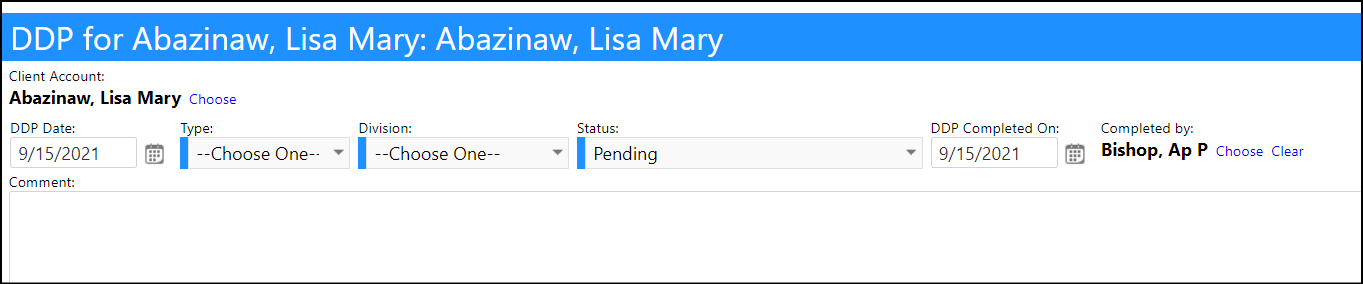
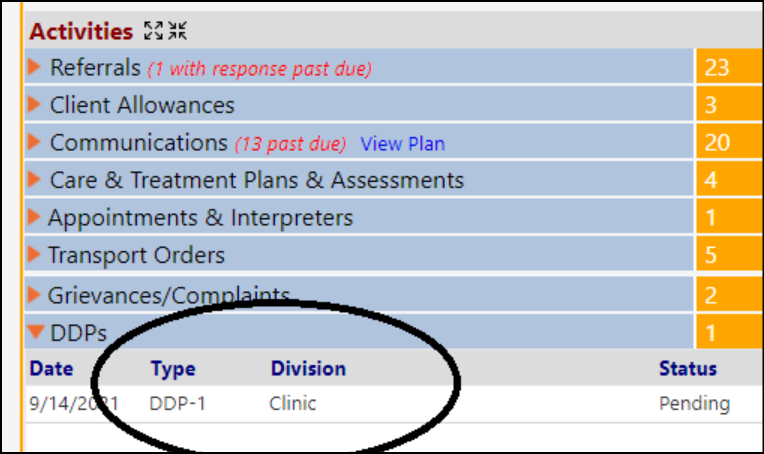
Enhancement to Account Position Sub Panel - Client Engagement
- By selecting one of the Client Engagement Types, agencies can identify the type of client involvement a staff member has. That way we can run reports for contact tracking or training or whatever else is needed related to that.
- The setup for engagement types is found in Configuration Lookup lists, by searching for Clients.
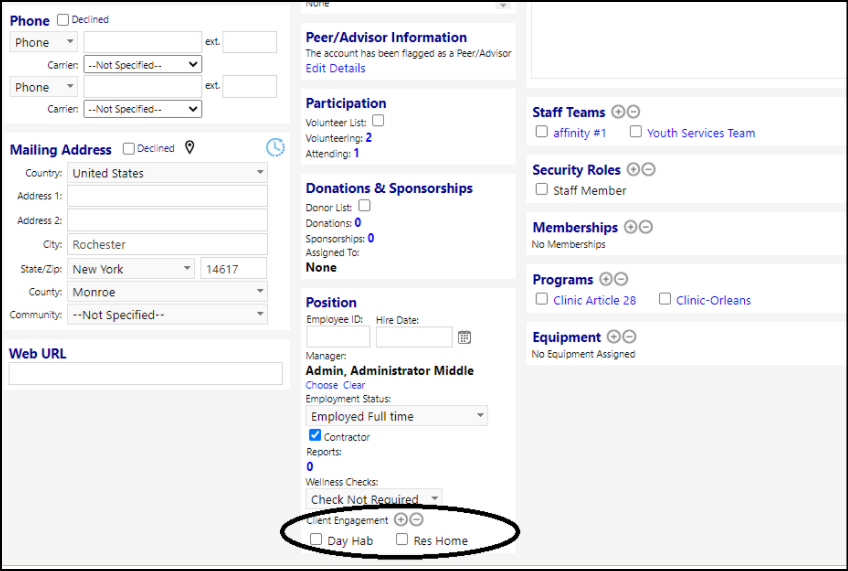
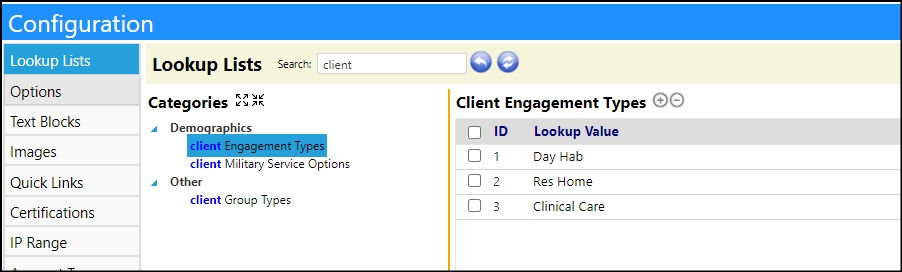
Facilities Enhancement - New Custom Attributes Added
- System Administrators can now add and track Facility profile Categories, based on the type of Facility. The attributes can be viewed and updated in the Profile tab of the Facility.
- The settings for the attributes is found in the Reference Libraries in Configuration.
- If no categories are selected, the profile tab is hidden even if selected as a feature.
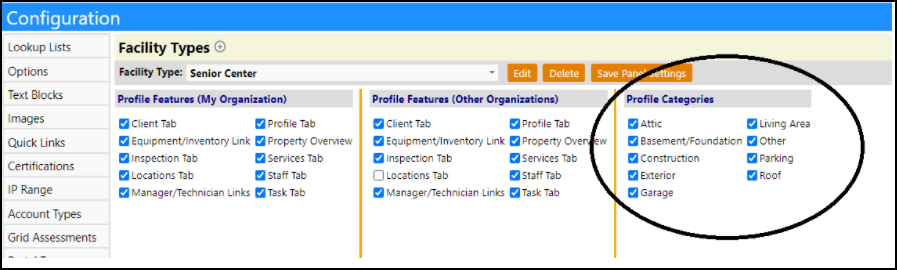
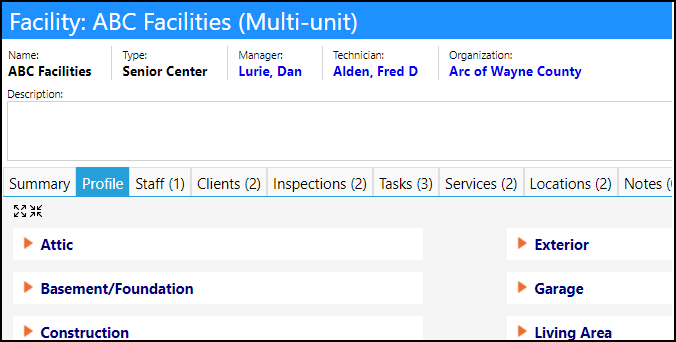
Enhancement to Helplines - Multiple Changes
- A New Call button was added to the Call Log screen so users wouldn't have to switch screens when capturing new calls. The New Call button automatically captures the person with whom you were in a call interaction with, so it already knows an account exists and it skips checking to see if a new account needs to be set up.
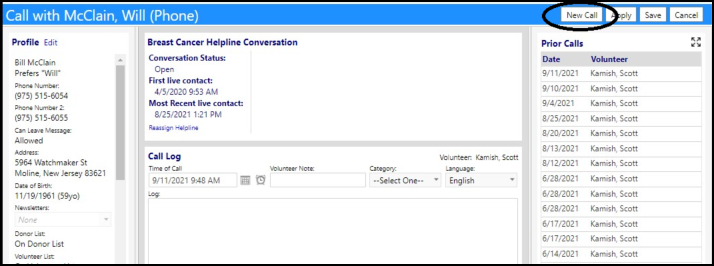
- System Admins can now choose to allow users to set their own follow-up call times or they can choose to optionally set a time for them. The setup for this is in configuration Options.
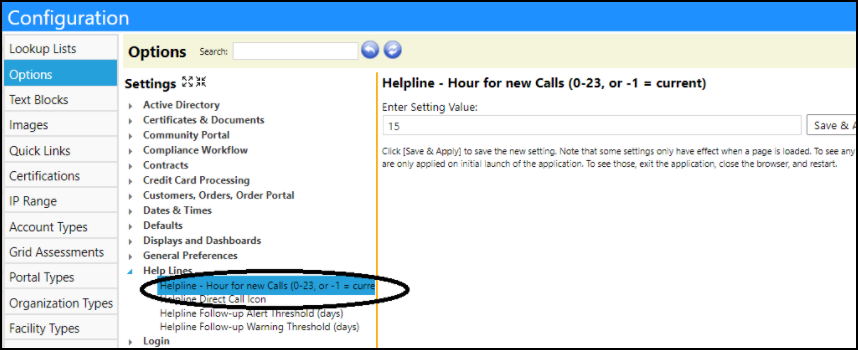
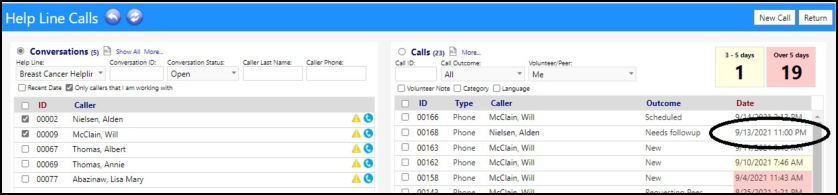
- Call interactions now default by date in descending order.
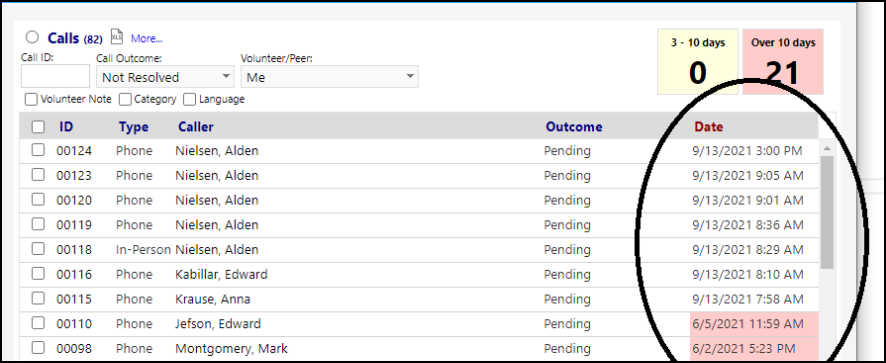
- Interaction statuses now have two new behaviors "schedule" which is the status newly scheduled calls will be, and "done" which determines whether the interaction happened.
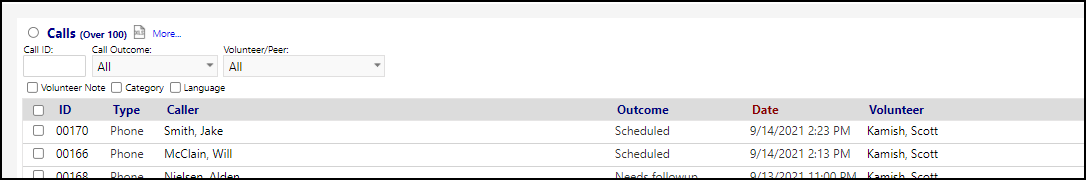
- The interaction filter item "not resolved" uses the "done" flag.
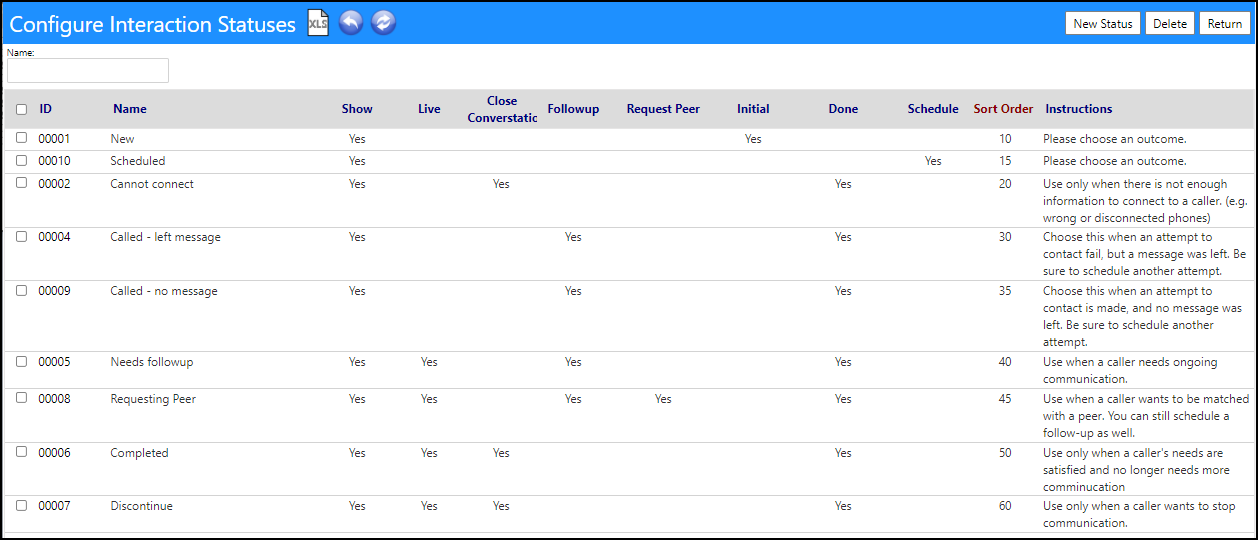
- Conversations can now be manually opened or closed via the "more" button.
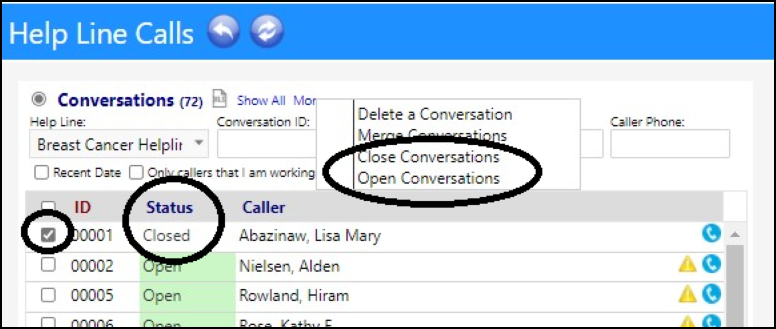
- New Conversation filters simplify lookup up related calls.
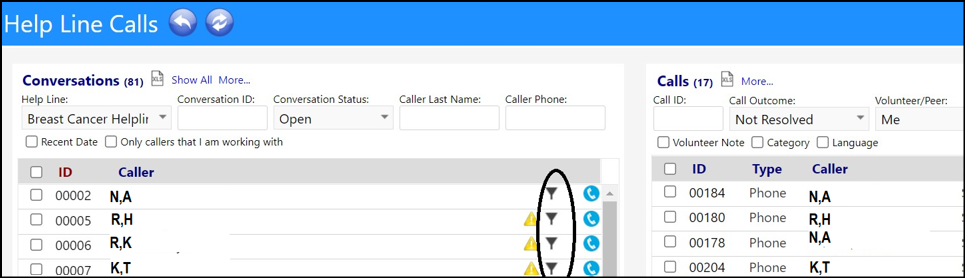
* Clicking on the filter will filter the call conversations and calls on that person's name.
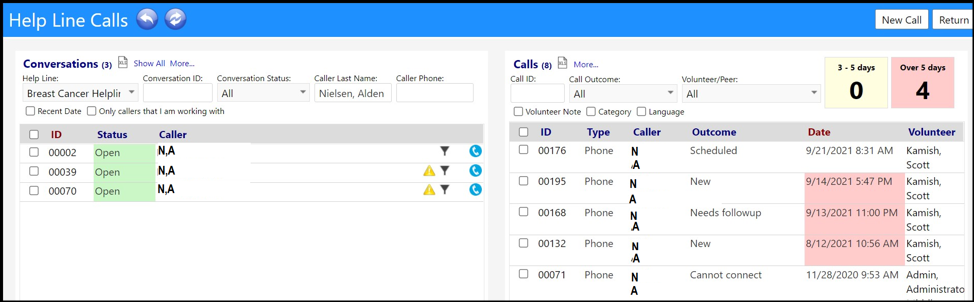
- The Helpline screen has been revamped to make it easier to find prior callers.
- New filters have been added to find the Last Live Contact or a caller on a specific date or date range.
- It is now easier to search for a caller.
- The wording on the screen is now more easier to undersand and more descriptive.
- The Call Outcome selection is now mandatory.
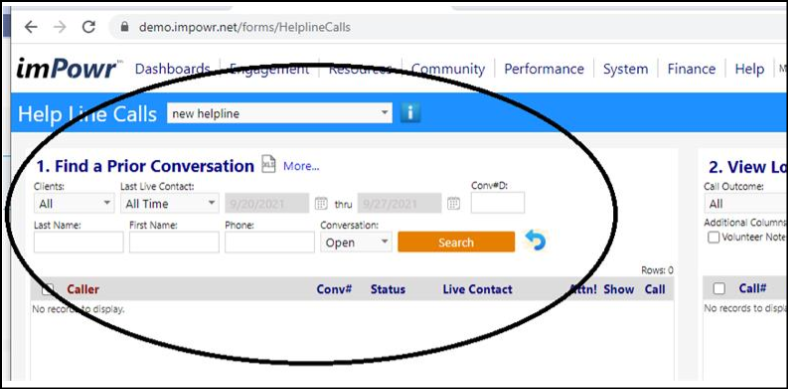
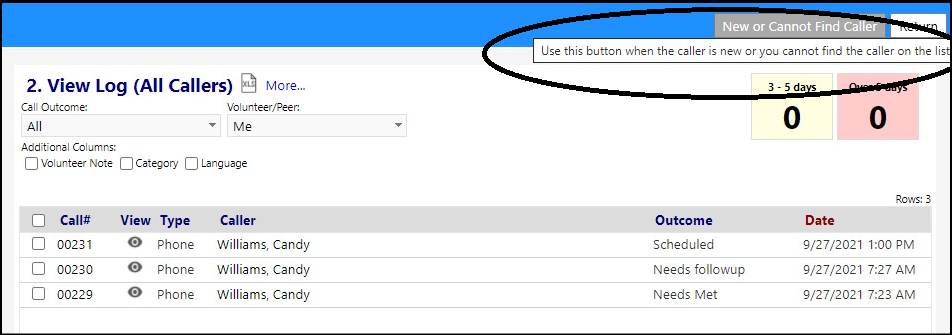
* The system can also now estimate the date of birth based on the caller's age and the current date.
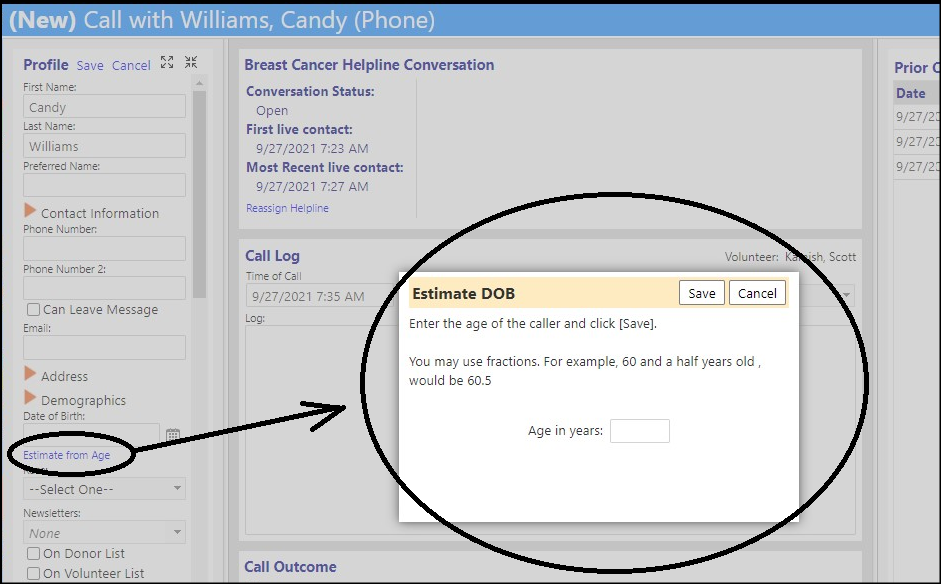
Incident Enhancements - Multiple Changes
- Some new filters were added to the Incident list:
- An "IRC Review" filter was added (yes, no, all)
- A checkbox to optionally display IRC review dates was added (since there could be several review days, the multiple dates will show comma delimited)
- On the date filter, 'IRC review date' was added as a filter option
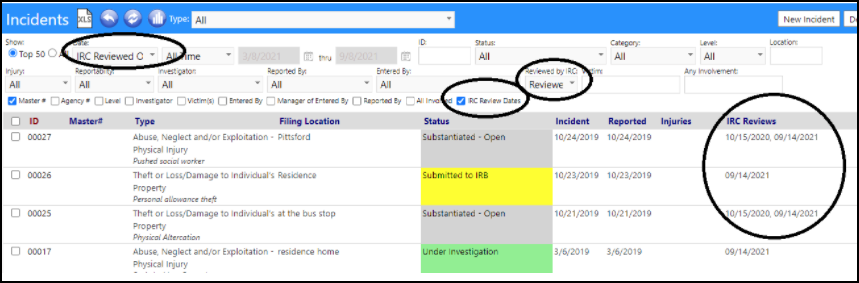
- Incidents had previously only been linked to tasks and a facility...and the facility could be linked to a task (facility work order), etc. Facility work orders have now been added to incidents for those times when a work order is needed. For example: a person slipped on the ice and fell causing an injury incident. We may then issue a workorder to shovel the sidewalk and want to link that workorder to the incident.
- New workorder tab has been added on the incident details. The workorder also shows up under the facility and on the task list.
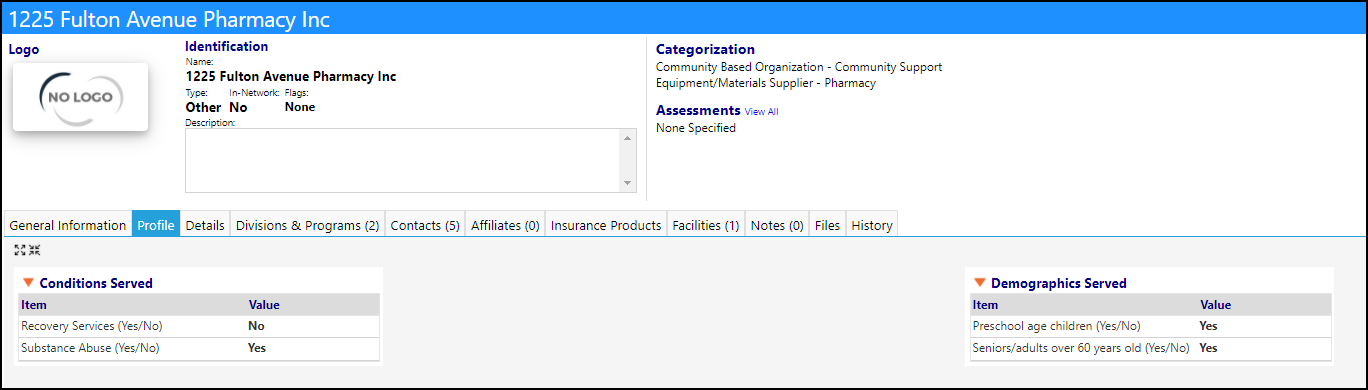
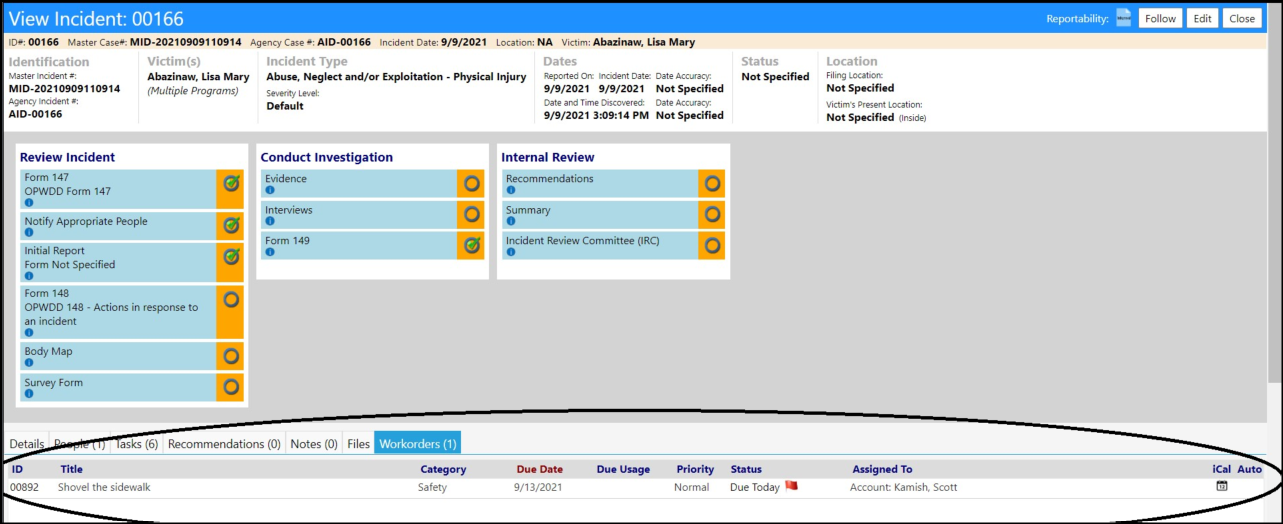
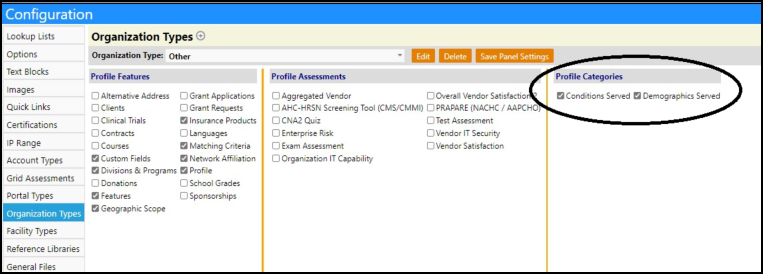
My Dashboard Enhancement - Multiple Changes
- On the assessments widget, clicking on the date now links the user to the assessment and the name is now a link to the client profile.
- Users must have the appropriate subject to security rights for these items in order to access them.
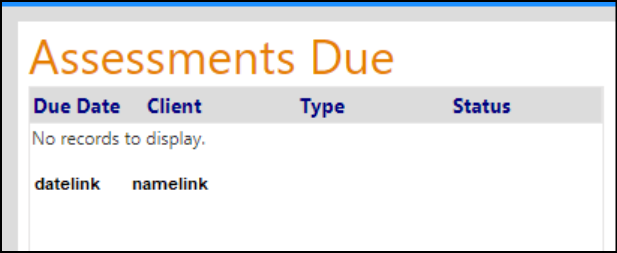
- Users who are the clinician can select between filtering the list to allow viewing of the treatment plans due this month or are past due from a prior month, or viewing those that are due next month.
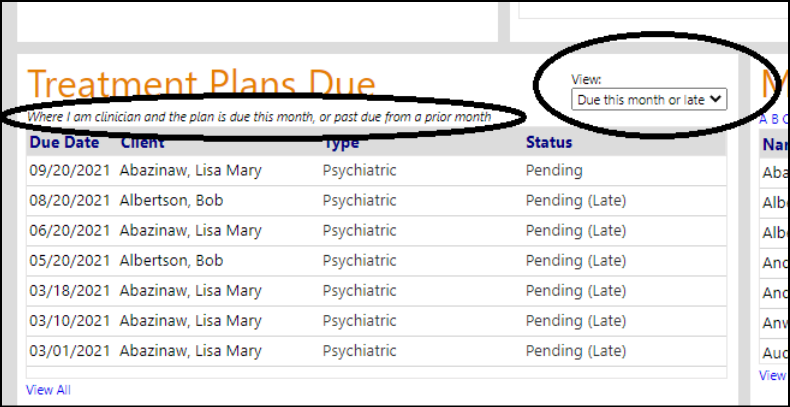
Enhancement to Notification Policies - Group Member Notifications
- We have now implemented a change in our system whereby the individuals in a Staff Group & Team (who have valid emails) will be sent notifications when their Staff Group & Team has been identified as the recipient of a message in a notification policy. Note that all other delivery options, such as 'Send to a recipient even if they performed the activity' still apply.
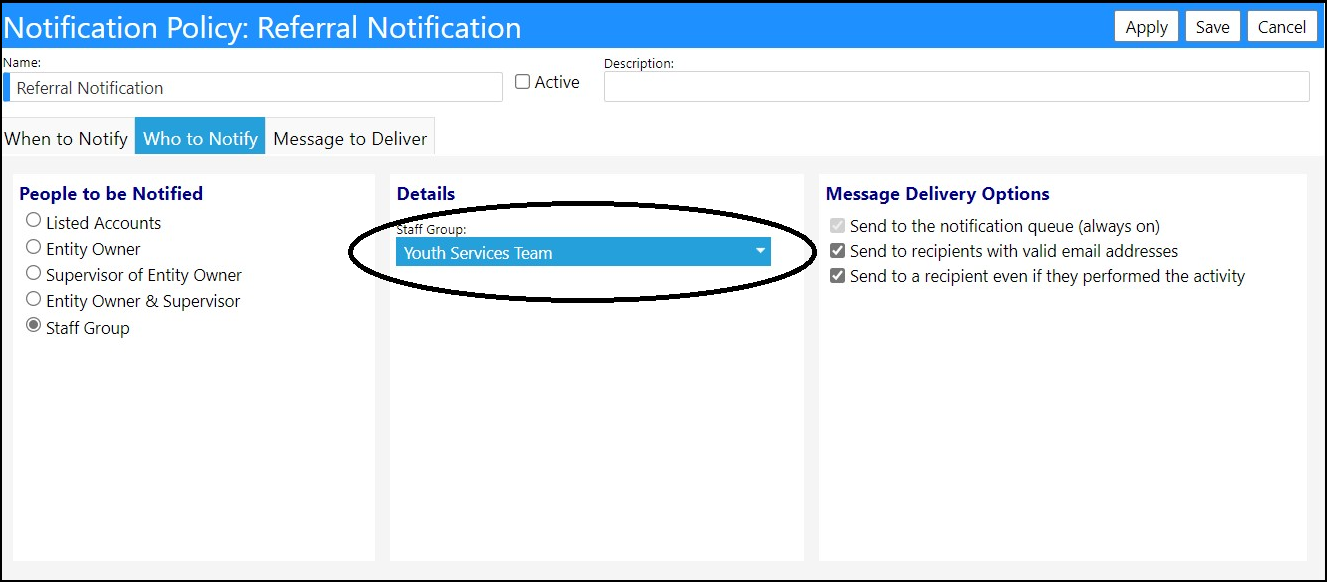
Organization Enhancements - New Organizational Profile Attributes Added
- System Administrators can now add and track organizational profile attributes, based on the type of organization. The attributes can be viewed and updated in the Profile tab of the organization.
- The settings for the attributes is found in the Reference Libraries in Configuration.
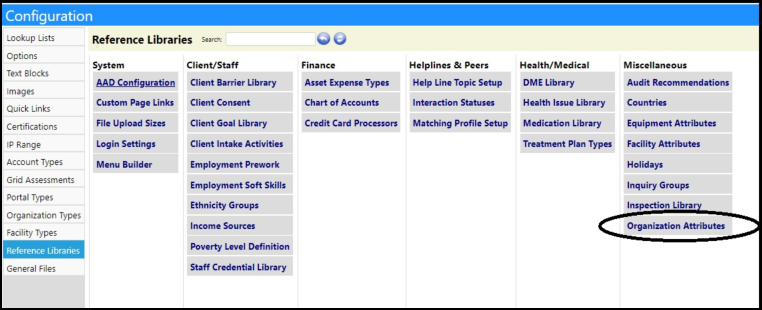
Program Enhancement - New Display Options
- Added a county column and filter option to the client list.
- Added a checkbox so users can choose not to display the school and grade columns in the list.
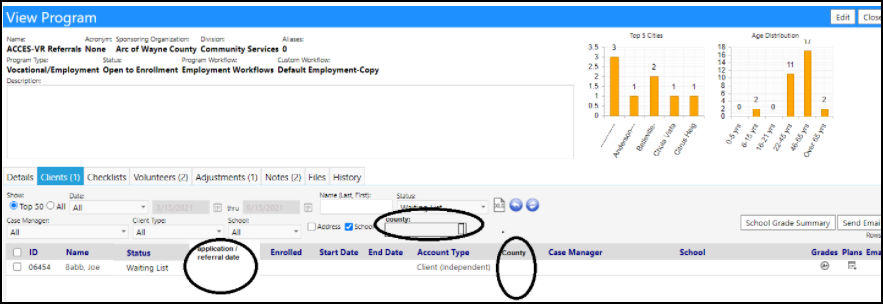
New Program Expense Tracking Feature
- Users can now track program expenses via the Program Expense Summary page, found in the Finance Menu. This new page allows users to enter categorized program related expenses, and use them to create datasets and reports.
- Program expense categories are configurable and can be set via the Reference Libraries in Configuration.
- Both functional and entity rights need to be set before this new feature can be turned on.
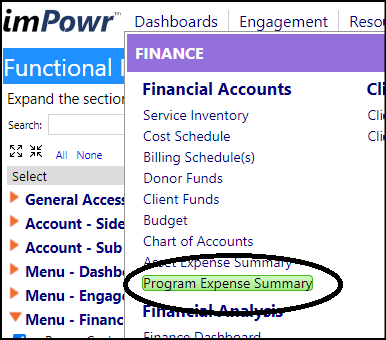
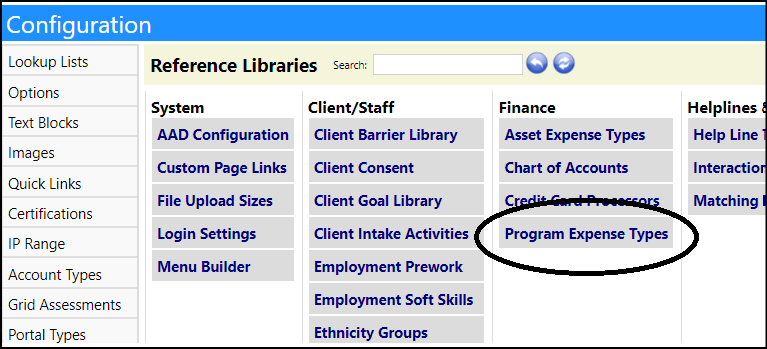
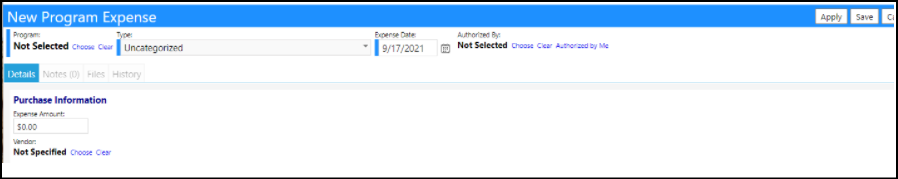
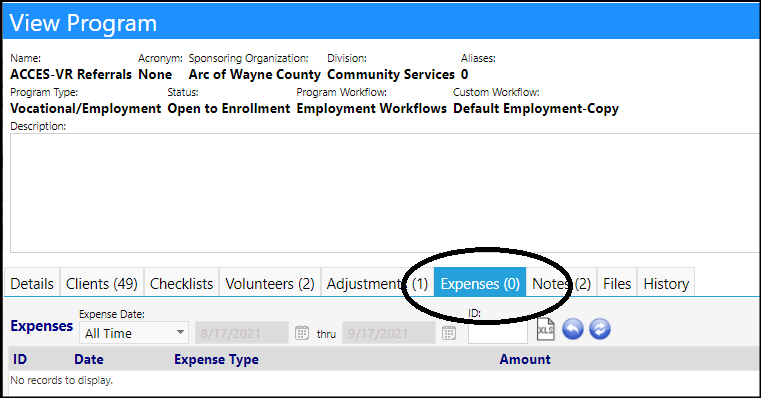
Enhancement to Projects - Multiple Changes
- When a Project is completed, the completion date is now captured. When the status is changed to Completed, the system will set the date of completion to the date the completion status was set. Users have the ability to overwrite and change that date.
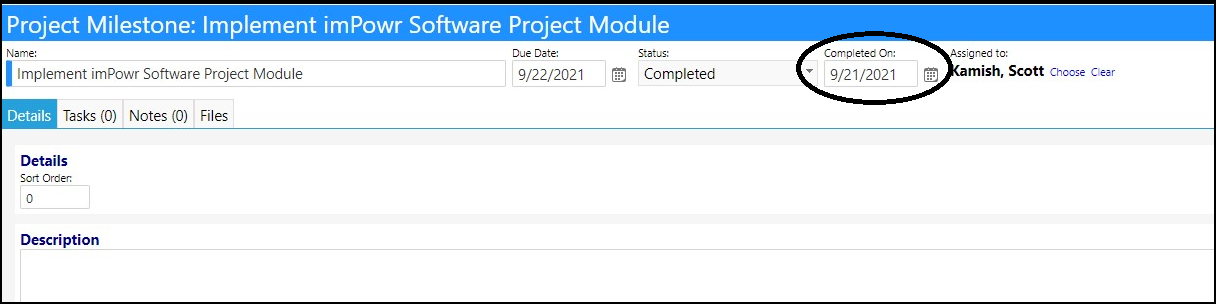
- When all milestones assigned to a project are completed - if the project status is active, the status of the project automatically changes to completed (and the completion date is set to the date of the most recent milestone completion date (users can overwrite this date).
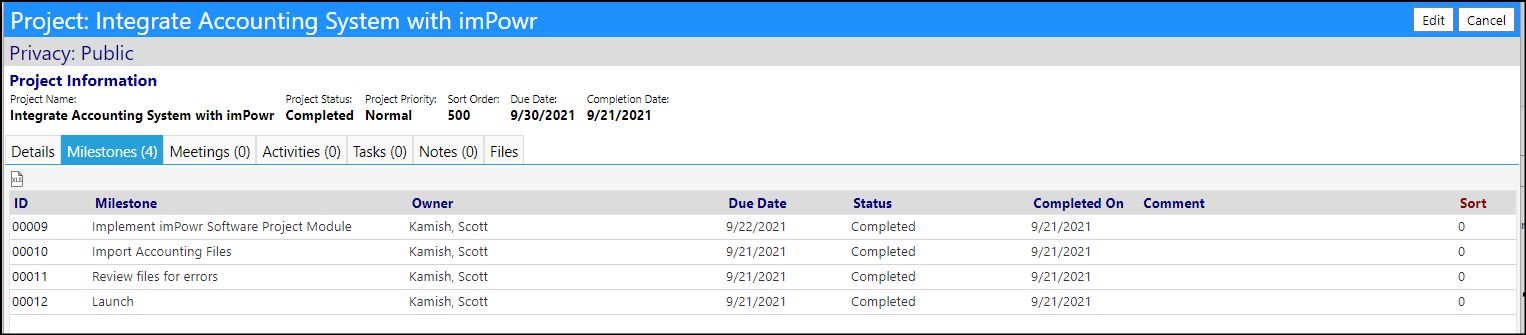
- When all tasks assigned to a project milestone are completed - if the project milestone status automatically changes to completed and a completion date is set by the system to the date of the most recent task completion date (users can overwrite this date).
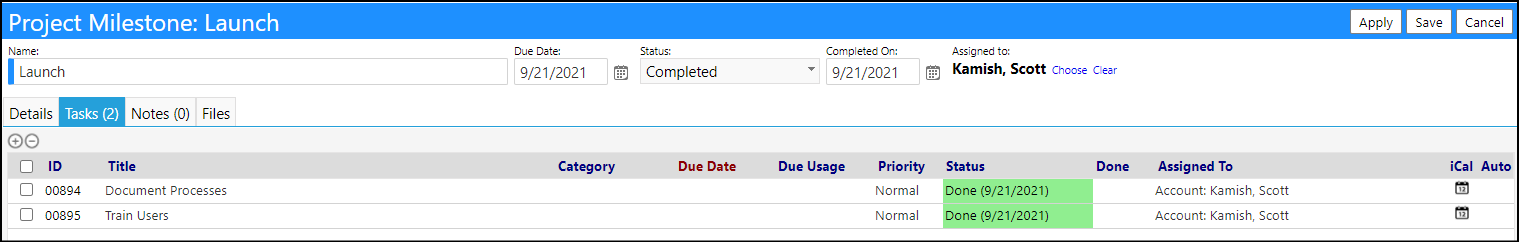
Enhancement to SOP Documents - New Review Section
- A new section has been added to SOP Documents which allows you to capture the document review details. The new section comtains the following details, which are also now displayed and filterable in the SOP list:
- the most recent review date (displayed in SOP list)
- review frequency (filterable)
- next review date (displayed in SOP list and filterable)
- review comments
- expiration (displayed in SOP list and filterable) NOTE: this was previously in the SOP list
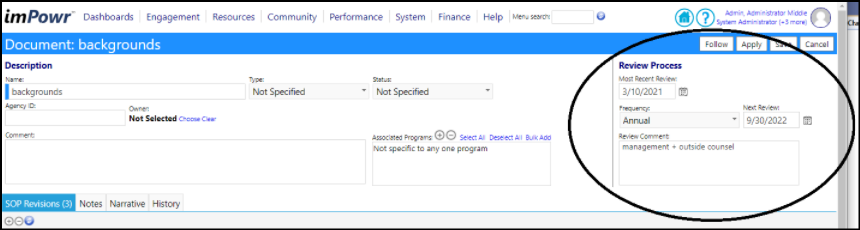
Treatment Plan List Enhancement - Multiple Changes
- The Plan Month is now displayed on the Individual Plan List page. A filter has been added to allow users to filter by month or by no plan month.
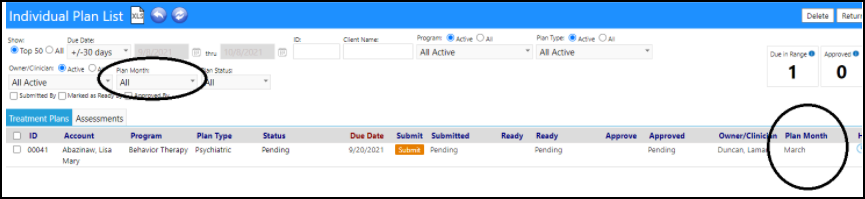
- A new 'No Clinician Assigned' filter has been added to both the Individual Plan List and the Required Plan Summary. This allows users to find those plans where there is no owner/clinician.