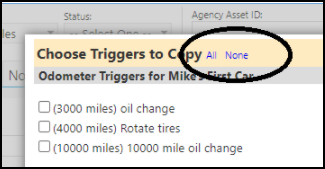Originally published 07/08/2021
Account Enhancements - Multiple Changes
- A new Vaccination Status option has been added to the consent option has been added to the Medications and Treatments tab in the Account Consent form. Accounts can not be designated as willing to share their vaccination status or not.
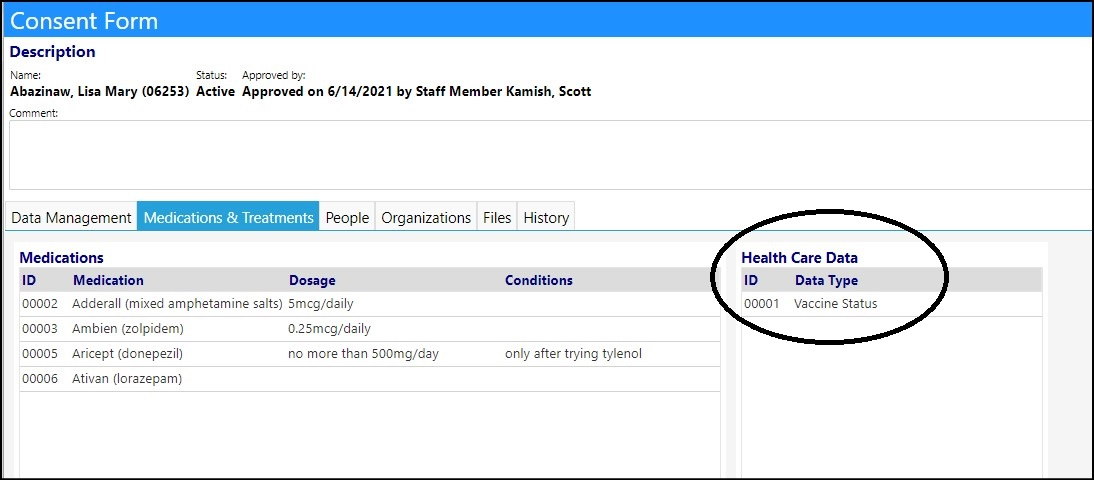
- Based on this setting the account will either be displayed in the Vaccination list or will be in the Declined to Share List, which consists of those account who did not consent to share their vaccination information .
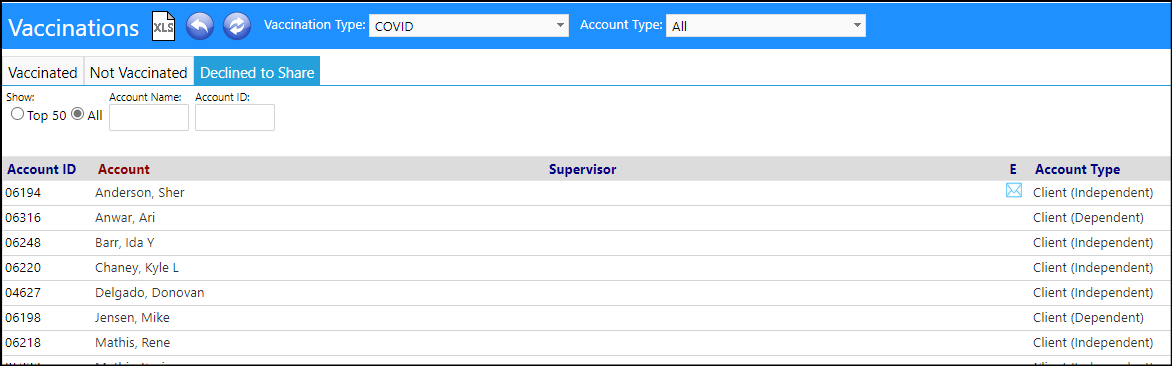
- Agencies have the ability to default their staff to either share or not share their vaccination information via the Configuration Options settings.
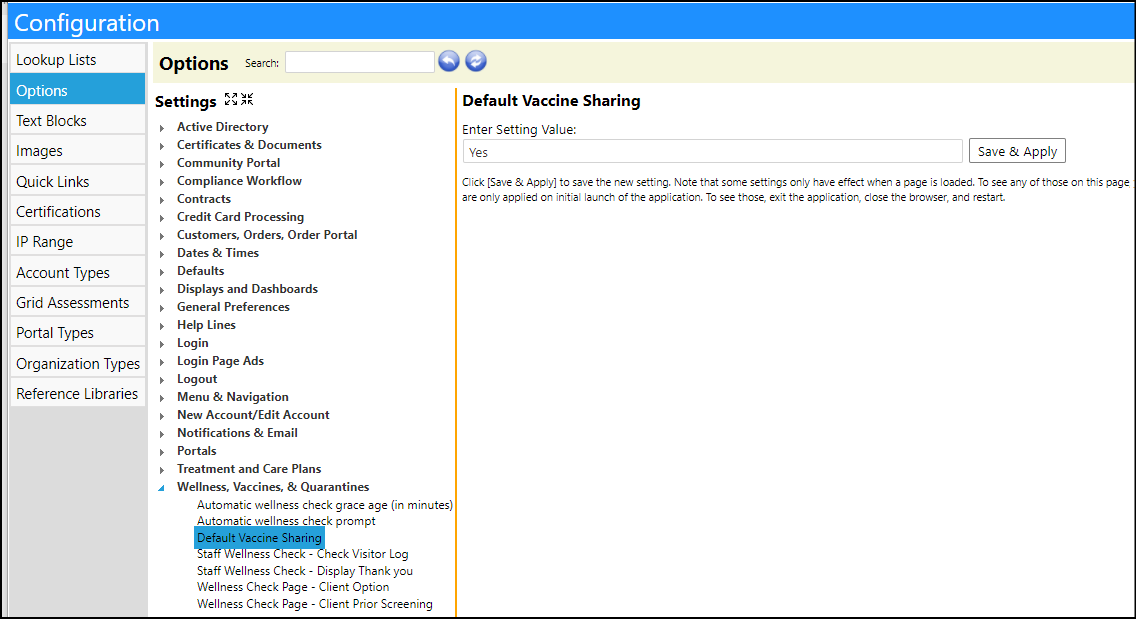
If an agency chooses to default for all to share their vaccination status, those account will either be displayed as being vaccinated or not in the Vaccination List.
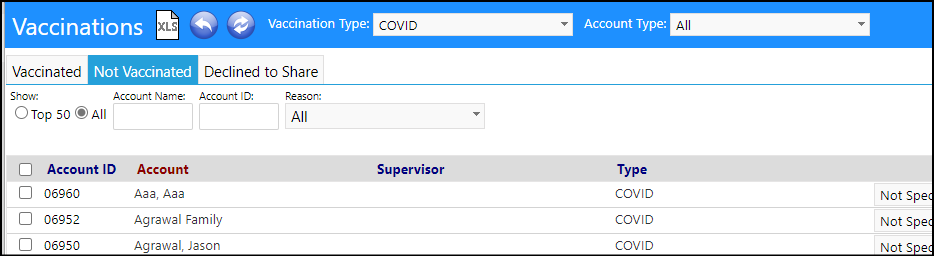
- The ability to add or remove Staff from programs via the Account Programs panel has now been added. The Account Programs panel is located in the General Information tab of the Account profile. This will save users time, because they won't have to open up the Program page to do this.
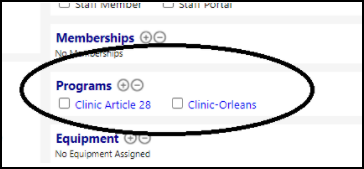
- A textbox was added to enhance the Employment panel. This Comment section can be used to enter details in of reasons for unemployment, as in the following example: "Resigned due to becomming care provider for sick family member (FMLA ran out)."
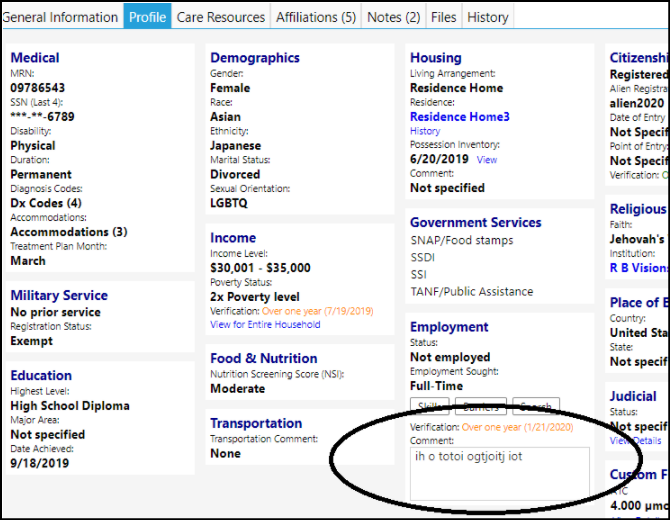
Enhancement to Account Consent - Multiple Changes
- A medical section was added to the Account Consent form. Users can now track the consents for various medications, such as the Psychotropic ones which are much stronger than the typical over the counter medication. The medication list for the medicines displaying on this page, is from the Medication Library found in the Configuration page Reference Library tab.
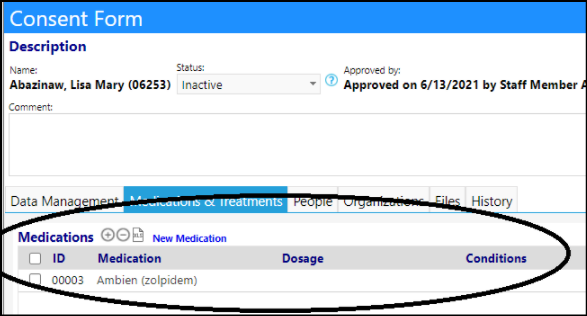
- The physician and date of medical approval can now be entered into the Consent's Medications & Treatments tab.
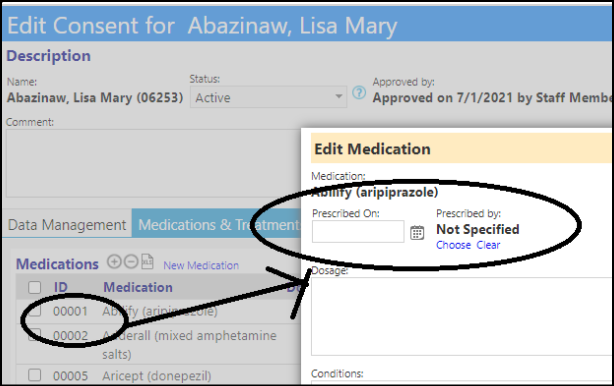
- When adding Consents, users can copy an existing Consent from that same client and update it with new information, instead of having to recreate an entire new Consent.
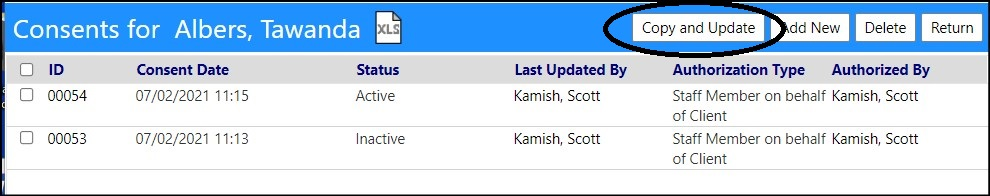
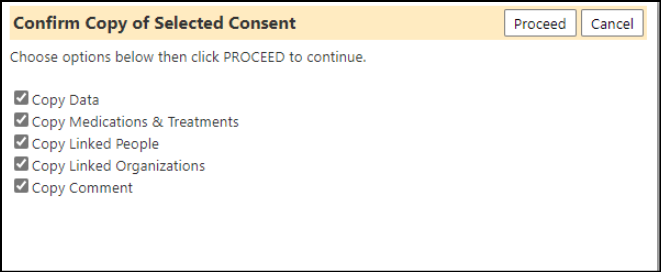
- New Consent Summary Screen allows you to keep track of approved and expiring consents. Users can filter the list by status and renewal date.

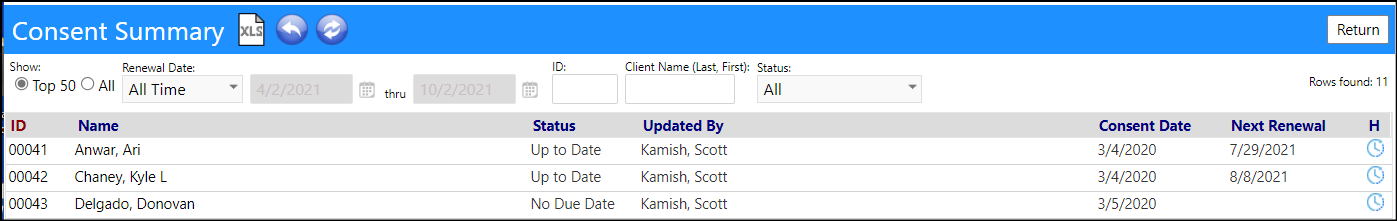
- A newly added Renewal date allows users to filter better in the Consent list as well as create notification policies to track consents that are due, past due, or coming due. Typically users set it to the shortest they need for any Med or Treatment for that consent. Filter for it on the summary screen.
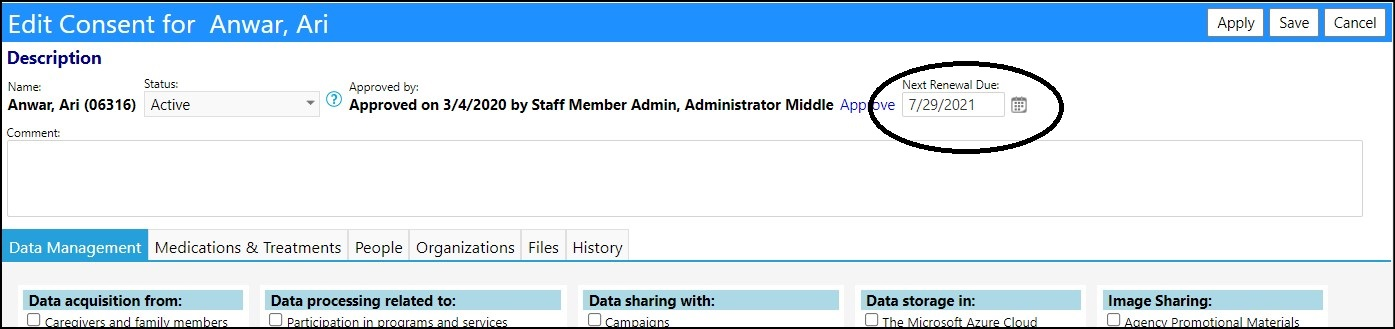
- The Treatments have been broken out separately from the Medications so it is much easier to track and report on them.
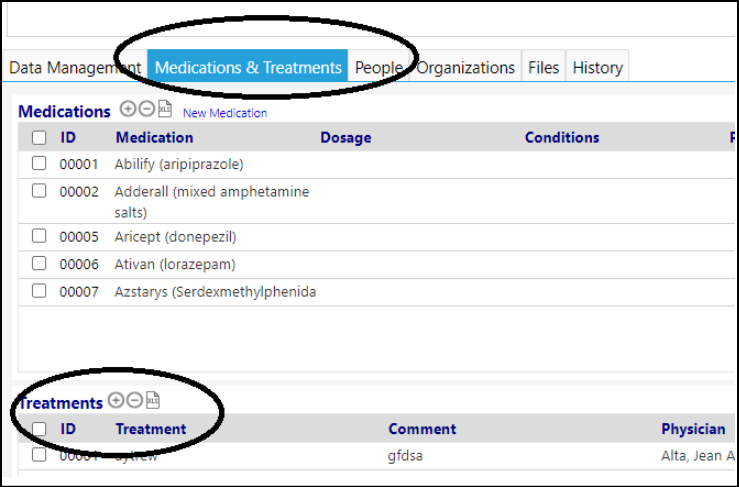
Account Role Enhancement - Screen Display Refactoring
- Account Role privileges have been refactored to make it easier to find items, without having to do a lot of scrolling. Changes were made to the Reports, Portal Rights, and Functional Rights screens.
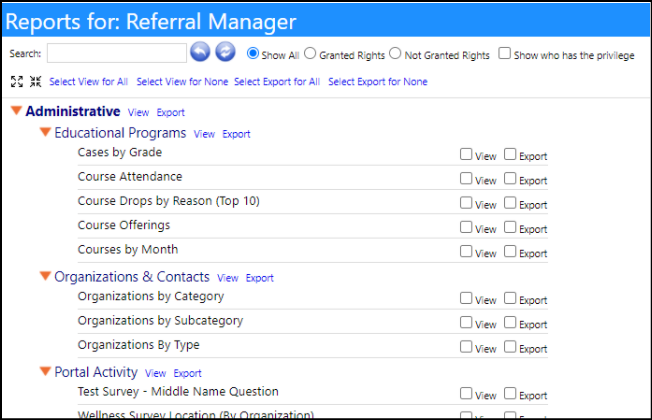
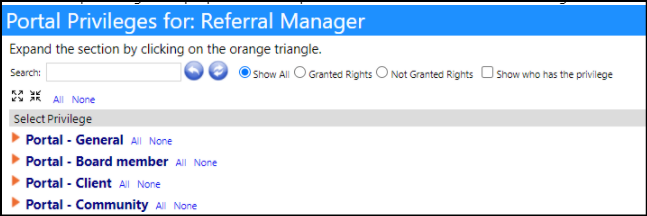
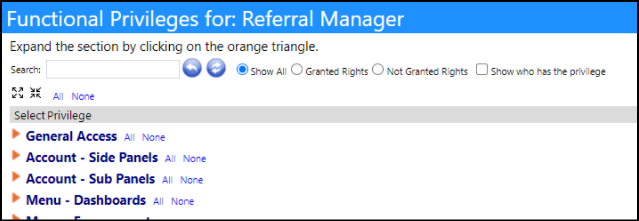
Enhancement to Assets - New Search Equipment button
- A button was added to Assets that will allow you to search for equipment at your selected asset. When selected, the equipment list will open and the the site field will pre-populate with the Site-location to quickly show you the equipment assigned to that Site-location.
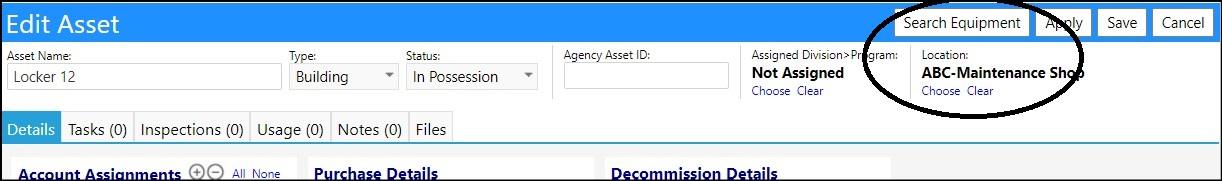
Enhancement to Client and Non-Client Accounts - Search by Relationship
- By making the appropriate relationship selection in the Demographics filter, users can quickly filter their account lists to display individuals who has been designated as a Primary Care Giver, Guardian, HIPAA Authorized contact, or Emergency Contact.
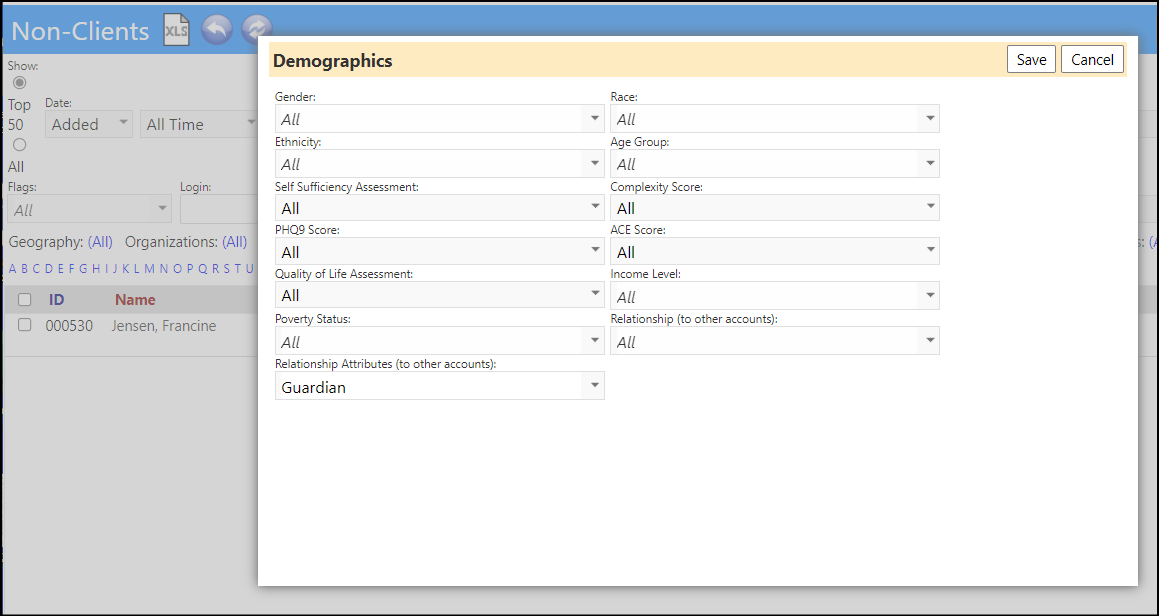
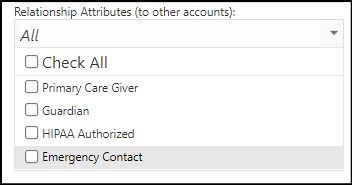
Clients Enhancement - Multiple Changes
- 2 new filters have been added to the Client List. Both can be found in the Demographics window and allow users to filter by Poverty Level and/or by Income Level. The resulting findings can be displayed in the Client List via their selection as Additional Columns.
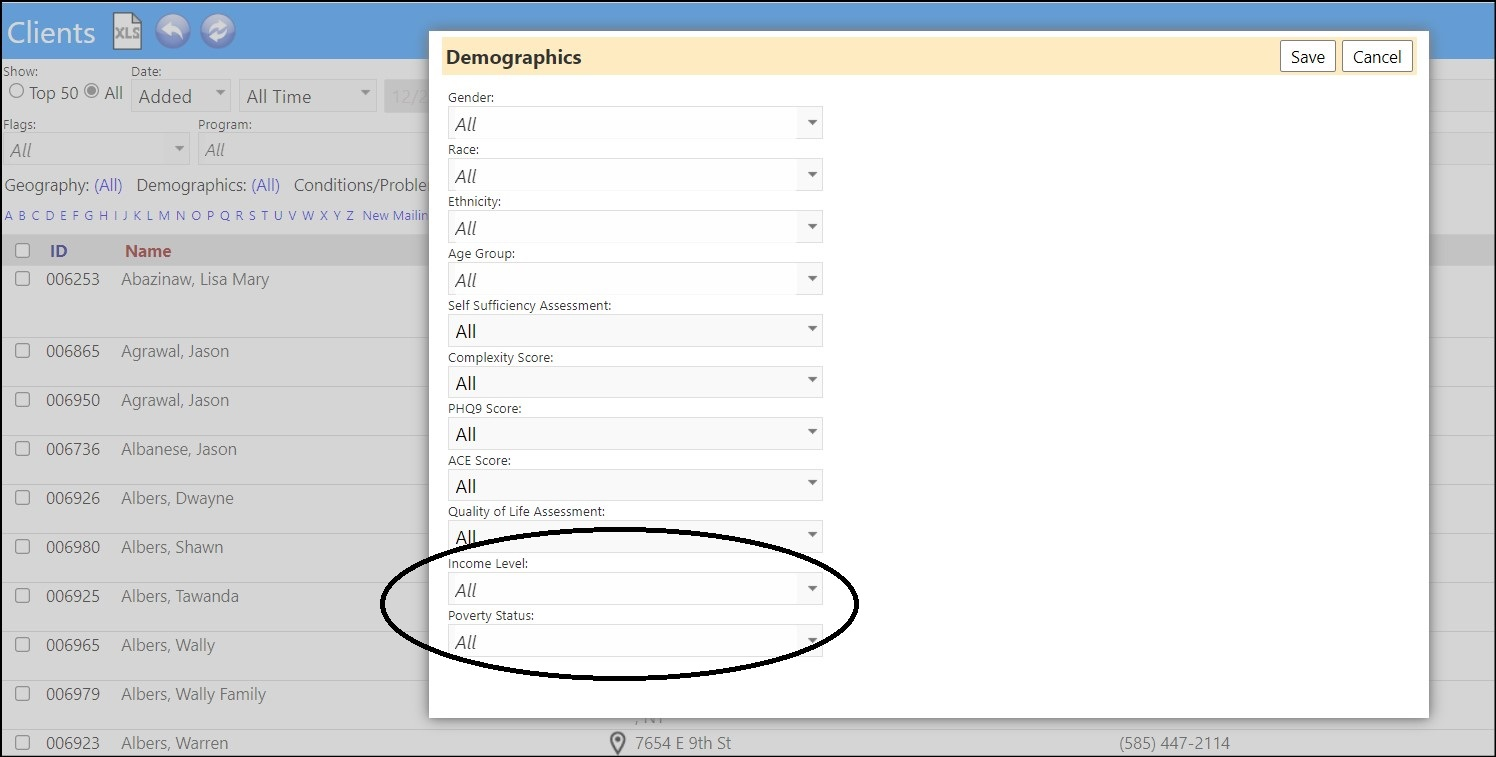
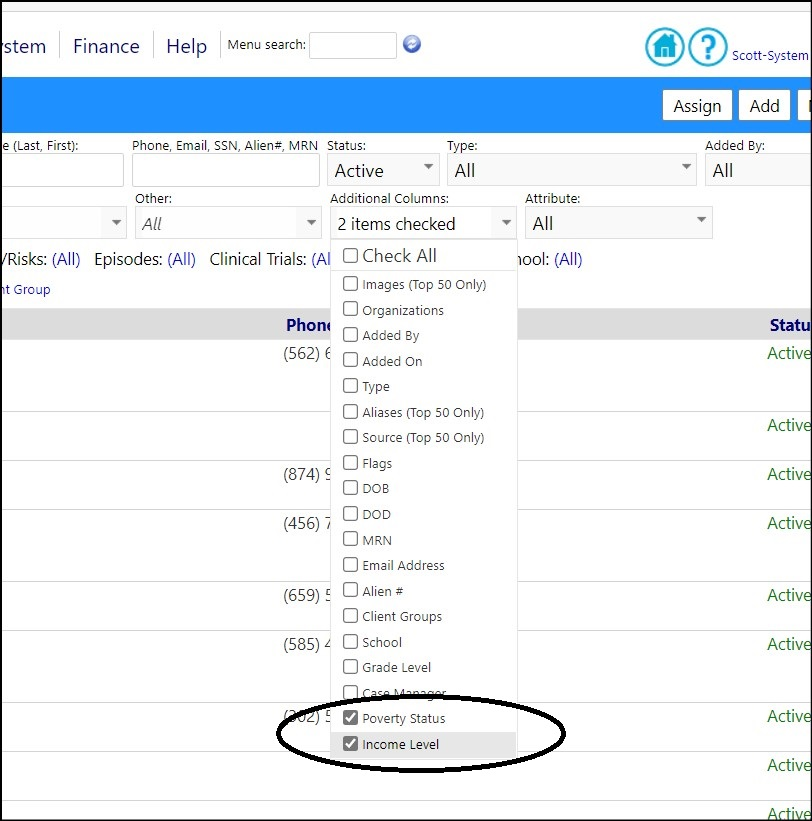
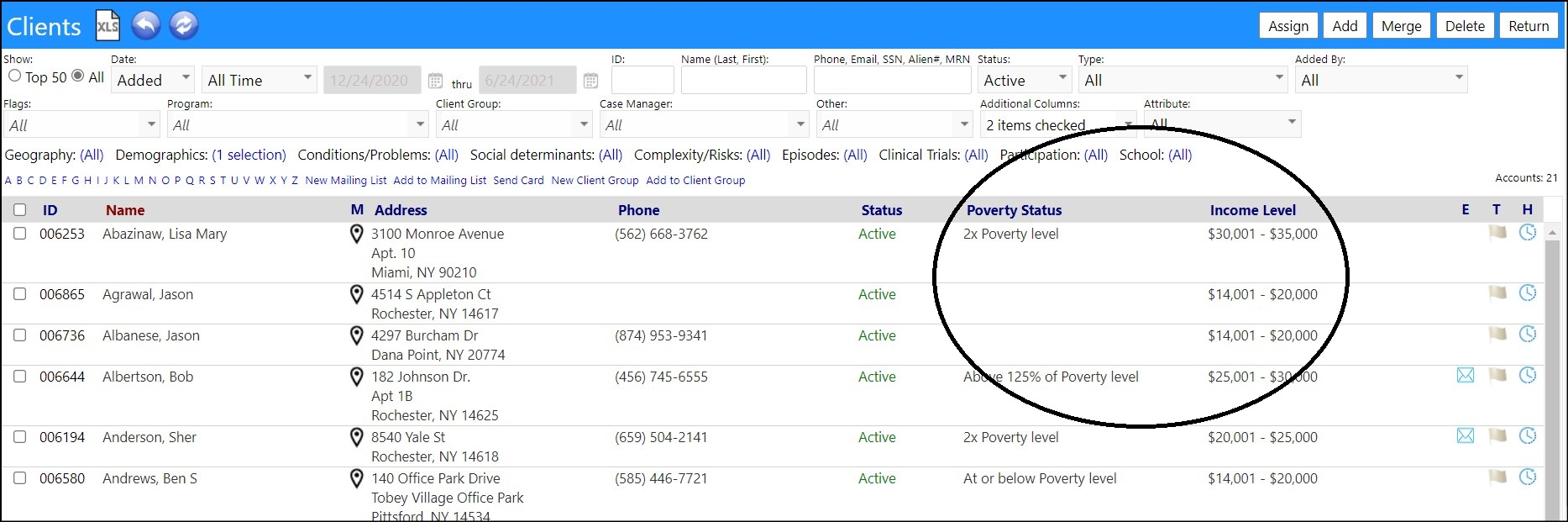
- A new Legal Guardianship panel was added and can optionally be displayed for client accounts. With the appropriate Account Role privileges and the setup of the panel for the Account Type, users can identify whether or not a person or organization is the Legal Guardian of an individual.
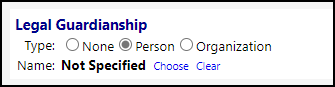
Enhancement to Client Groups - New Email Functionality
- Users can now send emails to Client Group members, directly from the client group. See which have email addresses and either click on the email envelope to send an email to them directly, or select the clients and click on the new Send Mail button.
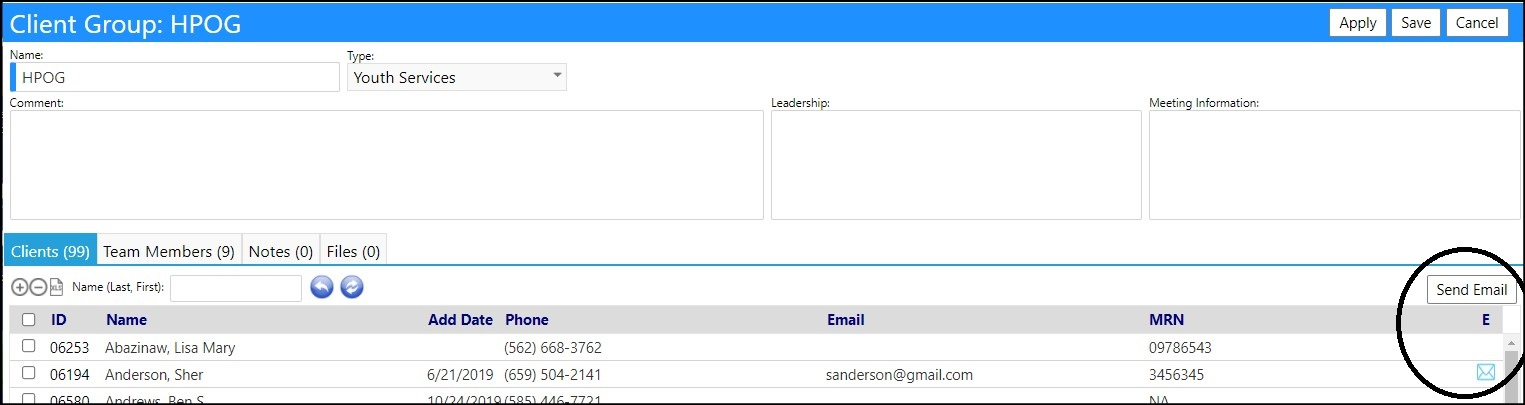
Enhancement to Community Portal - New Membership Levels Added
- Membership levels have been added to the organizations who are members of a community portal. Membership levels are configured in the Community Portal Additional Settings (they require new entity rights to be able to see them). They can be assigned to each organization on the Organization Group page.
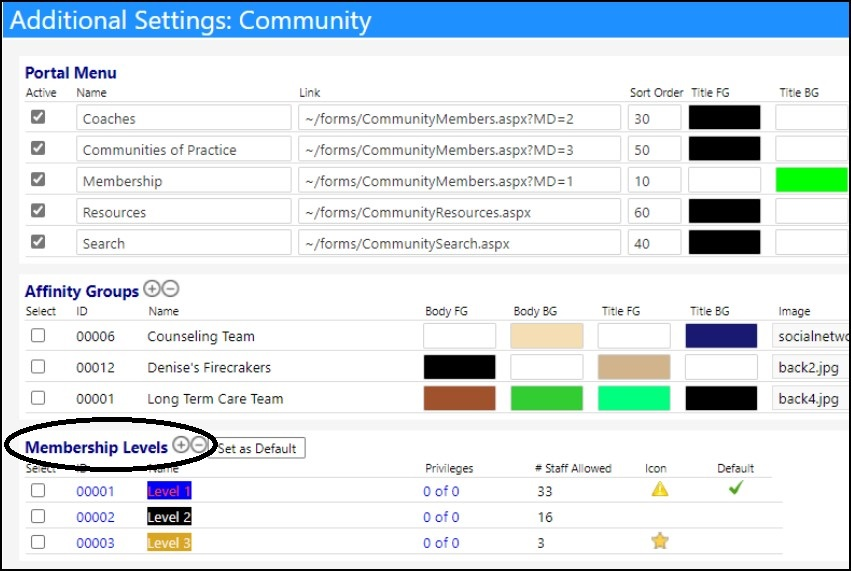
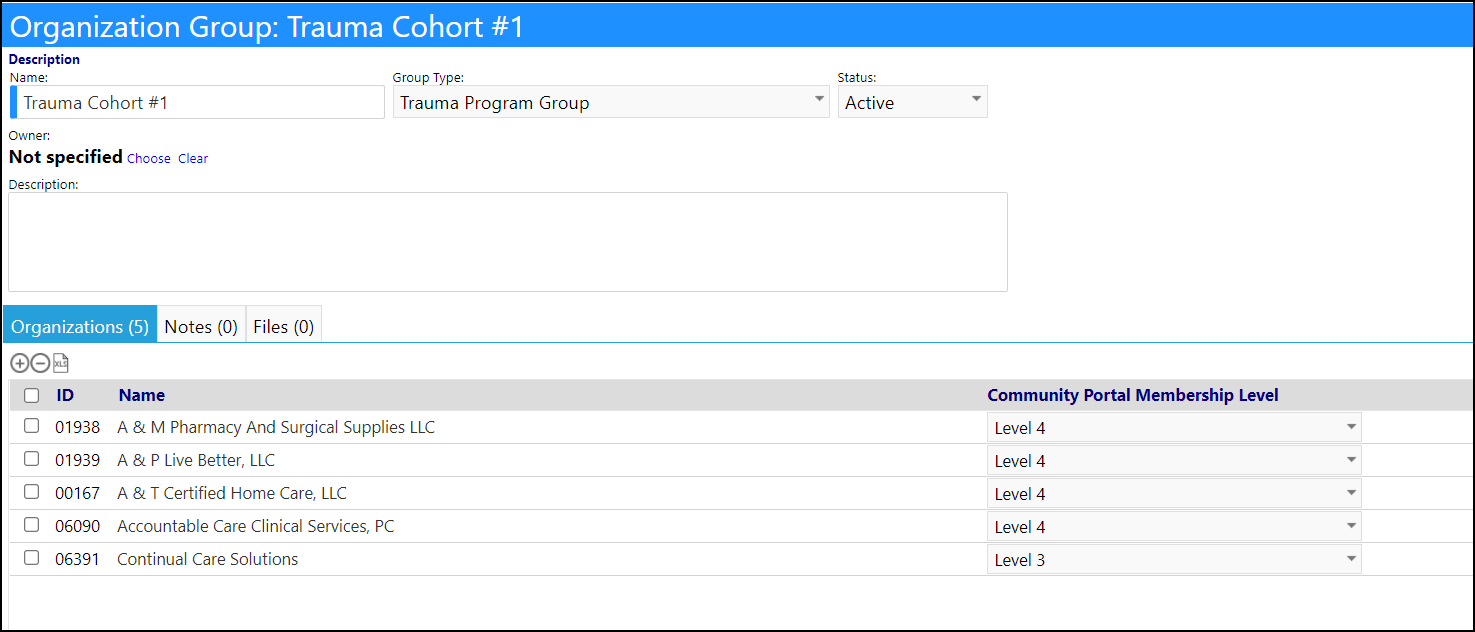
Dashboard Enhancement - Multiple Changes
- The Edit mode was moved to the upper right of the display so it would be easier to locate. While this is not a major change, it does make the screen a lot more user friendly.
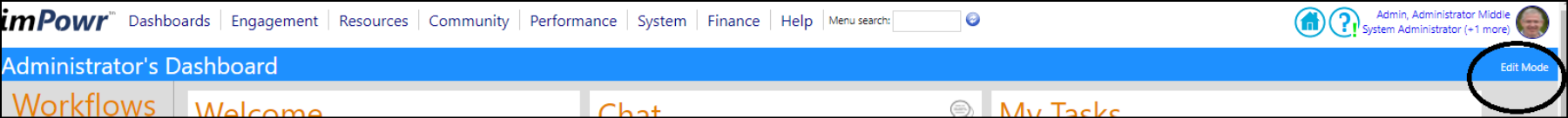
- A new Custom Dataset Panel has been added. In the setup mode of the Dashboard, users can choose to display a Custom Panel and select the dataset and title for that panel. Once saved and the screen is refreshed, the new panel will display. This is useful if someone has something they need to track on a regular basis.
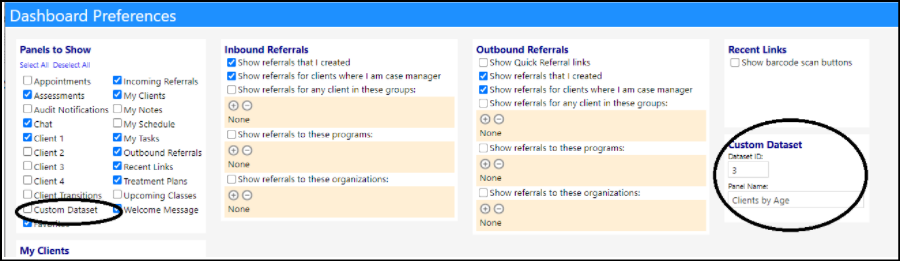
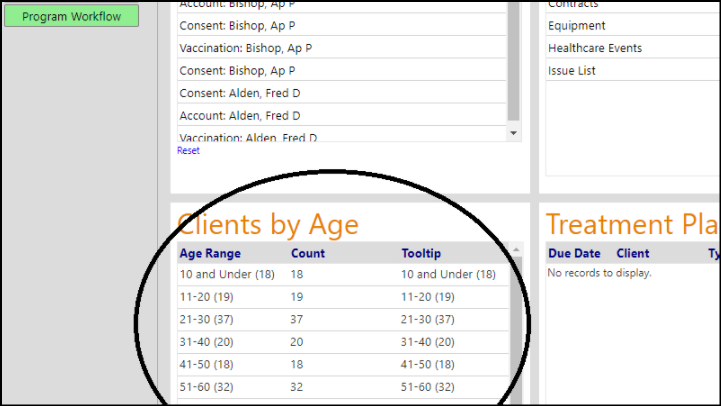
- Hide/Show Scan and Quick Link buttons can now be displayed if selected in the setup mode. The Scan buttons allow users to search items using a hand scanner.
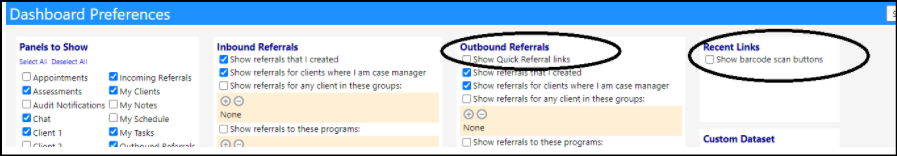
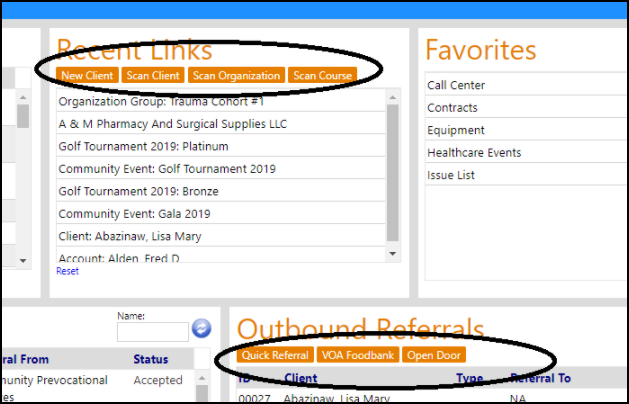
Enhancement to Dataset Exports - Feature Added to More Pages
-
Additional pages have now received the Dataset Export functionality, allowing a user to create a dataset consisting of an export of the page list into a dataset, utilizing all of the set filters and search criteria:
- Medication errors
- Helplines
- Inventory Transactions
- Mailing lists
- Notification policies
- Outings
- Staff Teams
- Supplier Orders
- Audit Log
- Board Meetings
- Business Units
- Staff Credential Library
- Community Events
- Client Funds
- Appointments
- AssessmentTools
- Assessments
- AccountRoles
- AccountPossessions
- BillingSchedules
- BusinessInventoryItems
- Customers
- Donations
- EpisodeList (Healthcare Events)
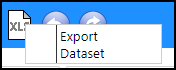
Display Grid Enhancement - Sort Functionality Added
- Sort functionality was added to more than 150 display grids throughout imPowr. This will make it easier for some users to see their data.
Entrepreneurial Tool Enhancement - Additional Details added to the Inventory Display
- Billable and non-Billable items are now displayed on the Inventory Display so users can track their inventory better.
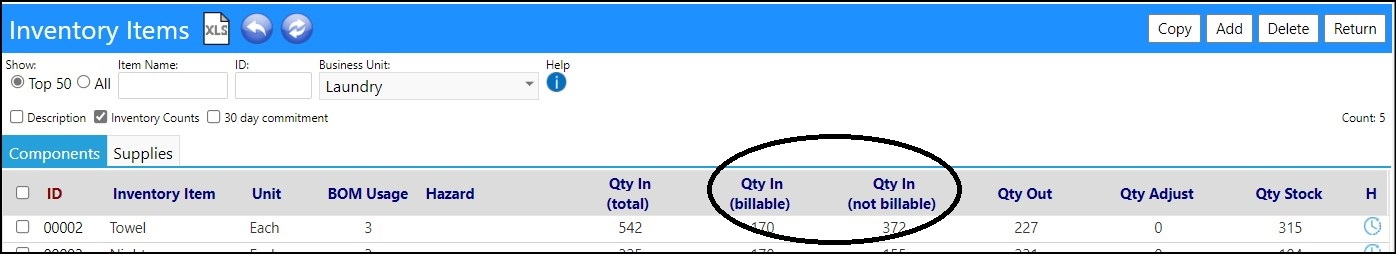
Enhancement to Facilities - New Search Equipment button
- A button was added to Facilities that will allow you to search for equipment at your selected Facility. When selected, the equipment list will open and the the site field will pre-populate with the location to quickly show you the equipment assigned to that location. Basically, it matches the facility name to a site name (if one exists) and enters that information into the site location in the equipment list filters.
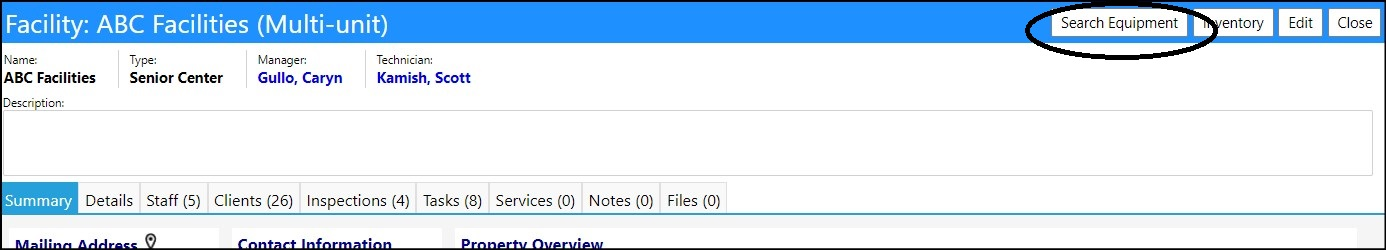
Helpline Notification Policy Enhancements - New Notifications and Alerts
-
Some new Notification Policies have been created for Helplines:
- Notification to a Helpline Administrator when a Peer request is made
- Notification to a Peer and/or Helpline Administrator when a Peer has been referred to a client, but the Peer has not acted upon the referral
- Notification to a Helpline Administrator when a Peer rejects an assignment to a client
- Notification to a Helpline Administrator when a Peer accepts an assignment to a client
- Notification to a Volunteer of upcoming scheduled Helpline assignments
- Notification to a Volunteer of upcoming follow-up calls
- Notification to a Volunteer and/or Helpline Administrator when scheduled calls are past due
-
Some new Alerts have been implemented for Helplines:
-
The first is tied to callers.
- If one of these conditions is met, an alert will display to the right of the helpline caller:
- The conversation is open, and the most recent "pending" interaction is over 3 days old
- The conversation is open, and the most recent interaction is over 3 days old and did not close the conversation
- The conversation is open, and there are no "pending" interactions
- The conversation is closed, and there are still "pending" interactions
- The caller has requested a peer, or they are currently referred to one (the "requesting a peer" call status does not trigger this, but if you set a call to that status, a "request a peer" button appears, and clicking that does trigger this condition)
- If one of these conditions is met, an alert will display to the right of the helpline caller:
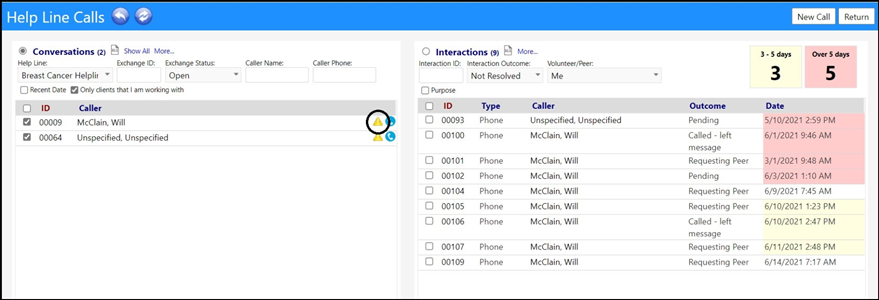
* Hovering over the alert button will bring up a tool tip to tell you which of the above conditions has occurred:
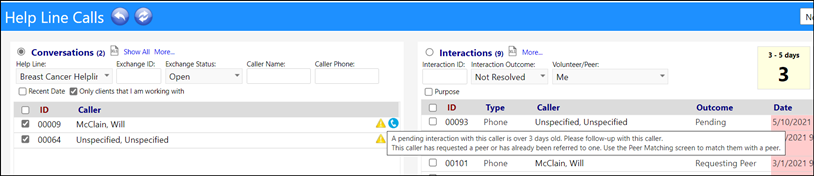
* The little phone icon to the right of the alert allows you to click on that to add a New Call for that caller - without having to select the caller.
- The 2nd alert is on the Peer Matching screen.
- An alert will display on the Peer Matching screen (only if the user has been designated as a Helpline Administrator) to alert the user there is an open Peer Request.
- Hovering over the alert will show a count and a descriptive message to the number of people who have called your helpline and are requesting peers.
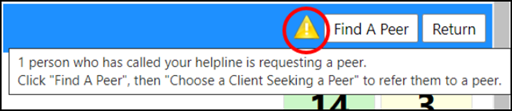
Insurance Claim Enhancement - Multiple Changes
- Insurance Claims can now be linked to Assets (one or more), Asset Inspections (a specific inspection associated with each asset that is part of the the claim - typically for damage assessment), and Facilities (one or more locations associated with the claim). For assets, you can use the icon all the way on the right to associate one of that asset's inspections with the claim too.
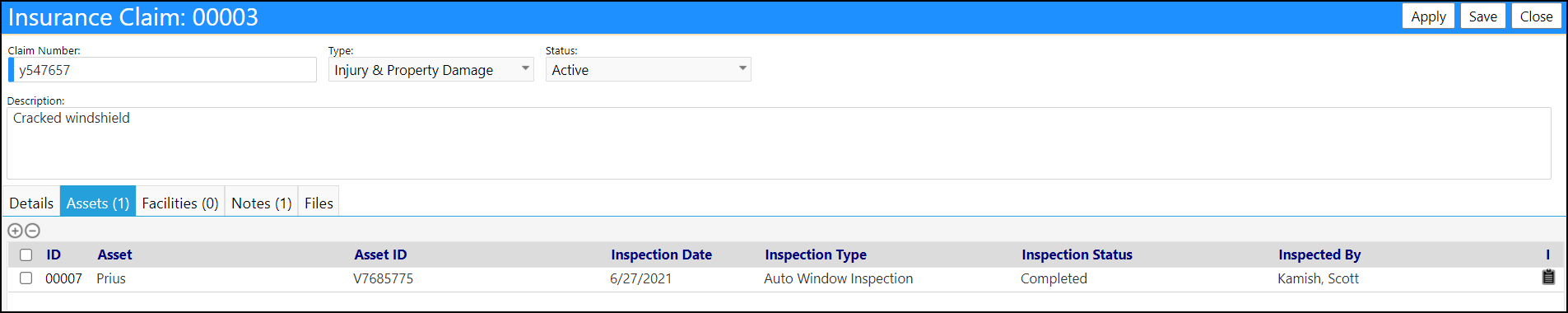
- Tasks have now been added to Insurance Claims. Not only can users assign, manage, and track tasks, but they can also manage repair costs in the the tasks.
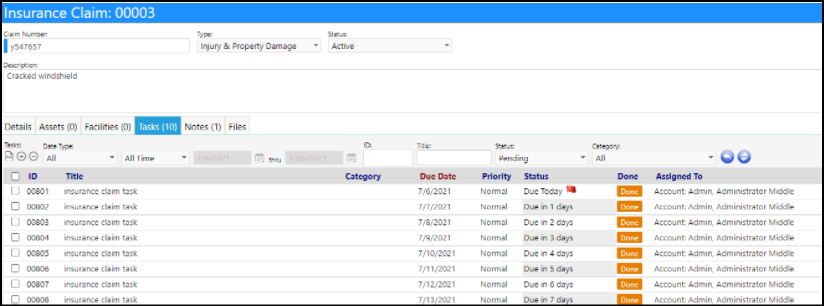
- Some changes have been made to the Insurance Claim List display: Assets and facilities are now optional columns, users can filter for any assets or facilities tied to any insurance claim, the Event date is now a column on the list page, and users can filter for event date, along with claim date and entered on date.
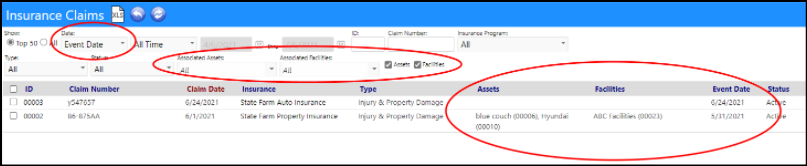
Inventory Transactions Enhancement - New Tab
- A new Grouped by Item tab has been added to inventory transactions to provide some additional details on the transactions that occurred with a customer on an item summary basis versus a customer order basis.
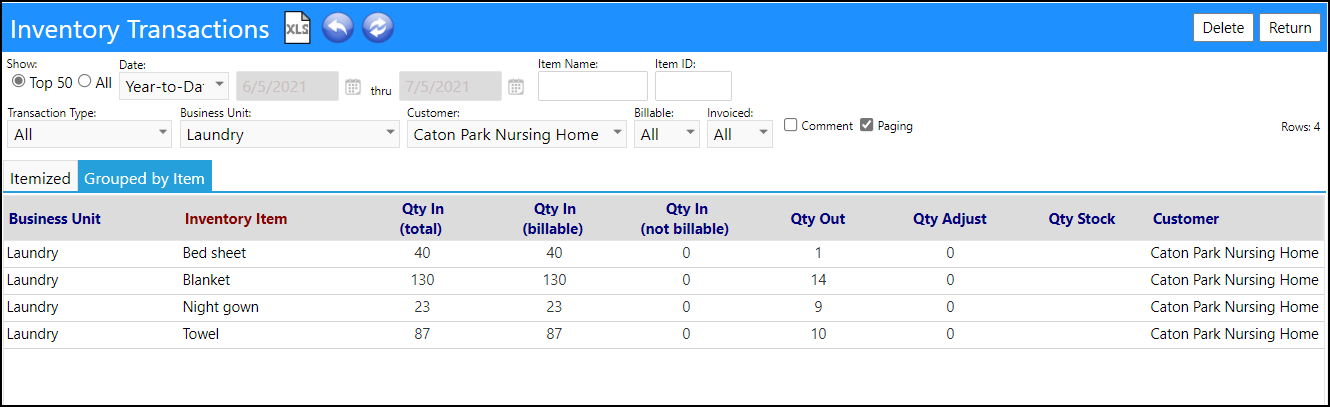
Enhancement to Login Support Email - Default of Some Fields
- When a user clicks on "Need Help Signing In", an email is generated and sent to a Support Group to assist. If the system is able to find the user account based on either an entered name or email, that email now automatically populates and contains some key information (like name, login, email, phone, and organization )so if a user forgets to enter it, they system will now provide it.
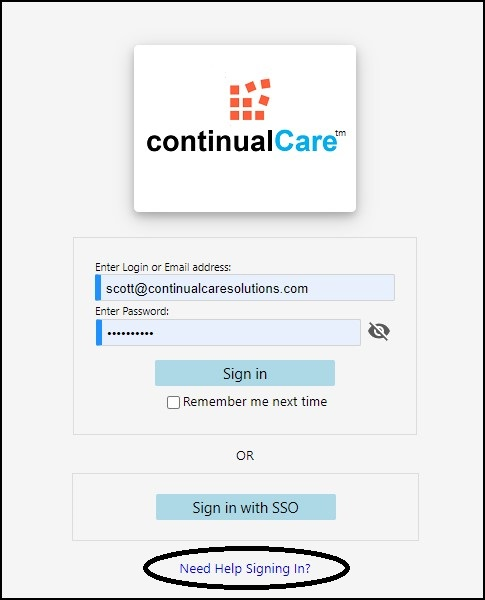
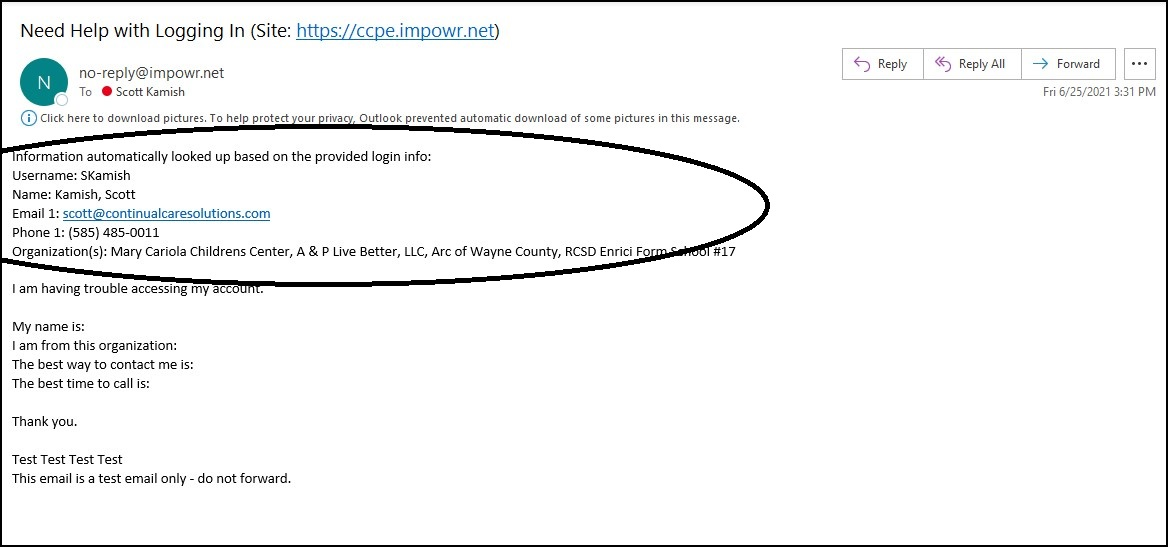
Enhancements to Mailing Lists
- It is now easier to append names to mailing lists - using some new append features. After clicking on Add to Mailing List, users will be presented with an option to append selected accounts or all in the display view. This new feature will allow users to create as large of a mailing list as needed.
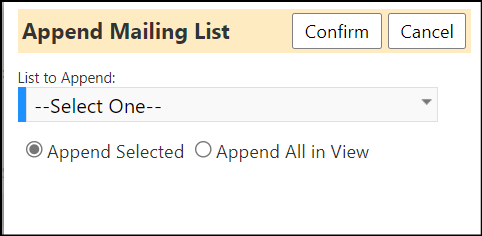
Notification Enhancements - Multiple Changes
- Users can not set their Notifications to Read or Unread in Bulk. This new feature will allow users to better manage their Notifications, much like they can do for emails.
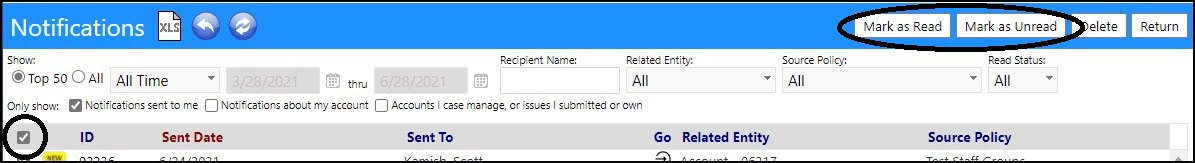
- Users can now also filter Notifications by those which have a Read Status of Read or Unread.
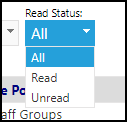
- And, users also now export their filtered list of Notifications to a database instead of just a spreadsheet.
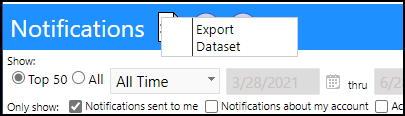
Enhancement to My Organization - Contacts Added
- Contacts along with the role that they serve have been added to the Divisions and Programs in My Organization.
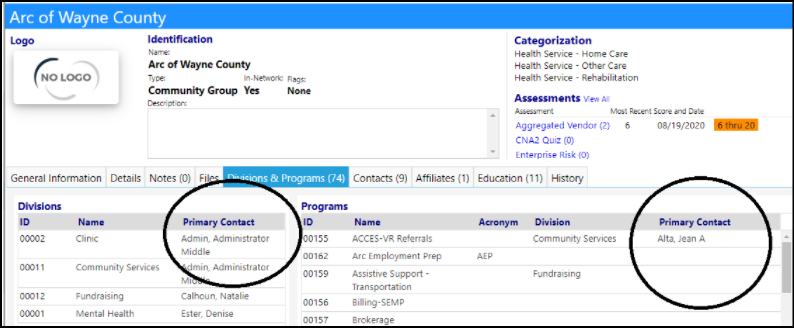
Peer Matching Enhancement - Repeat Match Search When Peer Referral is Refused
- When a Peer referral is refused, users can not select to re-perform a search to find a Peer match for the client.
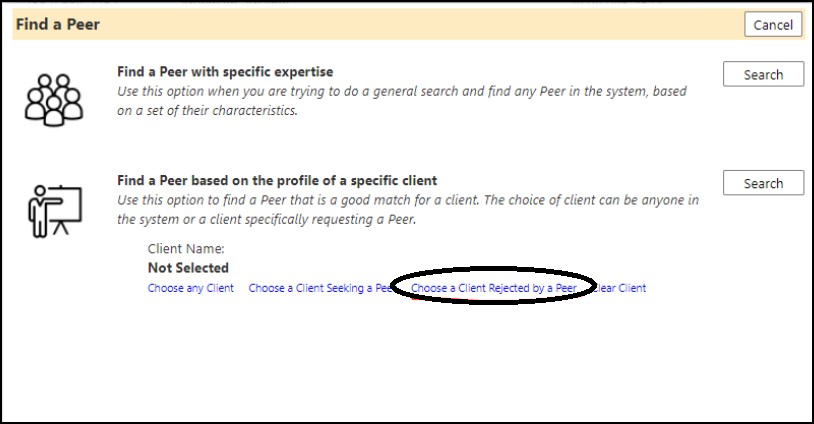
Enhancements to Program Workflows - Action Item Completion Notification Enhancement
- When a notification is automatically generated from the completion of a workflow action item, the program name and the action step name will pre-populate into the email body. This will help recipients of the message have a better understanding of why they received it. The customized message feature still remains available.
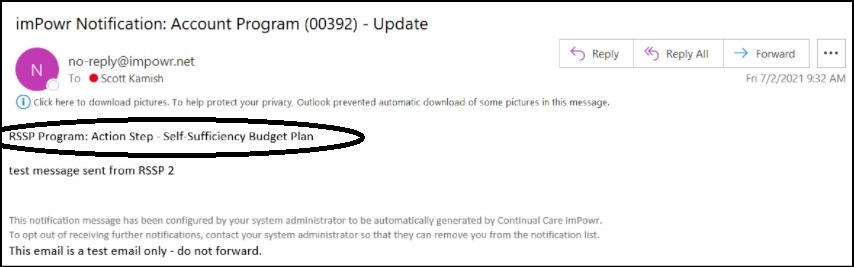
Task Enhancement - Working Day Date Filters Added
- Two (2) new date filters were added to Tasks: Past Working Day and Past Working Week. The addition of these tasks make it easier to find assigned tasks. In addition, a page to configure holidays (which affect which days are considered working days) was added to the Reference Libraries in Configuration (System > Settings & Security > Configuration > Reference Libraries > Holidays)
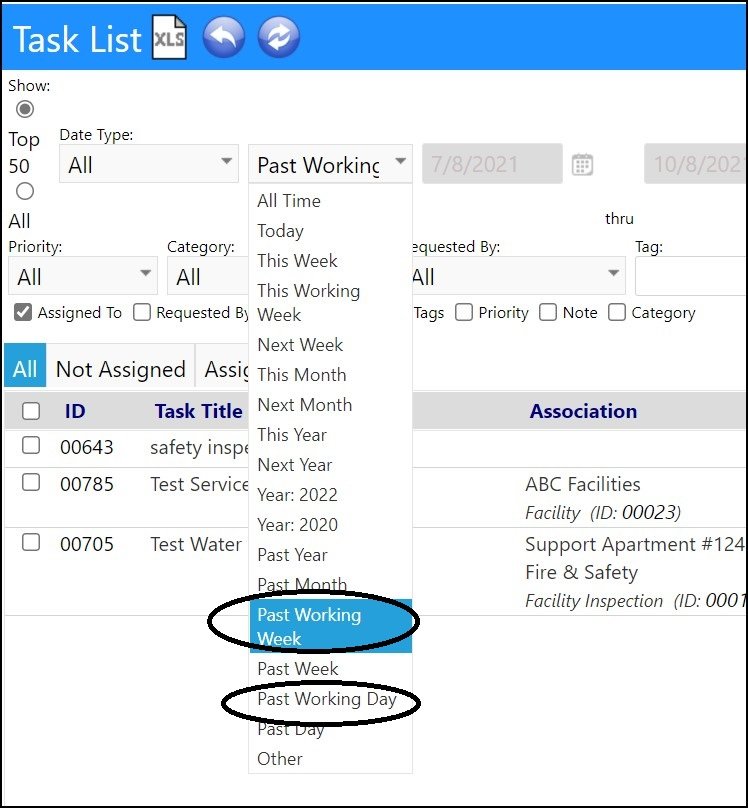
Enhancement to Vehicles - Additional Odometer Trigger Copy Functionality
- When copying Odometer Triggers from one vehicle to another, users can now copy All triggers at once instead of one at a time. This will save users a lot of time if there are a lot of triggers. Even with this new feature, users will still be able to copy the Odometer Triggers one at a time.