Release Note Summary
This release note update covers key features and changes released as of August 10, 2025.
What's New?
Technical Summary 1.3.46
Forms: Additional capabilities to use forms to update and manage more of your data.
When setting up a question with a 'Pickers' Entry Method of 'Chooser'
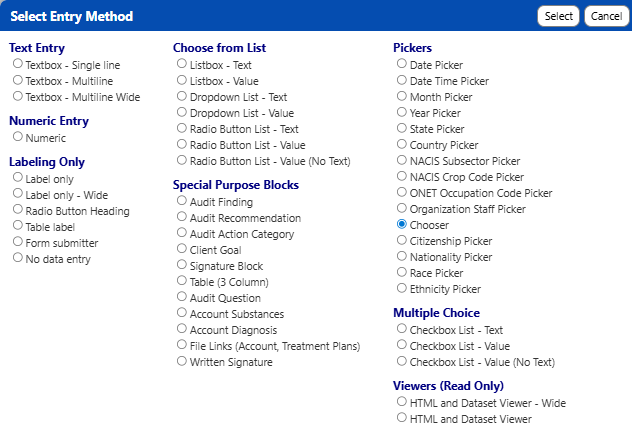
There are now several additional Input Style Modes available to select in a dropdown:
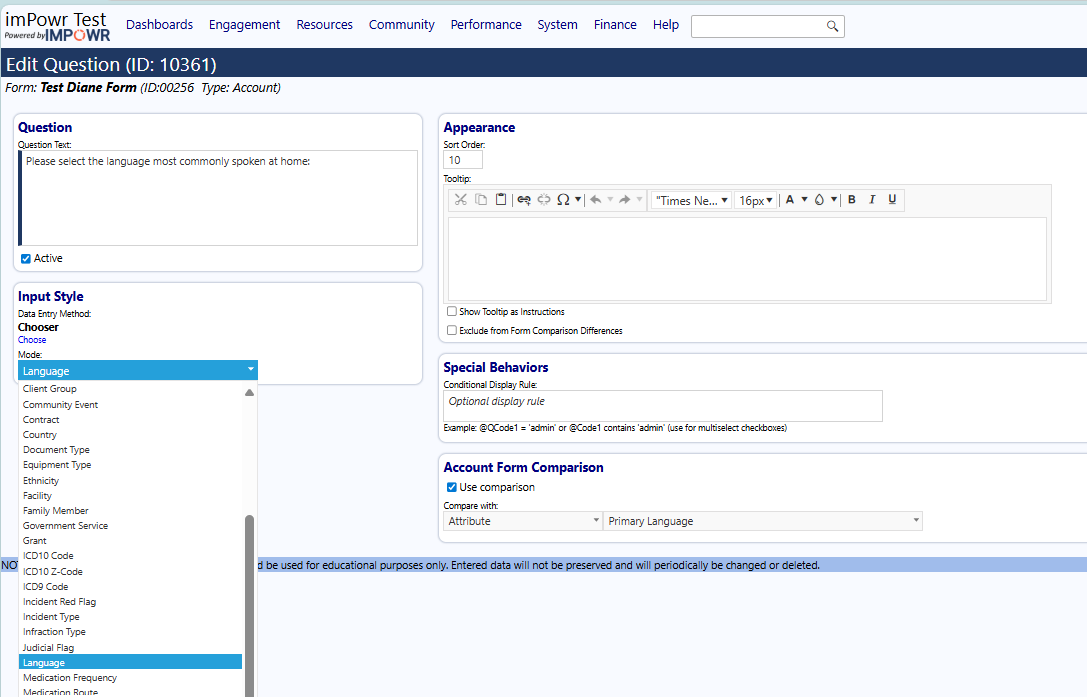
Reserved Words: New Account Reserved Words are added to support Life Plan Title information.
- [AcctMostRecentLifePlanTitle],
- [MyAcctMostRecentLifePlanTitle],
- [AcctMostRecentActiveLifePlanTitle],
- [MyAcctMostRecentActiveLifePlanTitle]
Dashboard: A trend chart can be now added to Activity Dashboard metrics by enabling the Trend Checkbox in the widget settings.
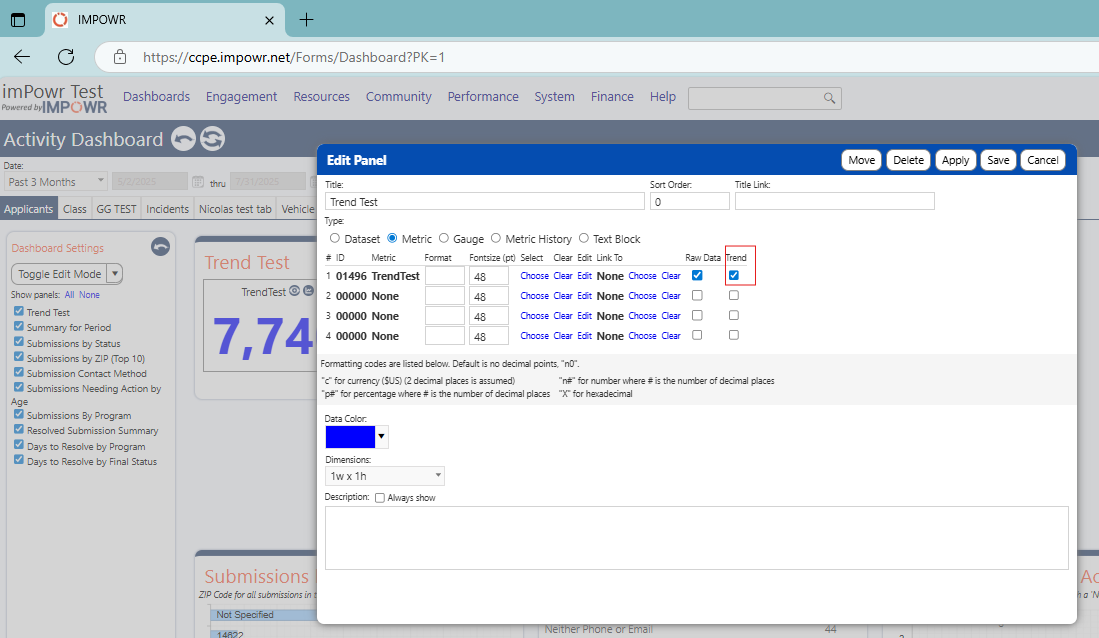
It can be viewed by clicking the Trend icon.
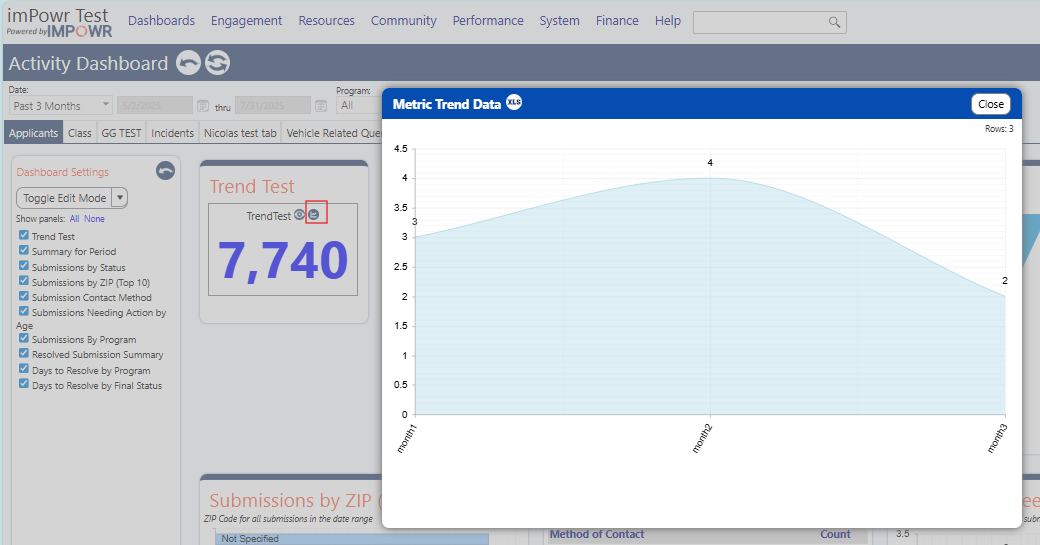
Query References for dedicated dashboard filters are added as @DashFilt1-4
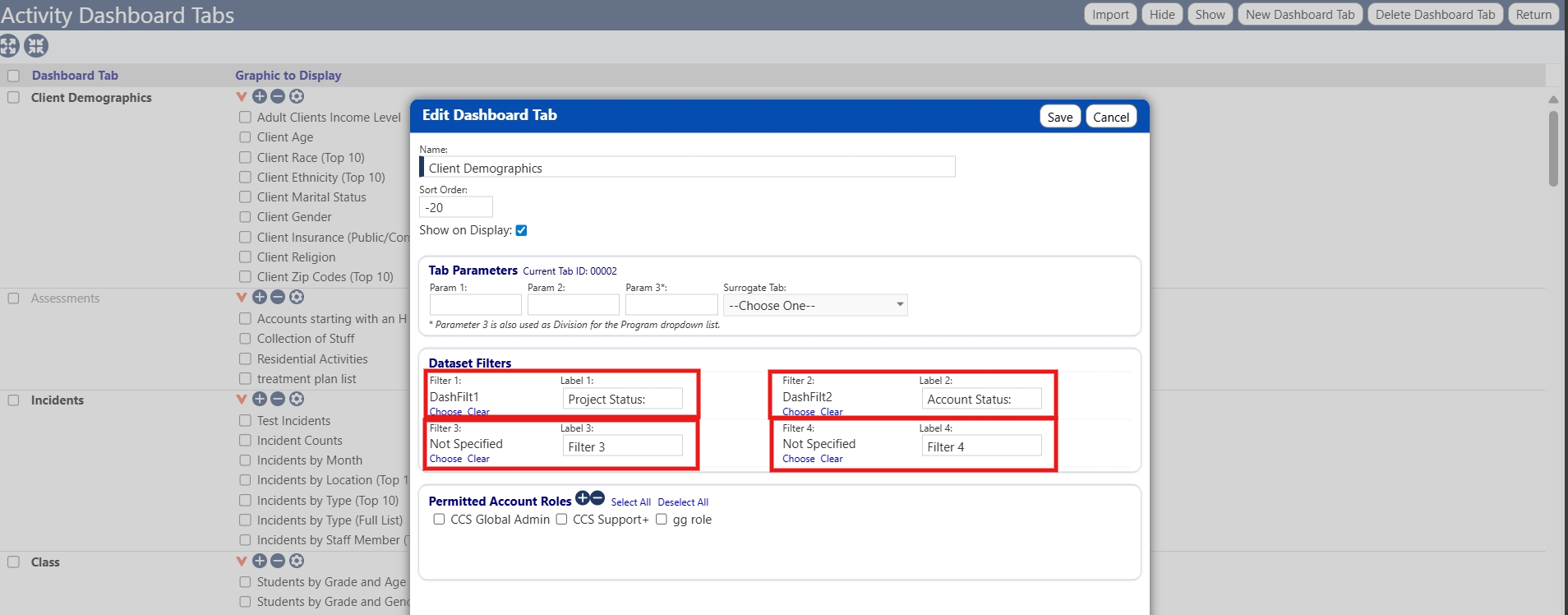
Dashboard Filters are now configurable for each tab using configure tabs option.
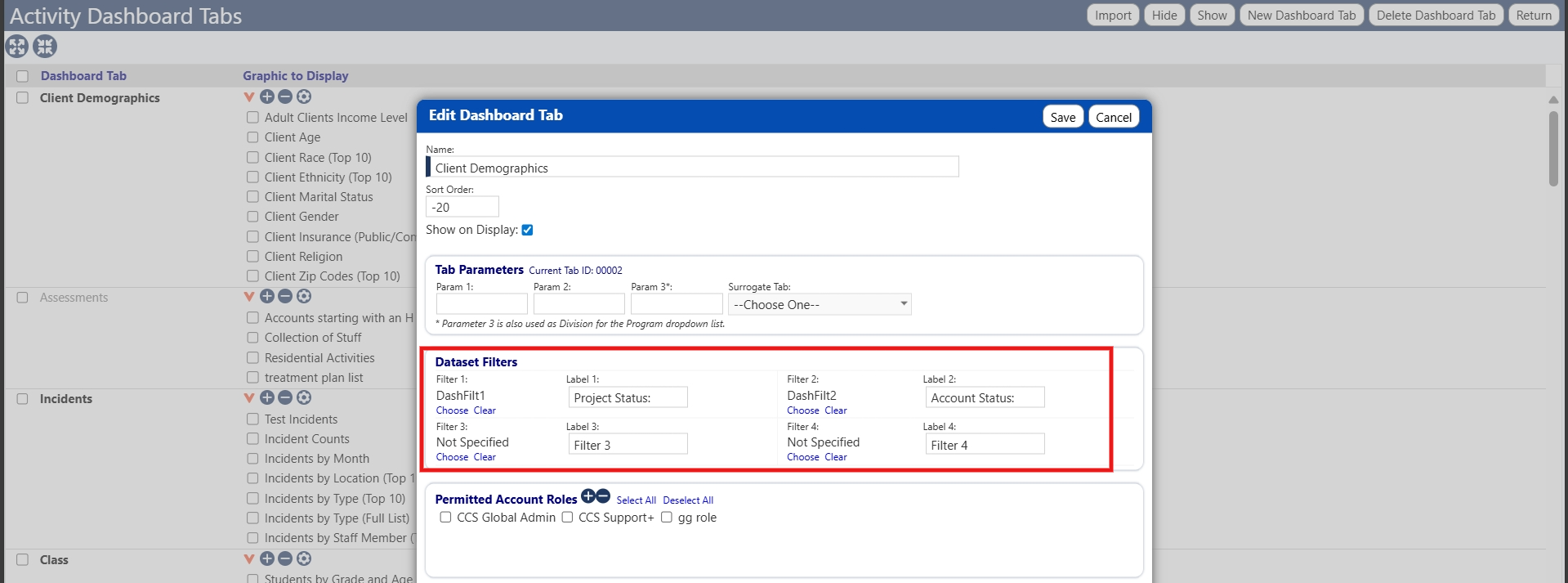
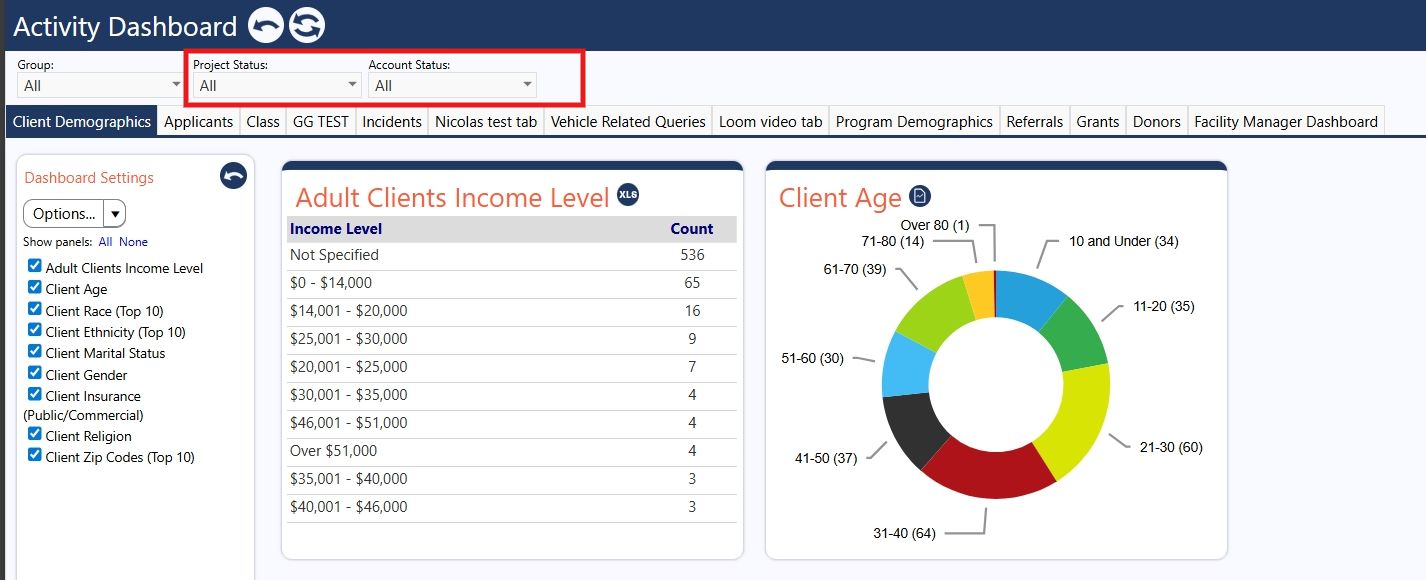
Secure Messages: Enriched features include:
- Dropdown view selection: "Inbox", "Sent messages", "All messages"
- Dropdown view selection: "Default" (not hidden), "Include Hidden" (all), "Only Hidden"
- Setting, viewing, and filtering on Priority (Low, Normal, High)
- Setting and viewing a message as Flagged (red is flagged; gray is not flagged)
- Viewing of 'Threads' or related Messages
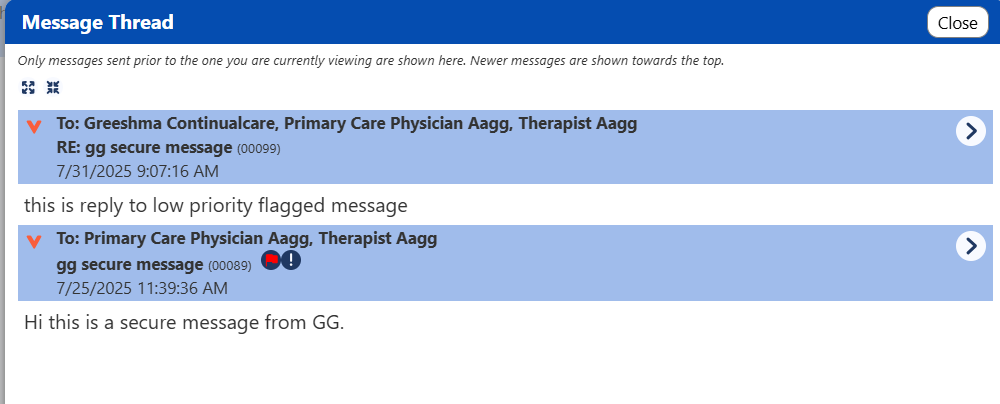
Data Aliases Set: A new configuration setting has been added to map datasets to aliases. This can be used for reports, surveys and dashboards.
Program Engagements: An optional column "primary diagnosis description" has been added to program engagements.
What's Improved?
DDPs: This improvement is for customers who use a 'DPP' (Developmental Disabilities Profile) Client Document. The panels in the DDP Details tab Staff Choosers now have a "Me" option.
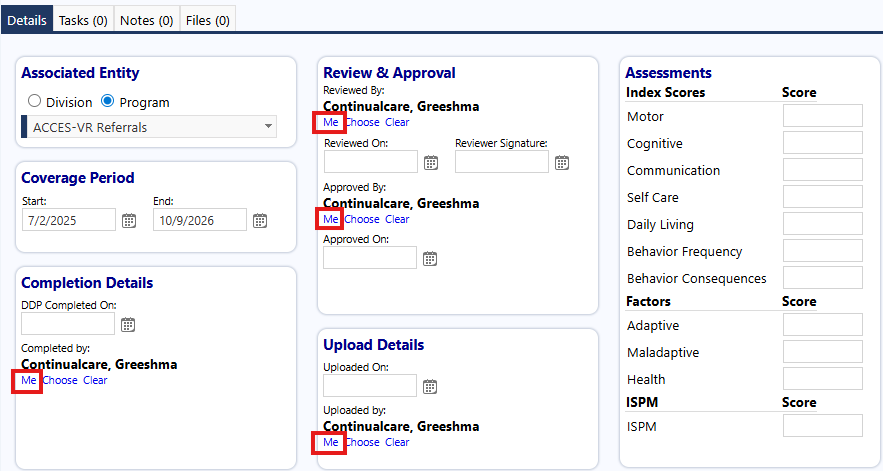
Metrics Library: Metrics have improved checks on Apply/Save and wider support of Reserved Words.
Accounts:
- Facesheet:
- The Client face sheet now only displays Active or Primary dx Codes.
- A page break is inserted between each client's account face sheet during bulk printing to ensure proper double-sided printing.
- Contact list: The Contact list for clients now display emergency residential contact, emergency relationships and programs for residential contacts.
- Program Engagements: All references of Account Program Activity and Account Program Engagements are renamed to Program Engagements.
- Account List: A new City filter has been added to the Geography Filter.
Transport Request: For Clients that have existing Transport Requests linked to a route that is now set to 'Inactive', when adjusting this route selection, you will now see this route's 'Inactive' status displayed in the dropdown as (inactive). This allows you to more easily select routes that are Active. Note: Configure transport route Active/Inactive settings in the Transport Route Reference Library.
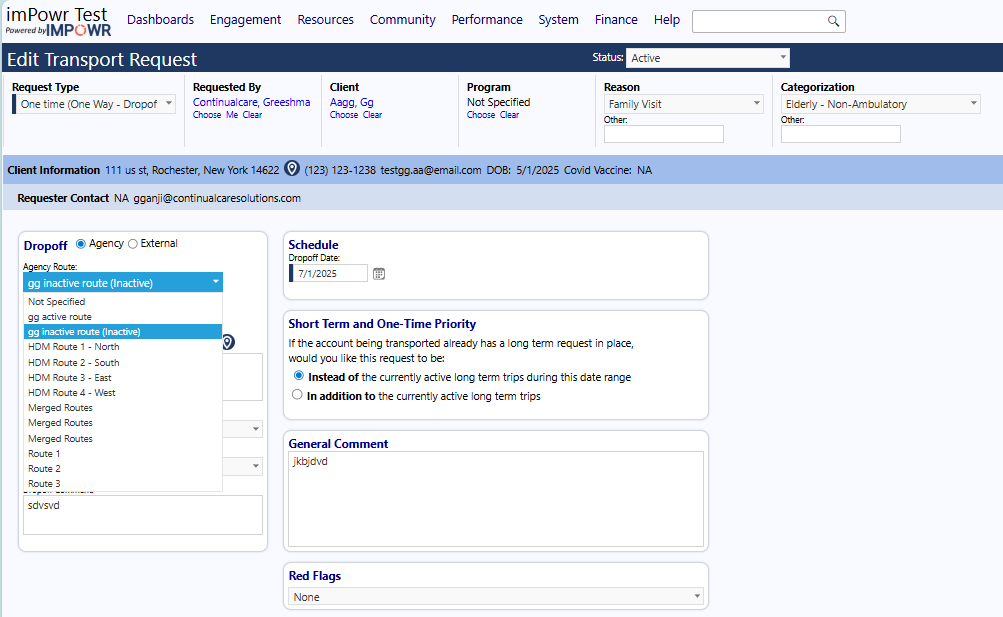
Program Services: The year-to-date filter has been refined and works as intended.
Applicants: The limit for the save and convert duplicate name check list has been increased to 100, and labels related to 'sex at birth' and 'gender' have been clarified.