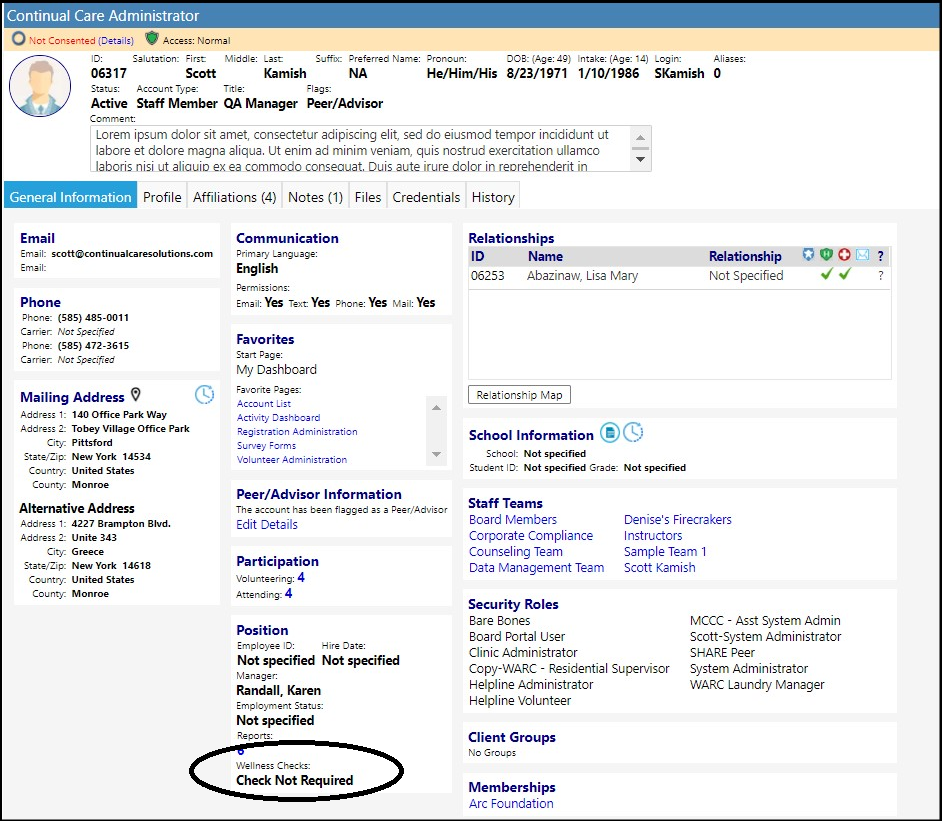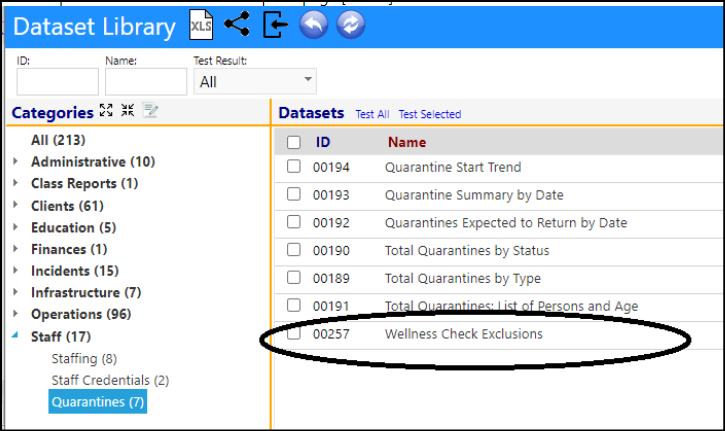Originally published 6/23/2021
Account Enhancement - Cause of Death Reasons
- Users are now able to capture the cause of death in the Account Profile as a Custom Field.
- After setting a User Defined Field in the System menu for a cause of death such as 'COVID Death', a user can apply that to an account.
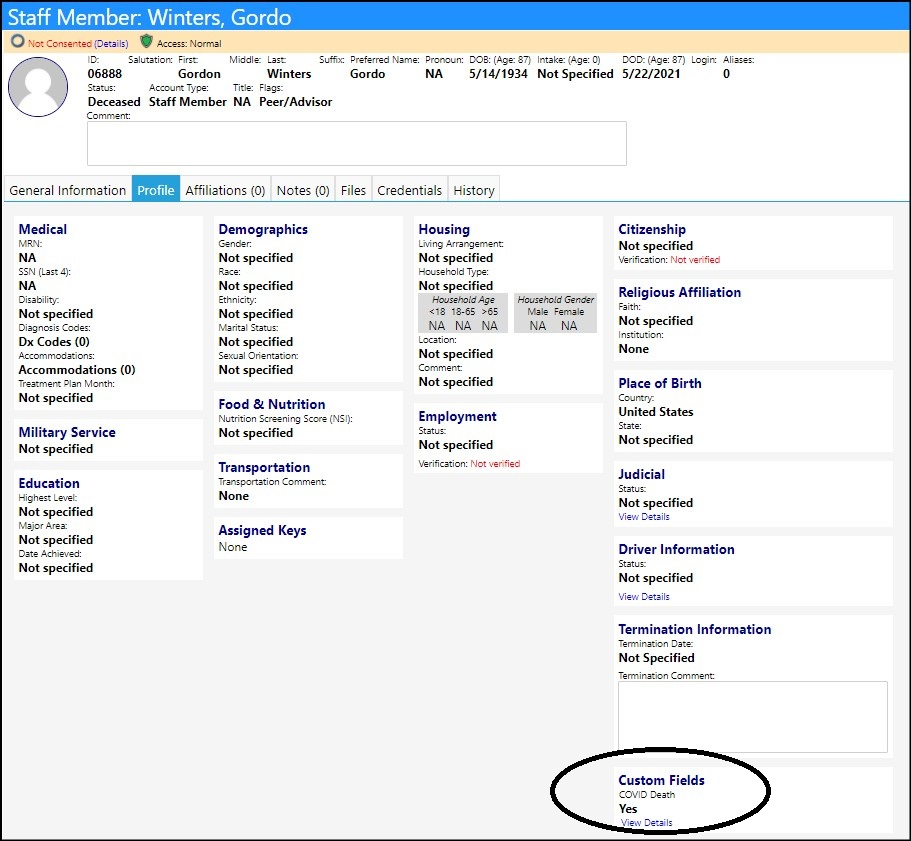
Enhancement to Accounts - Selection of Preferred Method of Contact and Time of Day
- Users can now designate an account's preferred method of contact, such as their Primary Phone, or email, as well as the preferred time of day for that contact. If not already there, the primary phone designator can be added to the Phone Types in the Lookup Lists in configuration.
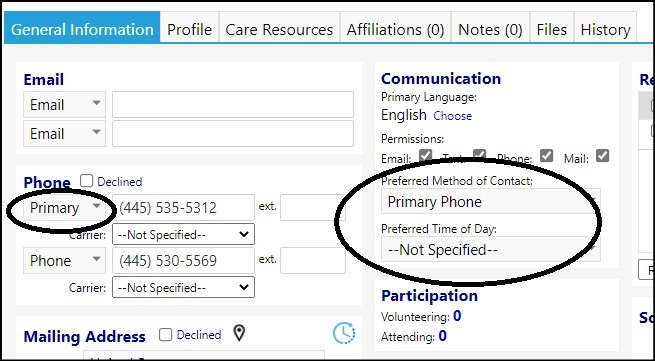
Account Consent Enhancement - Layout Refactored
- Now enforces view & edit rights. previously you could not edit an existing consent.
- Now logs changes to the selections to the audit trail
- Added comment field
- Added ability to link People and Organizations
- Added ability to link files
- Added display of history
- Enforced having only one active one at a time, previously it allowed ambiguity.
- Cannot set a consent to 'active' unless it has been approved.
- Some layout cosmetics
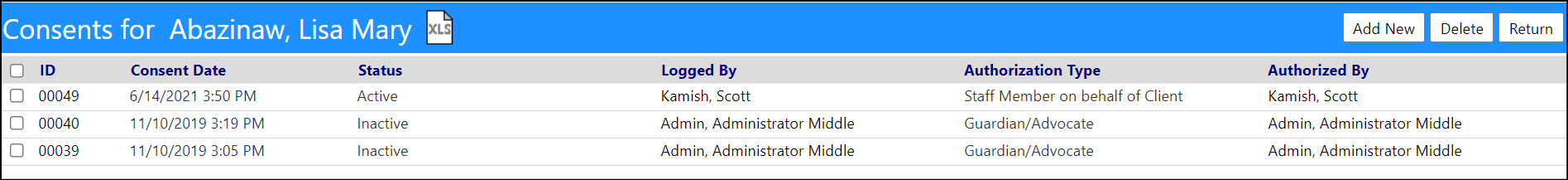
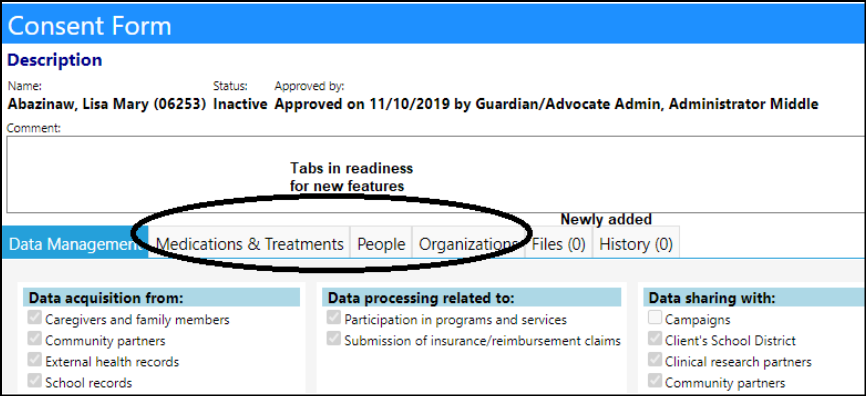
Account Role Enhancement - Multiple Changes
- Up until this new change was implemented, System Admininstrators and users could only set their Start Page (the page which opened upon login) via the Favorites panel in the General Information tab on the Account Profile. With this new change, the Start Page can be set based on the Account Role. System Admininstrators can choose whether or not to allow their users to enter a different Start Page into the Favorites panel (that selection will then take precedence and that is the page which will open upon that user's login),
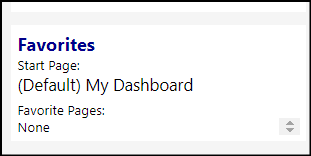
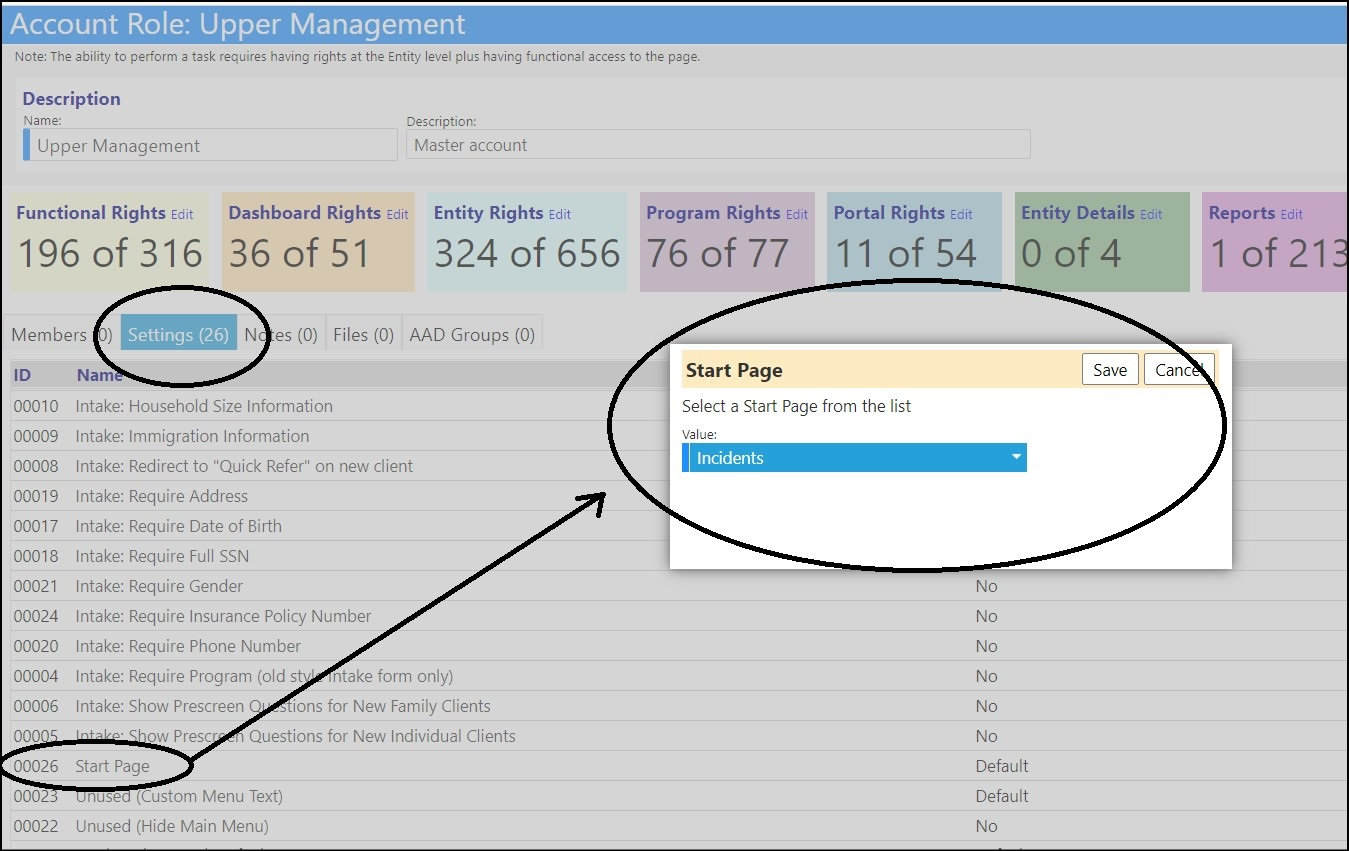
- Category and Privilege filters have been added to the Account Role Compare Functionality, to make it easier to locate specific security rights.
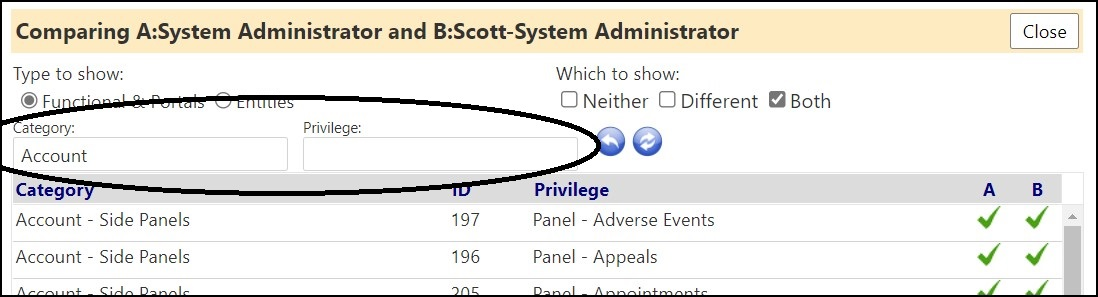
Enhancement to Affinity Groups - Adding Documents
- Users now have the ability to add documents to Affinity Groups. Currently anyone in the Affinity Group may add a document, but that could change in the future.
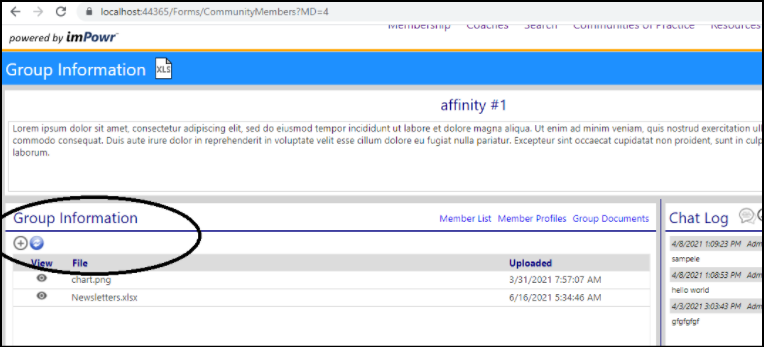
New Feature - Asset Inspections
- Asset Inspections are now possible through new user and security rights and a new page found in the Physical Resources section of the Resources menu. By entering an Inspection Checklist, Instructions, and place to capture Readings into the Inspection Library in the Configuration Reference Libraries, users can create a way to perform Asset and Vehicle inspections, and link those inspections to the Asset tasks.
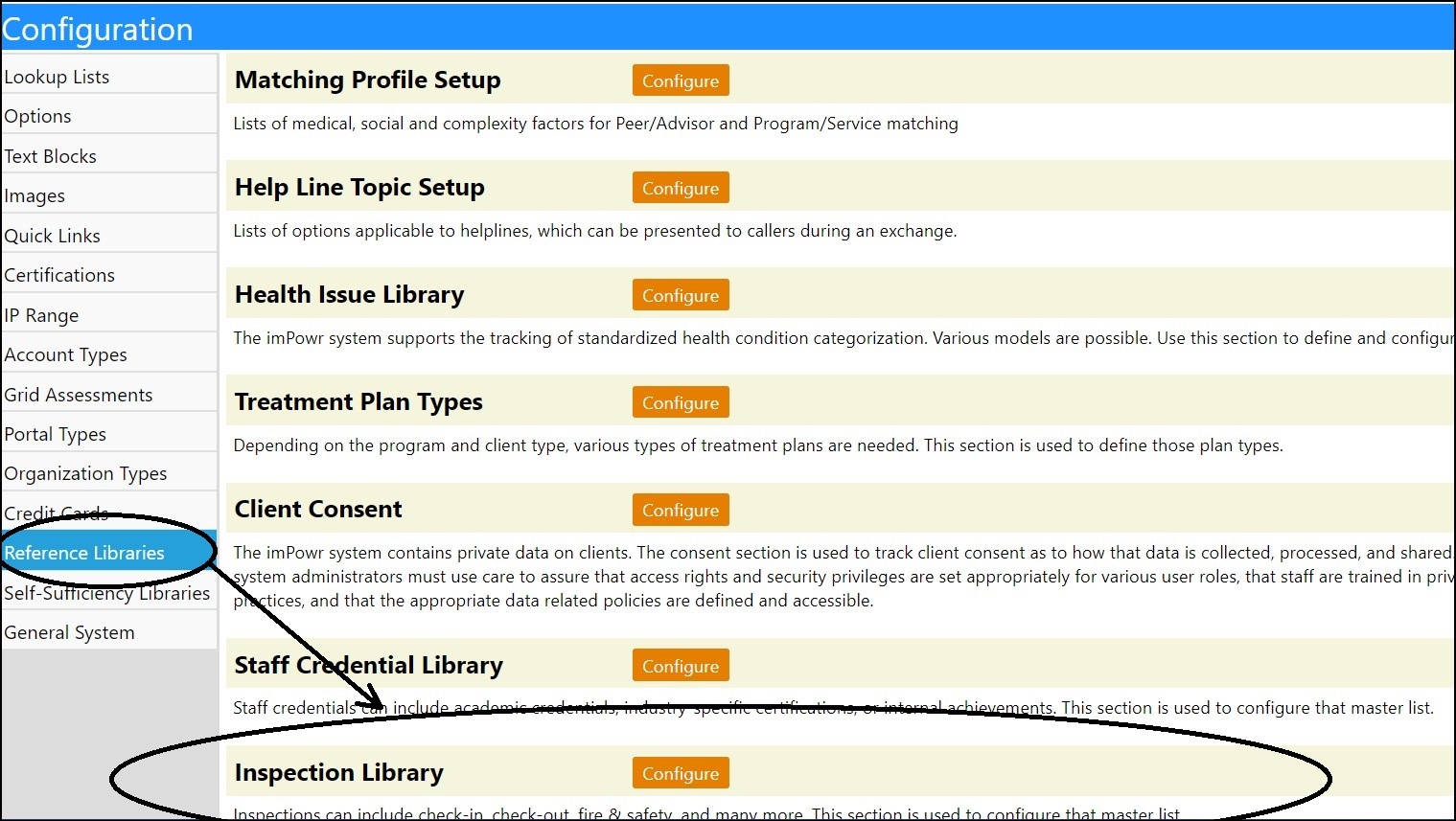
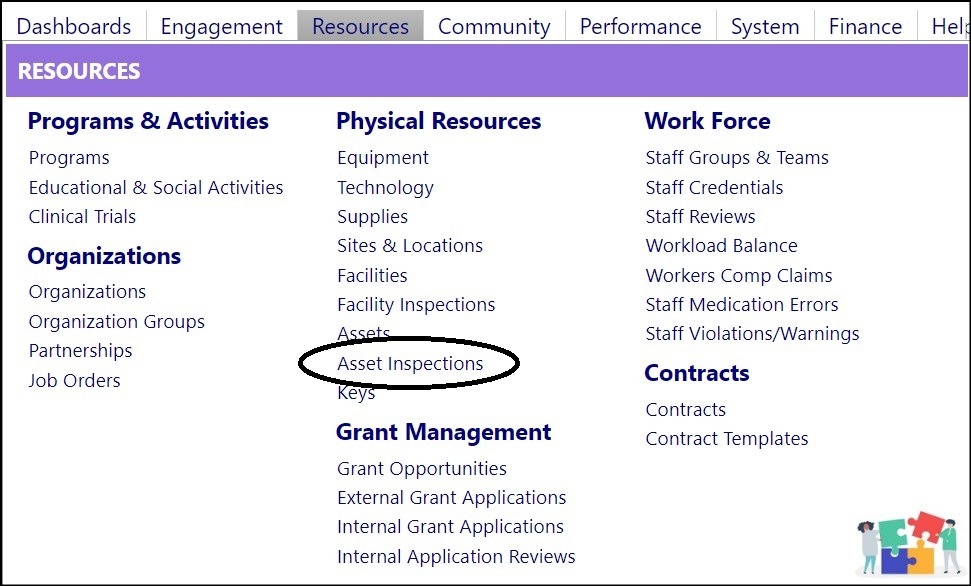
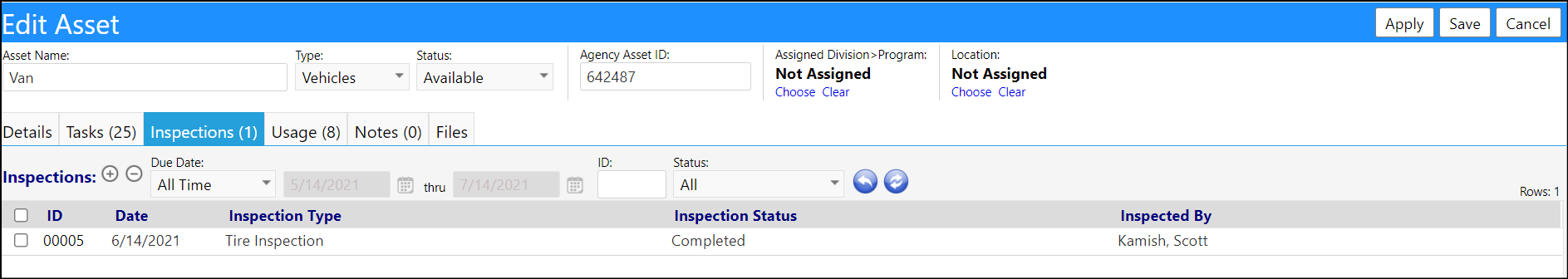
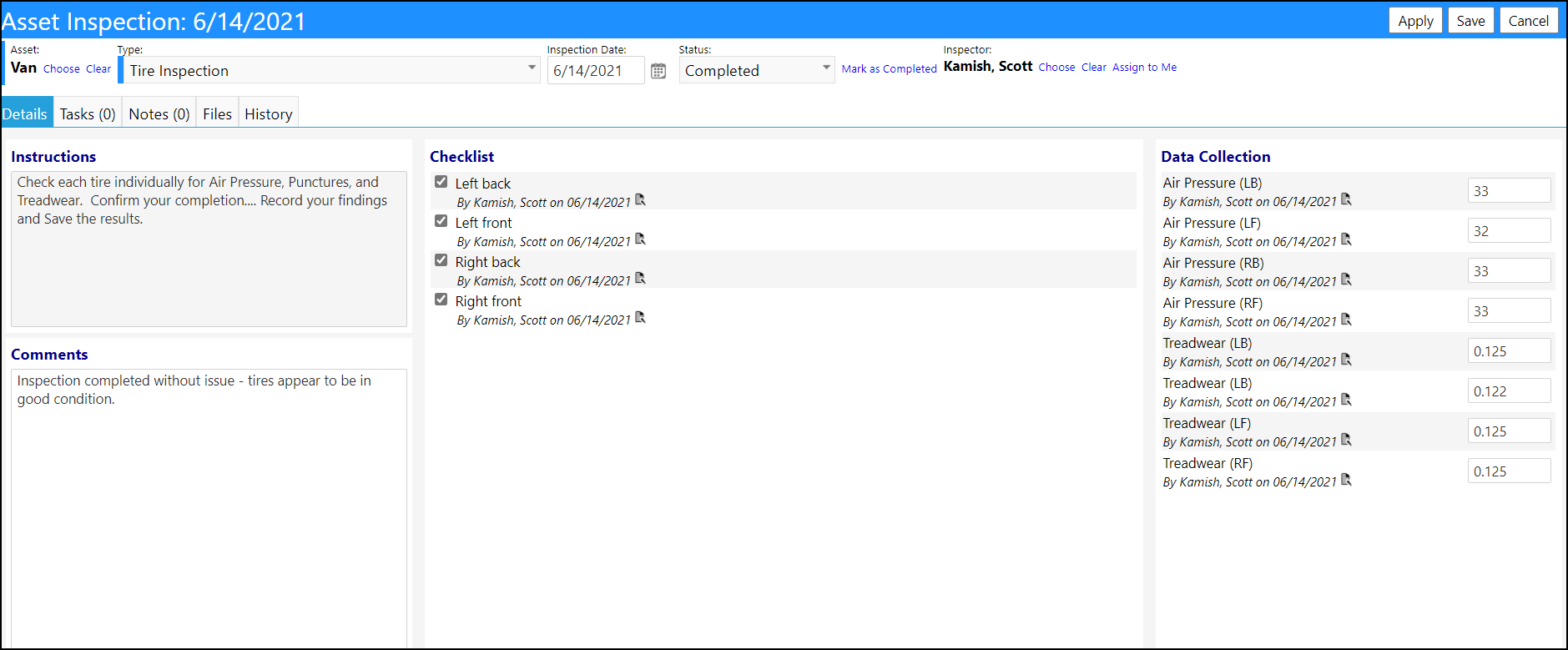
Enhancement to Boards - New File Tab Filtering Option
- Uploaded documents which do not fall into one of the File Tab filters now fall under an "Uncategorized" tab. This allows all files to be displayed when grouped.
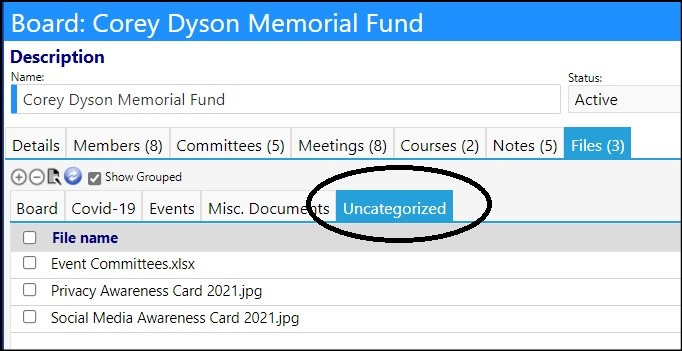
Board Meeting Enhancement -New Board Meeting Copy Functionality
- Users can now copy existing board meetings, saving them time from creating new meetings in the system. The copy functionality allows them to copy agendas and meeting notes from another meeting, and change the meeting date and set the meeting status for the new meeting.
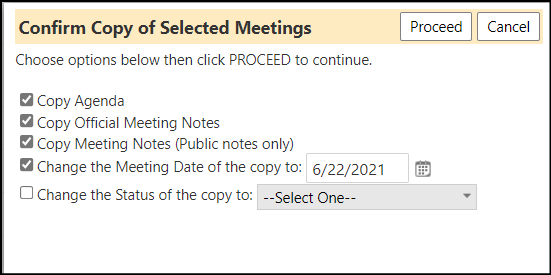
Configuration Screen Refactoring
- A slight change was made to the Configuration Screen - some of the tabs on the left side of the screen were combined into a single tab. This will make it easier to locate items and arrange them alphabetically.
Previously we had the following tabs:
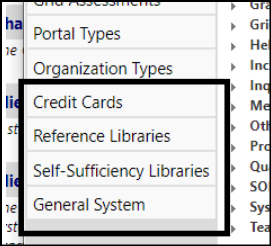
Now, those tabs are combined into a single tab:
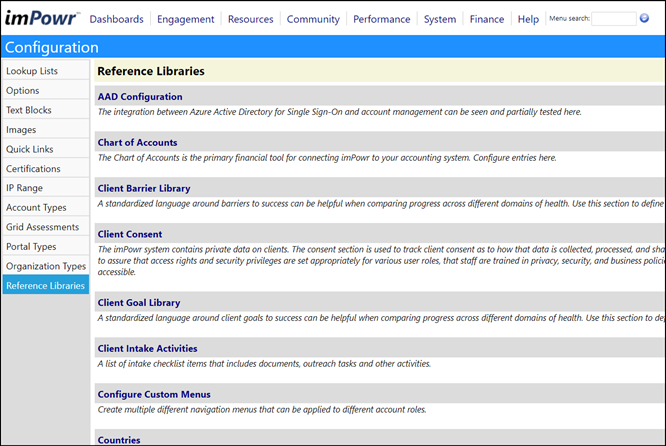
Enhancement to Dataset Export Option - More pages
- The Dataset Export Option has been added to the following pages:
- Membership Groups
- Newsletters
- Job Orders
- Metric Groups
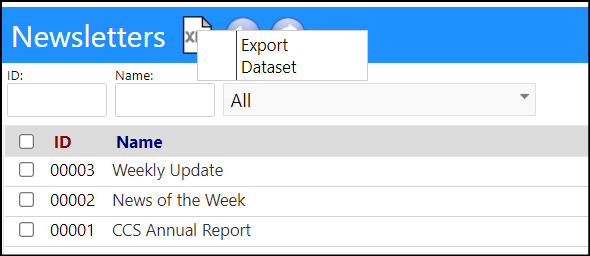
Email Enhancement - Default Email Footer now Possible
- Users now have the ability to ener an Email Footer in Configuration Text Blocks, The email footer can be used to add a default disclaimer to the bottom of emails sent out of imPowr.
- The email footer is viewable when previewing the email message.
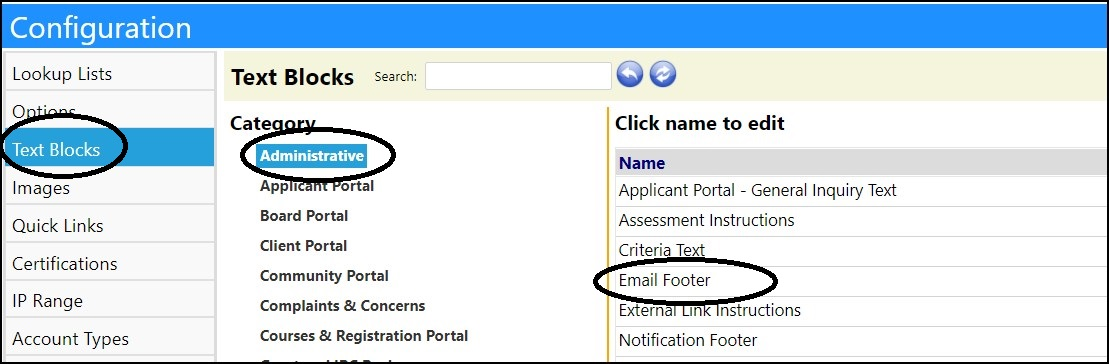
Facility Inspection Enhancement - Improved Filters
- Similar to the new Past Due status filter added to the Vehicle Inspections, a new Past Due status filter was added to the Facility Inspection list to filter for a facility having an inspection due within 7 days, past due, or not.
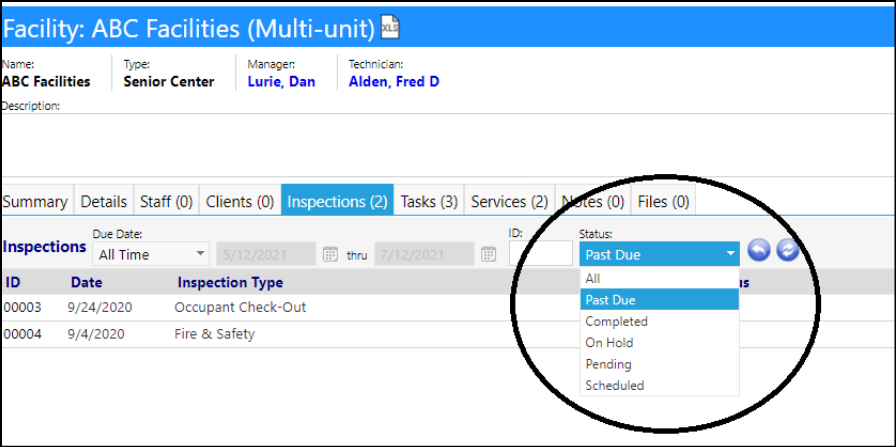
- Along with a filter, a new Past Due indicator now appears on both the Facility Inspection List as well as the Facility List.
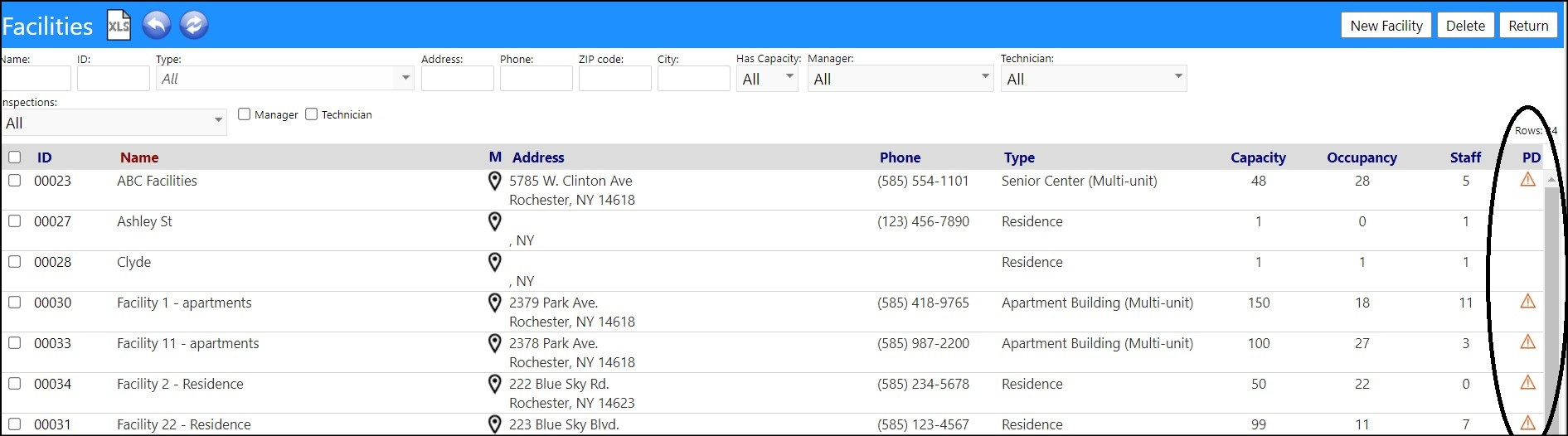
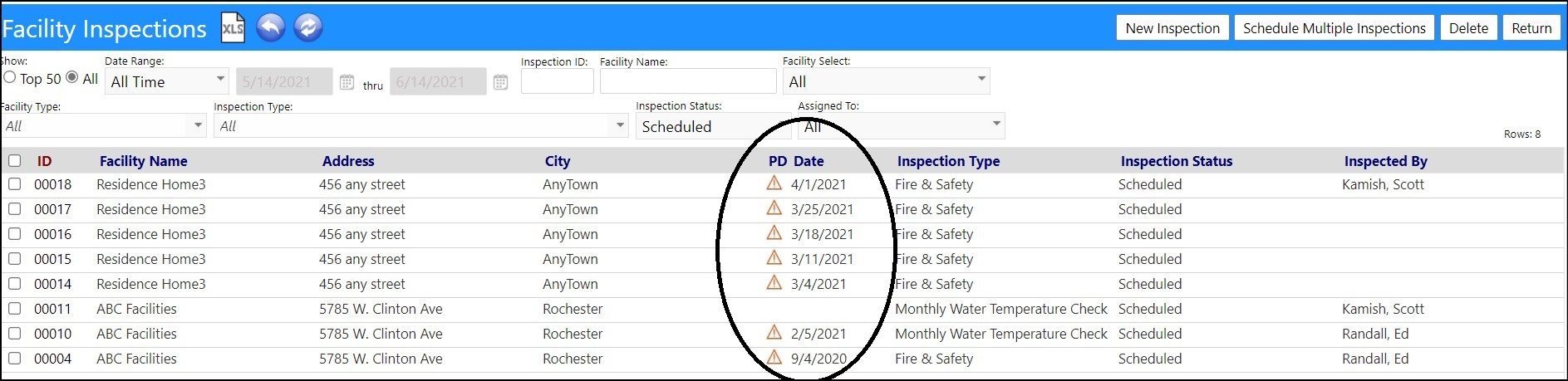
Helpline Call Peer Matching Enhancement - More Prominent Alerts
- A newly added alert icon by the "Find a Peer" button, will display only when a Helpline Administrator accesses Peer Matching. When hovering over the alert icon, a message will display a count of people who have called the administrator's helpline and are requesting a peer.
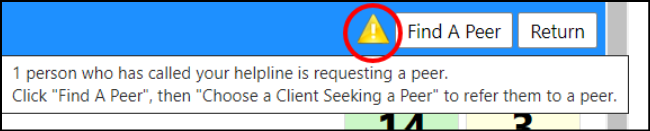
Enhancement to Helpline Schedules - New Volunteer Shift Reminder
- With the creation of a new Shift Reminder feature, Helpline Admininstrators can now send emails to volunteers to reminder them of their scheduled shifts. This feature is only available to Helpline Admininstrators.
- Changing the date range refreshes the dropdown list of which volunteers will be emailed. It defaults to all being checked.
- The text that appears in the editor is controlled by a text block in Configuration > Text Blocks > Administrative, Admininstrators can go there to change the default text, otherwise they can write anything in the editor directly in the Send Schedule Notification window.
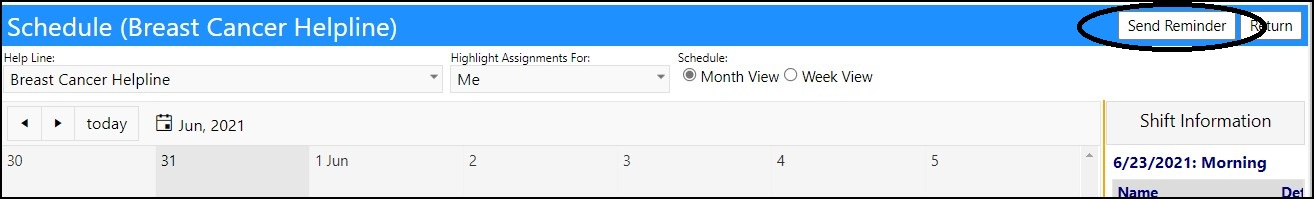
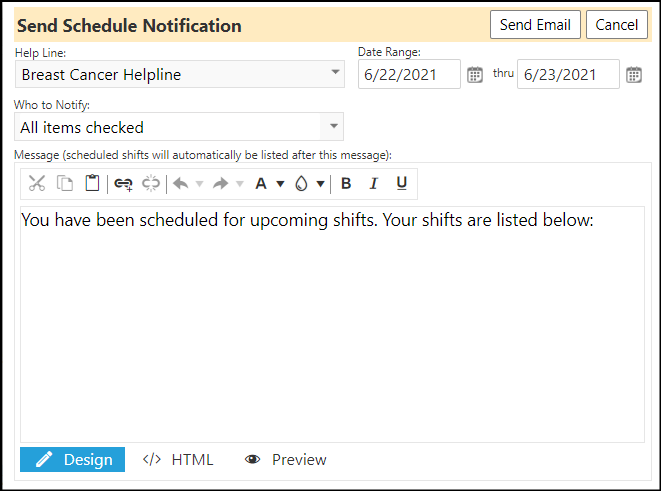
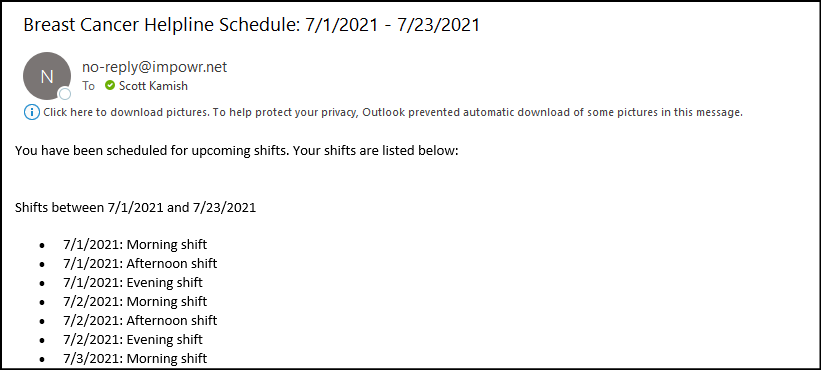
Helpline Call Enhancement - Merging Conversations
- Users now have the ability to merge Helpline conversations if the selected conversations are linked to the same account. When selected, and the 'more' link is selected at the top of the screen, the system will combine the two conversations. if any of the selected conversations are open, the merged account will be given the status of open. If all of the conversations are closed, then the merged conversation will be considered as closed.
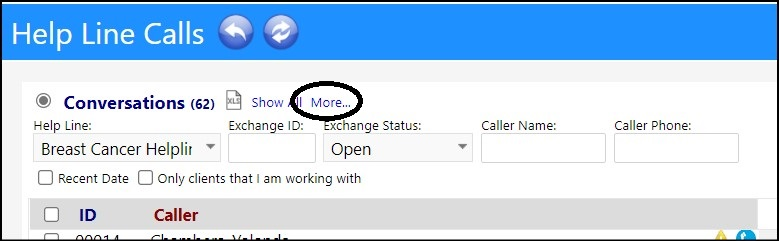
New Feature - Medication List
- A Medication List has been added into the Configuration Reference Libraries. This new list will be used for Clinics and other medical purposes.
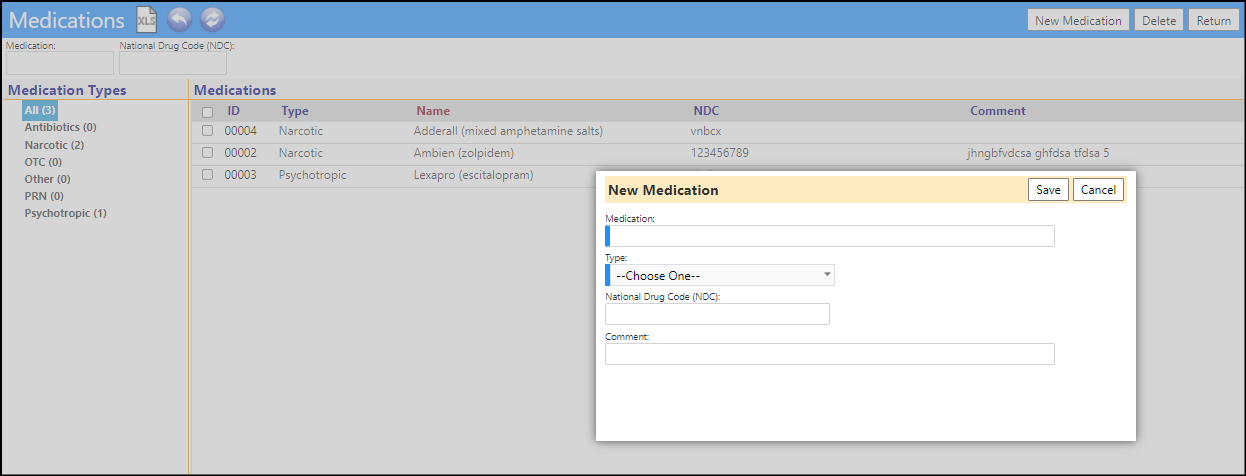
New Feature - Newsletters
- A new menu item was added to the Memberships section of the Community Menu: Newsletters. This new menu item can be used to track the member subscribers for various newsletters, and is linked to the newletters panel in the Account Profile.
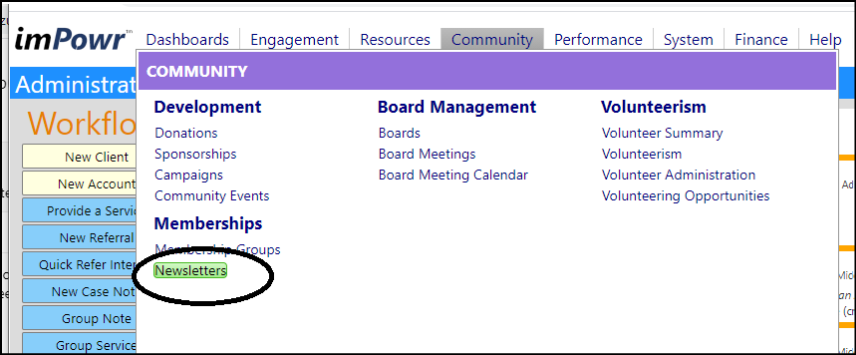
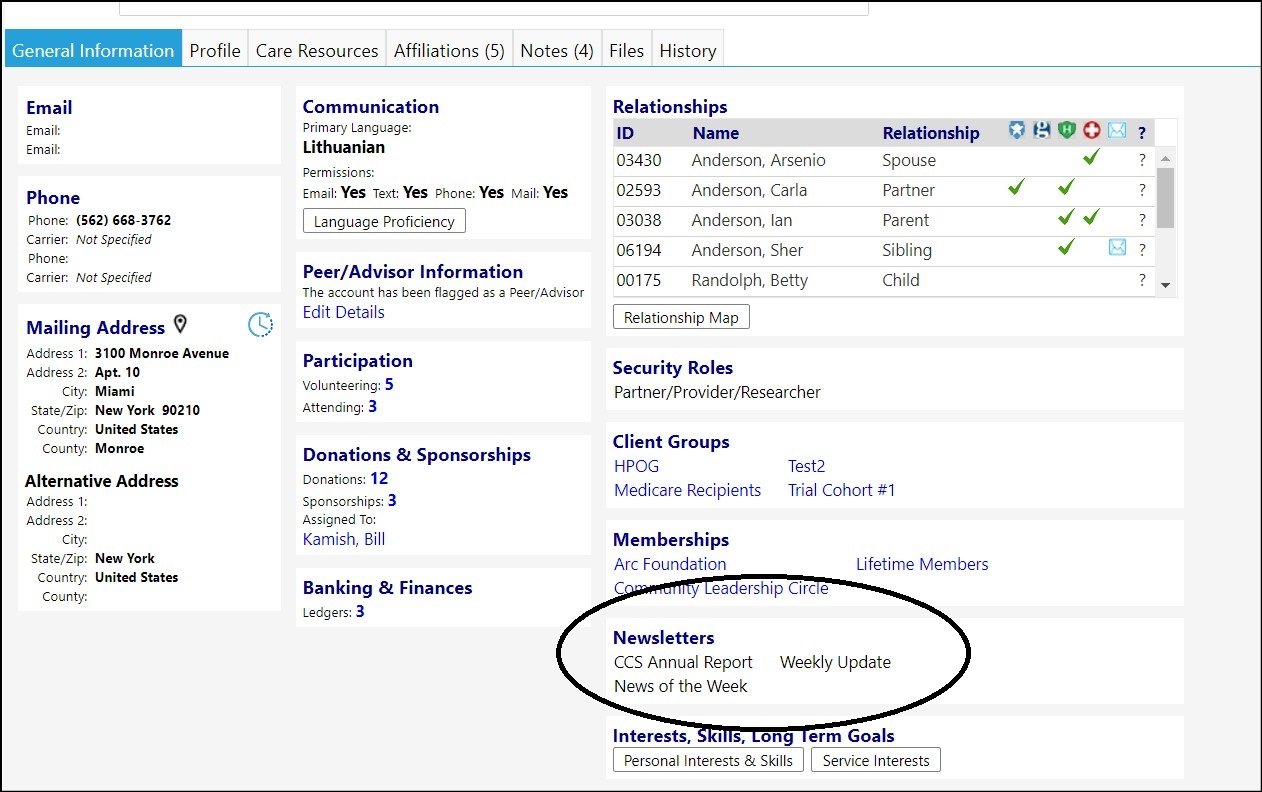
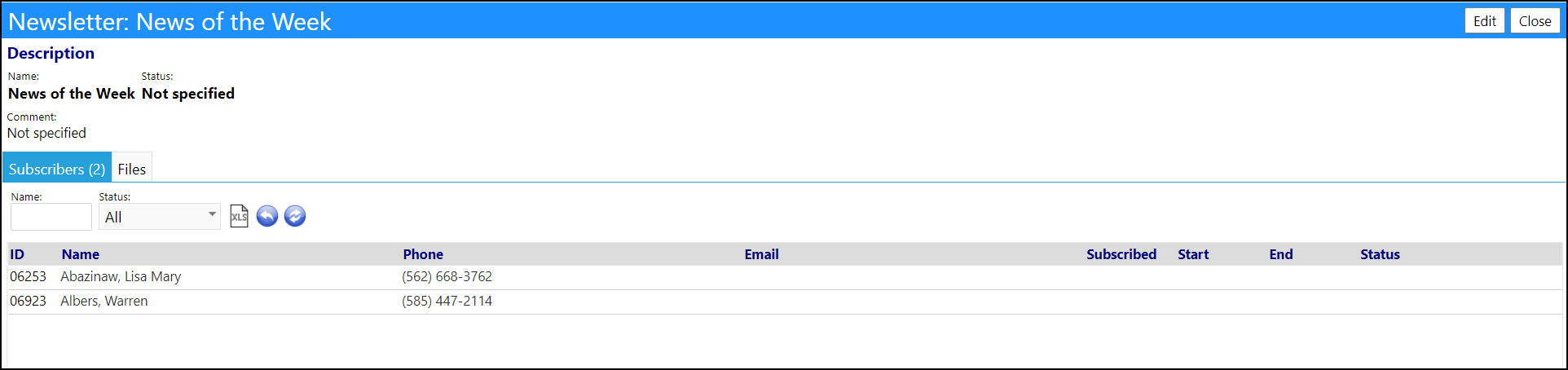
- In the Helpline Call page, users can add Newsletters to the caller's profile. by clicking a checkbox to add that caller to a helpline newsletter (on a per helpline basis. This newsletter selection will be captured in the Newsletter page, from which users can create a report which can be run in the system and be used to update DonorPerfect or other software tools.
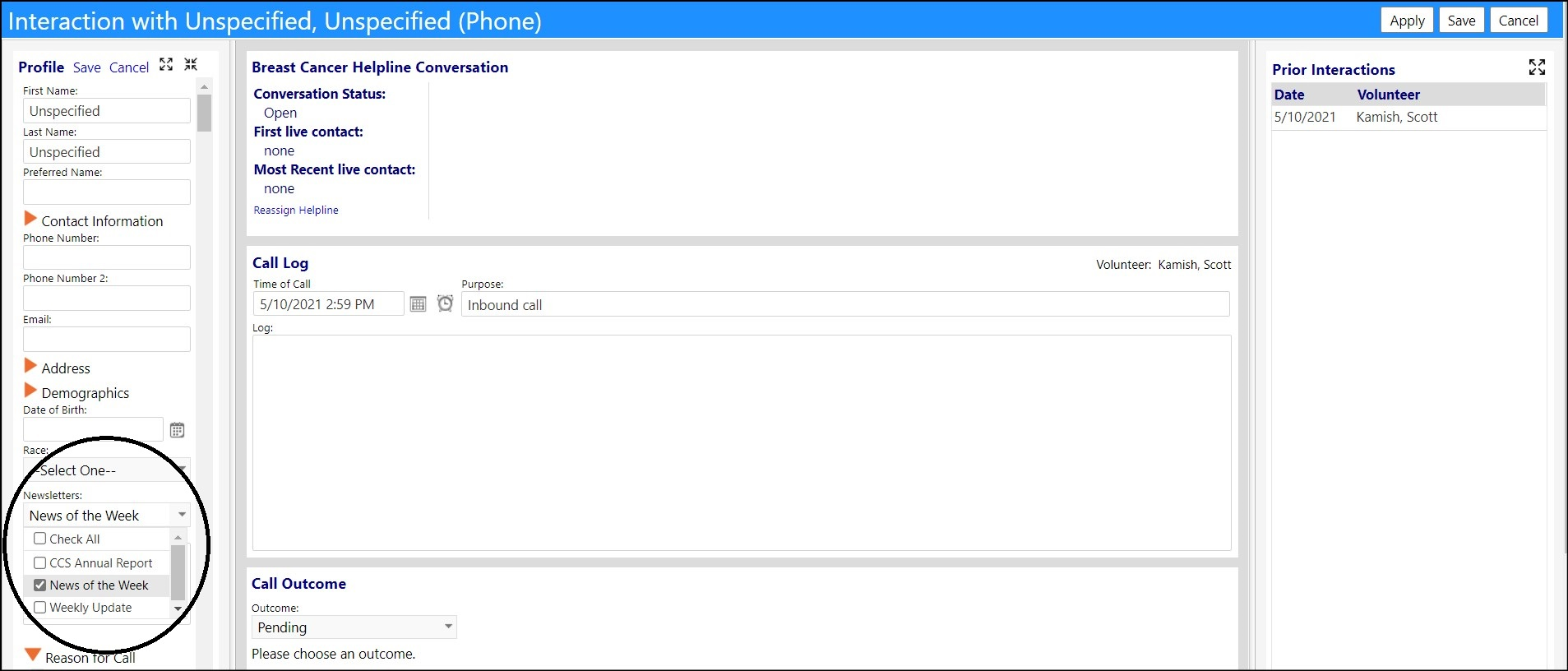
Notification Policy Enhancement - Change to Activity Triggered By
- A change has been made to Notification Policies that will allow a notification trigger to be Triggered By one or more accounts. This makes the policies a lot more adaptive instead of having to create multiple policies for each Triggered By account or adding various qualifiers.
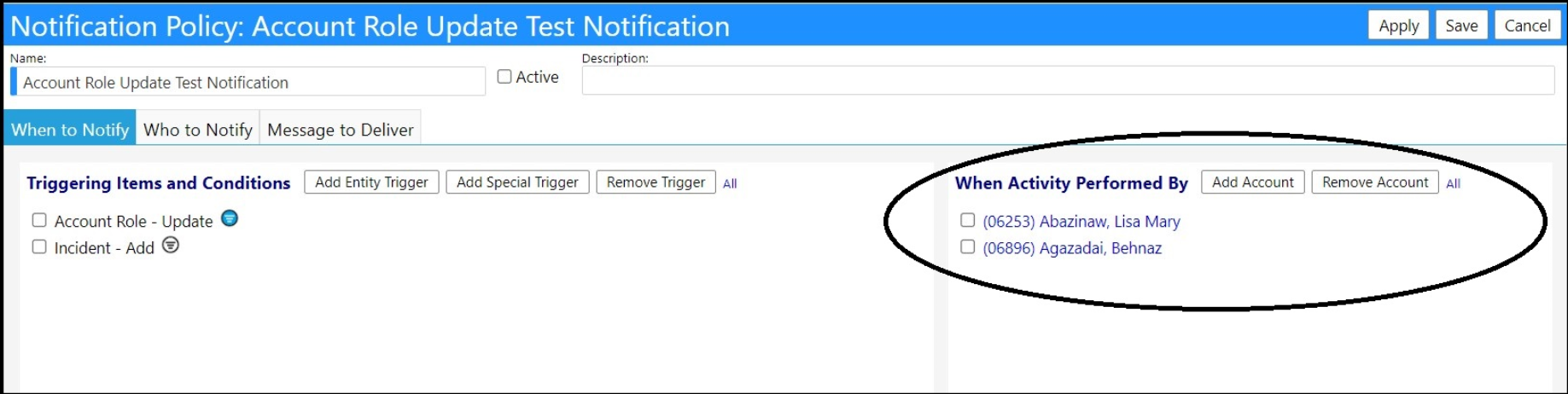
Enhancement to Quarantines - Multiple Changes
- New fields have been added to capture the Quarantine / Isolation Guidance. This information is both displayable in the Quarantine list, as well as exportable.
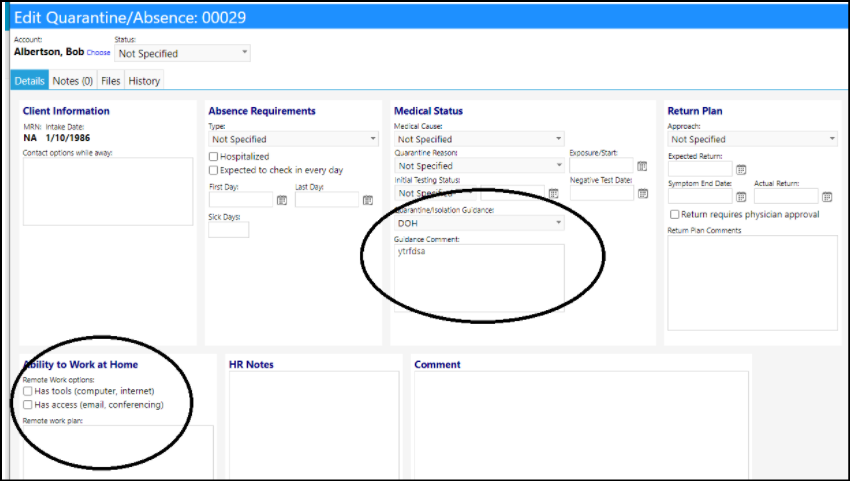
- The ability to report users who either declined a dose or received one and declined another, is now available by selecting a new Declined filter, which captures a Declined setting in the Vaccination details screen.
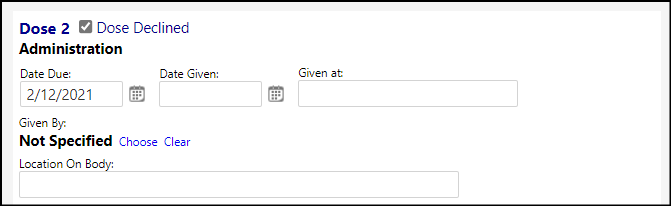
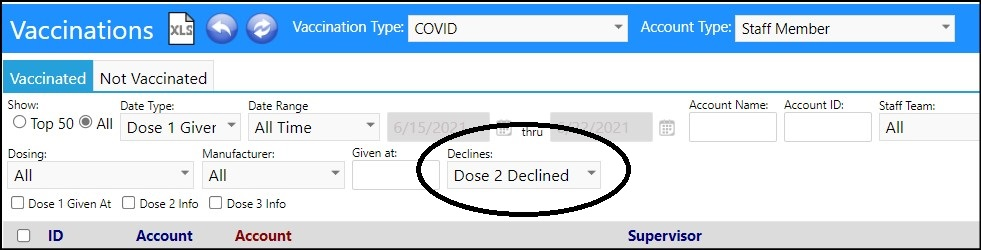
Enhancement to Services - New Filters Added
- Users can now filter Services by Modifiers (such as Services provided to Disabled Adult Clients), as well as by Client Groups. This will make it easier to report on the services being provided.
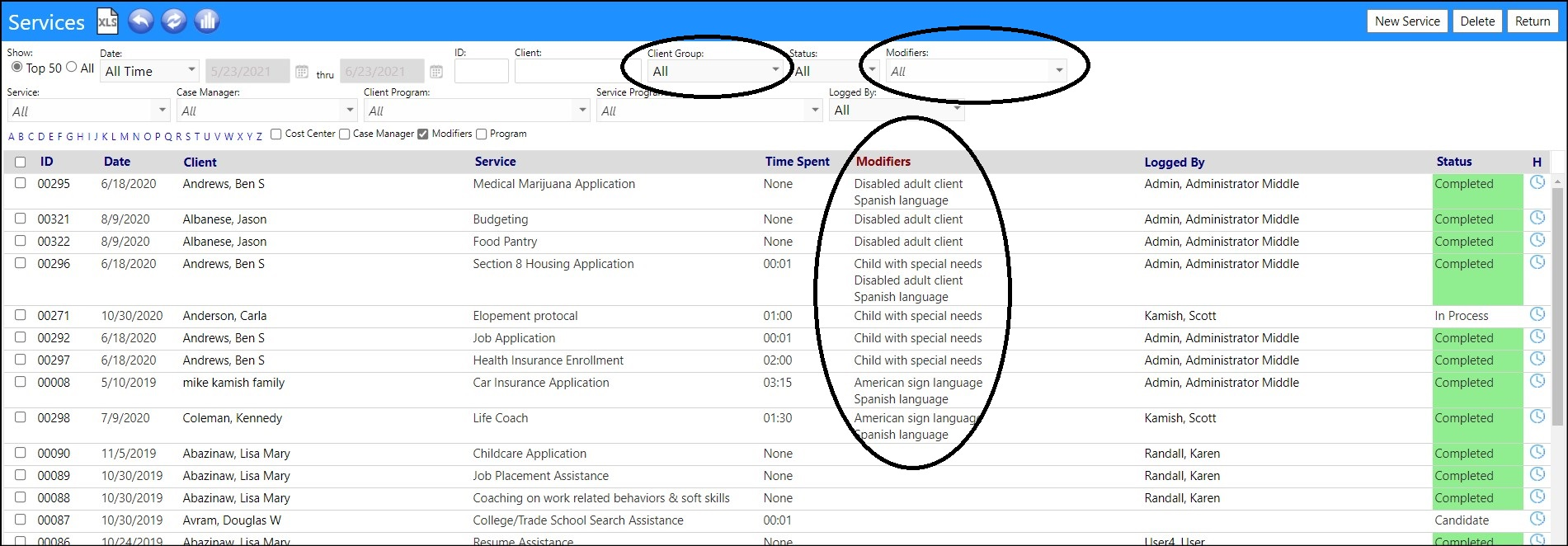
Vehicle Inspections Enhancement - New Past Due Status Filter
- A new Past Due status filter was added to the Vehicle Inspection list to filter for a Vehicle having an inspection due within 7 days, past due, or not.
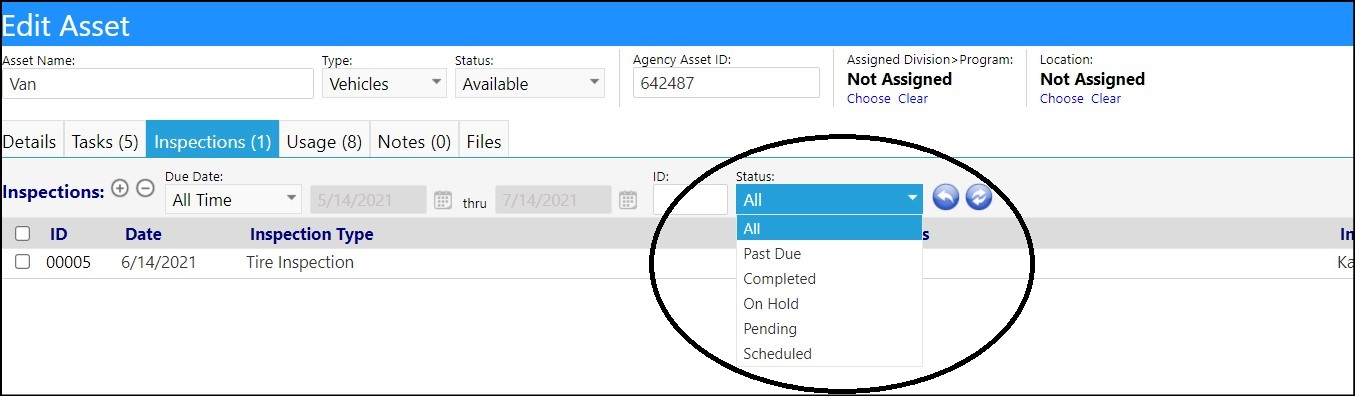
- Along with a filter, a new Past Due indicator now appears on both the Asset Inspection List as well as the Asset List.
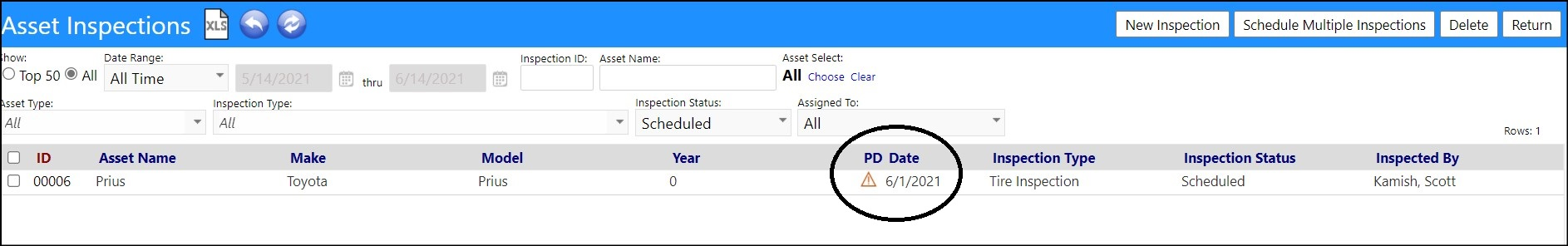
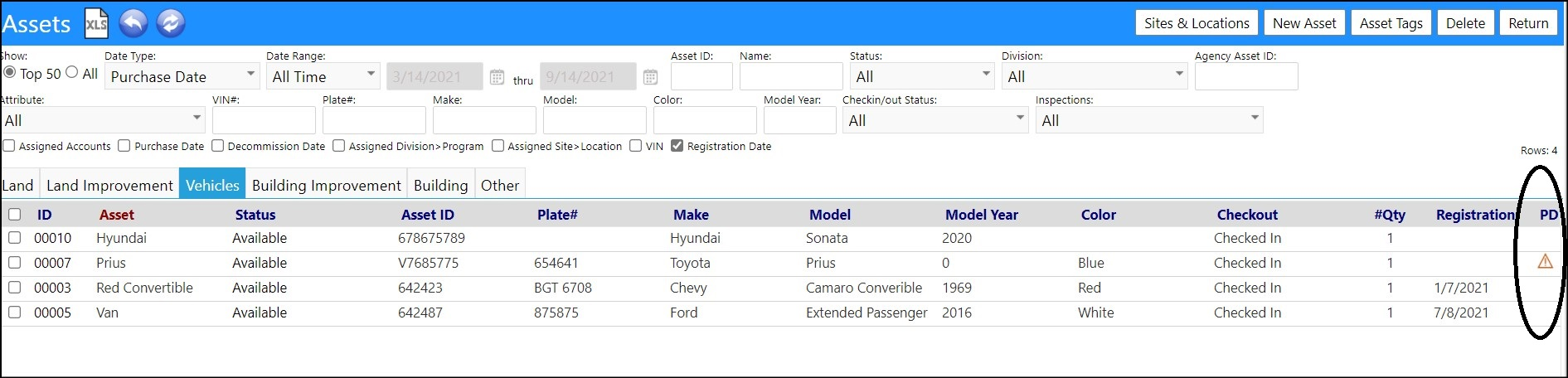
Enhancement to Wellness Checks - Multiple Changes
- Multiple changes have been made to Wellness Checks. A new selection is possible in Staff Member Accounts (in the Position panel), which allows the selection of daily Wellness Checks (default), or Wellness Checks Not Required for staff. When Wellness Checks Not Required is set, although Staff Members may choose to take a Wellness Check, they are not required to and if they don't perform the assessment, their name will not display in the lists of those who have not yet taken the assessment.
- A report has also been created to display all of the staff members who have been excluded from being required to take they wellness check. This report is available in Standard Reports.