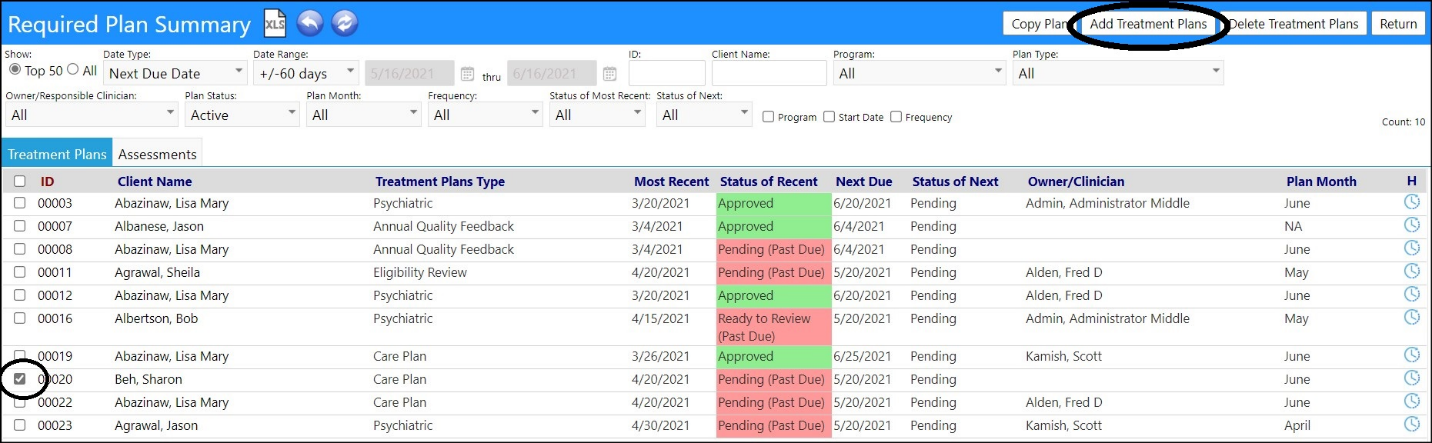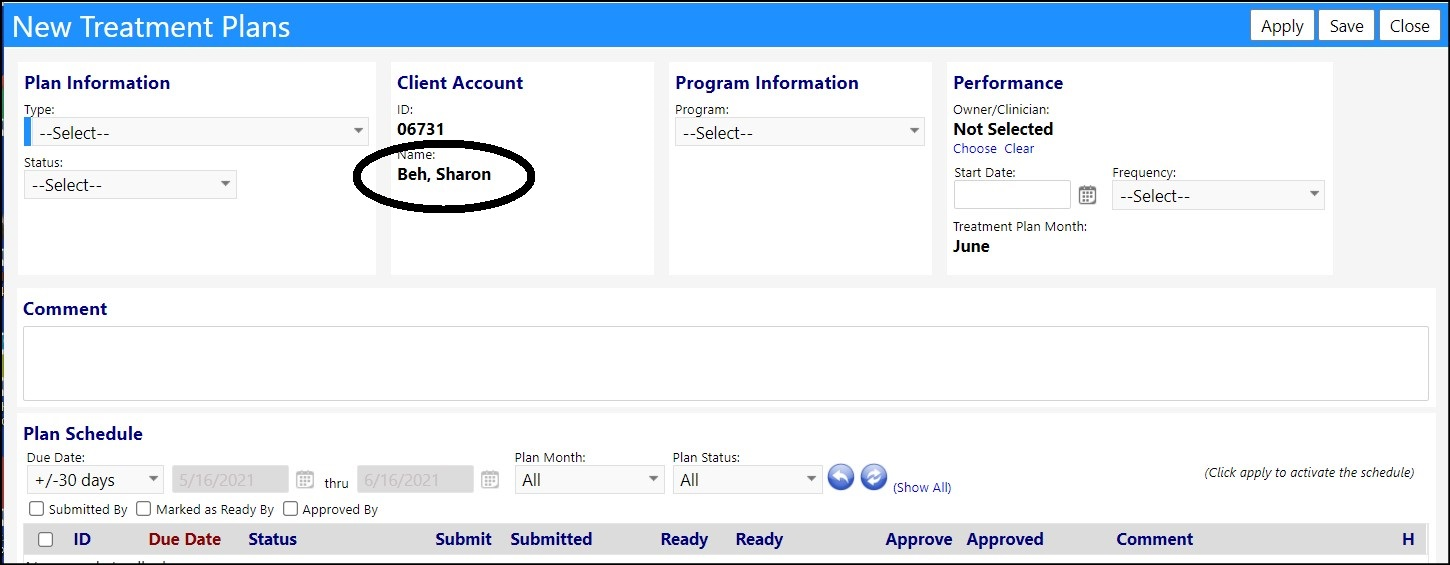Originally published 5/19/2021
Enhancement to Account Access - New Feature
- A new feature has been added to imPowr which allows agencies to terminate the login access of a no-longer-employed staff member. By setting a termination date on a Staff account, they will no longer be able to log in to imPowr any time from that date going forward. In order to be completely sure they cannot log in, they should also be removed from all account roles. Additionally, you may want to change their status to 'Inactive' so the account can quickly be identified.
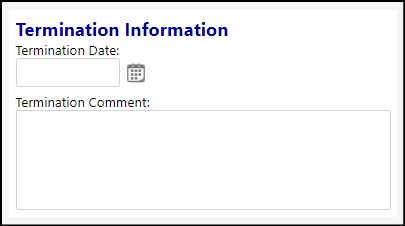
NOTE: Deleting accounts is not recommended because it removes all account
history.
Account Role Enhancement - Multiple Changes
- The Inventory Item Entity Right has been renamed to Inventory Item/Supply Item to make it clearer to the user.
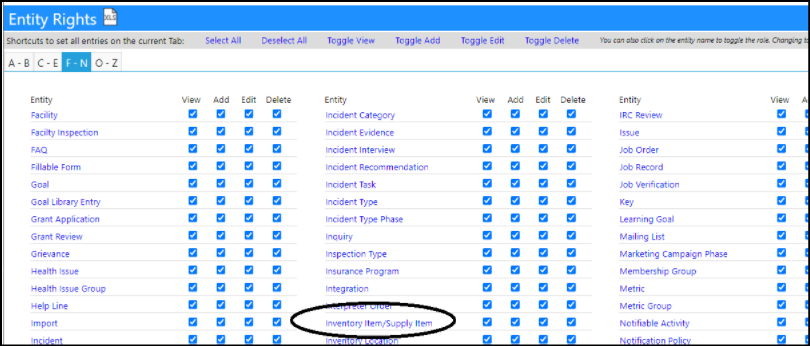
- A new filter has been added to Entity Rights. Users can now search for entities and can optionally limit their search by only looking at rights that have or have not already been granted. This will make it easier to find applicable entity rights, as the list continues to grow in length. Wildcards can be used to ensure the appropriate rights are found.
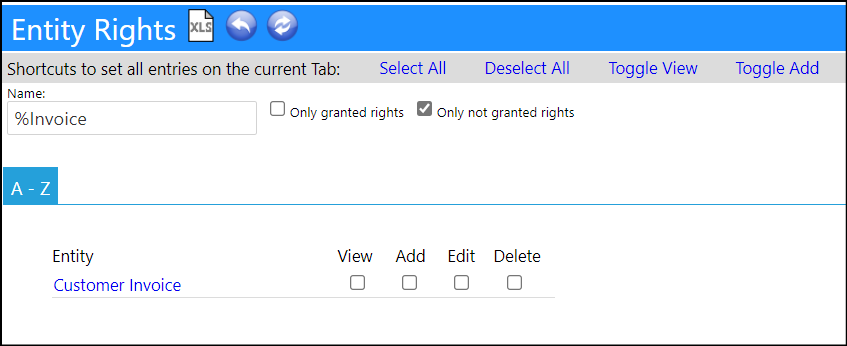
Asset Enhancement - Multiple Changes
- Instead of only being tie to a division, an asset can now also be tied to programs. This new feature makes the use of assets a lot more flexible and applicable to different organizations.
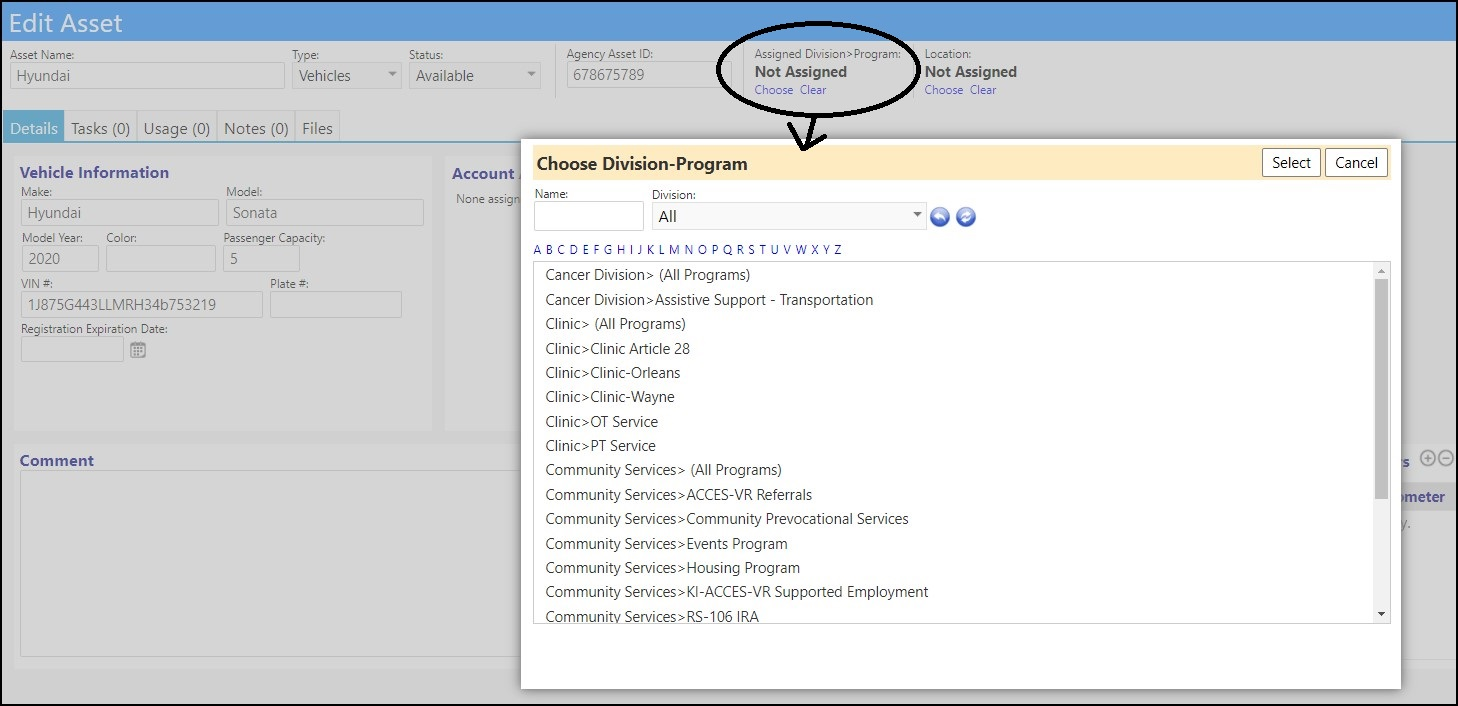
- When an asset is disposed of, the system now tracks the Sales price if the asset was sold. This field can also be used to track the current value of an item at the time it was disposed of.
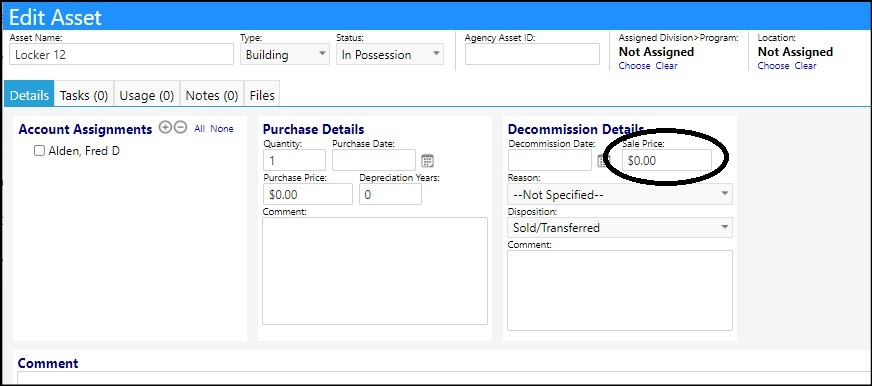
Enhancement to Clients - Multiple Changes
- Judicial flags are now user configurable in the Lookup Lists. This will allow users to make their own additions without having to contact Continual Care to add items to the list.
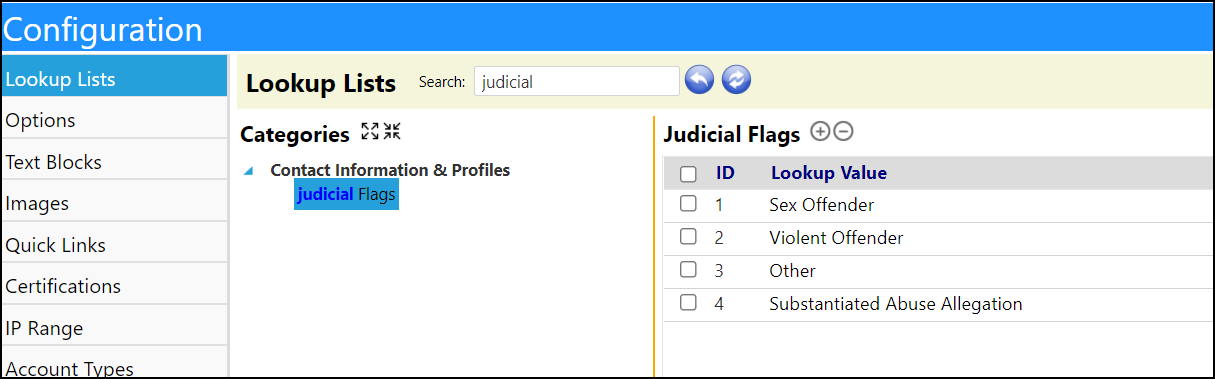
- A new Newsletters panel has been added to the General Information Client tab in the Client Profile. The Newsletter panel captures any newsletter subscriptions that the client is signed up for. The news letters are setup via the Configuration Lookup Lists and the new Newsletter panel is setup via the Account Type Configuration screen. Newsletter panel privileges are set in the Account Role.
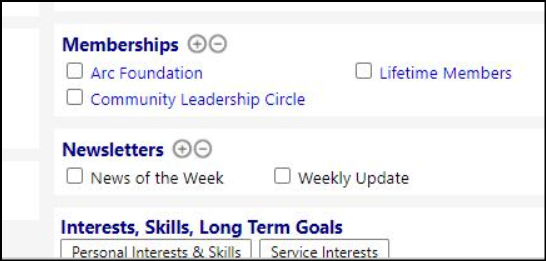
- When more than 1 client alias exists and users hover over the number of alias' with their mouse, the names of the alias will now display. Previously, users would have to click on the number of alias' assigned to see that information. This new feature cuts out a step.
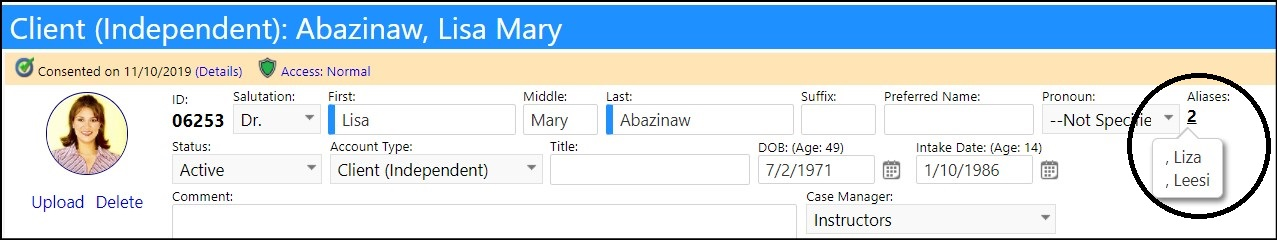
- System Administrators can now make the entry of Insurance Policy Numbers mandatory in the intake form by changing the Account Role setting to require number. This new setting makes the client intake form a little more flexible by being able to accommodate the needs of different agencies.
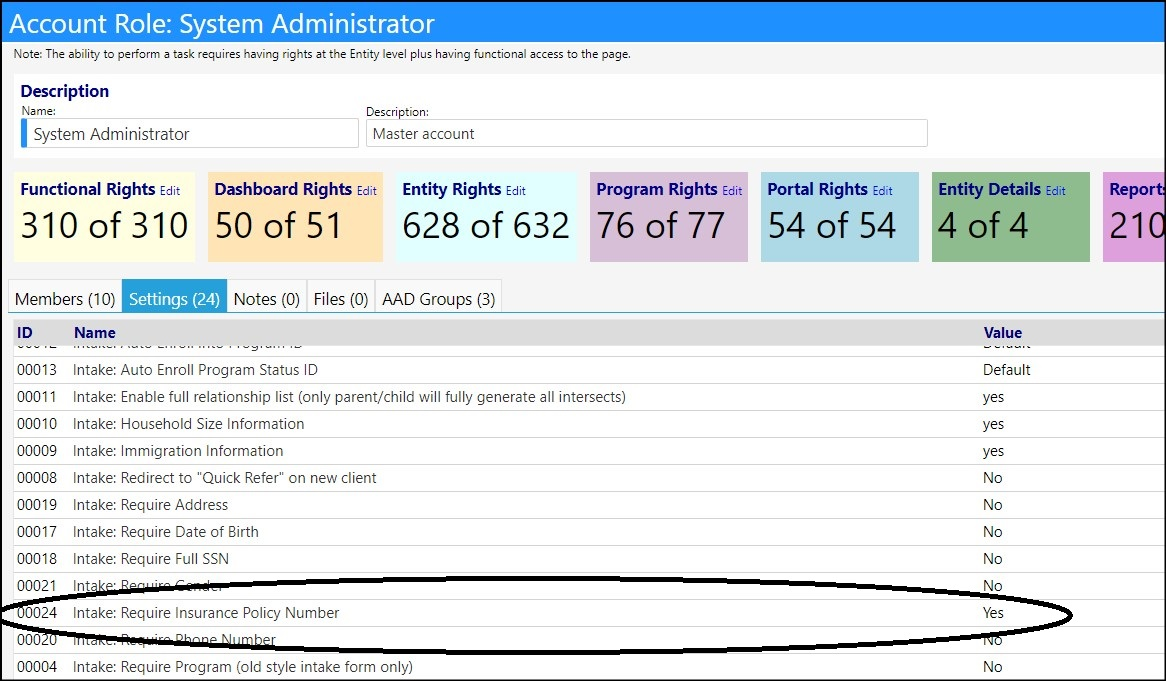
- Sometimes adding a clinical trial is unlikely to find the desired one on the list. This new feature allows users to add an adhoc trial with very little basic info and then enroll the client into it.
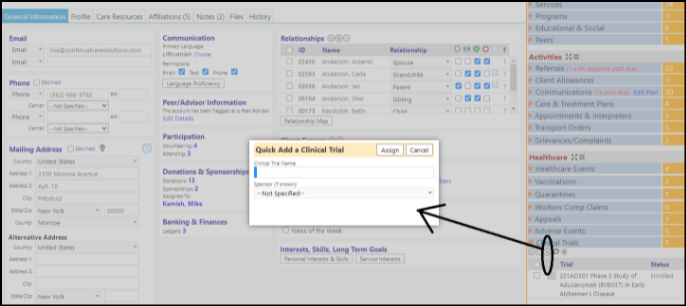
Client Group Enhancement - New fields and filters added
- A new Category filter has been added to Client Groups, to make it easier to find the proper group.
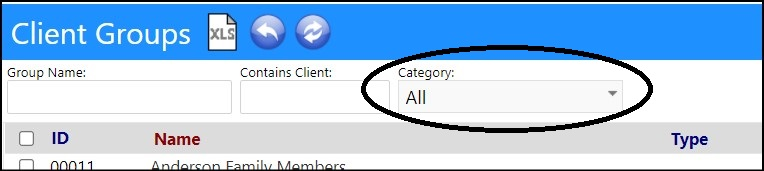
- 2 new fields have also been added to Client Groups, as well as a new Name filter and the ability to send emails.
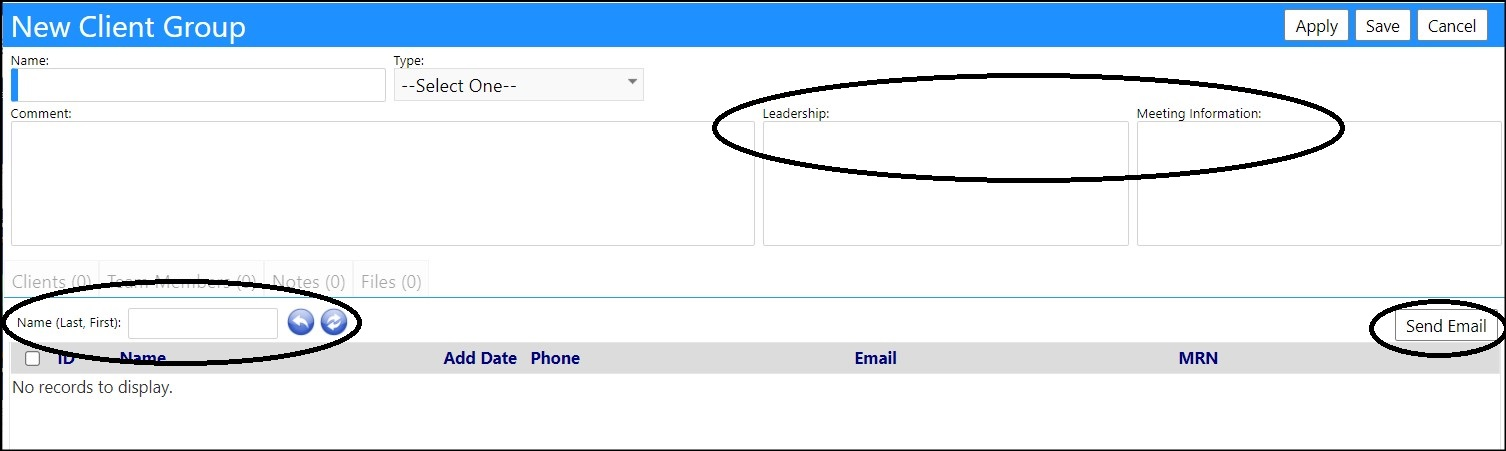
Enhancement to Community Portal - Users can now select Affinity Group colors
- Users can now select Affinity Group colors in the Portal Configuration Additional Settings. This will make the site better looking.
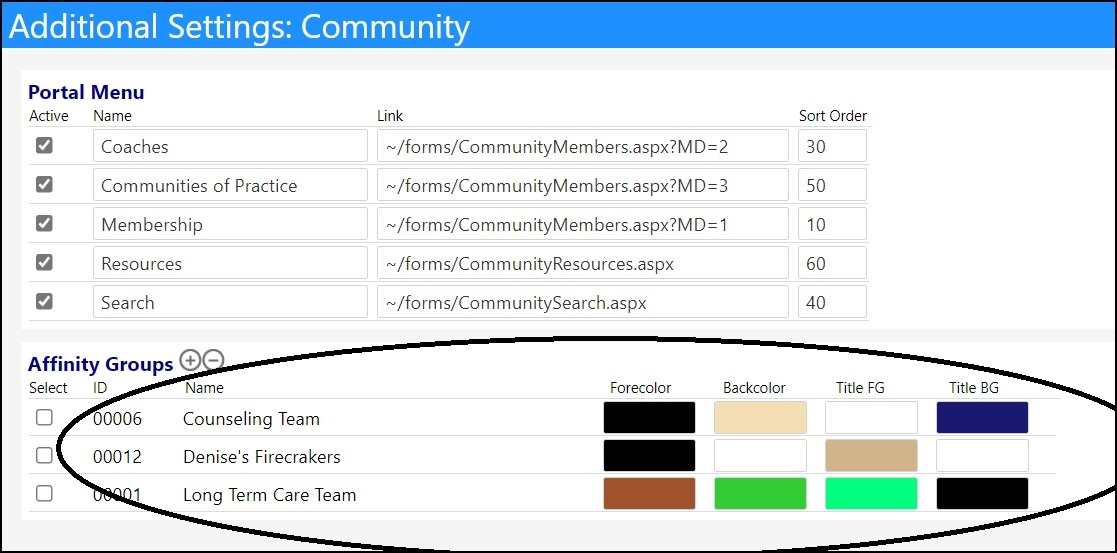
**
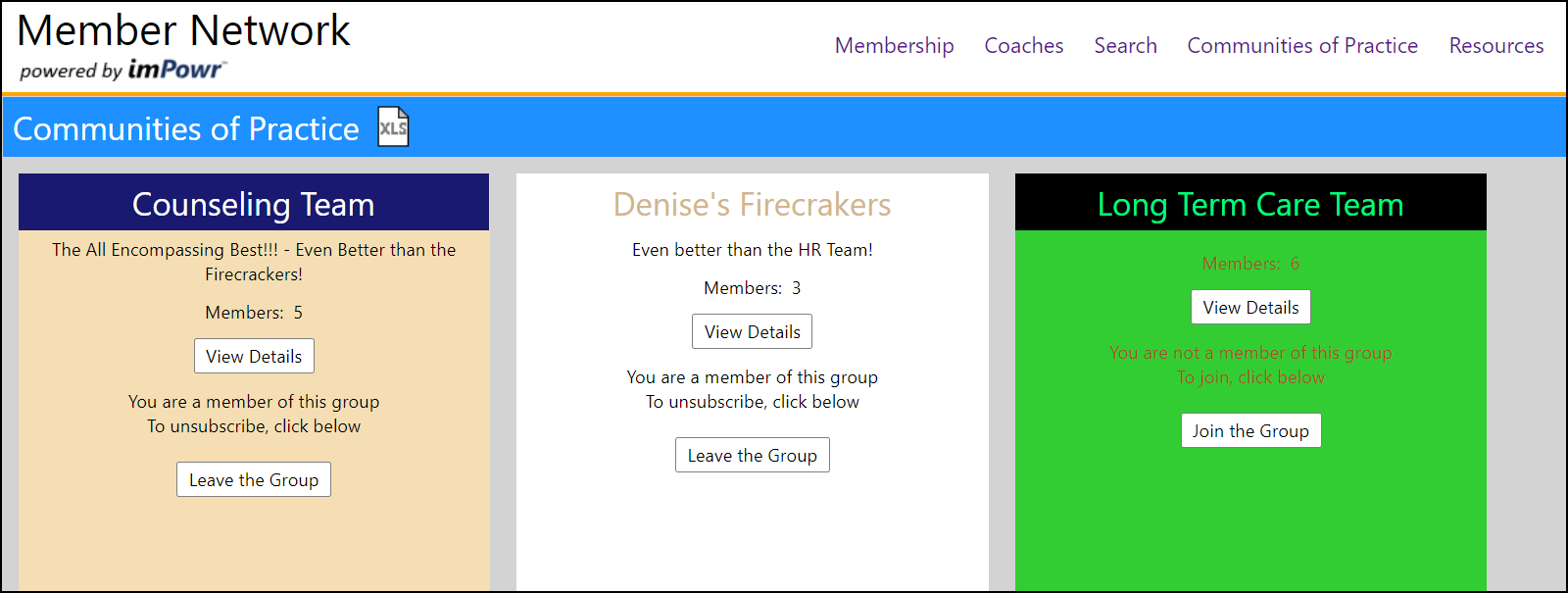 **
**
- When chat messages are left by others, members of the various Affinity Groups can now easily see there is a new message waiting for them to read.
**
 **
**
Course Enhancement - Capturing of Acquired Skills Added
- The skills gained by a student in a course can now be captured. The skills are set up in configuration lookup lists. Once established, the Skills can be assigned to students in a course, in the session details screen, either individually or in bulk. These skills display in the student's course details.
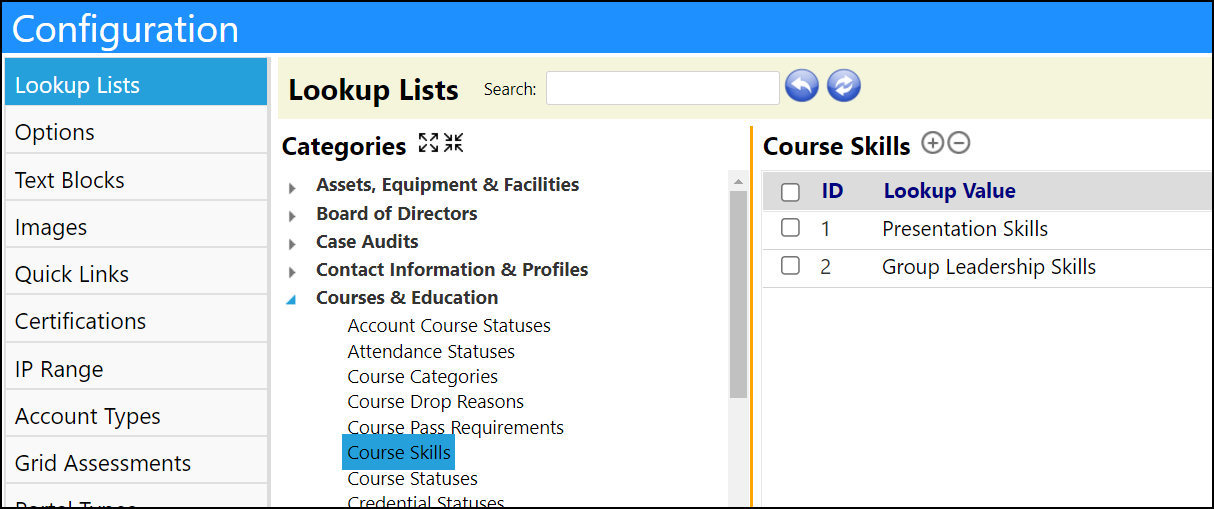
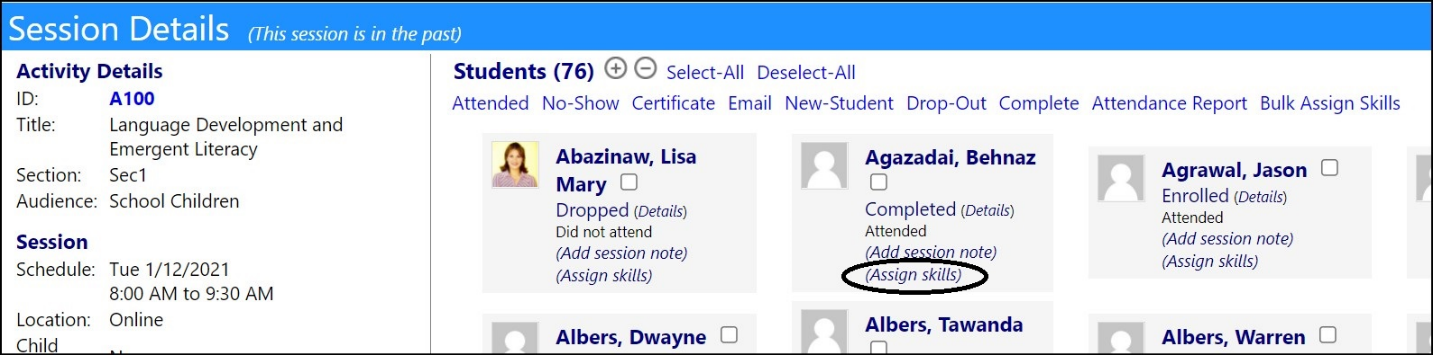
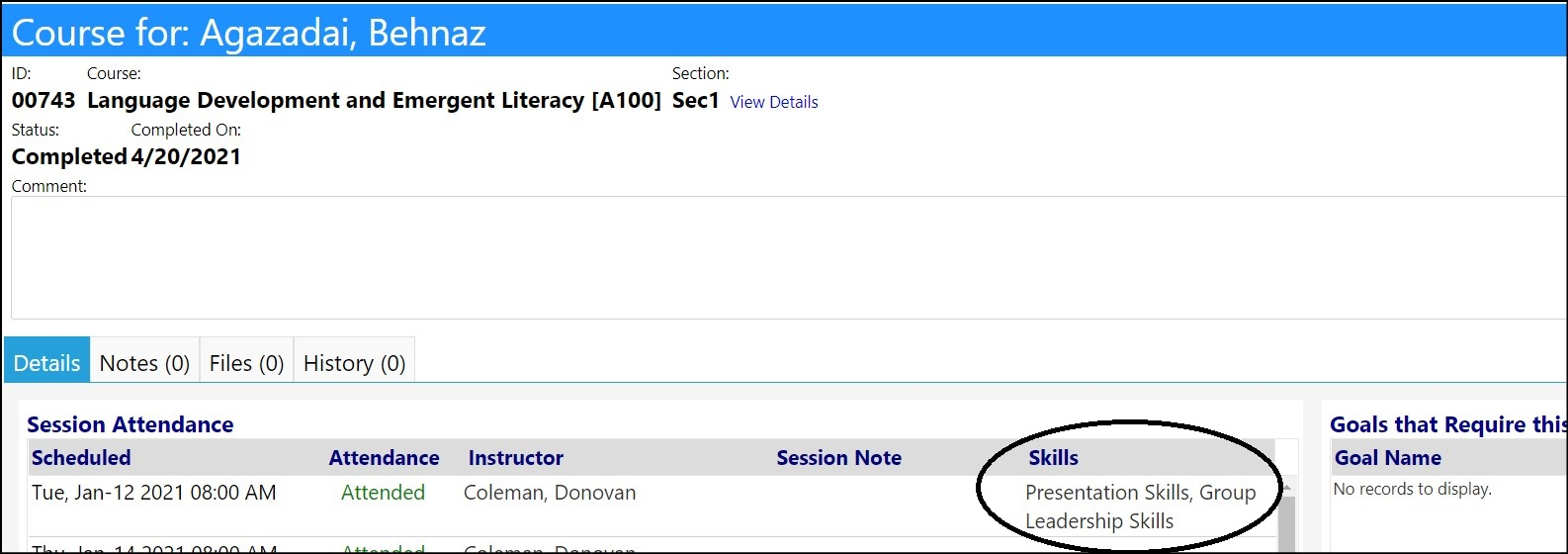
- On the course activity screen, an option to display skills for all of the underlying sessions within the section, is also available.
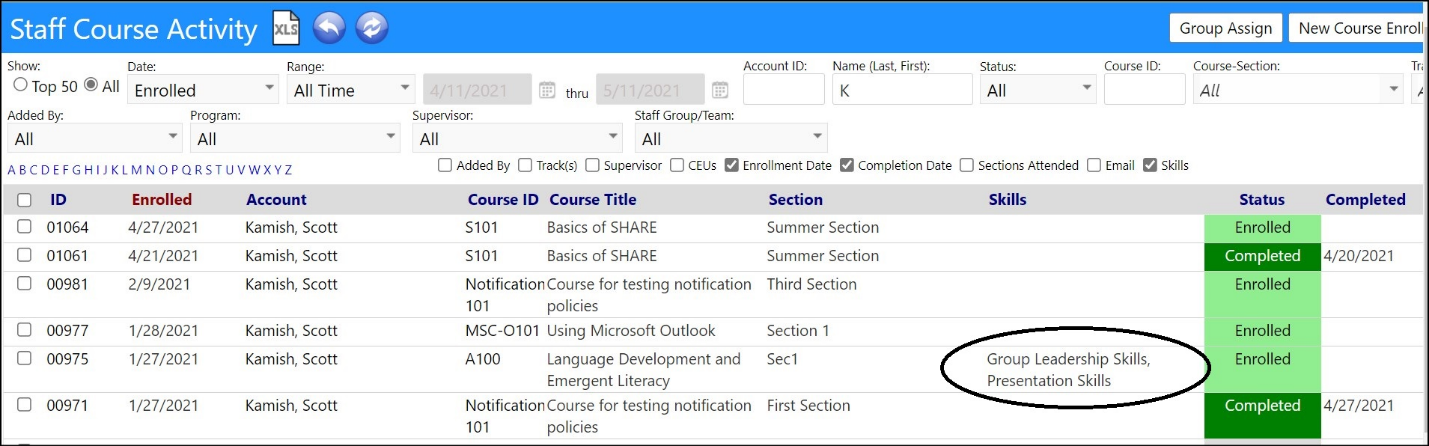
Enhancement to Data Cleanup Tools - Additional Options Added
-
Some new Data Cleanup options have been added:
- Account Demographics: With no County
- Account Demographics: With Invalid Zip Code (captures those with alpha numeric characters instead of just numeric)
- Account Demographics: With no Division (staff only) [Staff can be linked to many divisions - Added a Test for 'any division']
- Account Demographics: With no Linked Relationships [Added for Staff]
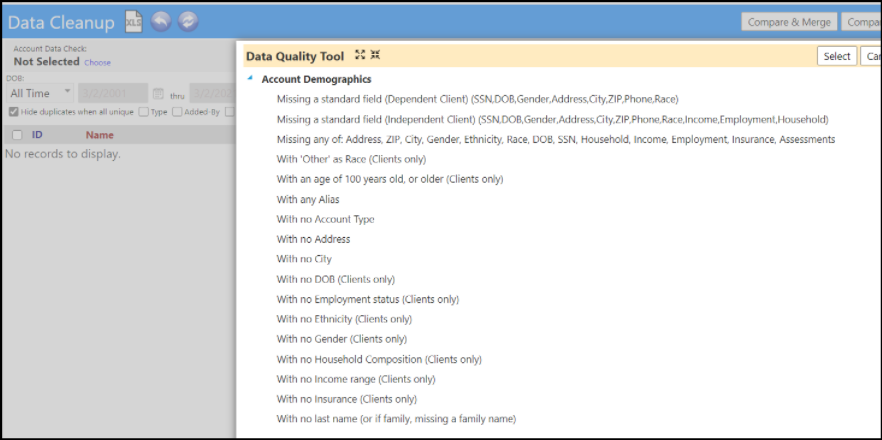
Entrepreneurial Tools Enhancement - Multiple Changes
- A Delivery Packing Slip that summarizes each item being delivered, including its description, and its quantity being delivered, as been added to Customer Orders. Users can either click on the Pack button on the Order to create and display a packing slip of all items in the order, or they can click on the Packing Slip button when in the Edit mode of each order. The Packing Slip looks very similar to an invoice without any pricing and can be used when the items are delivered to the end customer.
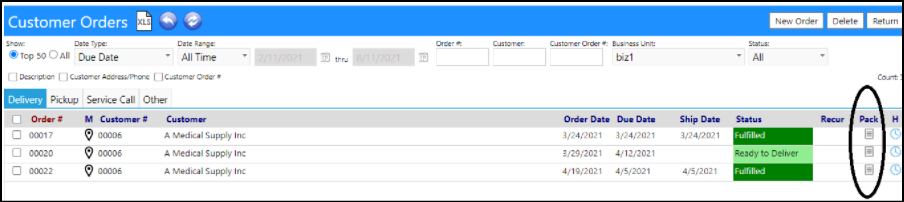
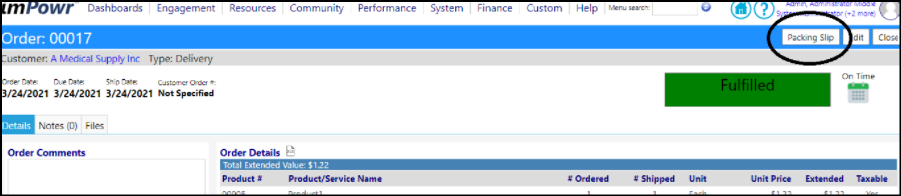
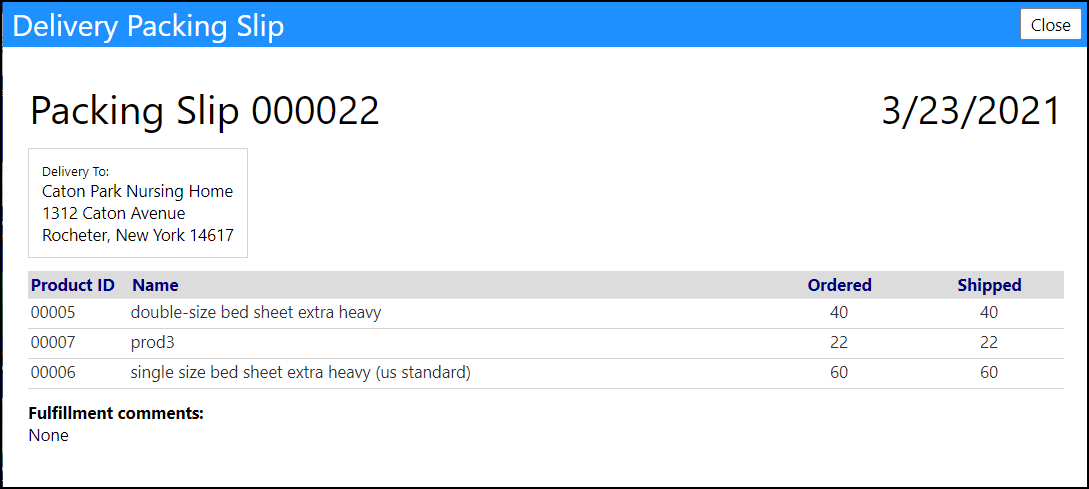
- When appending or deleting items from an invoice, the activity is now captured in the audit trail.
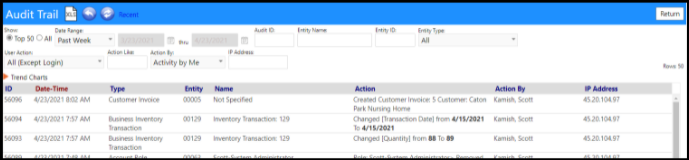
Enhancement to Equipment - new Agency Asset ID filter and display
- The Agency Asset ID can now be optionally displayed in the Equipment List. A new filter has also been added so users can quickly search on that Agency Asset ID to quickly find the item in the list of equipment. This will come in handy when agencies are cross referencing their imPowr managed equipment to their legacy equipment lists.
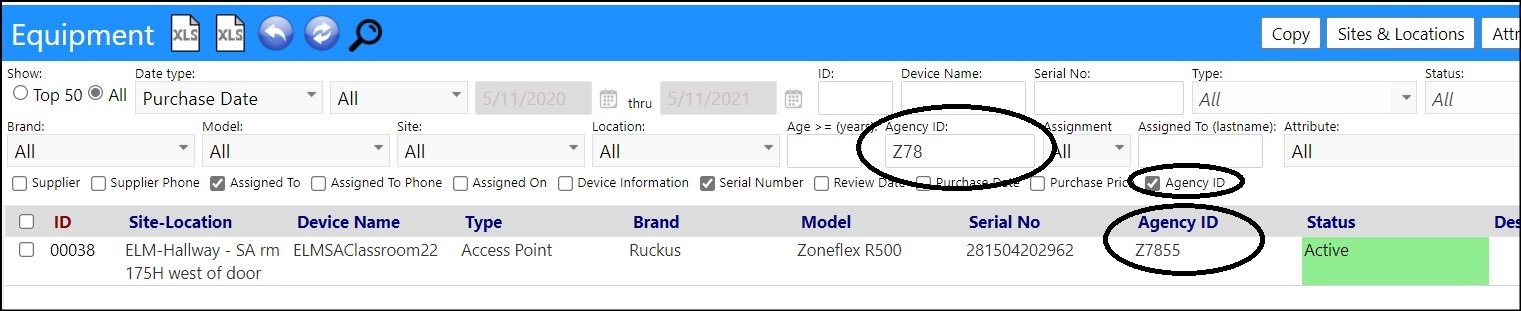
Facilities List Enhancement - New List Format
-
The Facilities list has been reformatted with the following changes:
- Replaced grid export with an XML export
- Added additional fields to the export
- Broke out address in export
- Add columns for manager and technician
- Added filters for manager and technician
- Renamed export from 'housing facilities' to just' Facilities'
- Improved phone number formatting
- Added row counter
**
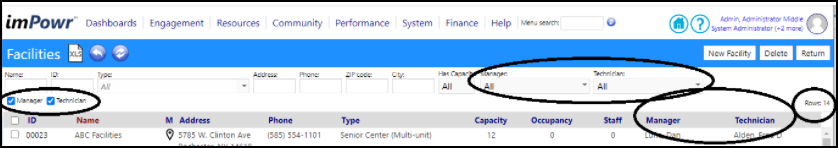 **
**
Enhancement to Grants - Owner and RFA Date added to Export
- The name of the Owner of the grant and the RFA Date (Request for Application Date) have now been added to the Grant Export document. This additional information provides more details about the grant without the user having to go back into imPowr for the details.
- The RFA Date has also been added to the grant list.
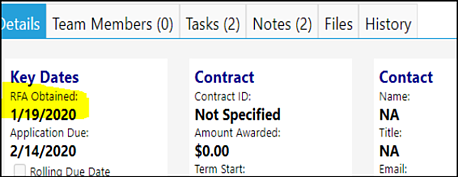
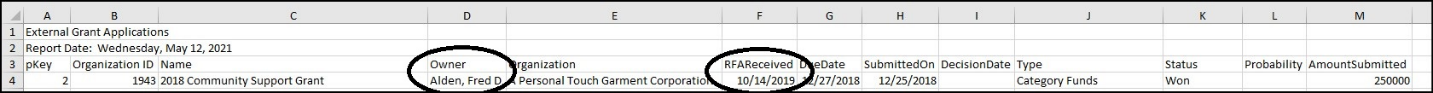
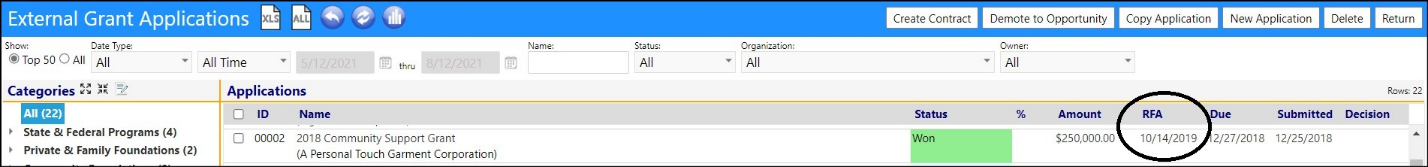
Enhancement to Helpline Calls - Multiple Changes
- Calls/conversations can now be reassigned to other helplines.
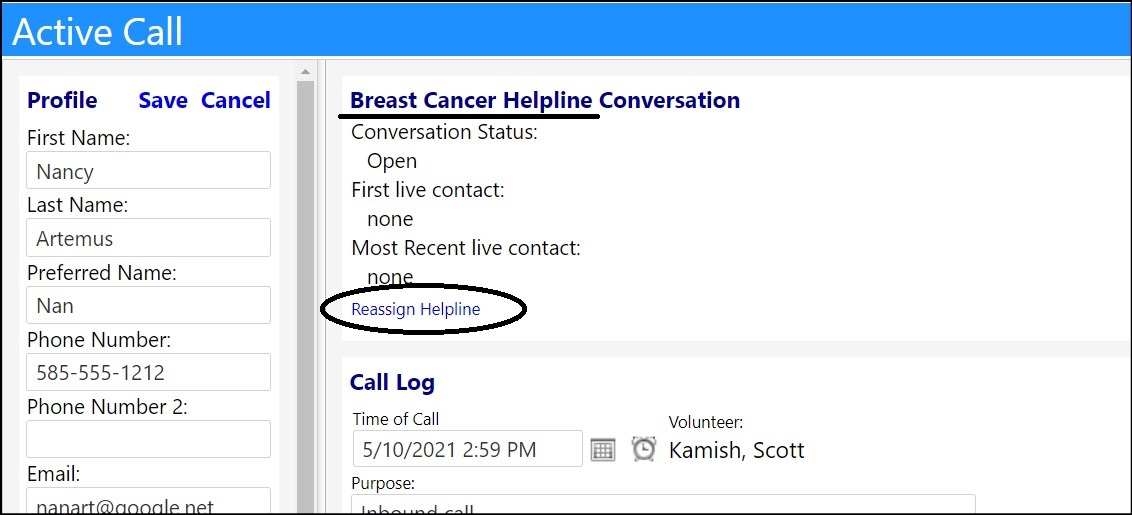
- The prior interaction call has been reformatted so more of the text about the prior calls can be viewed in the call log screen. Users can always see the full text by clicking on the 'eye'.
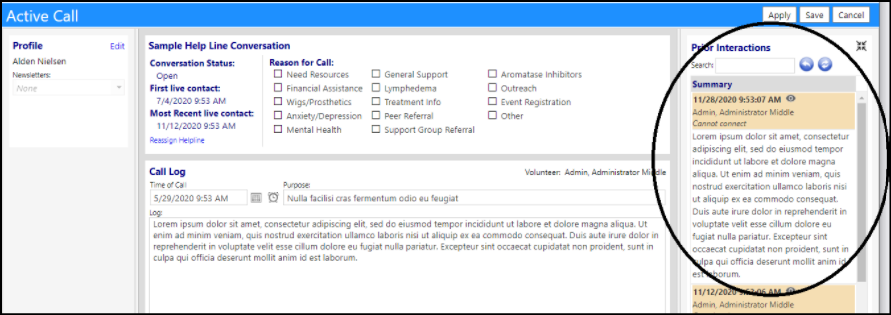
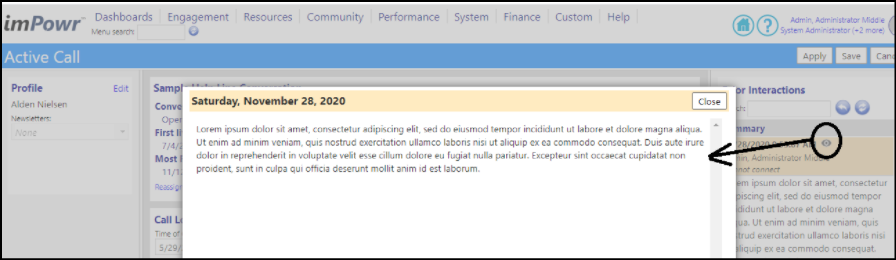
Helpline Volunteer Enhancement - Added Volunteer Indicators
- Two new indicators have been added to the Volunteers in helplines: Peer and Facilitator. Previously, volunteers could only be designated as a Volunteer or an Administrator. They can now also be designated as a Peer or a Facilitator in the Helpline list. This allows Helpline Managers to see how the individual is involved with the helpline from a single page, without having to go into the individual's account.
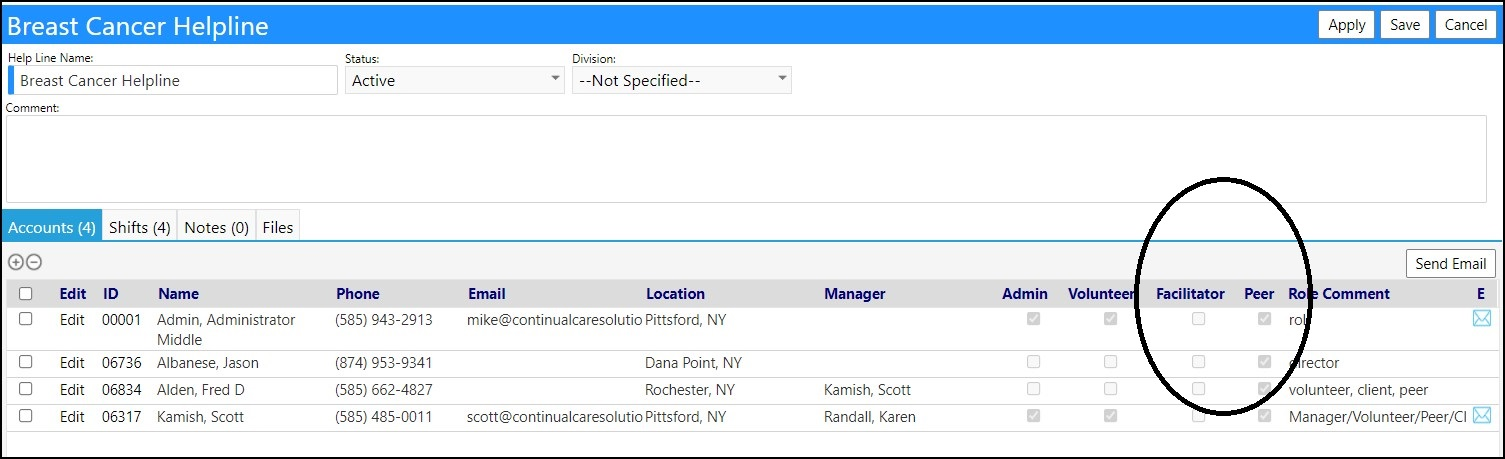
Enhancement to Incidents - Multiple Changes
- A new feature has been added to Incident Workflows - a checkbox has been added that will make the entry of Location mandatory in an incident. Depending on the incident type, this will ensure the appropriate location details are added.
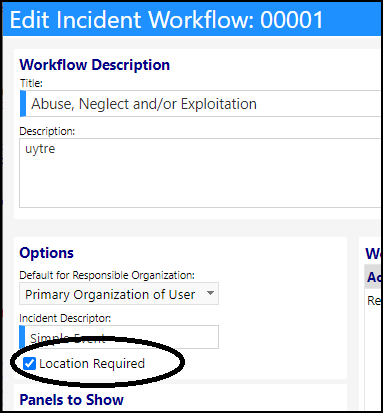
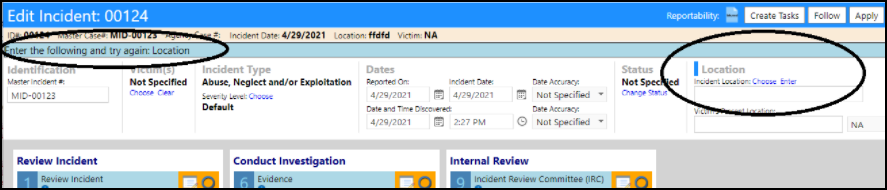
- Additional Names of those to be notified, as part of a Notification 'widget', can now be added on an ad-hoc basis in the incident via a new Add button feature. To remove names, click on the name to display a Remove button. NOTE: Once the status has been changed on the individual, they can no longer be removed from the notification list.
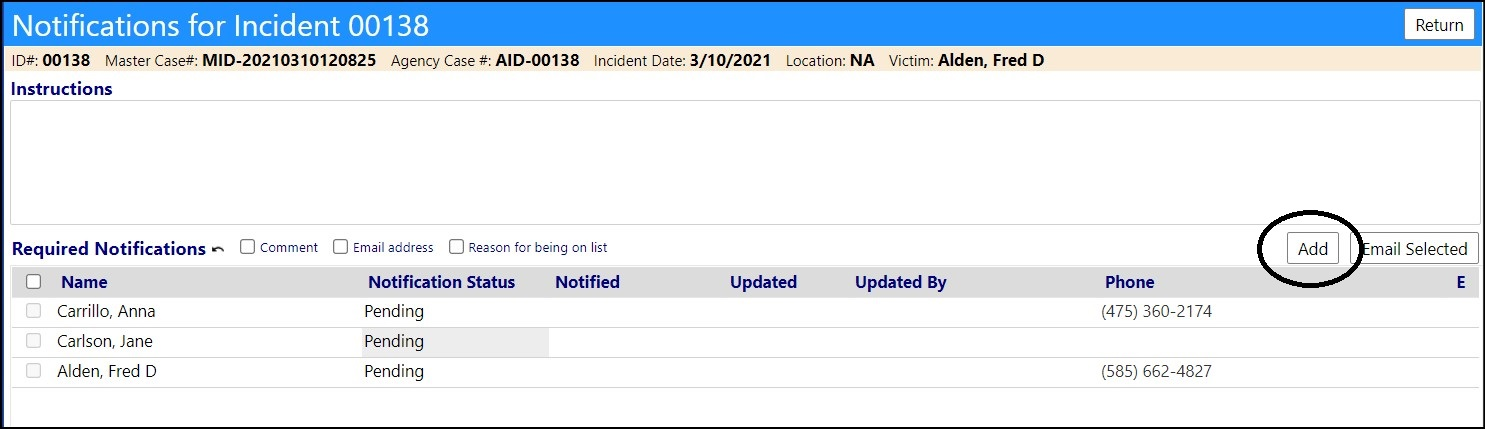
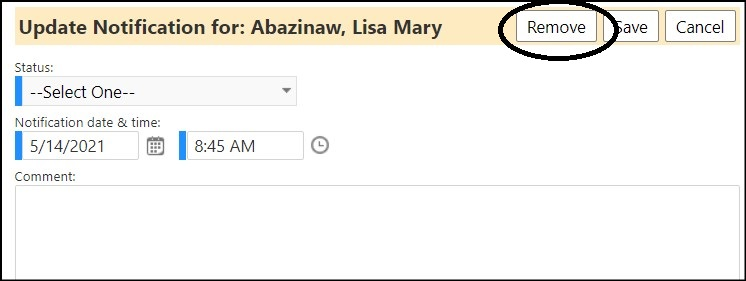
- Incident Filing Locations can now be entered as free text or be selected from a list of locations. A new free text setting in Configuration will allow agencies select how they would like the Filing Location entered.
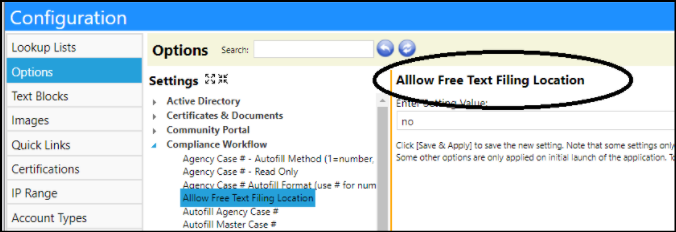
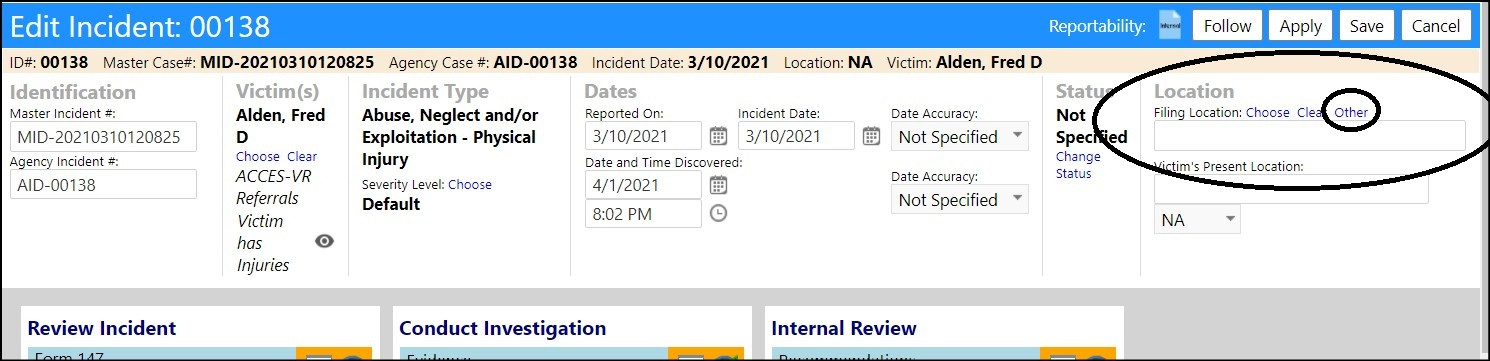
- Supervisors can now filter the incident screen to see incidents submitted by their direct and indirect reports, via a newly added filter.
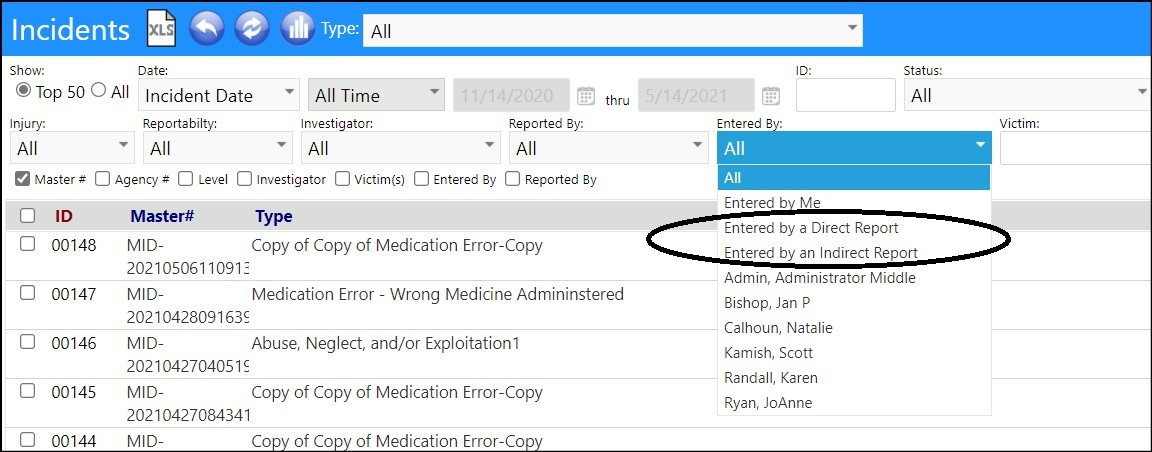
- A new setting in sites allows authorized location staff can be allowed to view and edit incidents which occurred at their location.
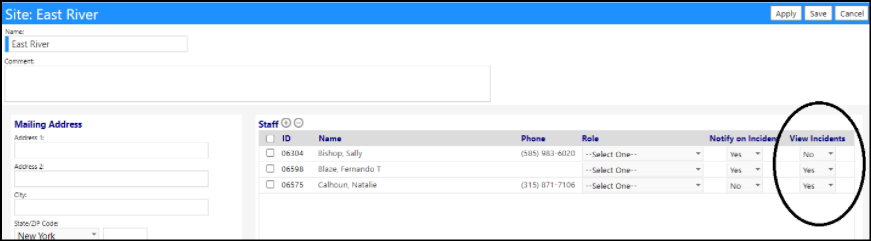
- A new filter option has been added - users can now search for incidents where the submitter is missing. This situation can occur:
- From data that is imported
- From data that was entered before imPowr started tracking "entered by"
- If the person that entered the data initially is deleted (the incident is updated to 'unknown')
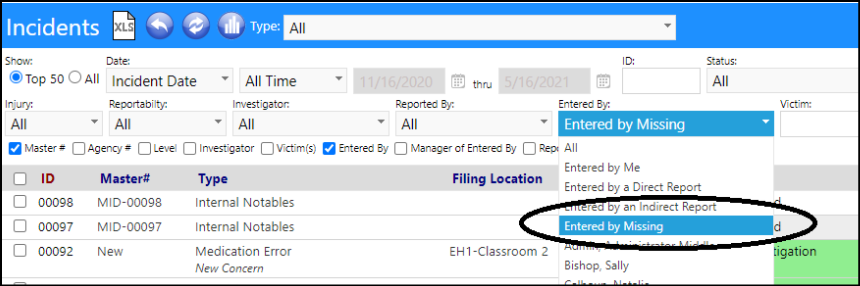
Enhancement to Internal Quick Referrals - Recommended Program Specific Fields
- When users do a quick refer, if previously selected in the Program Attributes, the system will prompt the user for recommended information, if the account does not already have them filled in. This not intended to make the entry of those fields mandatory, but is a way to capture the information. The selection of the recommended fields is completed in the Checklists tab on the edit Program page.
**
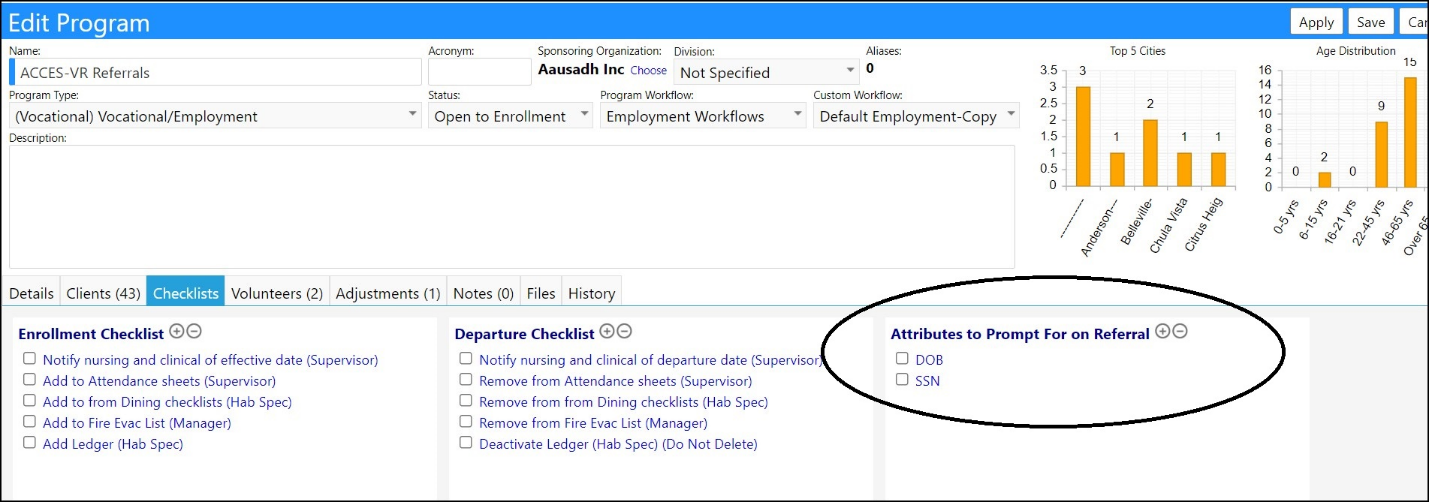 **
**
**
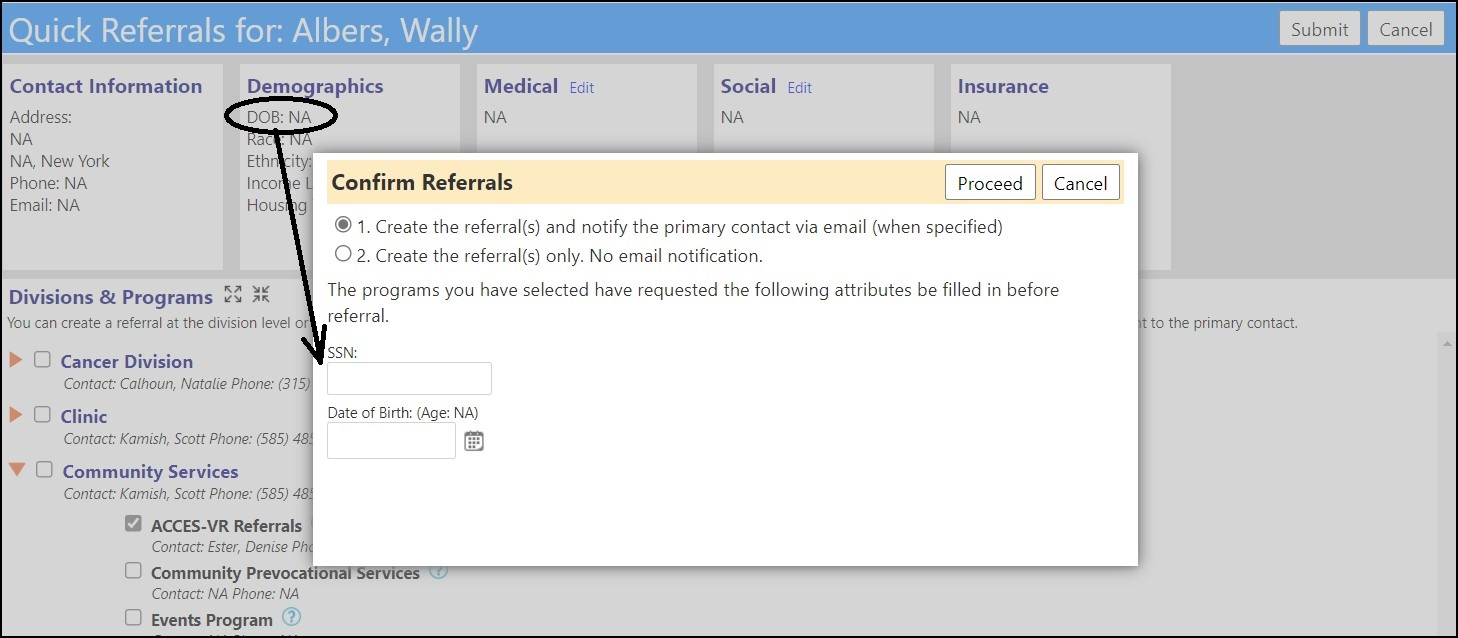 **
**
Learning Management Enhancement - Registration Portal Course Calendar Enhancement
- The course calendar now uses the same Hide from Portal setting that the Registration portal uses. So fewer courses and sections will now display. If users want to see all courses displayed, they can by clicking 'All' and refreshing the screen. In the non-portal mode (i.e., from the main app) all courses will display.
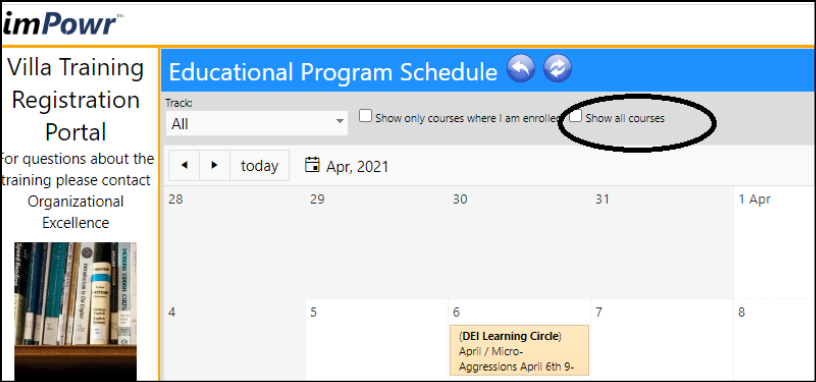
Notification Policies Enhancement - Added "Follow" notification to Accounts, Contracts, and Grants
- By clicking on "Follow" in Accounts, Contracts, or Grants, a notification policy can be automatically created that will notify the person who clicked that button, any time that Account, Contract, or Grant has been updated or deleted.
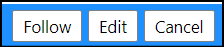
Enhancement to Policies, SOPs, and Form Letters - new Agency ID filter and display
- The Agency ID can now be optionally displayed in the Policies, SOPs, and Form Letters List. A new filter has also been added so users can quickly search on that Agency ID to quickly find the document in the SOP list. This will come in handy when agencies are cross referencing their imPowr managed documents to their legacy document lists.
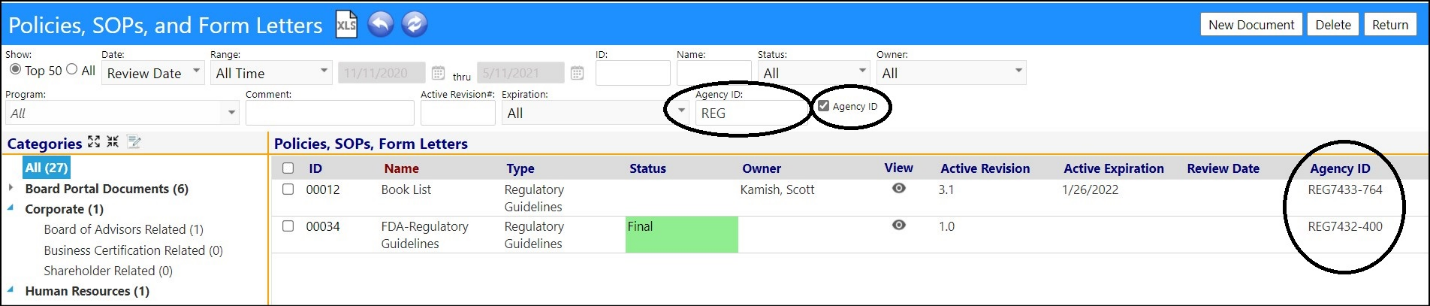
Enhancement to Programs - Added School Grades
- Up until now, users could only access School Grades from the student's account. With this change, users can now also access School Grades from the Account Program.
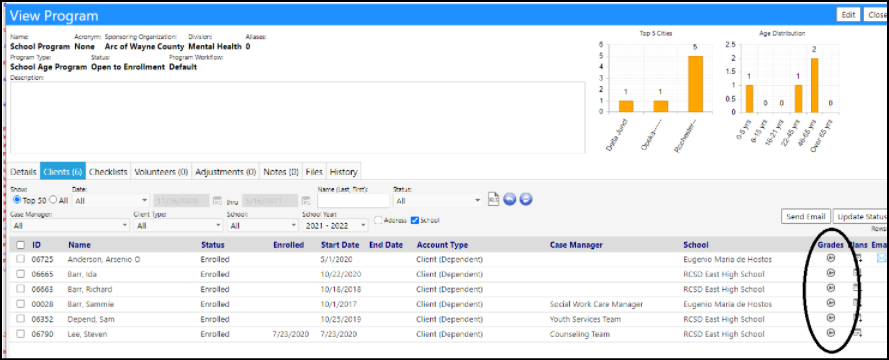
- Users can now also access the Class Summary from the program page or from the School Portal. Once the appropriate functional privilege has been set, users can click on the School Grade Summary button to view the class summary.
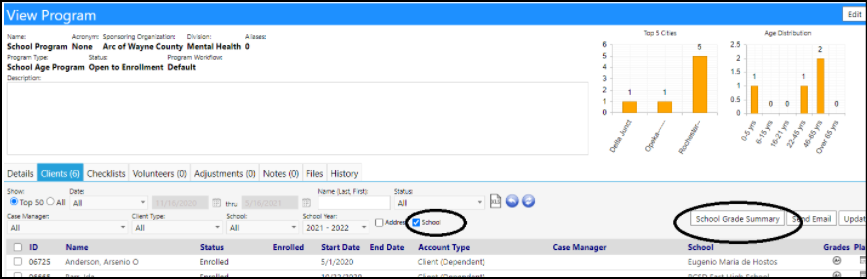
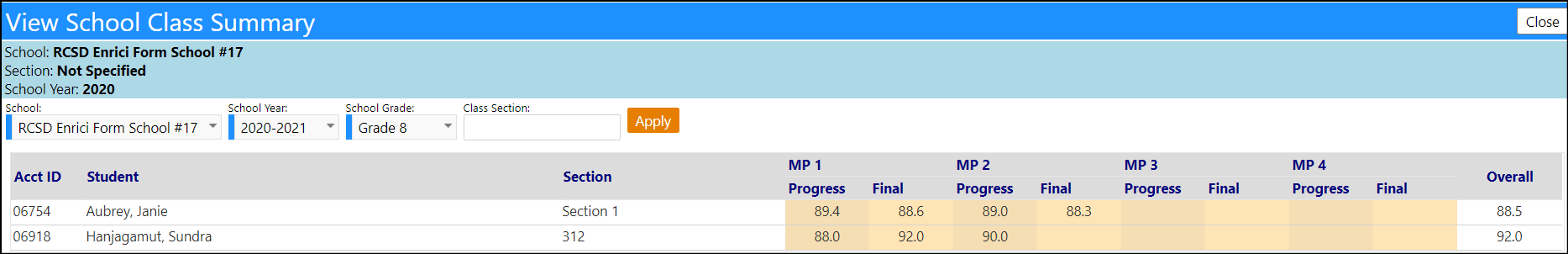
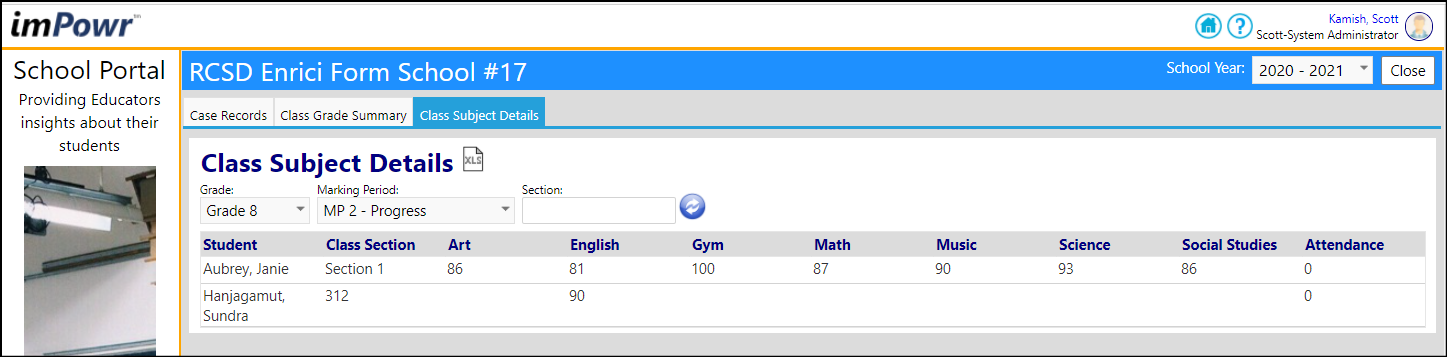
Program Workflow Enhancement - New Action Type
- A new Generic Verification Action Type has been added to Program Workflows. This new Action Type allows users to set up verification dependencies in the system - they not only select which action type the new Generic Verification Action Type is dependent upon (i.e., Linked Actions which trigger this Generic Verification) , but also how many days after the completion of that linked action type, that a new verification is due.
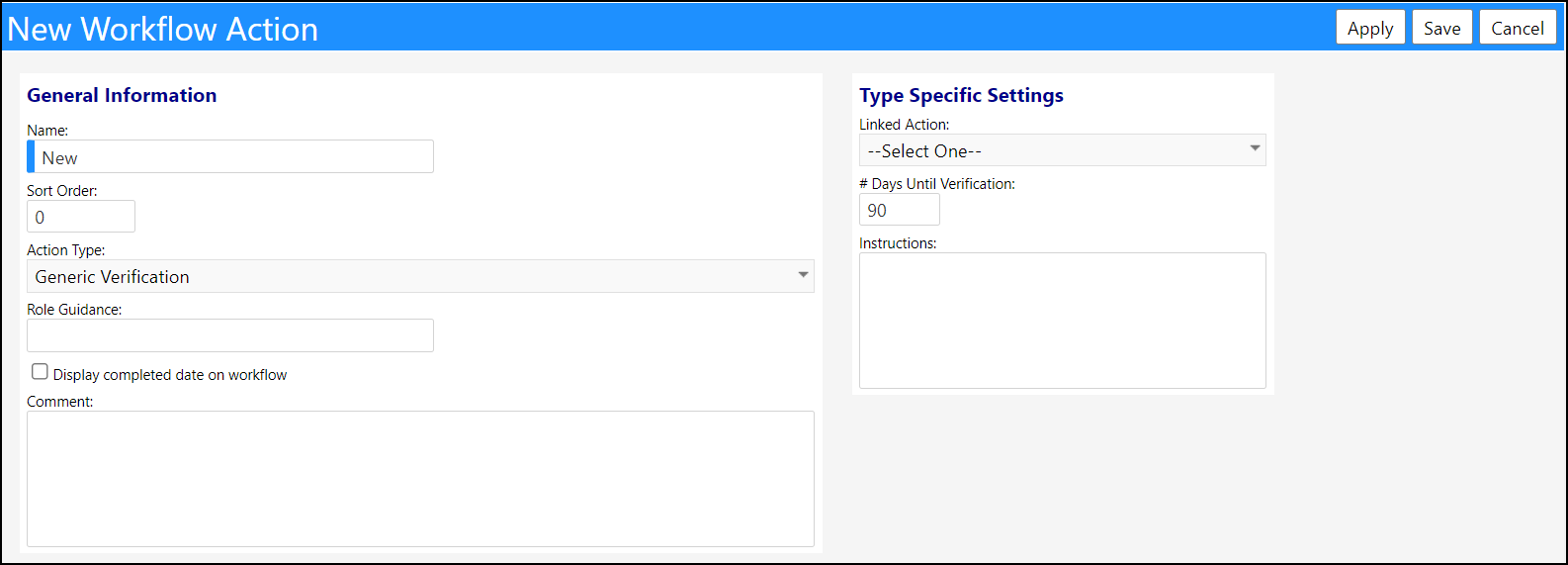
Enhancement to Treatment Plans - Multiple Changes
- After an import of data, sometimes users find similar treatment plans entered with different treatment plan type names. Users now have the ability to merge those Treatment Plan Types to avoid those different entries. By accessing Treatment Plan Types in the Configuration Reference Libraries, users can select the two treatment plan types and merge them into one type.
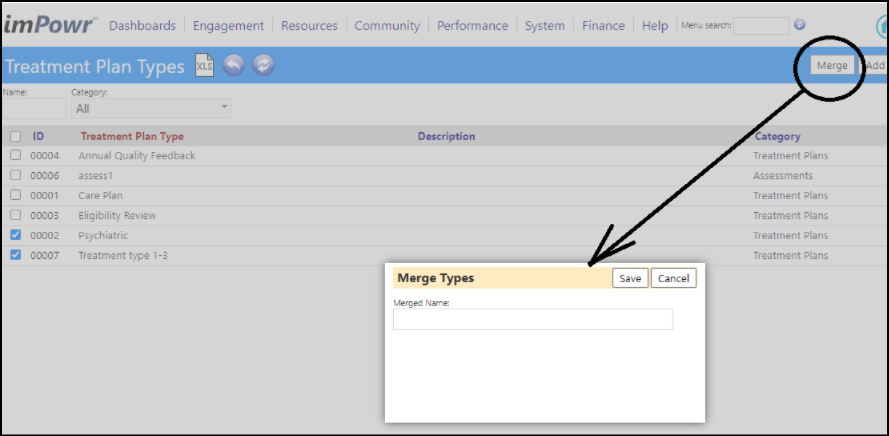
- A new indicator has been added so when the Treatment Plan Individual Plan Calendar is loading, users will know that the system is just taking some time to load and is not just being non-responsive.
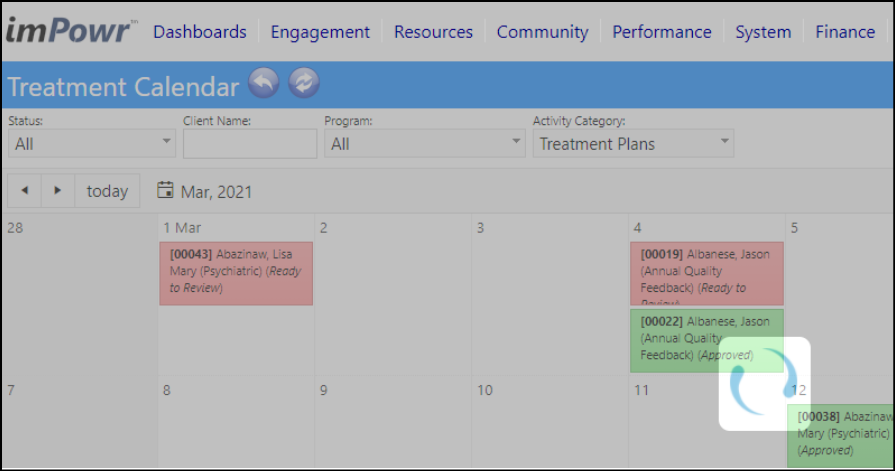
- New Filters and Columns have been added to the Required Plan Summary, enabling users to view the programs associated with the treatment plans, as well as the start date and frequency of the plans. This will save users a lot of time by providing a single location to see all of the details of the plan, instead of having to drill into each plan to find out this information.
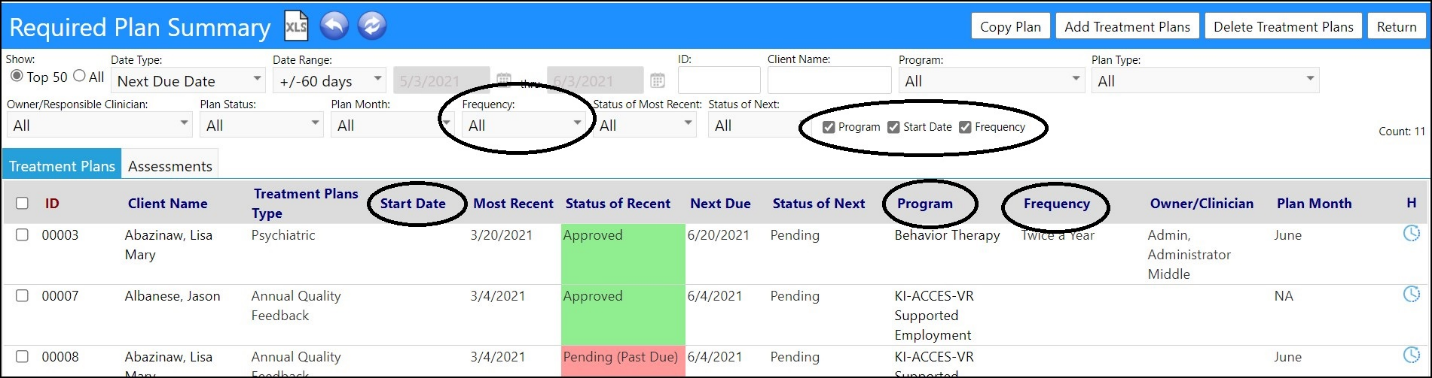
- A new Frequency Option has been added - Every 2 Years. This new change makes the treatment plans more accommodating.
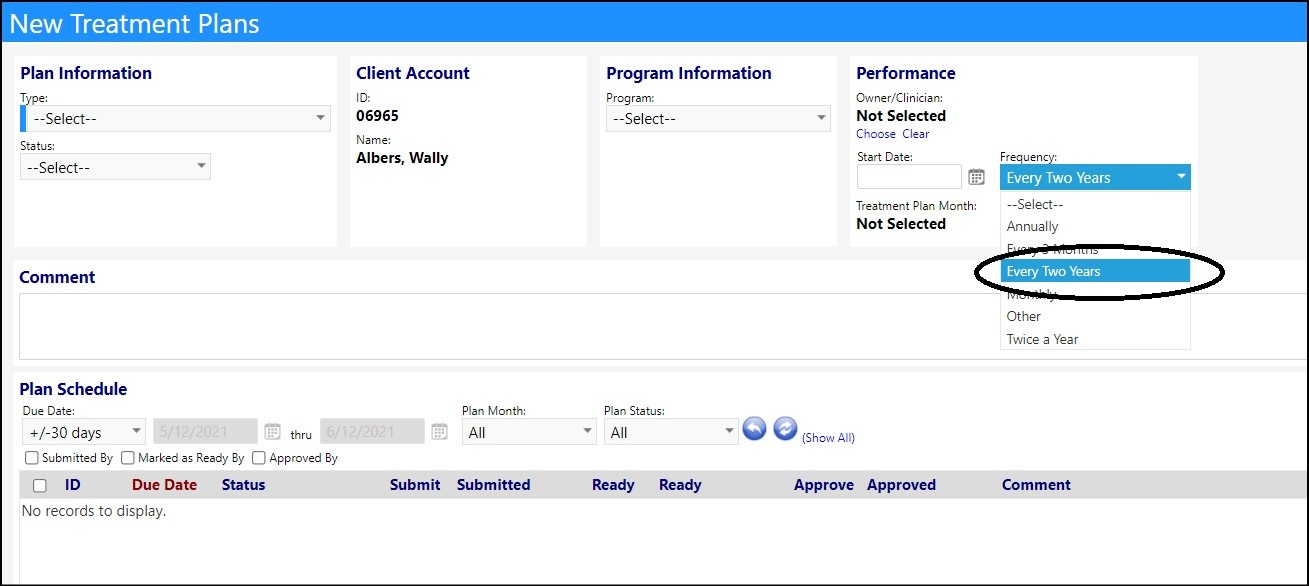
- On MyDashboard, users can now select a panel that will display Assessments that are past due or those that are due within the next 30 days. This is similar to that recently added for Treatment Plans.

- The MyDashboard displays for Treatment Plans and Assessments can now optionally be restricted to only display the entries for which the user has been assigned as the Clinician.
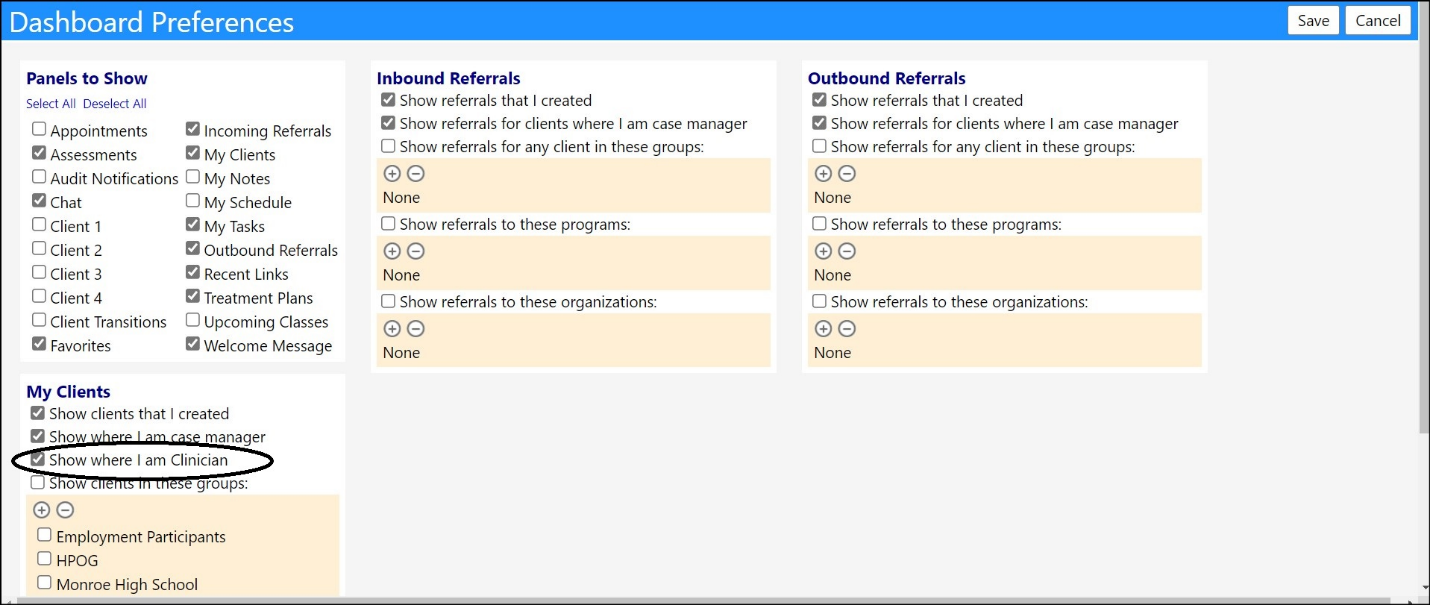
- When users create new Treatment Plans from the Required Plan Summary screen, in the past, the system would not 'know' which client to make the plan for, since the screen is for ALL clients. Now, when a user selects one of the clients on the screen, and then clicks Add Treatment Plan, the system will create a new Treatment Plan for that particular client.