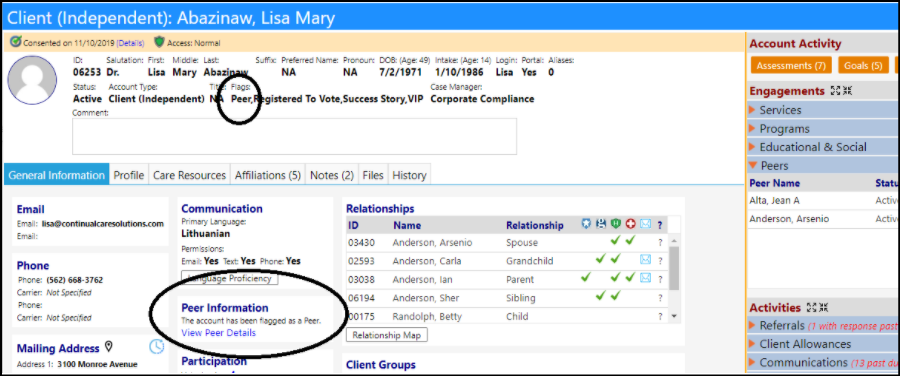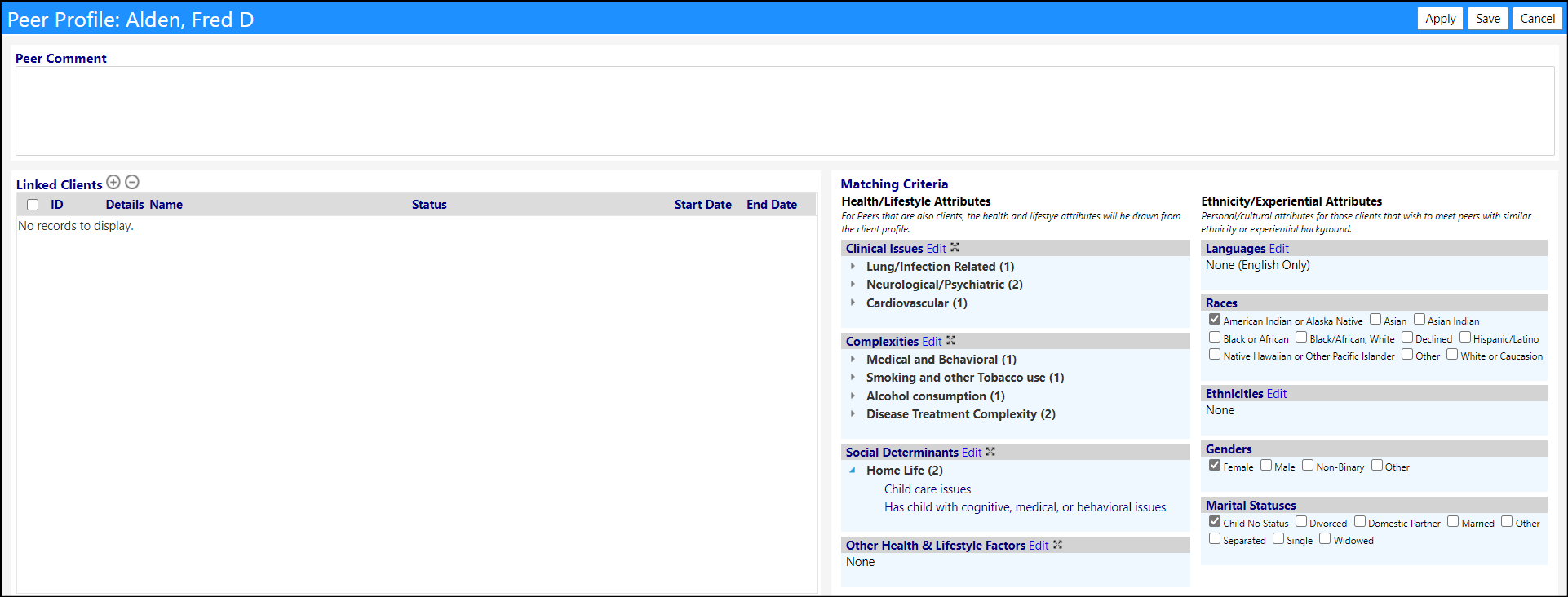Originally published 2/17/2021
Board Portal Enhancement - New widgets added
- New ways to display data have been added to the Board Portal. The new widgets help users present information in ways that can provide greater impact and make the data more understandable.
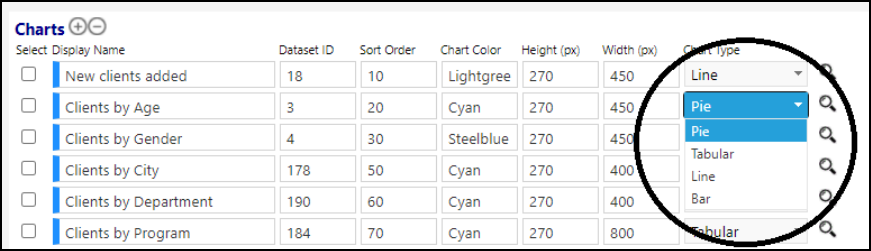
Vaccination List Enhancement - Change to Filtering, Notes and Files
- A new option was added to the Vaccination List filter. Users can now select the vaccinations for All Account Types instead of just checking one account at a time. This will make it easier for agencies to report the vaccinations of all of their clients and staff.
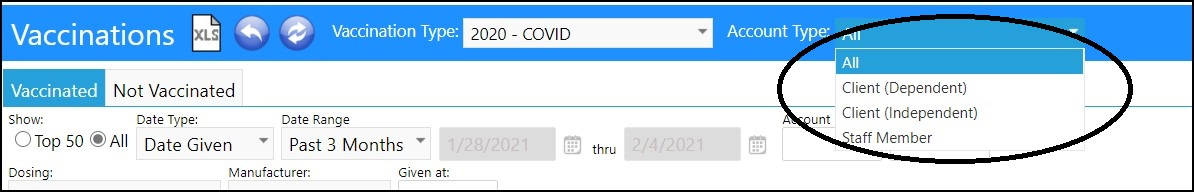
- Users can now attach notes and files to a Vaccine, such as adding a consent document.
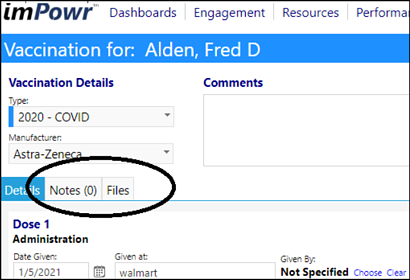
Enhancement to Incidents and Incident Workflows - New Notification Options and changes to Severity Levels
-
Some changes have been made to the Incident Workflow Template allowing the generation of some additional notifications to be sent out as well as the ability to create and choose custom Severity Levels.
- Because specific team members like a Clinical Team Representative can now be named in the Incident Workflow and in the Program associated with the incident, users can now send out a notification to those various job roles upon creation of a new incident and upon the start of a workflow. Users can also send out notifications when an action step has been completed. And users can also send out notifications based on the action step.
- These notifications can go to those assigned to specific roles (depending on the site or program of the victim), other staff members, external organizations, or even those who are not in the system.
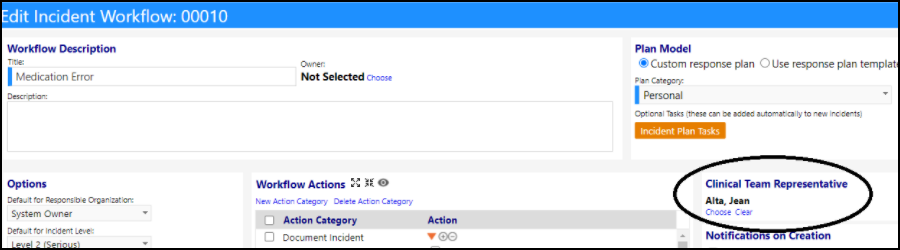
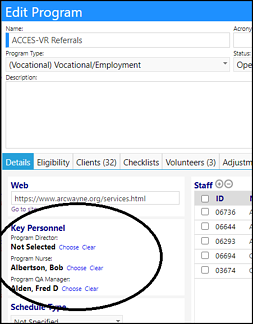
* Depending on the settings in the notification (based on Notification Type), a summary of the individuals who will be notified, upon creation of the incident, will be displayed.
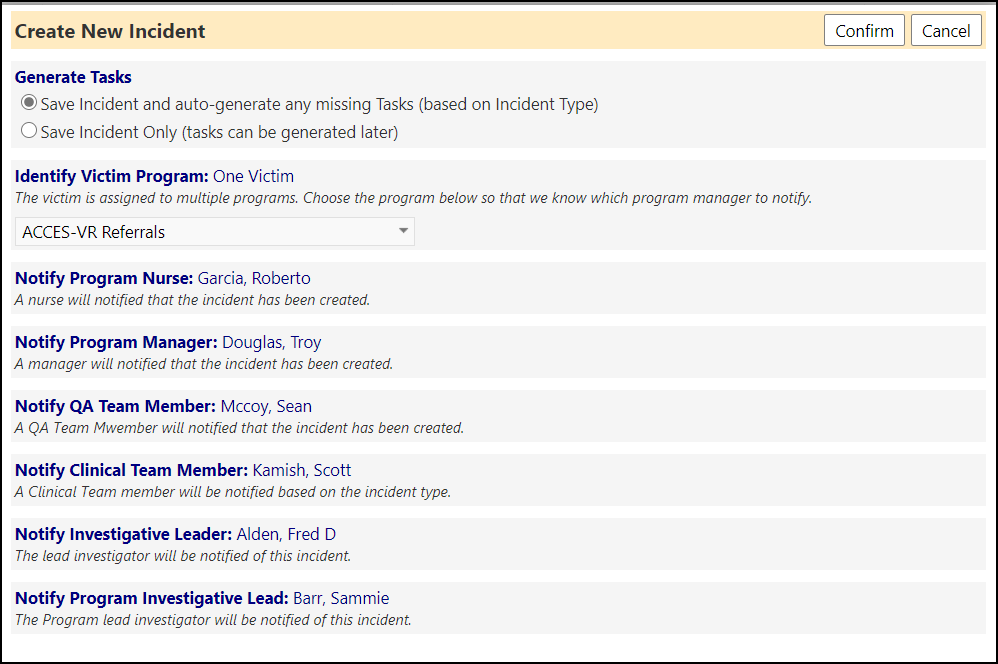
- A new notification which can be sent to contacts specific to a location has also been created. This notification can be done in conjunction with other notifications.
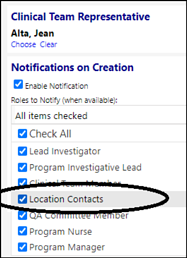
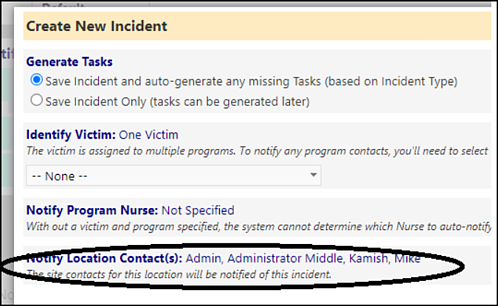
- Severity Levels are now user configurable and can now be assigned based on the Incident Type (they will display after the changes are applied). If none are selected, the incident will default to "Default".
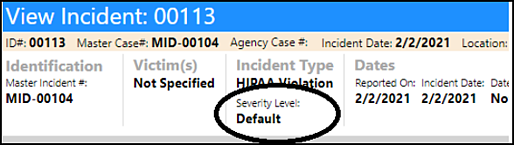
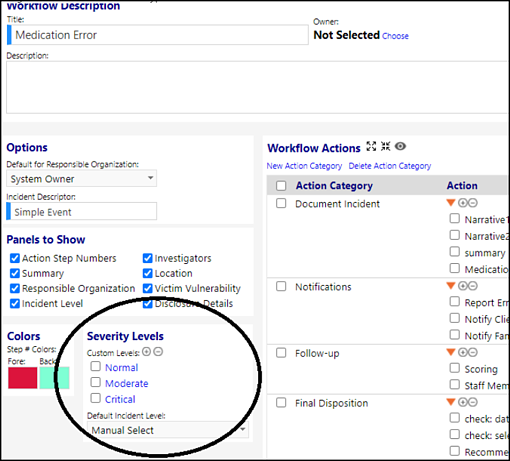
Enhancements to Incidents - New 'Follow' Option
- Users now have the ability to 'Follow' an Incident. The selection of this option adds a new 'Follow' type notification policies, which will be triggered any time the Incident is deleted or updated. When deleting that incident, that notification policy will also be deleted for that item.
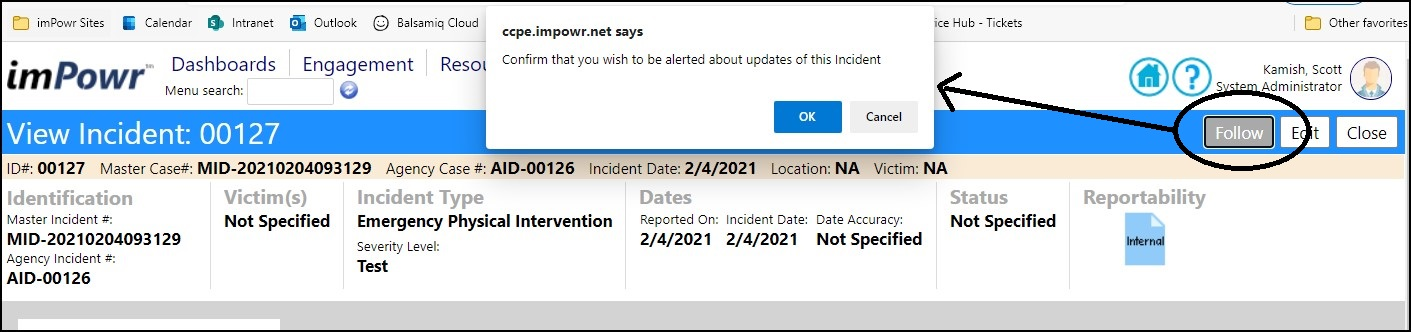
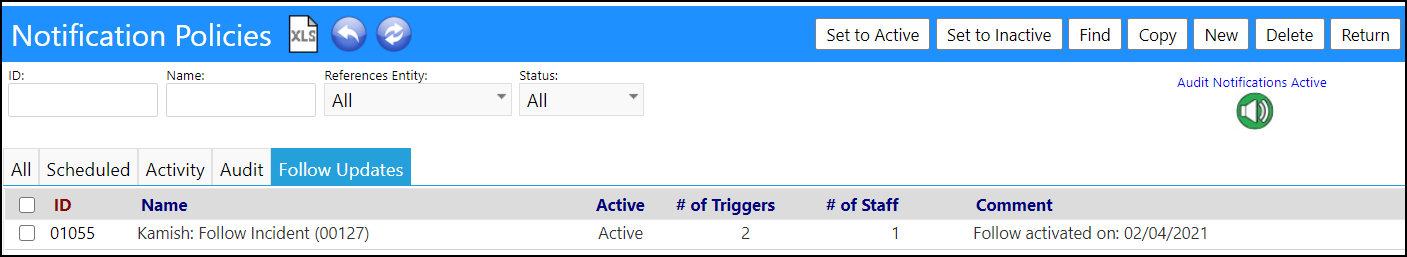
Enhancements to Complaints, Concerns, Issues, and Grievances - New 'Follow' Option
- Similar to Incidents, users can now 'Follow' Complaints, Concerns, Issues (Issue Tracker), and Grievances using the new 'Follow' button. And just like with incidents, this will create a new 'Follow' Notification, triggered by deletions and updates. When deleting one of these forms, the notification policy will also be deleted for that item.
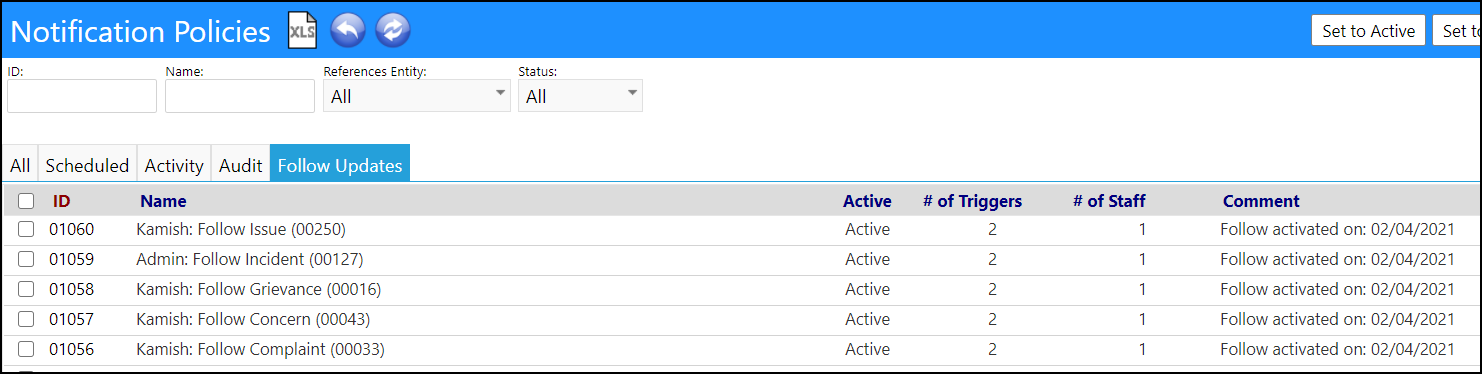
Notification Policy Enhancements - New Features and Notification Policies Added
New Notification Policies have been added to imPowr:
- Scheduled Notification Type: Employment Verification. This notification policy is used to Notify when an employment verification is coming due.
Example:
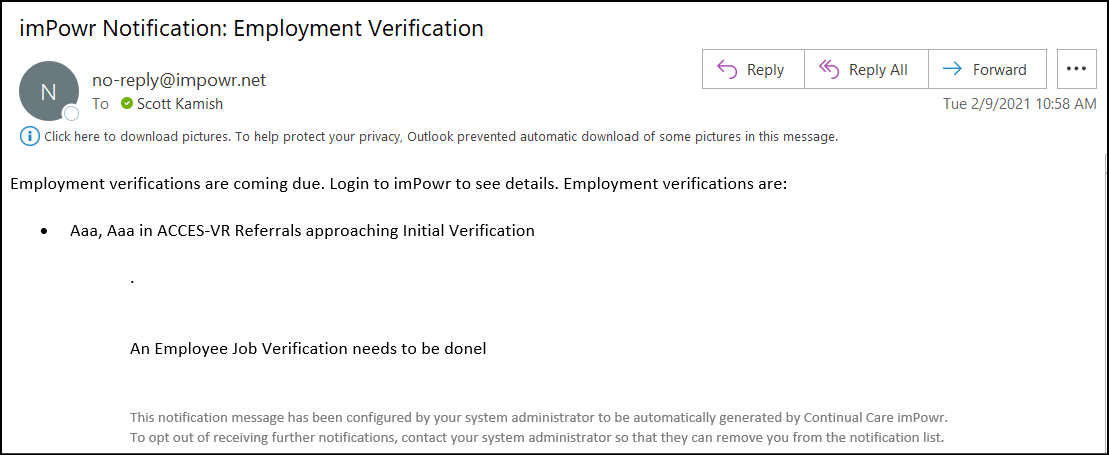
* Activity Notification Type: Changed Course Session (Managers). When a course session's schedule is changed, this notification policy is used to Notify each enrolled student's account's manager.
Example:
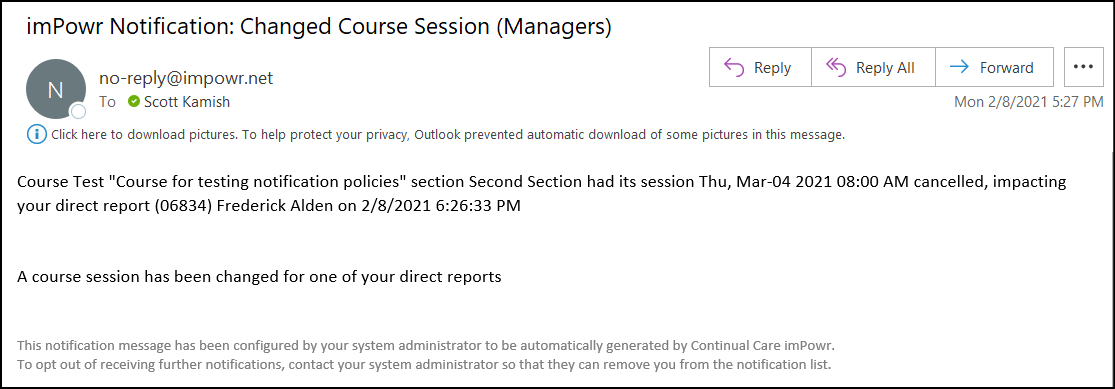
- Activity Notification Type: Exam Completion. This notification policy is used to Notify the manager when a student completes an exam in a course they had registered for.
Example:
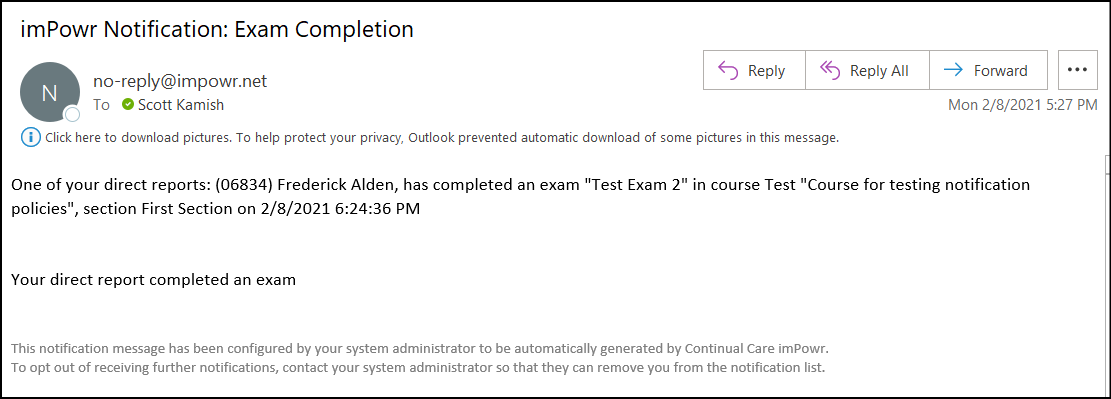
- Scheduled Notification: Course Attendance. This notification policy is used to Notify the manager when an individual does or does not attend a registered course.
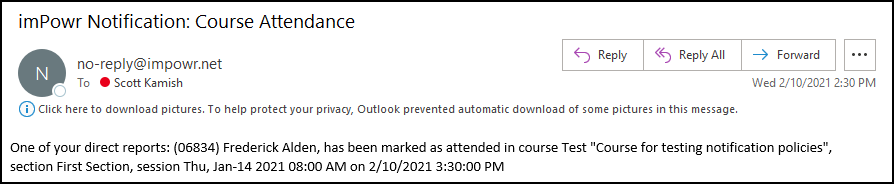
- New functionality was just added so when a user is in Notification Policies, they can click on a button to remove one or more individuals from all direct notification assignments in Audit notification policies, in bulk. If the notification policy was set up to notify a group and the specific user was part of that group, they won't be removed from the group, but the notification policy for them will be removed.
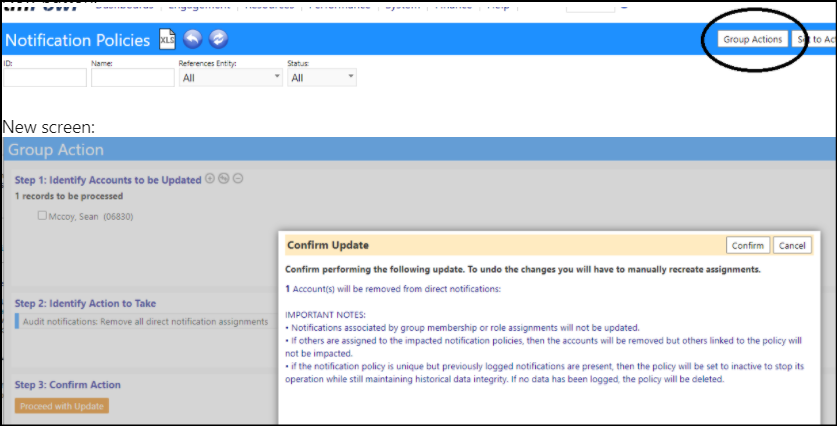
Vehicle Enhancements - Now more visible
- To make Vehicles stick out from the rest of assets, they have been moved to their own tab on the Assets page.
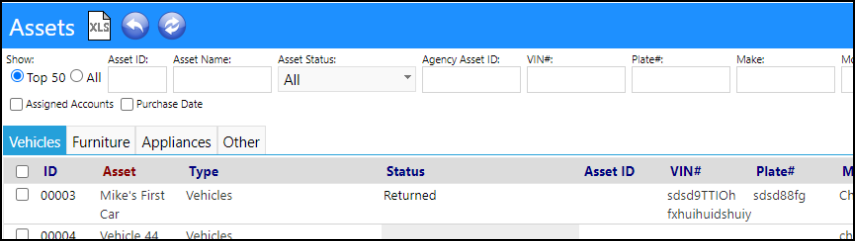
New Feature: Case Audits
- A new feature has been added to imPowr - Case Audits
- This new feature allows users to document and track individual audit samples, as well as members of the audit team, the audit status, notes, findings, files, and data collection status as related to their audit. Not only can the samples be tracked but check that is done on those samples (survey form) can also be exported as raw data or as a pivot table and used to analyze the audit findings.
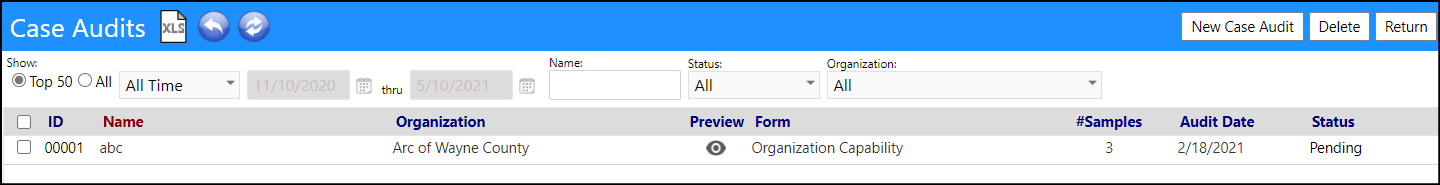
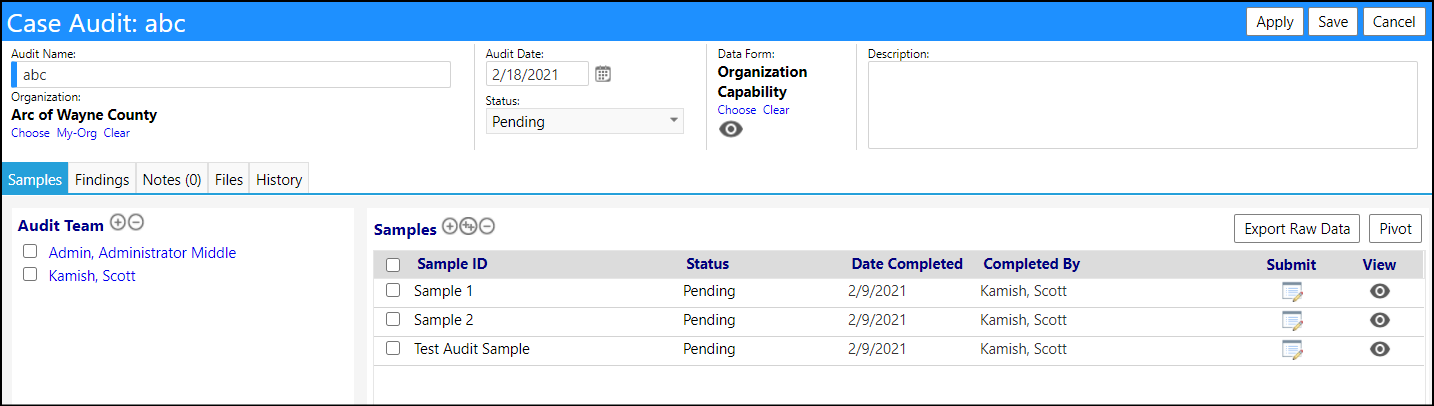
Applicants Enhancement - The Applicant Form and Process has been Enhanced
- The New Application Form has been revised to capture additional data such as the service program being requested, the reason for request, the desired start date, and the status of the request, along with the Case Coordinator involved. The referral source is also captured along with any user configurable special needs due to applicant behaviors. In addition, a new Eligibility requirements checklist has been added to capture the approval/determination status, date of approval/determination, date service is expected to start, whether or not the applicant was converted to a client, as well as how the agency plans to engage and interact with the client as part of this application.
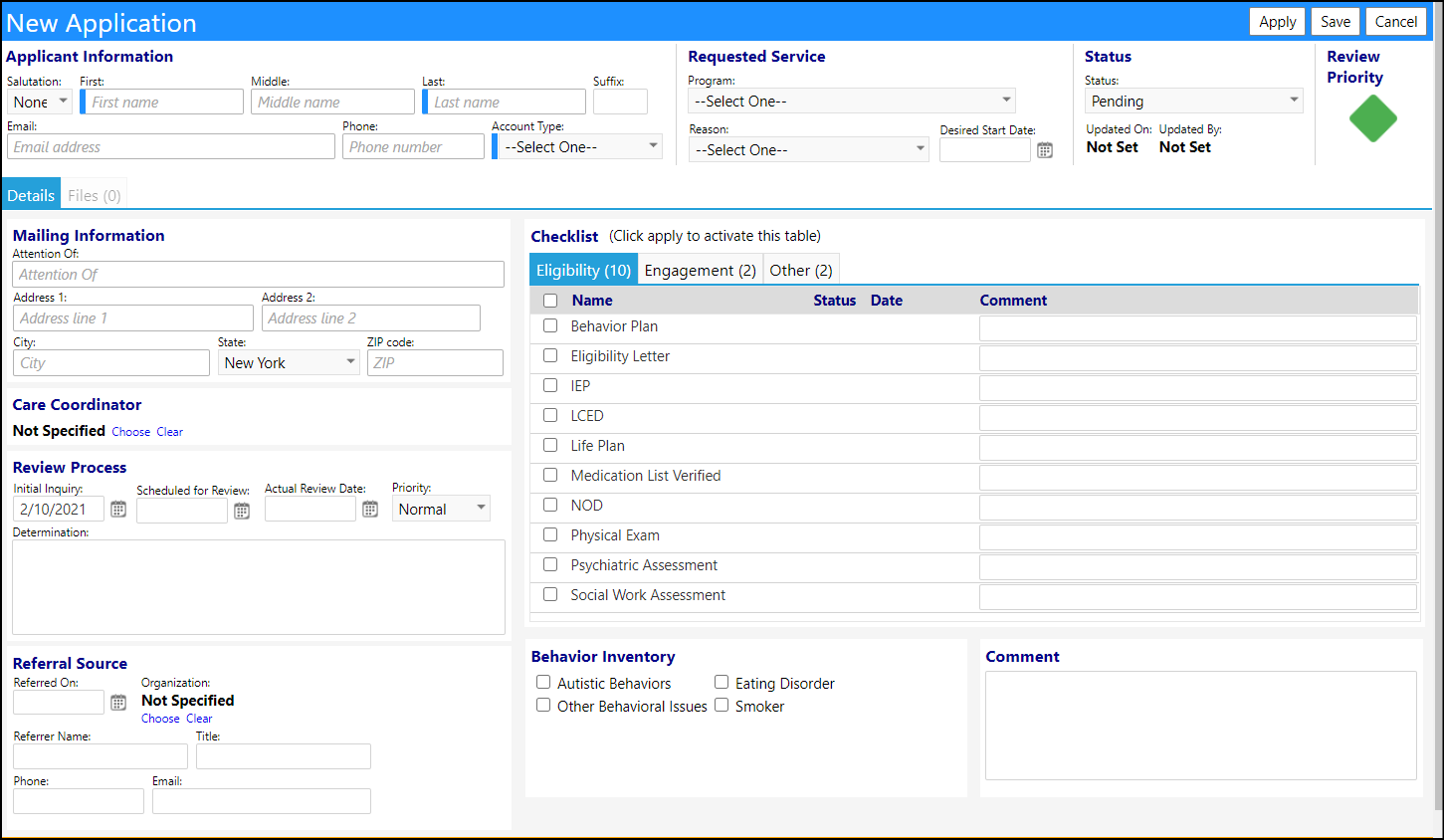
Dashboard Enhancement - Additional Descriptive Text Possible
- Previously, providing a description for a Dashboard was very limited. A new change now makes it possible for users to add additional text, allowing them to be more descriptive in their explanation of the use of a Dashboard.
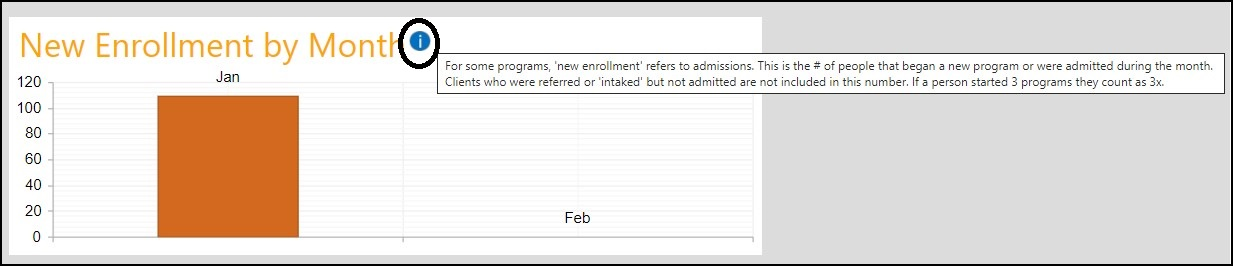
Entrepreneurial Tool Enhancements - New Supply Tracker and Customer Orders Feature
- A new supply tracker has been added to the Business Tools. This entity keeps track of supplies, manufacturers, product numbers, safety and handling hazards, purchase lead times and vendors, and expiration and storage comments.
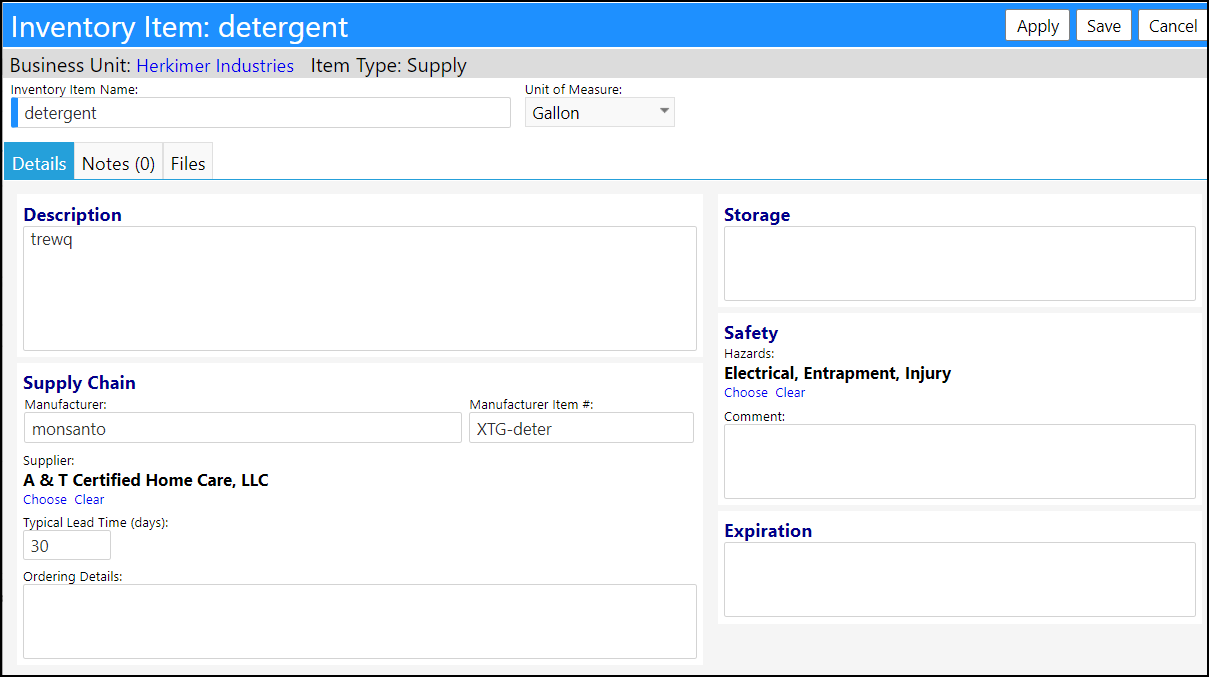
- Users can now enter Customer Orders via the Orders Portal for point of service pickups and deliveries.
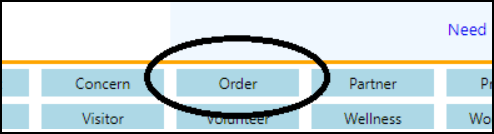
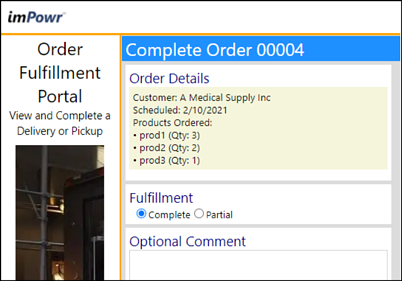
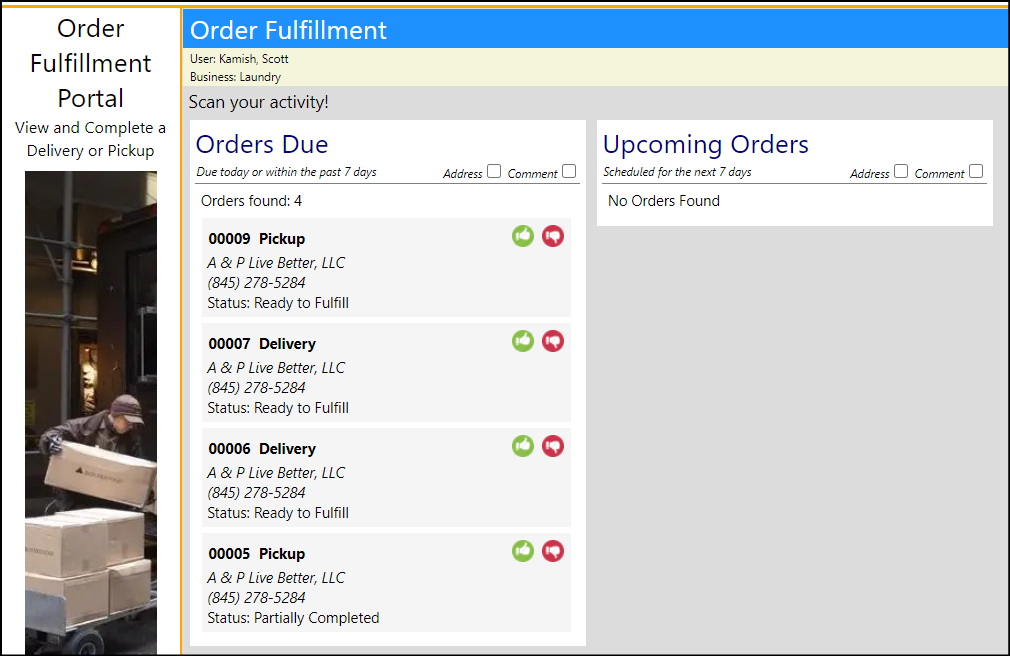
- There is also a new Customer Orders list. Customer orders can be created - based on an order type. There will be tabs for each type. The defaults are: "Deliver" (delivery of clean goods to the customer), "Pickup" (pick up of soiled goods), "Service Call", "Other".

Facility Work Order Enhancement - Auto-assign Work Orders to Facility Technician
- Users can set an optional configuration to auto-assign work orders. They can also now assign a primary technician to a facility. Once that is done, any new work order entered via the portal will be auto-assigned to that technician.
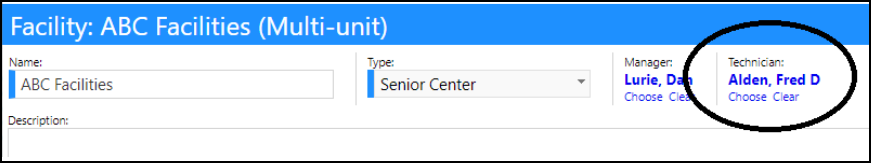
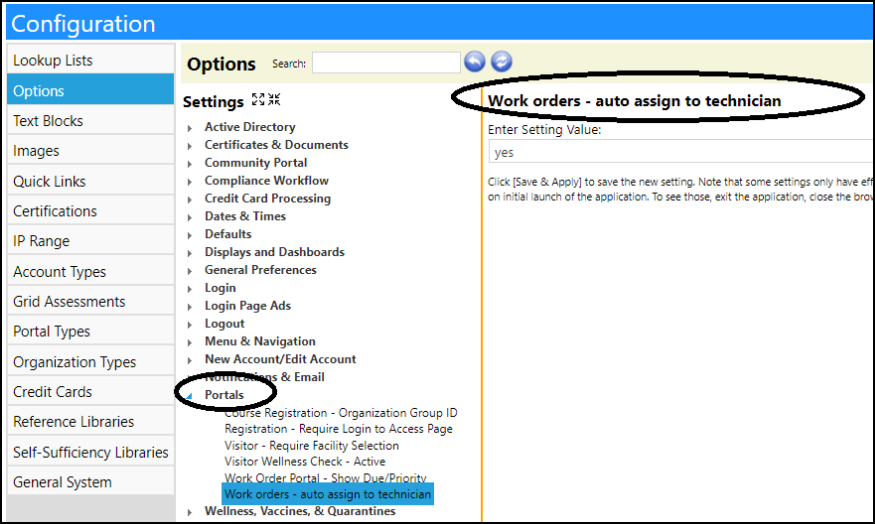
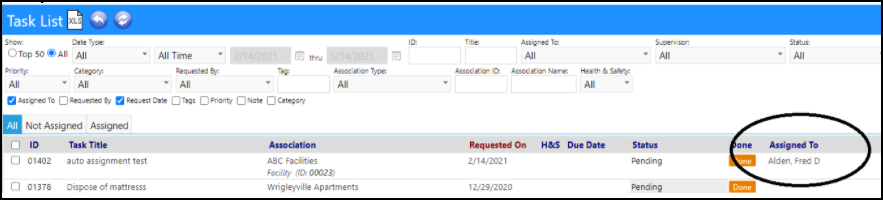
Contracts Enhancement - Owner Changes Made
- Users can now select the owner "No Owner" to filter their contracts. The contract 'owner' is also now displayed in the Contract list and included in the Export.
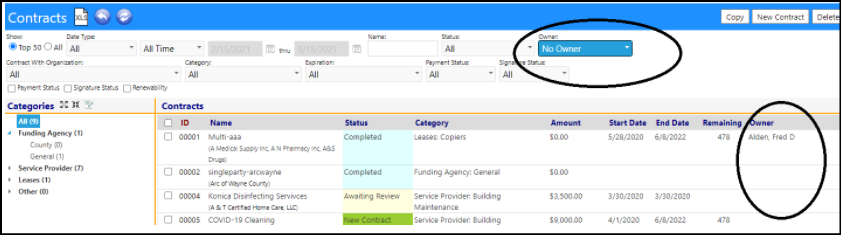
Enhancements to Mailing Lists - New Mailing List Features
-
New features like the following have been added:
- Combine Receiver helper by mailing address (search the list for members with the same mailing address, and present them one mailing address per row),
- Combine Receiver helper by previously combined (search the list for members who have been combined in previous lists, and present them one combination per row),
- Combine Receiver helper by household (search the list for members of the same household, and present them one household per row),
- Simplify the display by providing a checkmark to indicate if a valid, non-opted out email address exists,
- Simplify the display by providing a checkmark to indicate if a valid mailing address exists, taking into account the completeness of the address, and
- Provide the ability to export the merged mailing list.
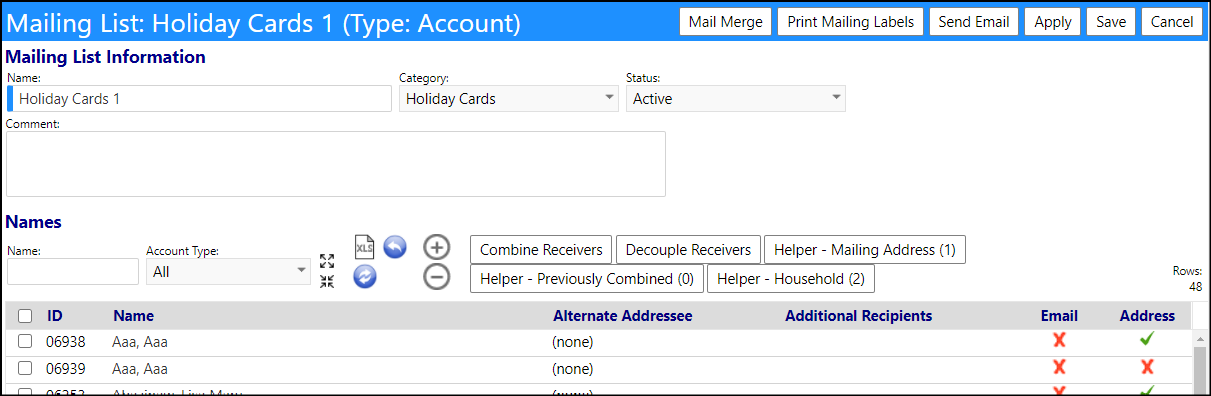
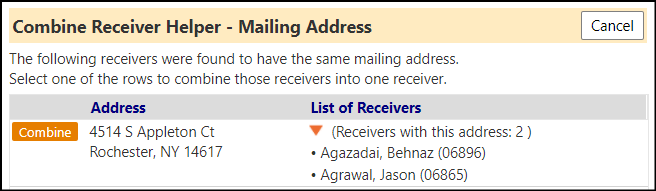
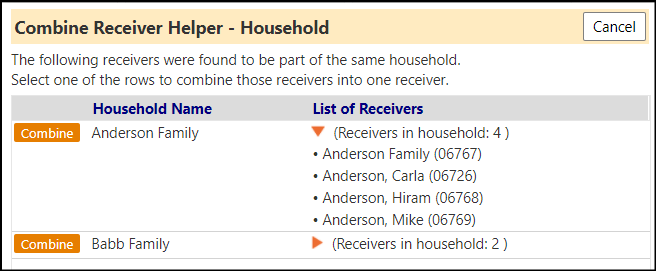
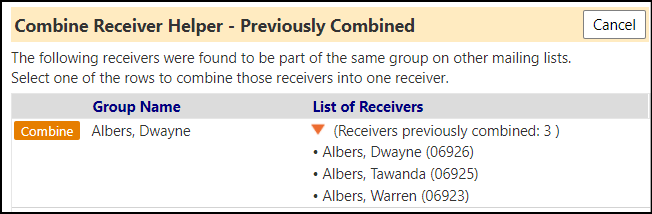
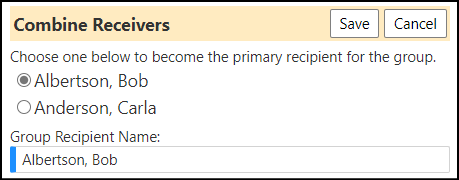
Subject Matter Expert Enhancement - Renamed to Peers
- Subject Matter Experts have been renamed to Peers to closer reflect the role the individuals play within an organization. Anyone can be a "coach" or Peer for anyone else. They are still 'subject matter experts' for specific topics for which they have first-hand knowledge of or experiences with - and because of that, they are typically used as a Peer to help assist others who are going through a similar situation, because they can relate to them (either because of specific knowledge, ethnicity, religion, experience, diagnosis, etc.).
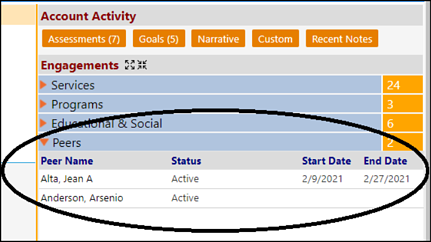
- After being flagged as a Peer, that individual can be linked with the others they are assisting. The Peer profile captures attributes that can be used to match a Peer with a client.