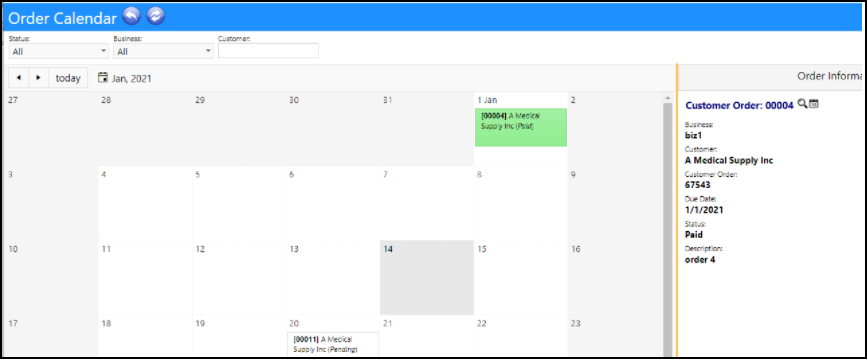Originally published 2/3/2021
imPowr Enhancement - Management of File Upload Size
- System Administrators now have the ability to manage file upload sizes throughout imPowr via the General System tab in Configuration (System > Settings & Security > Configuration > General System > File Upload Sizes). This will allow them to adjust the upload sizes based up on their needs, without having to reach out to Continual Care to make the change. (Users are cautioned to only increase sizes when necessary and not increase them arbitrarily...un-necessary changes could impact system performance.)
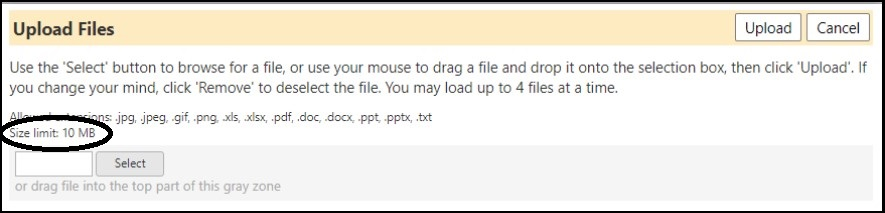
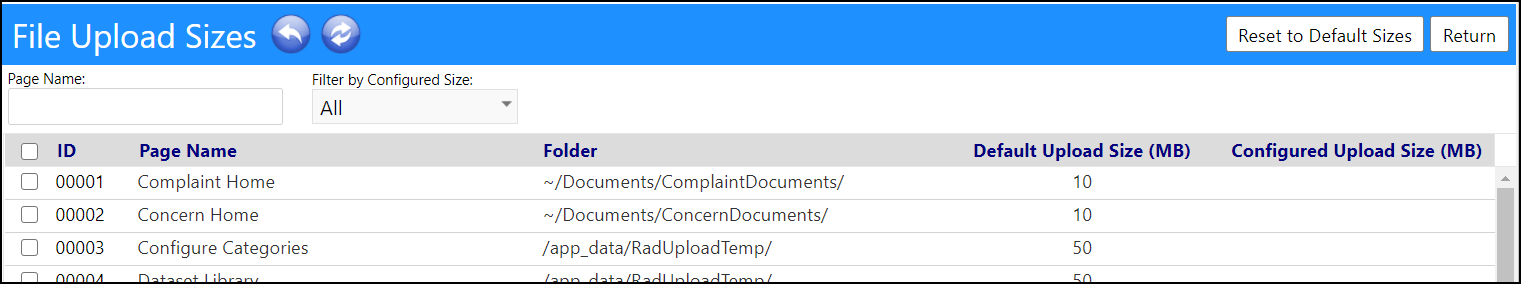
Enhancement to Grants and Contracts - Internal Owner Added
- Users can now designate the Internal Owner of a Grant or a Contract. Because an owner can be assigned, users can now also filter the Grant Application list and Contract list by the owner.
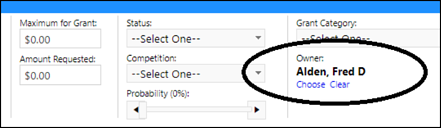
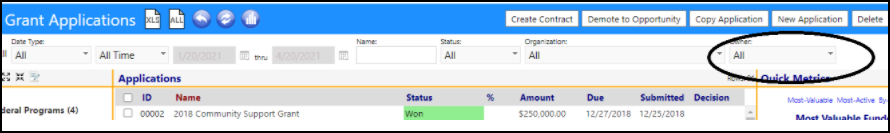
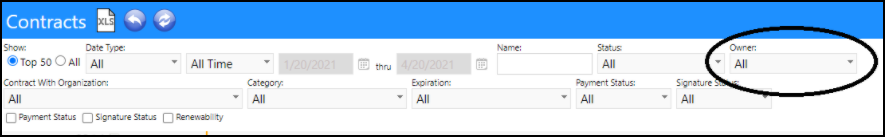
Audit Notification Enhancement - Notification Message Preview Added
- Users now have the ability to preview what their notification message will look like. This is especially handy when utilizing Reserved Words in their notification message.
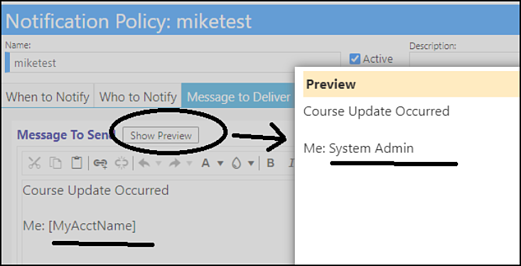
Audit Notifications - Quarantines and Vaccinations now added
- Uses can now select Account Quarantines or Account Vaccinations as an Audit Notification Entity. The qualifiers for these entities also allows users to be able to select Reserved Words.
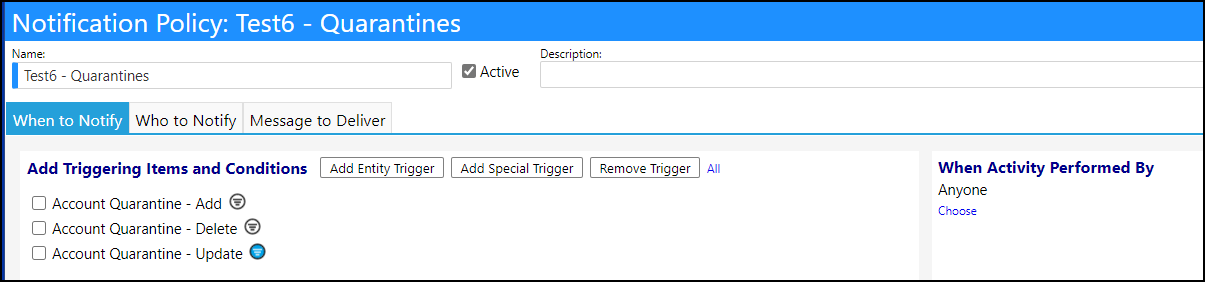
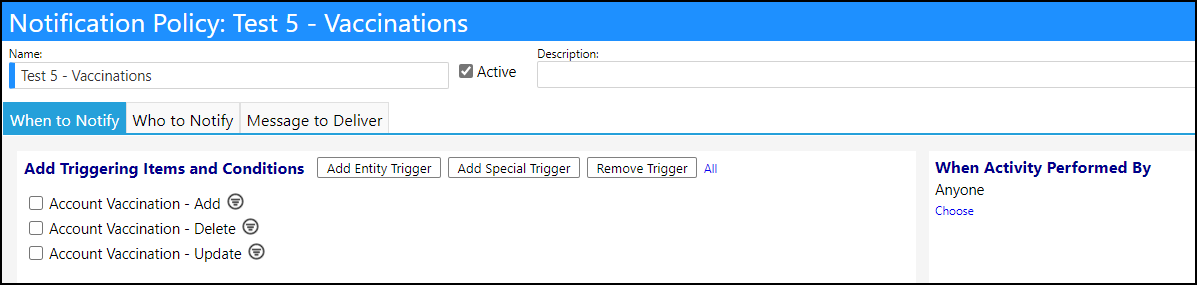
Audit Notification - Revision to who to notify
- A change was made to Audit Notification's Who to Notify. Users can now select the owner/creator of the task, concern, credential, or grant, select the supervisor of that owner/creator, select from a list of entered individuals, or pick a group of people to notify.
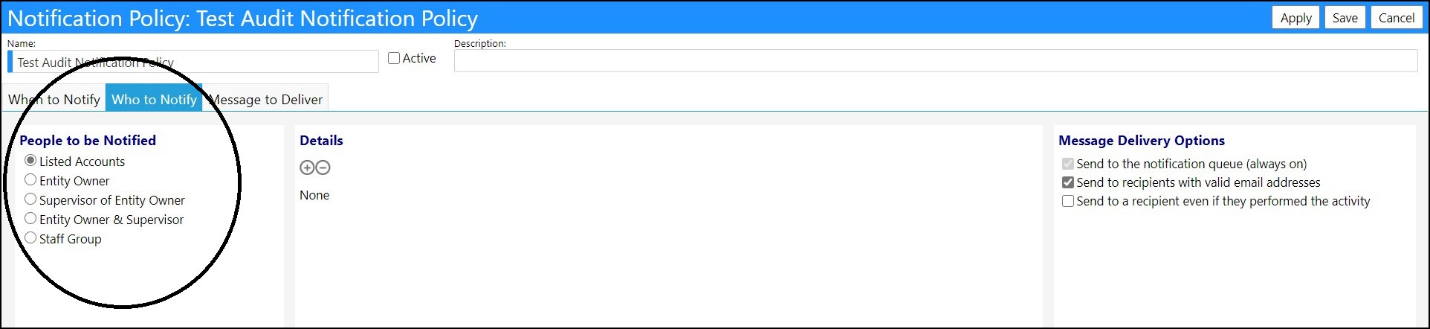
Audit Notification - Added who triggered the notification and the domain of source
- The person who triggered the notification has been added to the audit notification email, as well as the domain of the source of the notification. The notification policy was previously included. This will not only help identify who made the change or triggered the audit notification policy (and which instance they did that from), but this will also help with troubleshooting and testing.
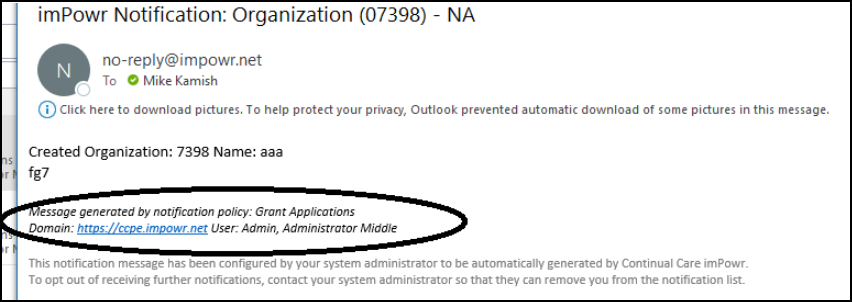
Audit Notification - Suspend or Activate all Audit Notifications
- Users have the ability to suspend or activate all active Audit Notifications by clicking on the new Audit Notification Active button. The button remains green if the active audit notifications remain active. It is red when the active audit notifications have been suspended. This feature is very useful for testing, managing notifications when someone is sick or out of the office, or for just managing notifications in general.
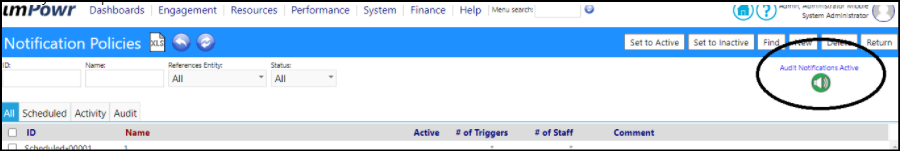
Audit Notification - Account Role changes now captured
- Account Roles have been added to the Audit Notification triggers. The selection of Account Roles and a Notification Policy trigger will allow system administrators to be informed when Account Roles are added, changed, or deleted.
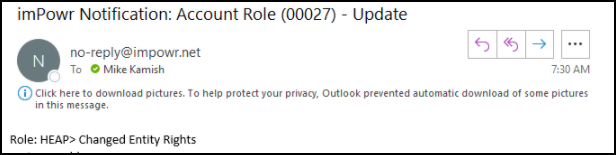
Audit Notification - New Notification Triggers and Events
- Additional Triggers were added to Audit Notification Policies. Among these are Account Logins, Wellness Checks, Job Orders, and many others. In addition to Trigger Entities, depending on which entity is selected, there are additional added events. For example, for accounts, not only can additions, deletions, and updates trigger a notification policy, but the login of an account, and wellness checks can also trigger the policy. The addition of these entities and events will make it much easier for users to use Notification Policies and be much more informed by being alerted when various events occur in imPowr.
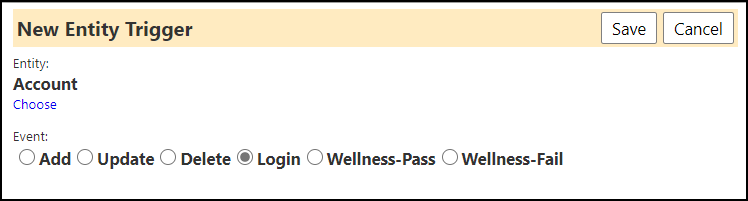
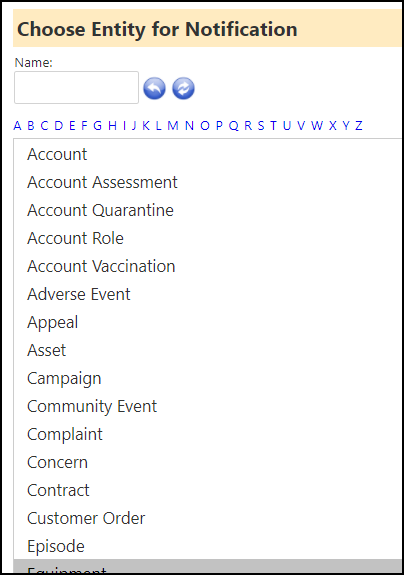
Enhancement to Notification Policy - Identify which notifications an account will receive
- A new feature has been added to Notification Policies. By clicking on Find and selecting an account, a list of the notifications that account will receive, will be displayed. This will be useful for troubleshooting and managing Notification Policies.
- In addition to those listed, the account may also receive notifications when notifications are sent to 'All Staff' or when they are an 'owner' of an entity or supervisor of an owner. The list displayed refers to specifically designated notifications only.
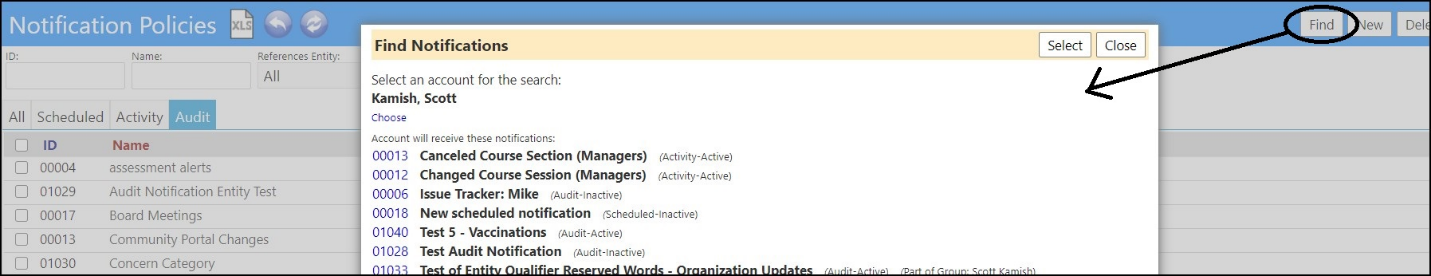
Notification Policies - New Active/Inactive Status display and Filter
- The status of whether a Notification Policy is active or inactive is not displayed in the list of policies. Users can filter the list by that status. This will help users as they manage growing lists of notification policies, without having them have to look at each one to determine its status.
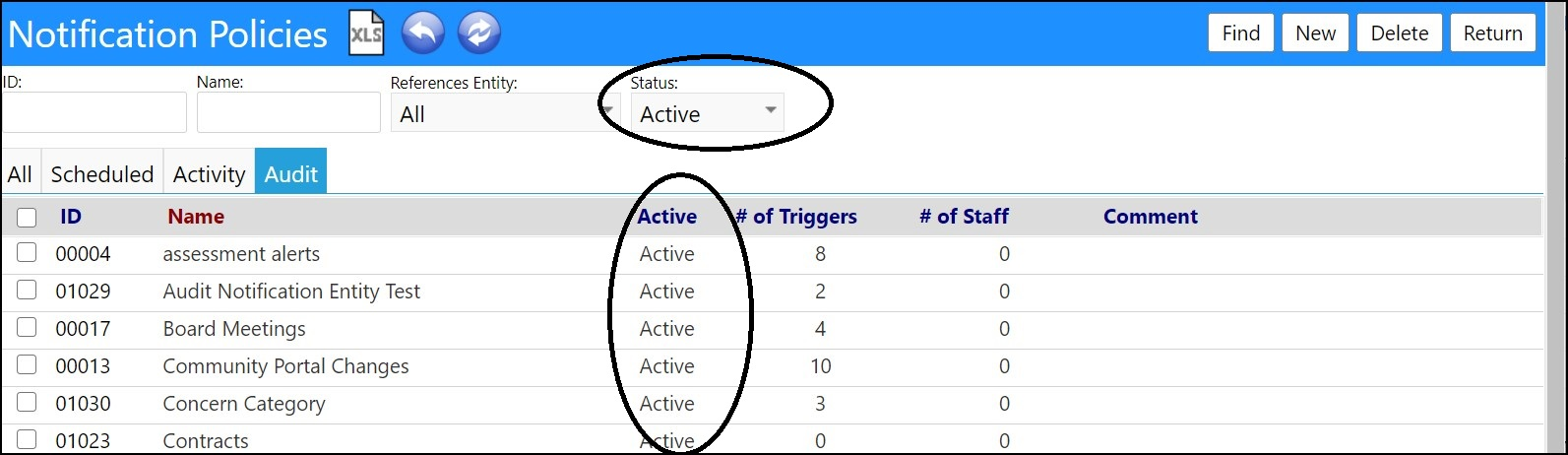
Notification Policies - Added the ability to activate/deactivate policies in bulk
- The ability to turn Notification Policies on (set to active) or off (set to inactive) in bulk, has been added to Notification Policies. This will save users lots of time when managing Notification Policies.

Notification Policies - Added the ability to Copy Policies
- Instead of having to rewrite similar notifications, a Copy function has been added so users can copy an existing notification policy and with minor modifications, add a new one to their list.

Scheduled Notification Policies - Contract Expiring or Contract Renewal Coming-up notification
- Users now have the ability to initiate Notifications based upon an upcoming Contract Renewal Date or the upcoming Expiration of a Contract. The notification can be sent to the owner of the contract, their manager, both of them, or another individual.
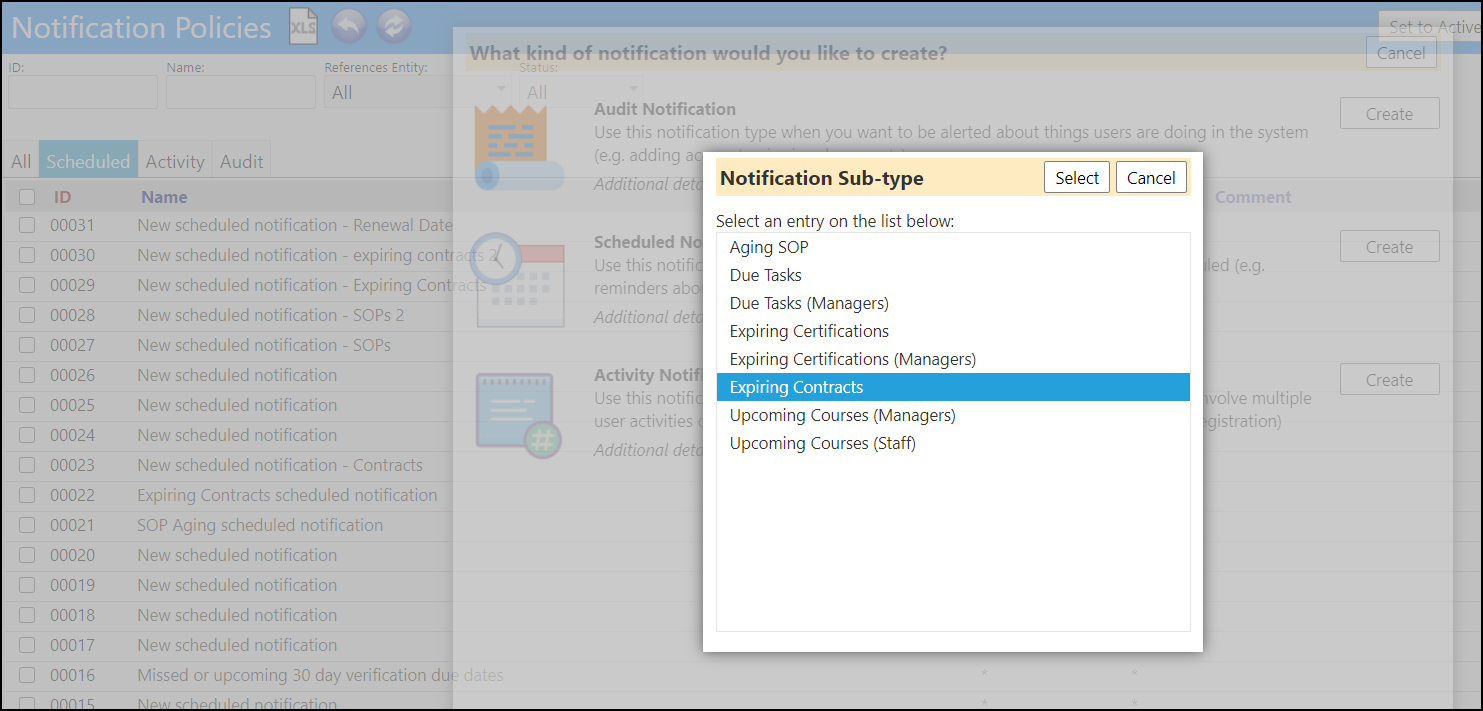
Scheduled Notification Policies - SOP Document Aging notification
- Users now have the ability to initiate Notifications based upon an upcoming SOP document revision. The notification can be sent to the owner of the SOP Document, their manager, both of them, or another individual.
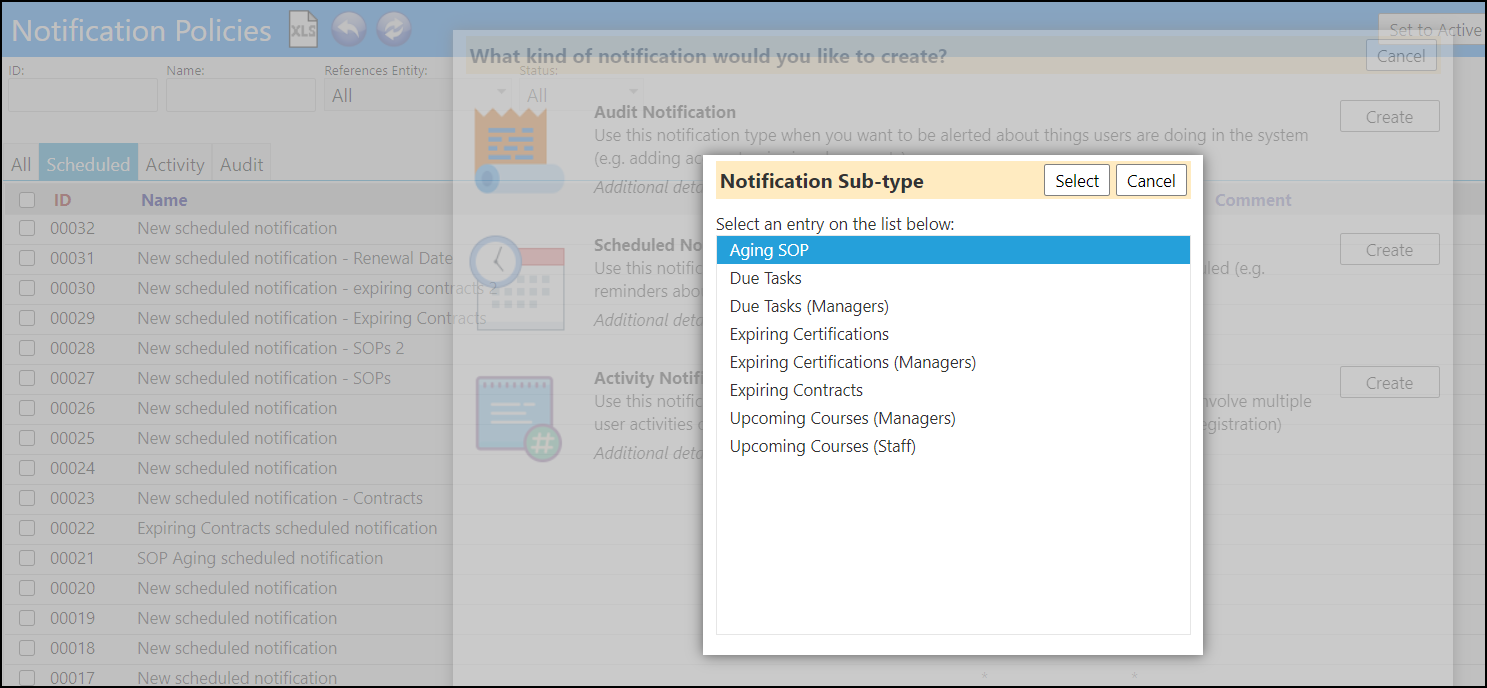
Activity Notification Policy Enhancement - Confirmation of a Student's self-registration
- When students self-register for a course on the Registration Portal, they can now receive a notification confirming their registration. This can be set up using Activity Notifications.
- The confirmation will reiterate the course they signed up for and the session and will inform them of the next upcoming session.
In class instruction:
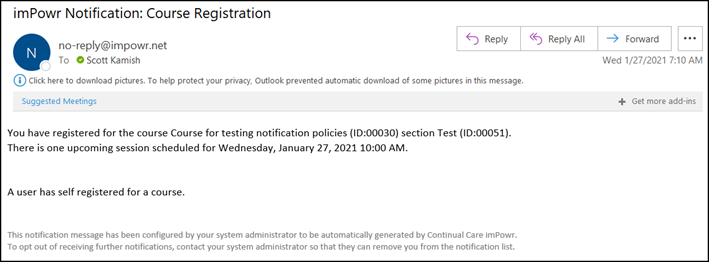
Online instruction:
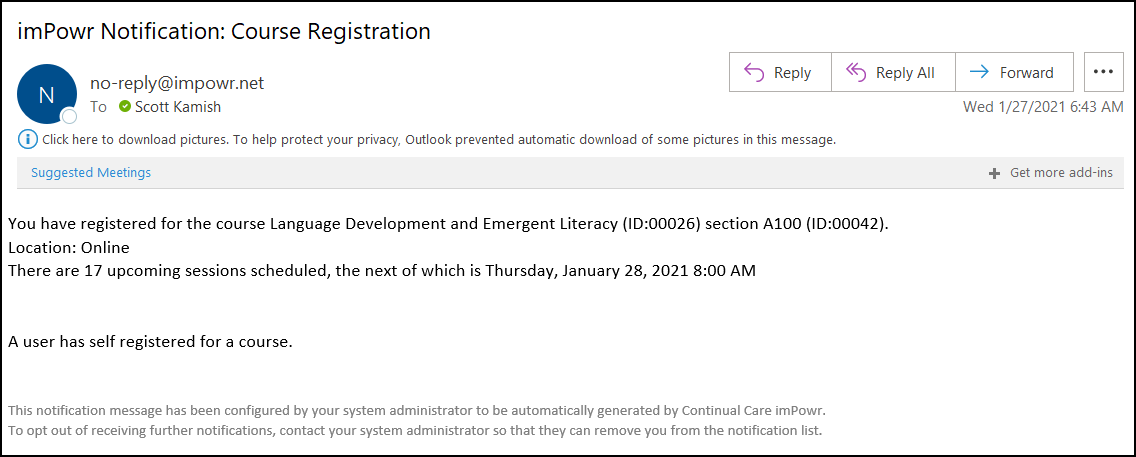
Board Enhancement - New logic for the display of boards and board committees
- Depending if a user is a member of one or more boards and / or one or more board committees, new logic regarding the display of that information now applies.
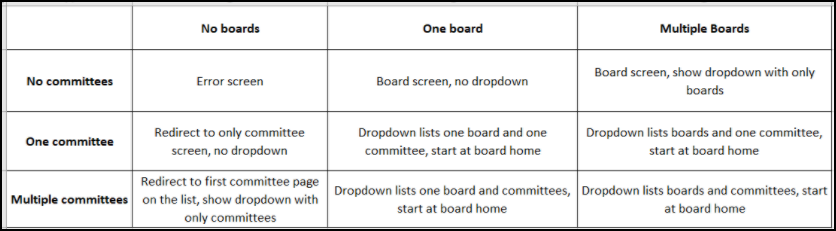
Enhancement to Quarantines - a new Return Plan has been added
- Sometimes a user will not be returning to the organization after being quarantined, for various reasons. This new Return Plan will capture those situations.
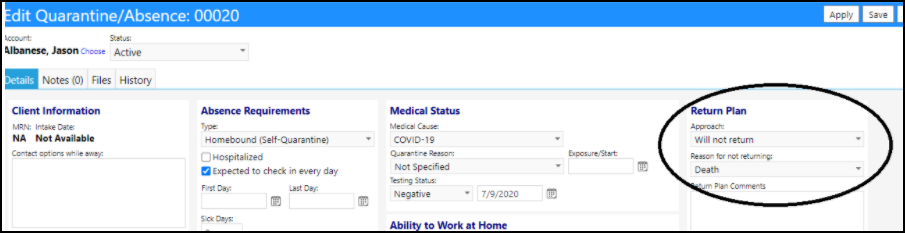
Enhancement to Quarantines - New filter added
- Because individuals can be assigned to multiple programs within a division or across multiple divisions, we have added a new filter: Filter by Division (this is the organizational division). This will help users because when a particular division is selected (vs All Divisions) it would not only be easier to see the broad impact on programs by those tied to a particular division, but also the selection of the Division can also be used to limit the display of the results, making it easier to read and find the names.
- This new filter applies to both Clients and Staff.
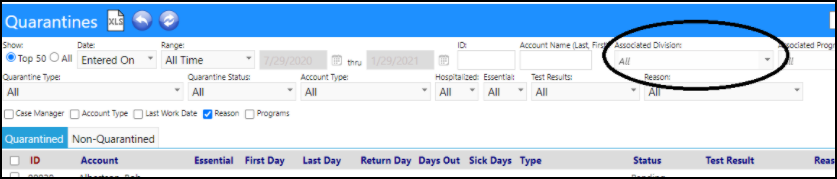
Group Services Enhancement - New feature to add Services to multiple people at one time
- The ability to add Services and Service Comments in bulk has been added. This will save staff a lot of time instead of having to add services one client at a time.
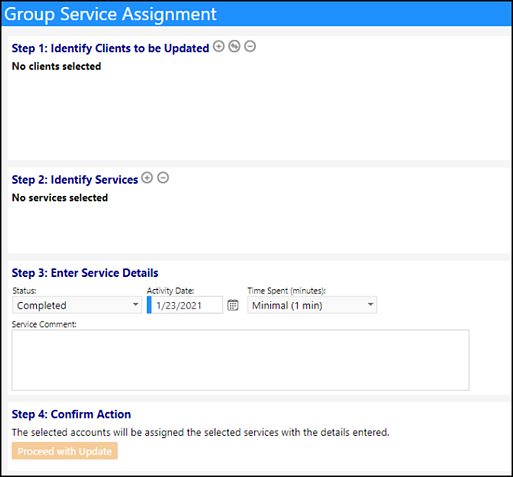
Enhancement to Vaccinations - Delete feature added
- Users can now delete entries in the Vaccination list instead of only being able to delete them from the Account Profile. This new feature will allow users to remain on the same screen as they manage Vaccinations.
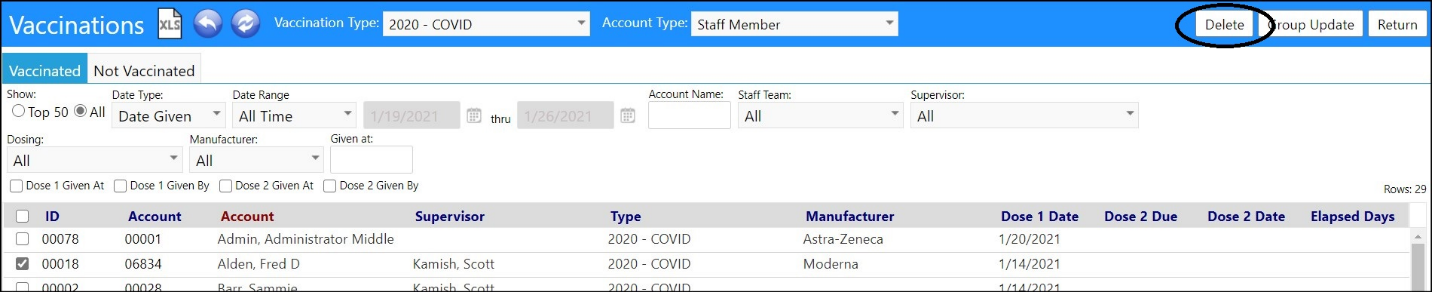
Enhancement to Vaccinations - Optional addition of ‘Negative Test’ retest date
- A change to the vaccination details screen now allows users to optionally enter the retest date for a Negative Test.
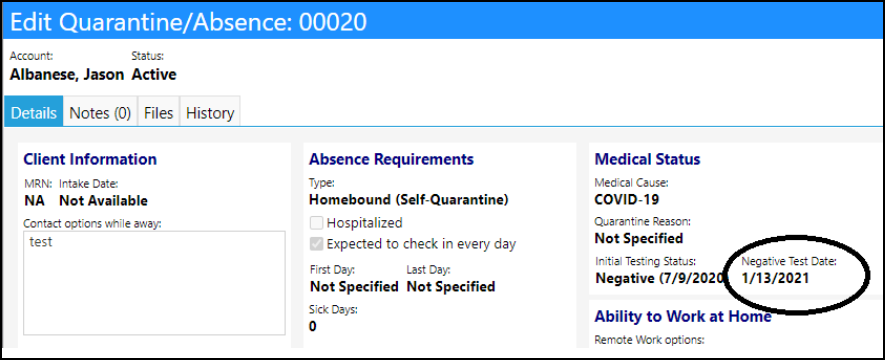
New Group Contact Workflow - Adds the ability to enter Group Contacts from the home screen
- A new workflow has been added for Group Contacts. This new feature allows users to enter Group Contacts for one or more individuals from the home screen instead of individually from Account Profiles. This will save a lot of time, especially when multiple individuals have been contacted through the same method.
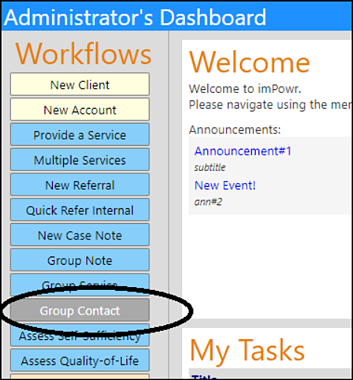
Concern Printout Enhancement - Additional Reserved Words Added
- Numerous additional Reserved Words have been added to the Concern Printout. This will allow users to capture more details from the concern automatically.
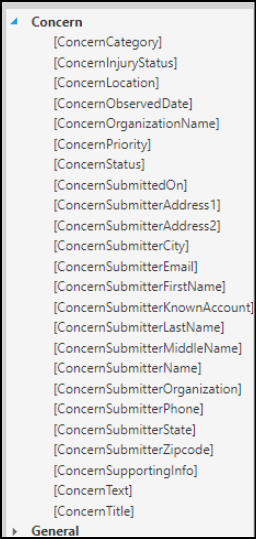
Enhancement to Assets - More Details
- Asset Types have now been separated by tabs (Vehicles, Furniture, Appliances, and Other). Each tab has its own filters and displays different information, depending on the Asset Type. For example, Vehicles will now be in their own tab and you will be able to filter the list by color, make, model, and year, in addition to VIN# and Plate#.
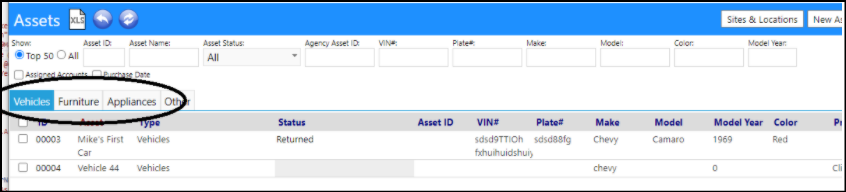
Program Enhancement - New filter added
A new Program List status filter has been added to Programs. This will allow
users to sort programs more effectively, based on program status.
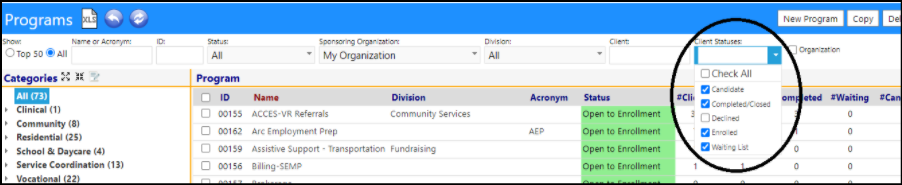
Enhancement to Course Sections in LMS - A student status change was implemented to reduce confusion
- A change was made to the student status in a course section. The status was changed from 'Active' to 'Enrolled', and the header of the status column now has a tooltip that indicates the status reflects the 'Status of the Student in the Course Section'. This change was made so there would be no confusion between the course status and the student's status in that course.
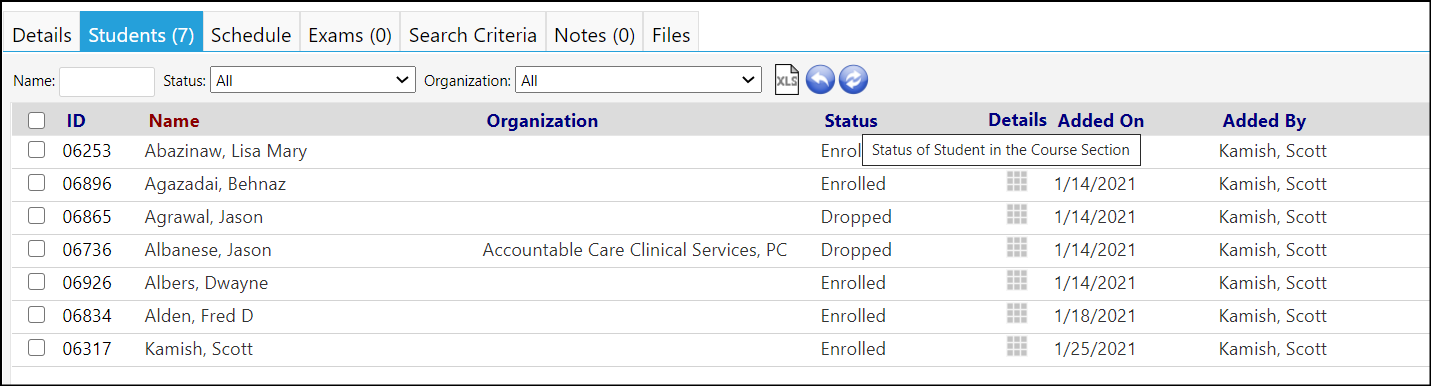
Recent Note Enhancement - Source of Notes now added
- The Recent Notes now include the source of the note so users don't have to look at every note to try to figure out where it was entered.
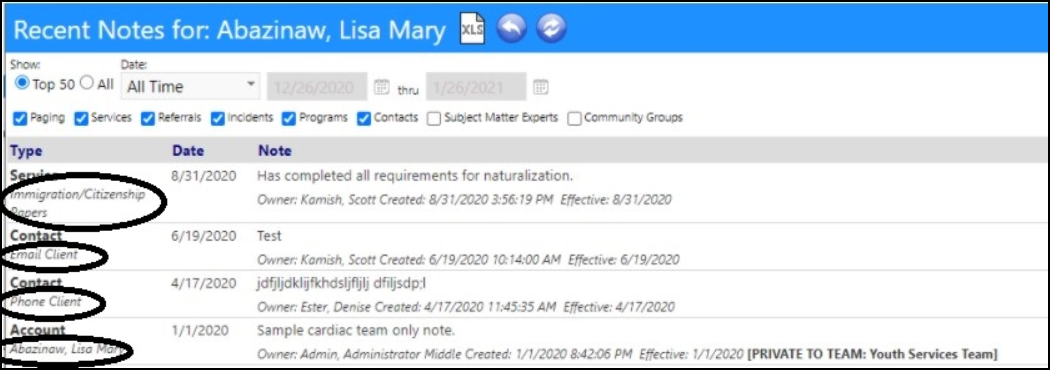
Enhancement to the Registration Portal - a course calendar has been added
- Students can now use a calendar to view the course schedule and details in the Registration Portal. This change allows them to visually see when the course is being held.
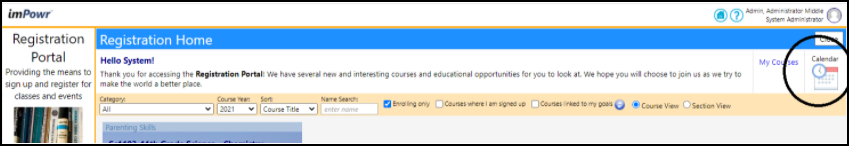
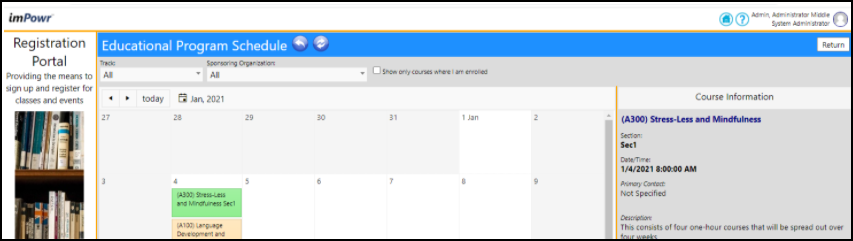
Dashboard Enhancement - Improved Dataset and Metric details
- When editing a Dashboard, the Dataset or Metric ID which is used for the display, is now shown. This helps when trying to troubleshoot the display.
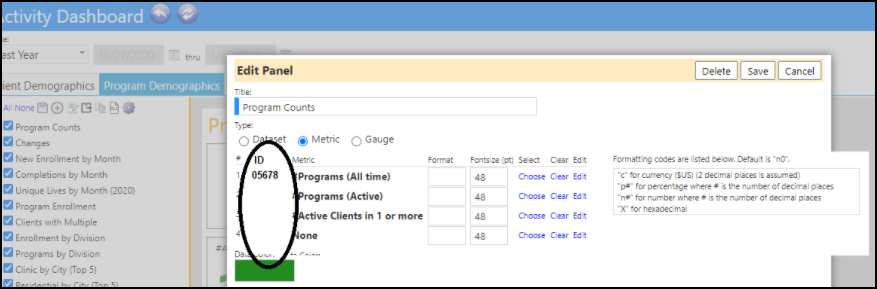
Enhancement to School Portal - Account Contacts now easier to access
- A tab for Account Contacts has now been added to the school portal student details. This will make valuable contact information available to the case managers on a single screen - so they no longer have to jump back and forth between screens.
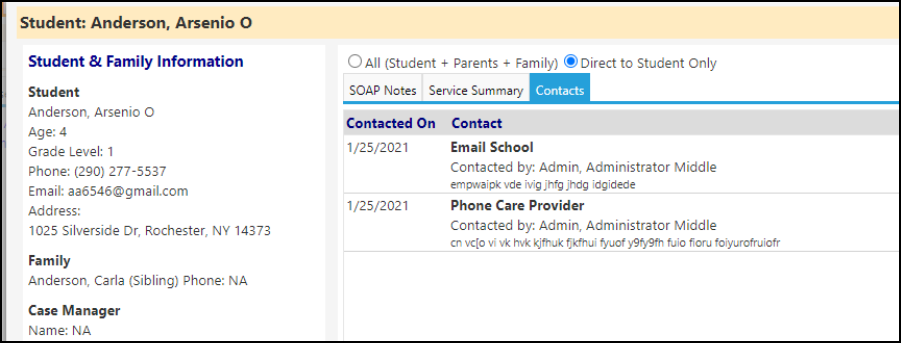
New Standard Report - Open cases with no school attached
- A new standard report has been created - 'In FSA Program with no school'.
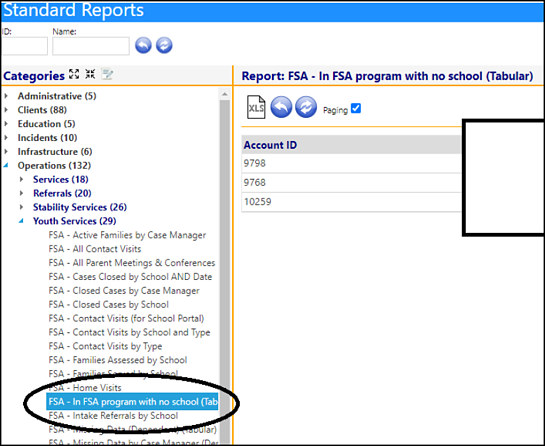
Enhancement to Programs - Added Auto Enrollment
- The ability to Auto-Enroll a candidate into a Program has been added. This ability is account role based and Administrators can set this up in the Account Role settings.
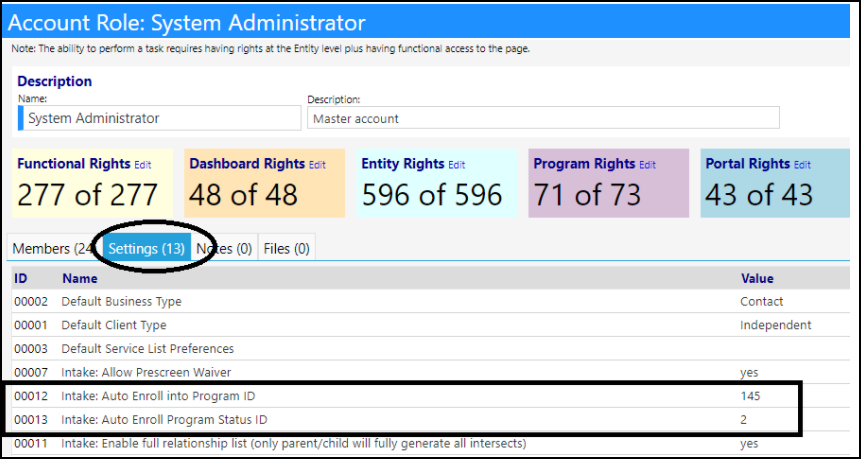
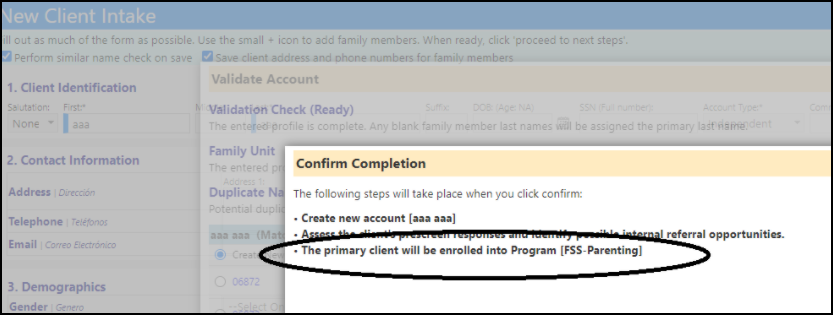
New Entrepreneurship features added
- These new Entrepreneurship tools apply to businesses that agencies may be involved in. The tools are still evolving, but the structure for them has been developed.
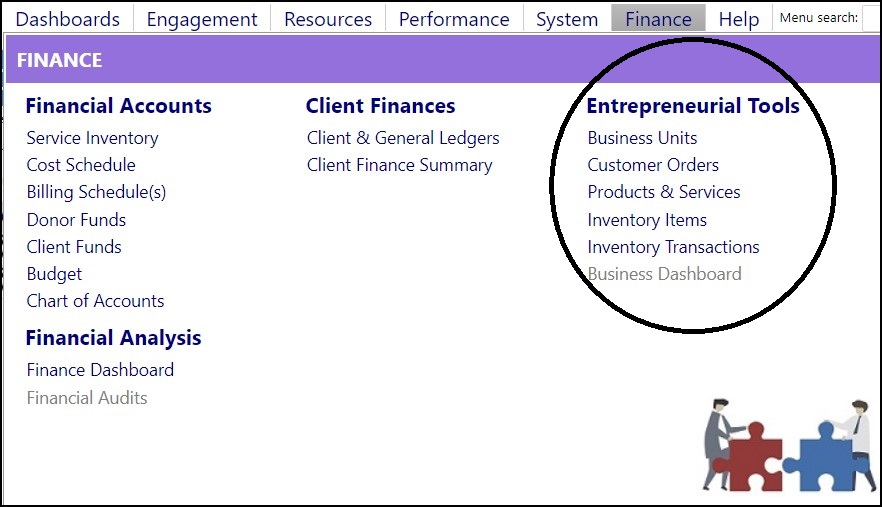
Enhancement to Datasets and Metrics - Added Syntax Checker
- A Syntax Checker was added to both Datasets and Metrics. This will test the code that is entered to make sure the query is valid and runs without error.
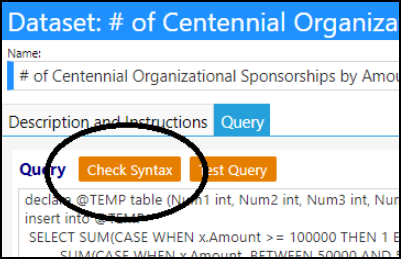
Board Enhancement - New Privilege for testing purposes
- In the past, for someone to test new features or changes made to the boards, the user had to add themselves to the board. A new privilege has been added which will allow those users with the appropriate Account Role to view the Board and/or Board Committees without being added to the board.
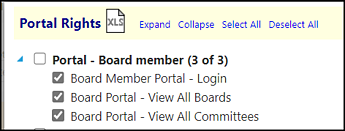
Enhancement to Group Service - Notes or Comments Added
- When a user assigns a group service, they can now select whether to enter Service-related Notes or Service-related Comments. This new option provides some new flexibility.
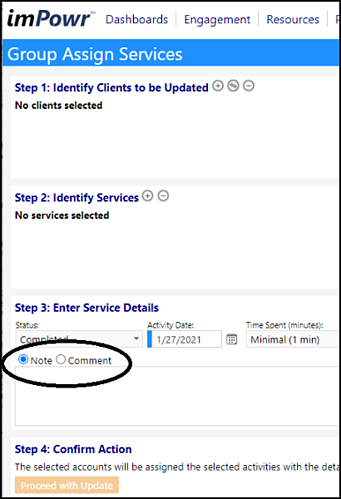
Audit Trail Enhancement - Added Account Roles
- Addition, updates, and deletions of Account Roles have now been added to the Audit Trail. This will allow System Administrators and Auditors to be able to track and see if changes were made to any Account Role access.
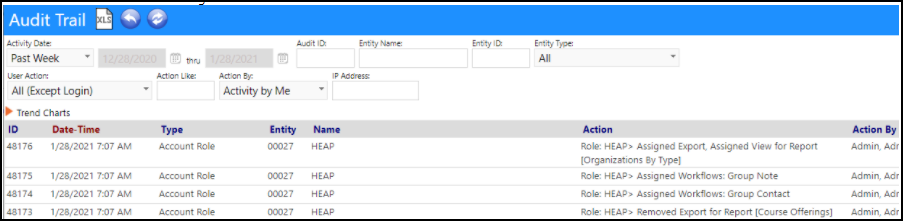
Enhancement to Mailing List - Implementation of 'Combined Receiver' functionality
- With this new functionality, when mailing lists are combined, and multiple people are identified as being at the same address, when viewing the combined list, they would be combined so that one would be chosen as the primary receiver for that address and the others would also be listed at the same address. This comes into play when generating mailing labels. When generating the mailing labels, only the primary person is associated with that address - no mailing labels are created for the others. If a user wants mailing labels generated for the others at the address, they should not work with a combined mailing list.
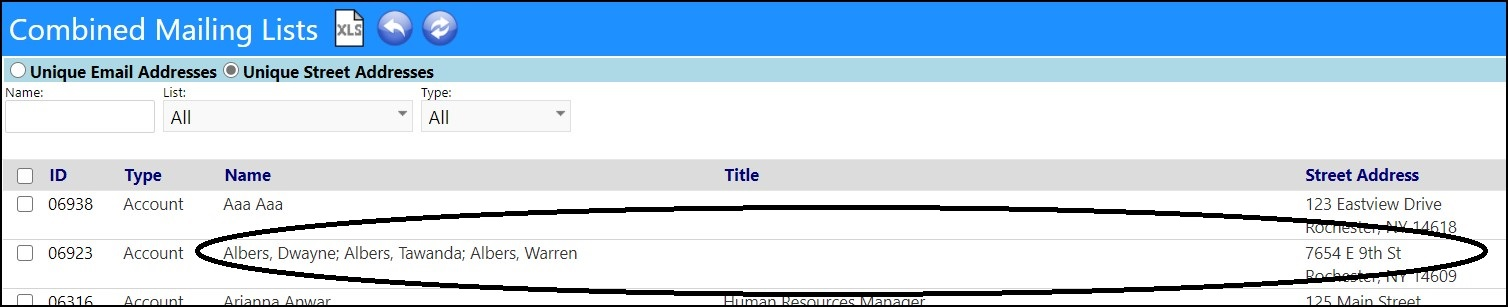
Survey Form Enhancement - Bulk Copy functionality added
- Users can now copy survey forms in bulk, on a per organization basis. This will save them a lot of time if they desire using the same or very similar surveys for many purposes or groups, because they won't have to recreate the surveys from scratch.
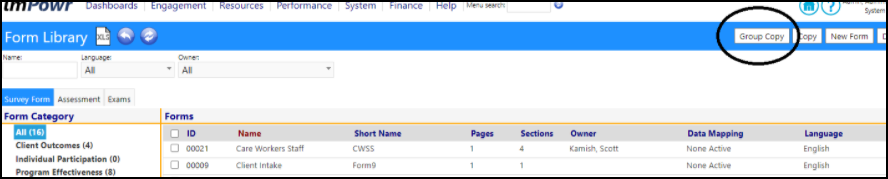
Survey Form Enhancement - Change to Form Category listing
- Instead of having to go into configuration to change the Survey Form Categories, users now can add, change or delete categories directly from the Form Library page. This will make it much easier to manage the Form Categories.
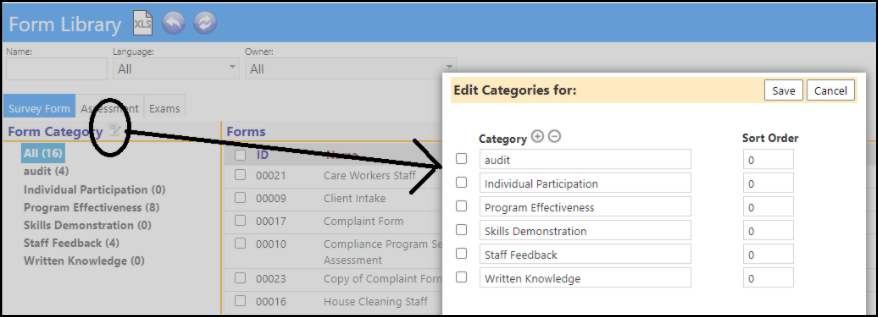
Learning Management System Enhancement - Selection of Courses related to Goals
- If an assignment of courses is done via the Group Assign button, if a selected student has goals, the list of potential courses to be assigned to can be filtered based on their goal. This will save counselors valuable time when trying to determine which courses are applicable to student goals. This goal filter only displays if a student has been assigned a goal.
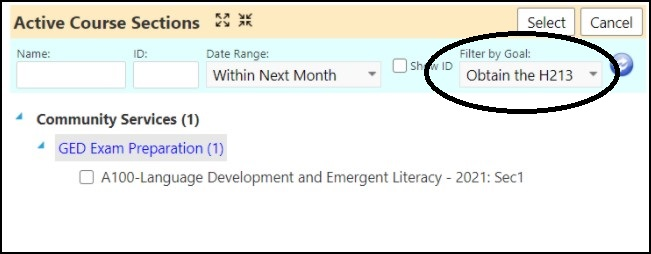
Enhancement to Organizations - Note Handling Feature
A new Recent Notes feature was added to Organizations. This will allow users
to see notes captured in things related to the Organization like grants,
organizational notes, etc. - all in one location. This will save users a lot
of time because they only have to go to one place to see all of the related
notes.
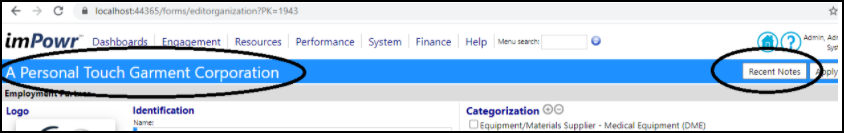
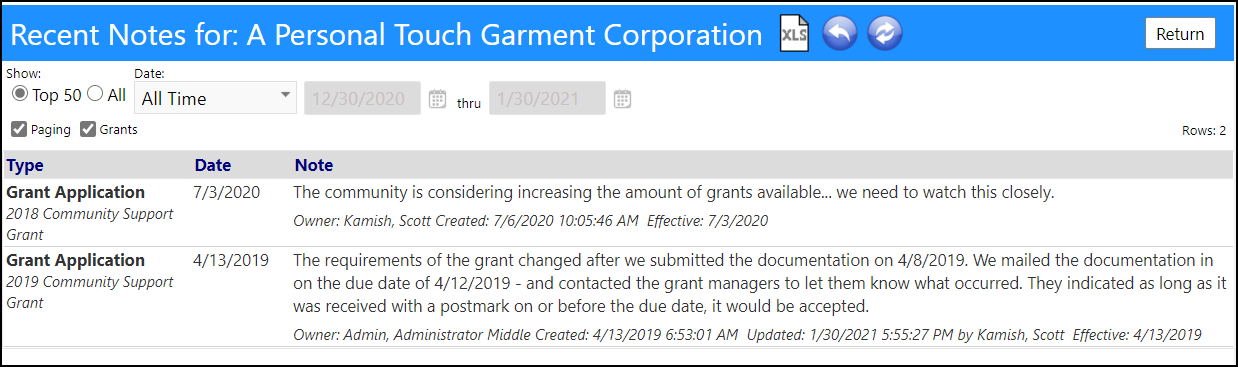
Enhancement to Organizations - New Division Key Roles
- 2 new key roles have been added to Division Organizations: Division QA Representative and Division Nurse. These roles not only make it easier to find the names of those responsible for those roles, but are also now in place for future functionality.
- Changes made to these roles are tracked in the Audit Trail.
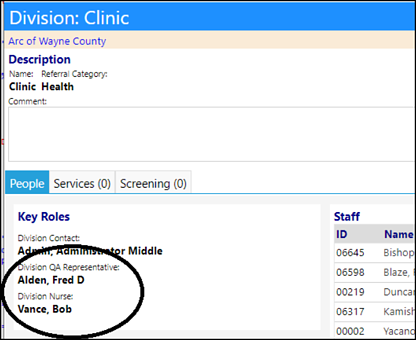
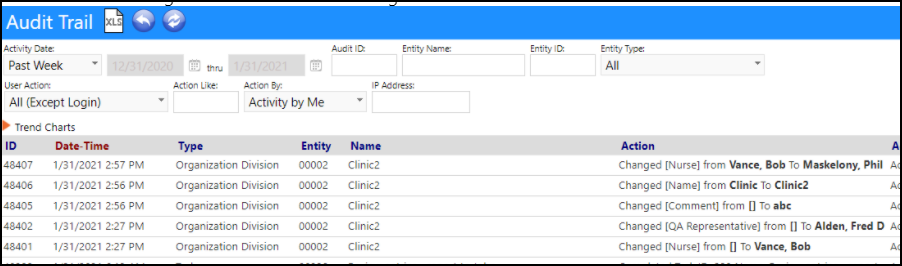
Enhancement to Organizations - Editing Divisions Now Requires Privileges
- Previously, Organization Divisions had an Edit page only - by default, if you could edit organizations, you could view and edit Organization Divisions regardless of security rights. A view page has now been created, so any editing of that page will require the appropriate assigned privileges.
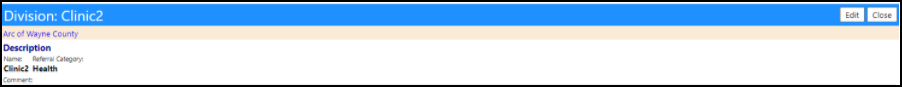
Contact List Enhancement - Changes Made to Privileges and Filtering/Display of Client Contact List
- To view a contact, users are now required to have the appropriate security privileges to view the account and the contact.
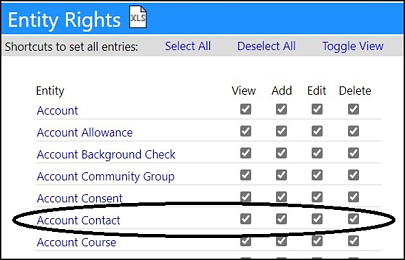
- A new program filter has been added to the display. The filter defaults have been changed. A "Last, First" filter has been added. The Export has been modified. The Add Note and Delete Note functionality (when adding a new contact) now is grayed out until Apply is clicked. And a Row Count indicator has been added.
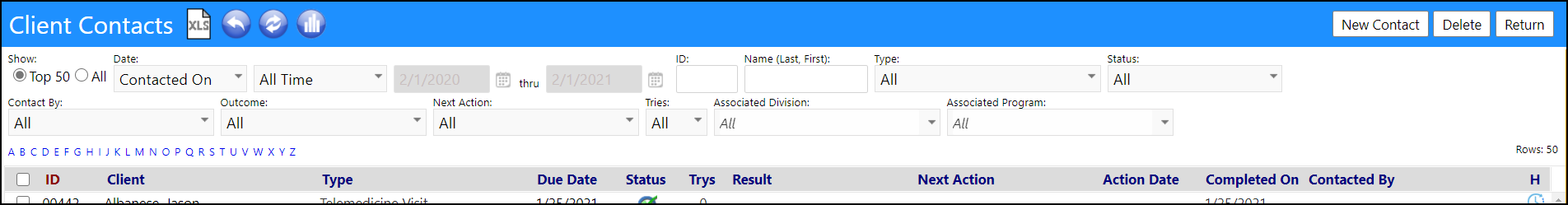
Enhancement to Orders - A new Order Calendar has been added
- A calendar has been added to make it easier for users to track their orders. The viewing of the calendar requires the setting of the appropriate security privilege.