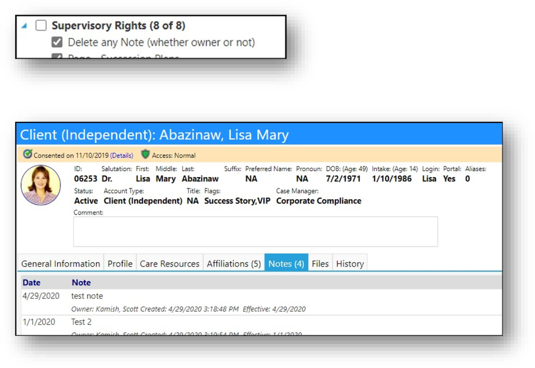imPowr Release 1.3.00.18
Originally published 10/21/20
Board Portal Enhancement
-
A new privilege was added allowing a member of the board to either see all details about the board or only the main board meetings and the details for the committees they are on. With this privilege, meetings for which the board member is not on the committee for, will not even display in the board’s meeting list.
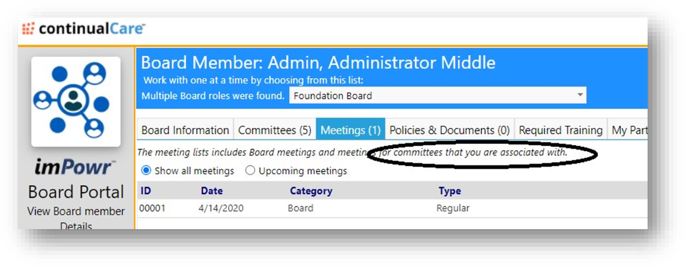
-
If an Account is assigned to a Committee on a Board, but is not assigned to the Board itself, when they log into the Board Portal, they are only able to view their Committee’s information.
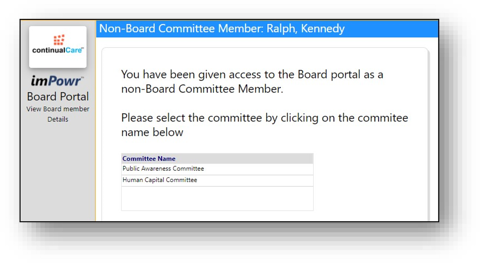
-
A meetings tab has been added to the Committee view screen. This will allow committee members to view their meetings without having to look at the board’s meeting tab.
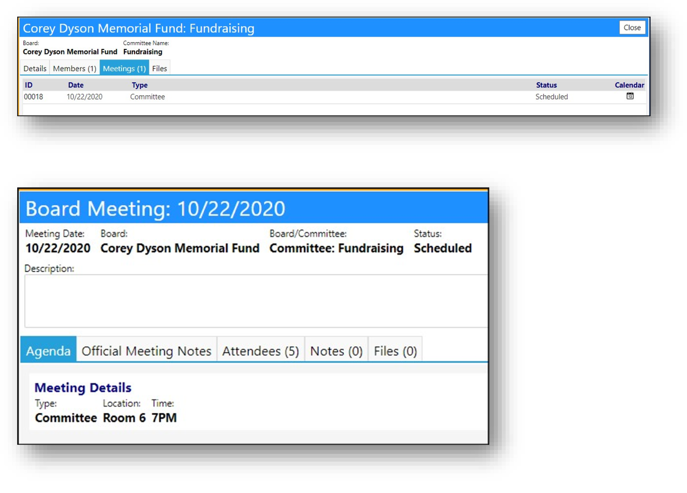
-
The ability to further segment and filter files has been added. The file segregation is based on naming conventions. Users can set up as many tabs as they want to add, under the Policies & Documents – based on the file naming and filtering set up, the files will automatically be sorted and segregated between those tabs.
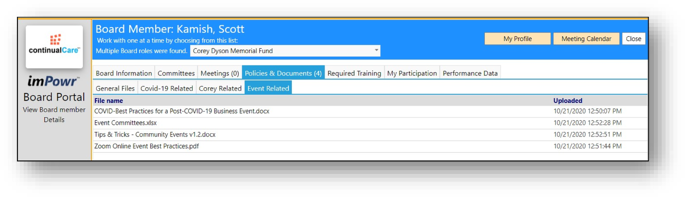
Equipment List Enhancements
- Assigned On dates can now be optionally displayed in the Equipment List.
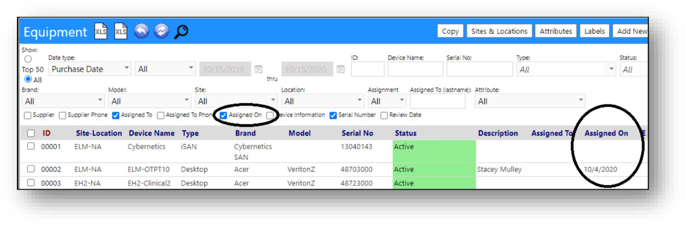
New Community Event Feature
- To improve communications, the ability to email multiple volunteers at one time (versus sending out individual emails) has been added to the Volunteerism page (accessed via the edit mode on the Volunteers tab, or directly through the Volunteerism menu item).
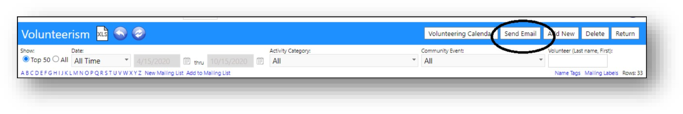
School Portal Enhancement
- Parent notes and services have been added to the School Portal.
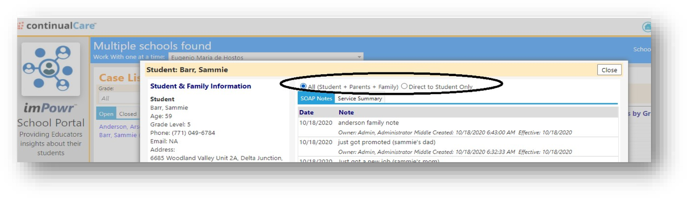
New Program Features
-
Program specific checklists have been added. This new program checklist feature can be used to set up enrollment and discharge checklists. It may be a useful tool as users start thinking about program workflows.
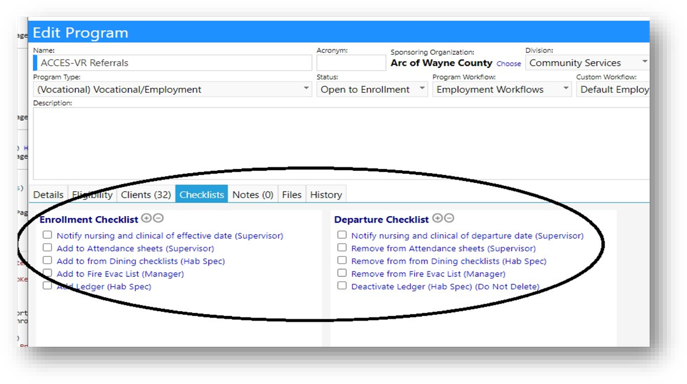
-
The account progress on the program checklist can be tracked.
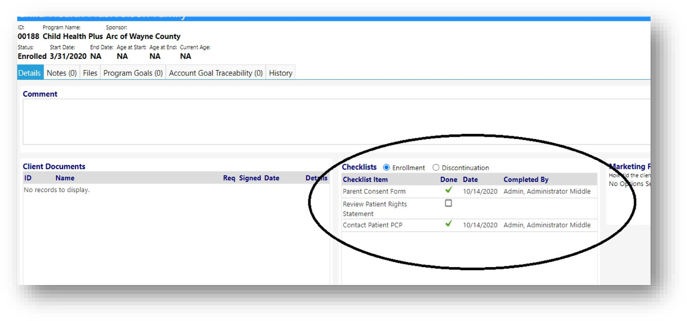
-
A program Eligibility Description box has been added as a “catch-all” for other eligibility items not currently being captured.
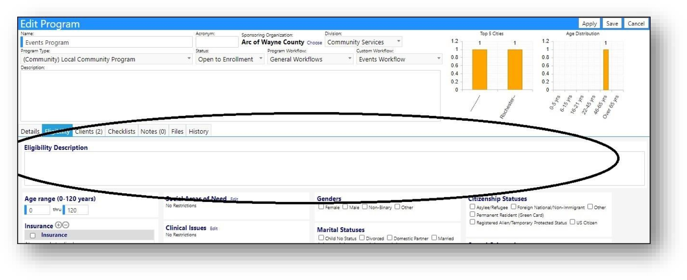
New Asset Feature
- Tasks have been added to the Asset screen, so users can add activities such as annual maintenance, or service to various assets.
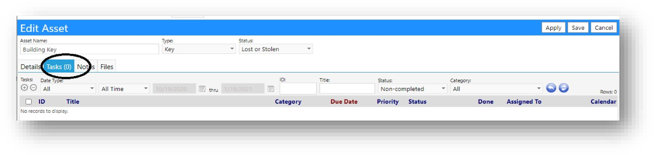
Client Portal Enhancement
- A new Close button has been added so users can exit the page and close their portal session instead of just having to manually enter a new URL or trying to use the back arrow.
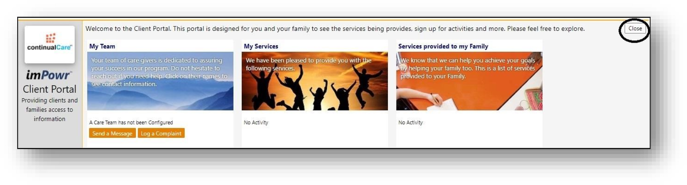
Enhancements to Facilities
-
General facility attributes have been added to provide additional details about the facility. These attributes can be used for service and support. These attributes and attribute categories are user configurable.
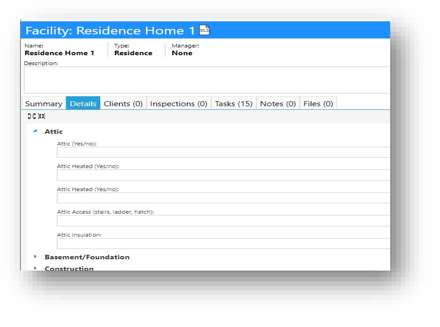
-
A new date filter has been added to supplement the new task filter.
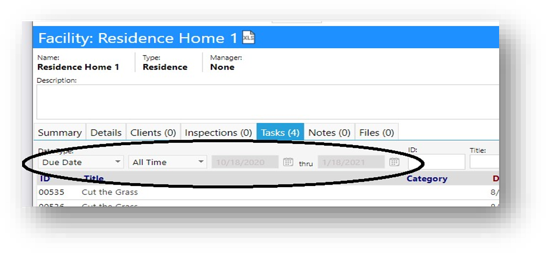
Enhancement to Concerns
- The ability to search and filter by the Investigator has now been added to Concerns.
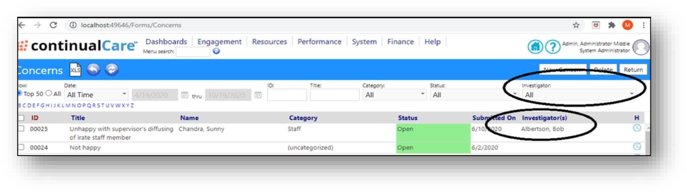
Registration Portal Enhancement
-
Filtering by course year has been added.
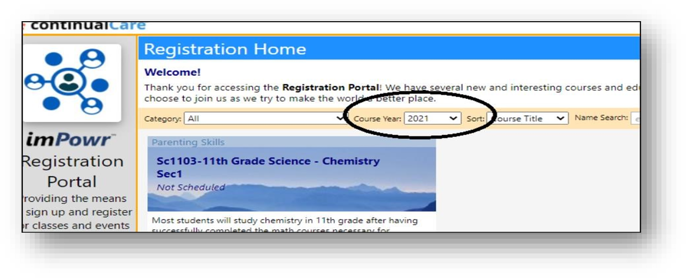
-
Course Prerequisites are now displayed at both the course and section level.
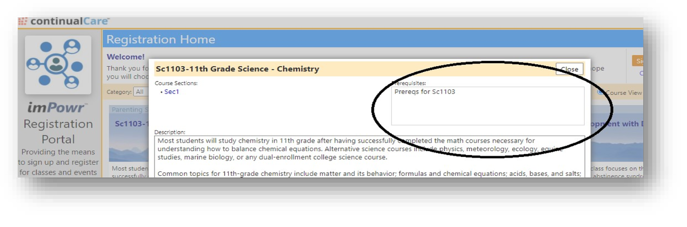
New Donation Attributes
- New donation attributes have been added, including In Kind fair market values, and appeals.
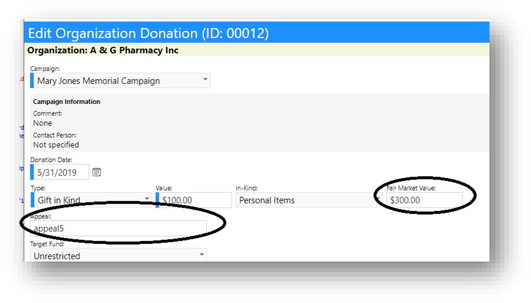
New Intake Process Feature
- The ability to optionally redirect a user to the Quick Referral screen instead of the Account Edit screen has now been set up.
- The appropriate settings must be established in the Account Role for this to occur.
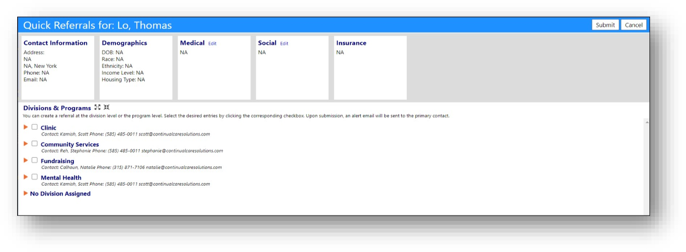
New Incident Feature
- More functionality for Recommendations has now be added to incidents.
- This new functionality will allow the Internal Review Committee (IRC) to be able to evaluate submitted recommendations as well as add their own.
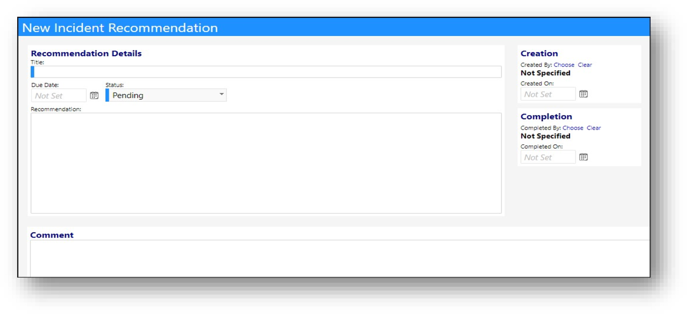
New Client Notes Functionality
- Previously, if provided with the appropriate privilege, users could only view or edit public notes created by others. With this new functionality, if provided with the appropriate privilege, selected users will also be able to remove delete notes whether they created them or not.