imPowr Release 1.2.57
Originally published 1/1/20
Account Profile
- Added icons instead of text for the relationship “flags on the account relationship grid
- Added a new column for emergency contact indicator(s) to the relationship grid
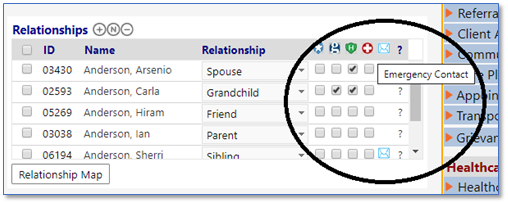
- Added a new panel to the client profile: Food & Nutrition. Right now, it just has NSI score (Nutrition Screening Initiative Score) but later may have additional options.
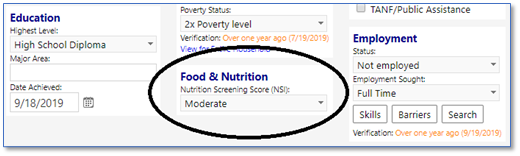
- Added a new side panel: to the account profile: Workers Comp Claims. This panel is set to default to only show for staff members.
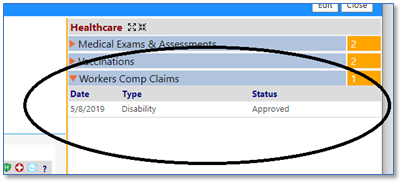
- Fixed an issue related to refreshing the counters when certain items were deleted
- Fixed an issue related to which sections expand when you click the expanders
- Improved performance by reducing database calls
- Extended the medical exam side panel to now be "Medical Exams & Assessments" (Note that this typically applies to staff only but could be activated for any account type).
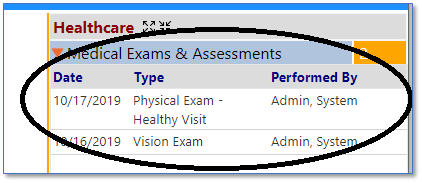
Birthday Cards
- Added the ability to upload a birthday card template on the configuration page
- Added the ability to print birthday cards from the account list (select one or more rows then click “Send Card”) to get to the card preview screen.
- Note that this feature works for staff as well as clients.
Default card on the configuration page, “image tab”

Print a card from the account list
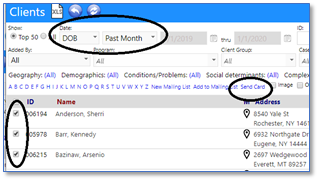
SOP Management
- Added the ability to specify an owner and filter for the owner on the SOP list. The owner must be a staff member.
Screen showing selection of owner
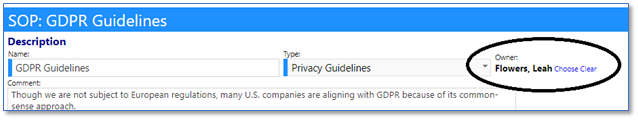
Screen showing owner and owner filter
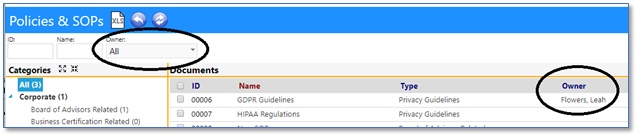
Workers Comp Claims
- Provided a new section for workers comp claims accessible from the main menu.
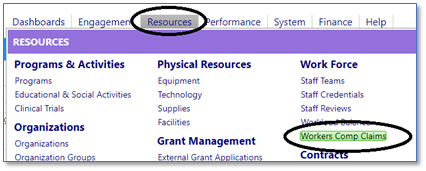
- In addition to the main page shown below, there is an additional “side panel” available to individual staff accounts. This side panel has been described previously in these notes.
- The claim overview screen is as shown below.
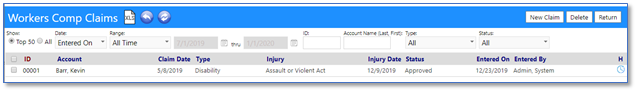
- The claim detail screen is as shown below.
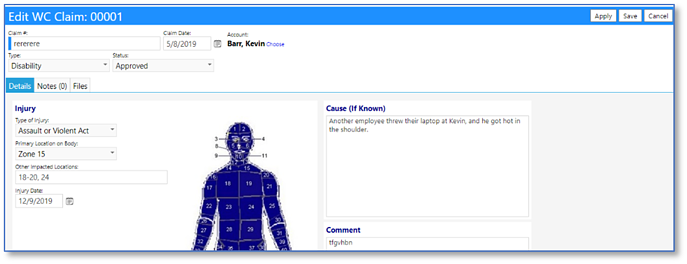
Employment Programs
- Implemented manual Pay Points (with codes configurable from the “Lookup lists” section of the configuration page)
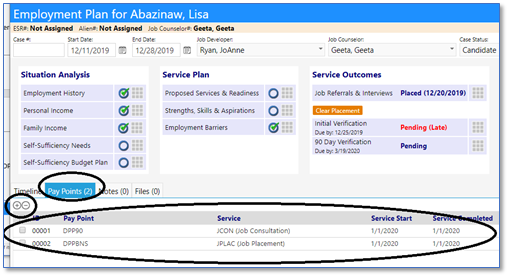
Configuration Page
- Cosmetic changes
- New settings for panel: Food & Nutrition
Notes
- Note access can now be set to “private to author and manager”
- Note access can now be set to “private to a Team” (of which the author is a member)
All available options:
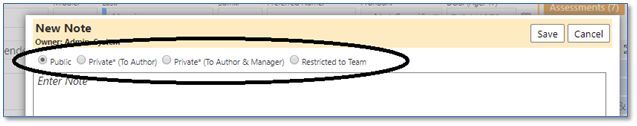
Shown with ‘Team’ selected:
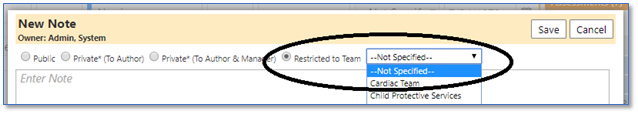
Appearance of note when the new privacy modes are selected:
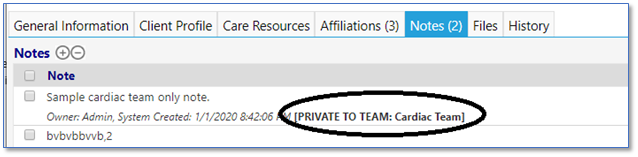
Miscellaneous Back-End Changes
- Resource utilization improvements to accounts
- Additional referential links to Employment functionality (to force adherence to data integrity rules)