To see the Care Plan/Life Plans of the clients you are Care Manager of, you can use the Client Group filter.
First, set up your clients in a Client Group (Engagement > People > Client Groups).
Then, when you access the Care Plans/Life Plans, select those groups in the Client Group filter drop down list:
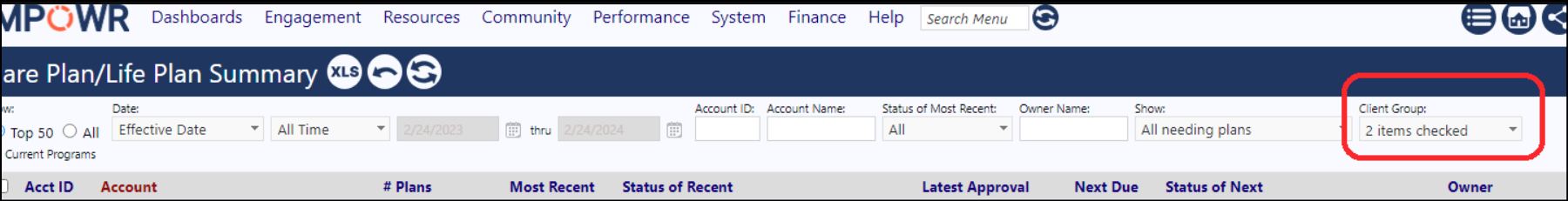
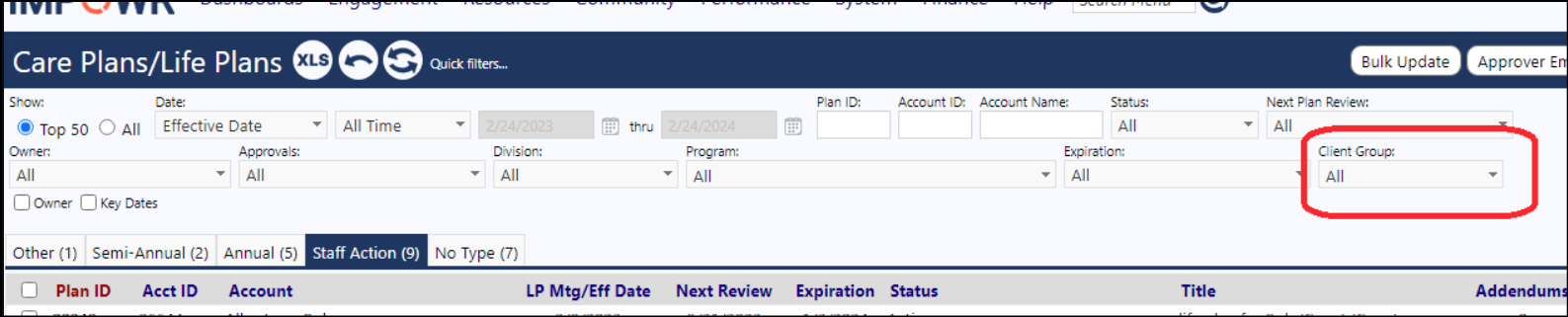
Doing the above will limit the view of the Care Plans/Life Plans to only the client groups you selected.