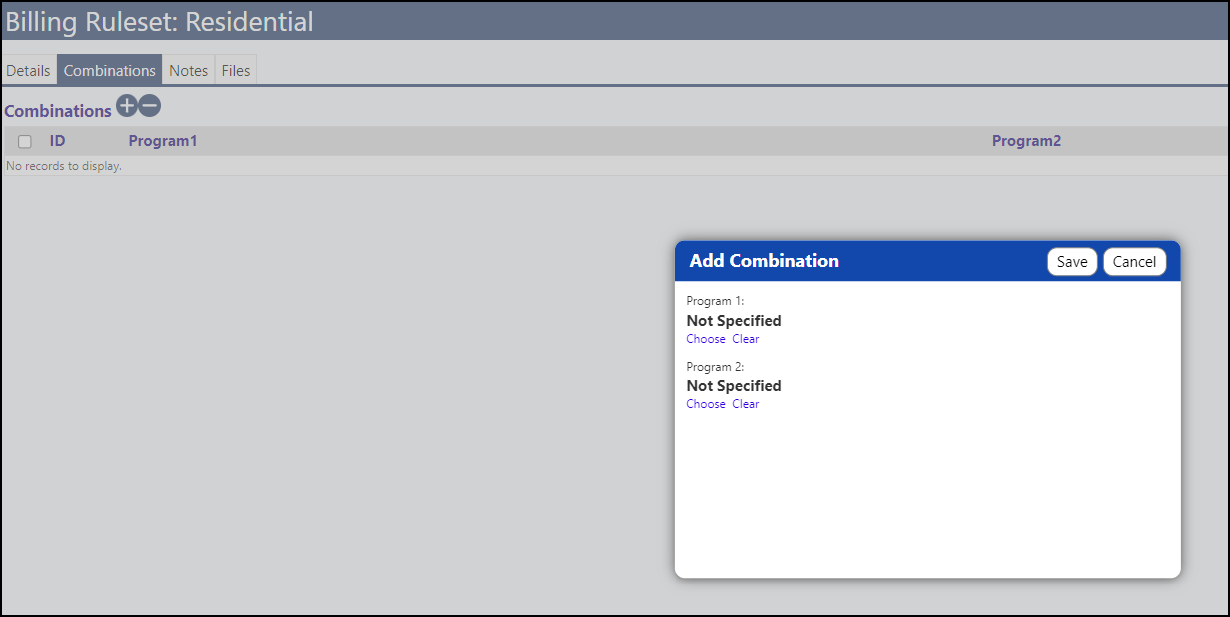To be alerted for those times when an individual is in 2 or more different programs on the same day, you can setup the alert for Program Combinations in the Billing Rulesets.
You can access the setup from the Combinations tab in the Billing Ruleset - access the Billing Ruleset from the menu or by clicking on the Rules button in the Billing Opportunities.
Once the screen opens, select the 2 program combinations: