Sending Thank Yous to Donors in imPowr is easy!
The Thank You field is typically used so the person handling donations can track whether or not a thank you was sent to their donor. The way it is used is to select the donation (check the box to the left of the entry) and click “Toggle Thank You”. Doing so will set a date in that Thank Youfield. Conversely, if you wish to remove a date, do the same, and the date will be removed.
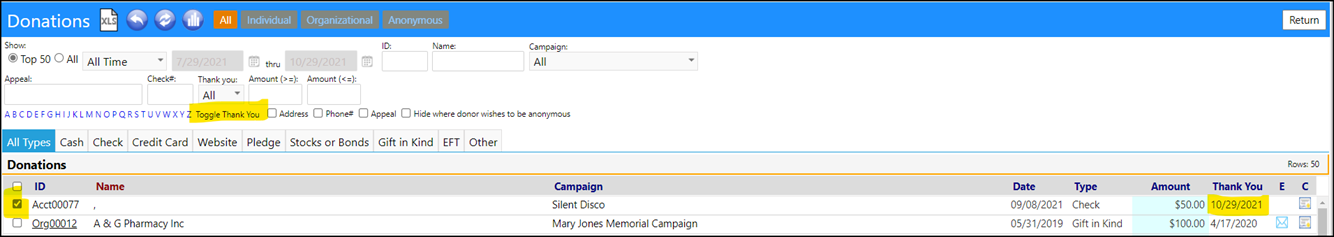
If you select ‘Yes’ in the ‘Thank You' filter, the system will filter for all of the Thank You fields that have a date in them. ‘No’ will filter on those which do not have a date.
Currently, the only Donation ‘Letter’ that is in the system is the Certificate. Clicking on the Certificate icon in the ‘C’ column will generate that document. It can be saved as a PDF and be emailed to the donor. You can also click on the envelope icon in the ‘E’ column to send an email to that individual or organization. The entries in the list without an envelope icon do not have an email saved in the system.
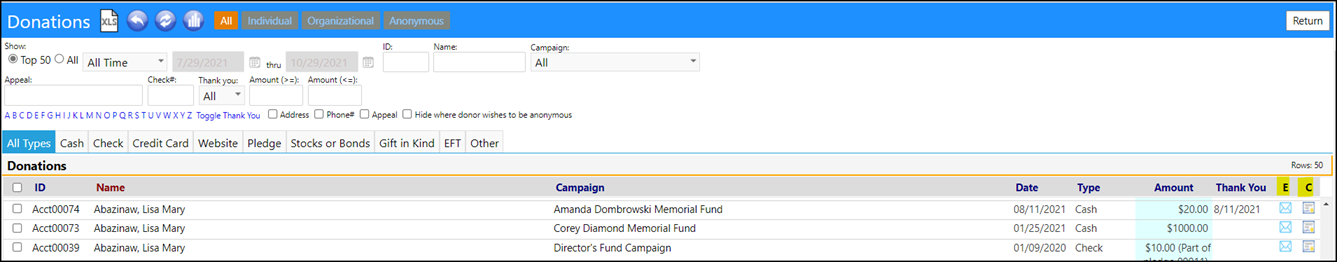
You can also use the email template and create your own Donation Thank You (you can add logos, colors, different fonts, links, etc. to the email templates) and then use mailing lists to send out the letters.