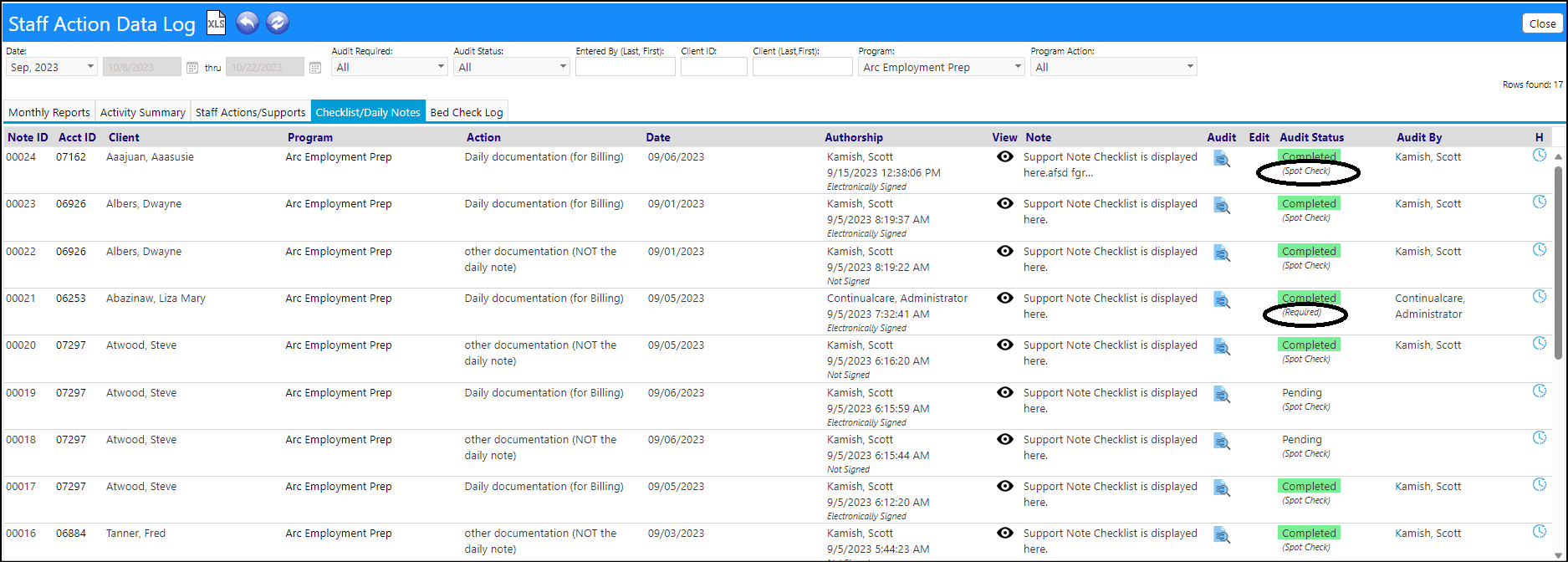Certain Staff Members require the notes that they enter be audited, while others will not need that. Those requiring the audit could be new employees, employees new to that role, employees on probation, etc.
To designate if a Staff Member's notes require Audit, or should be Spot Checked, please do the following:
- Open the program which will be referenced in the Staff Action Plan.
- Enter the Edit Mode by clicking on Edit.
- In the details tab, navigate to the Staff Members.
- For each Staff Member listed, select either Requires Audit, Spot Check, or Not Required, from the Audit drop-down list.
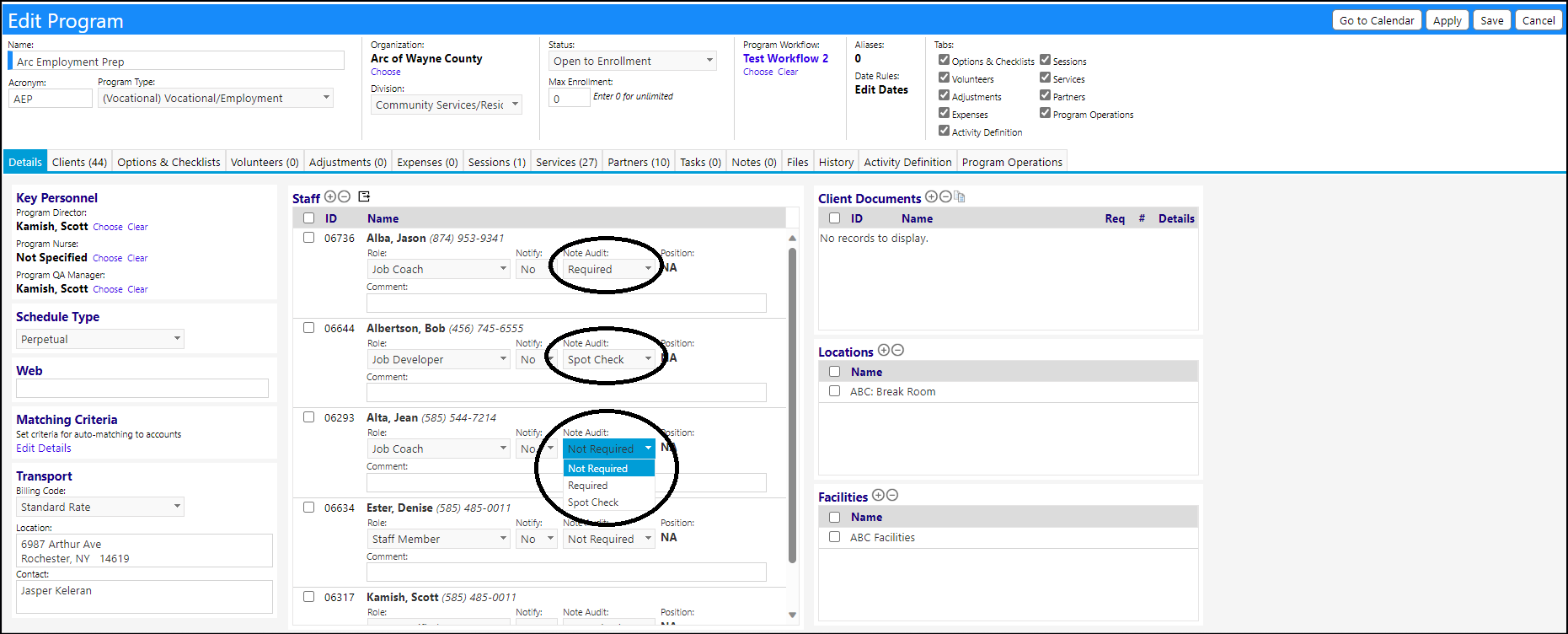
Be sure to Save your entries when exiting the Program.
Viewing the Daily Note Audit Status
You can view the Daily Note audit status in the Data Log.
- Open the Staff Action - Data Log.
- Select the Checklist/Daily Notes tab.
- View the note audit selection directly below the Audit Status.