**This article addresses how to process the donations received as a result of the agency’s Donation Appeal. **
Typically, a donation appeal is performed to reach out to historical donors or new partners to inquire if they would be interested in donating to the agency for the upcoming year. Many times, the process generally begins and concludes annually in the first quarter. The donations raised roll up to the agency’s donor Fund.
The agency records the donation received and determines how much of the donation will be allocated to their events during the year.
The following are the steps needed to process the Appeal Donations Received by the Agency.
- When donations come into the agency as a result of the Appeal for Donations, open the Donations section of IMPOWR, by navigating to the Development section of the Community menu.
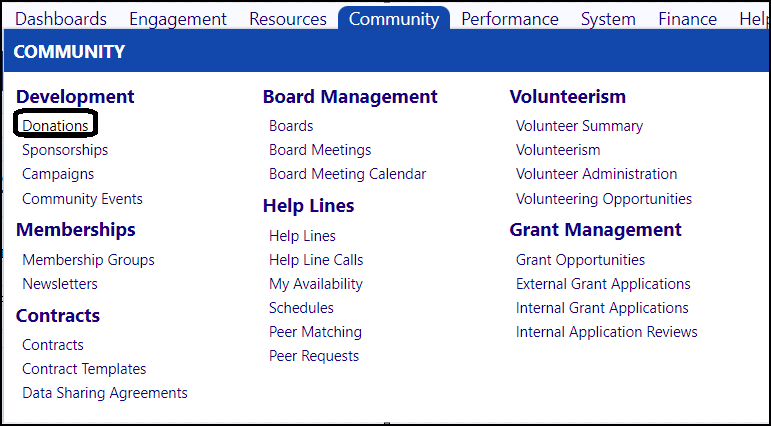
- Select the Individual, Organization, or Anonymous button at the top of the screen to reflect how the donation was submitted.
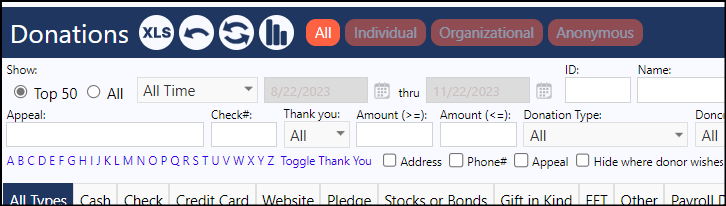
Once you select the donation submittal type, the New Donation button will display.
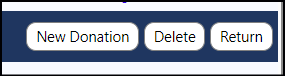
- Click New Donation.
- The New Donor screen will open.
a) If you had selected Individual, please choose the individual from the account list and click Select.
b) If you had selected Organization, please choose the organization from the organization list and click Select.
c) If you had selected Anonymous, no name or organization will need to be selected.
In order for an account or organization to be selectable, it must be set up in the system. Please refer to articles for adding an account or adding an organization.
- Enter the appropriate donation information and click Save.
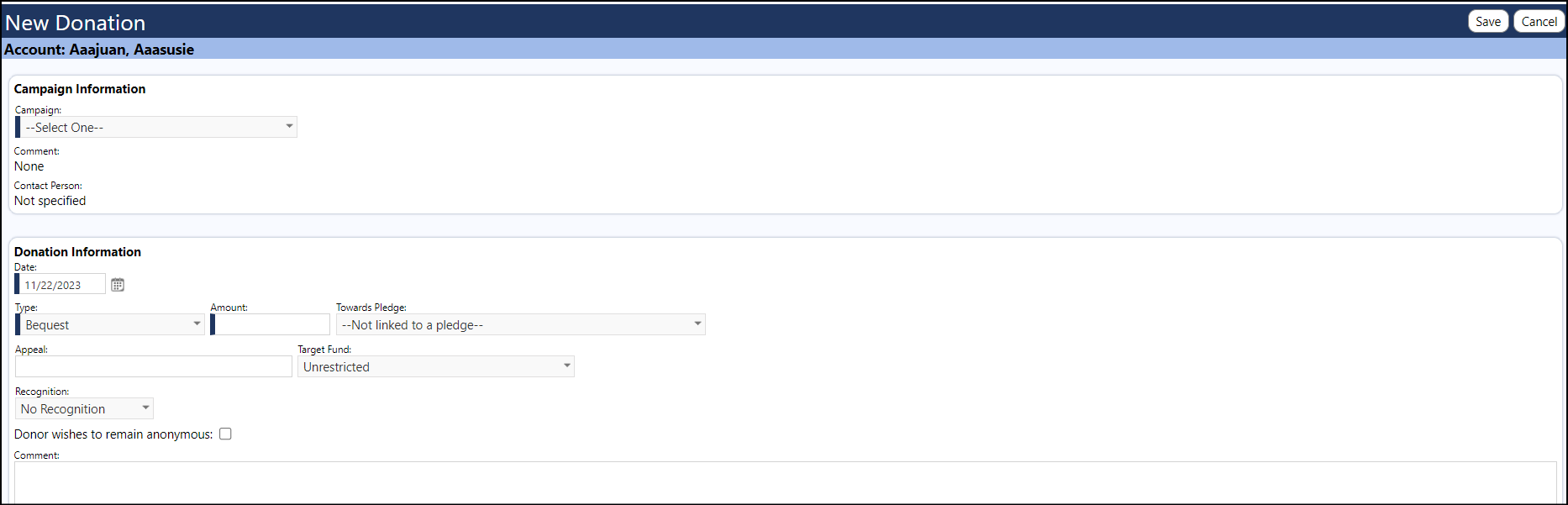
The donation will appear on the Donations Page.