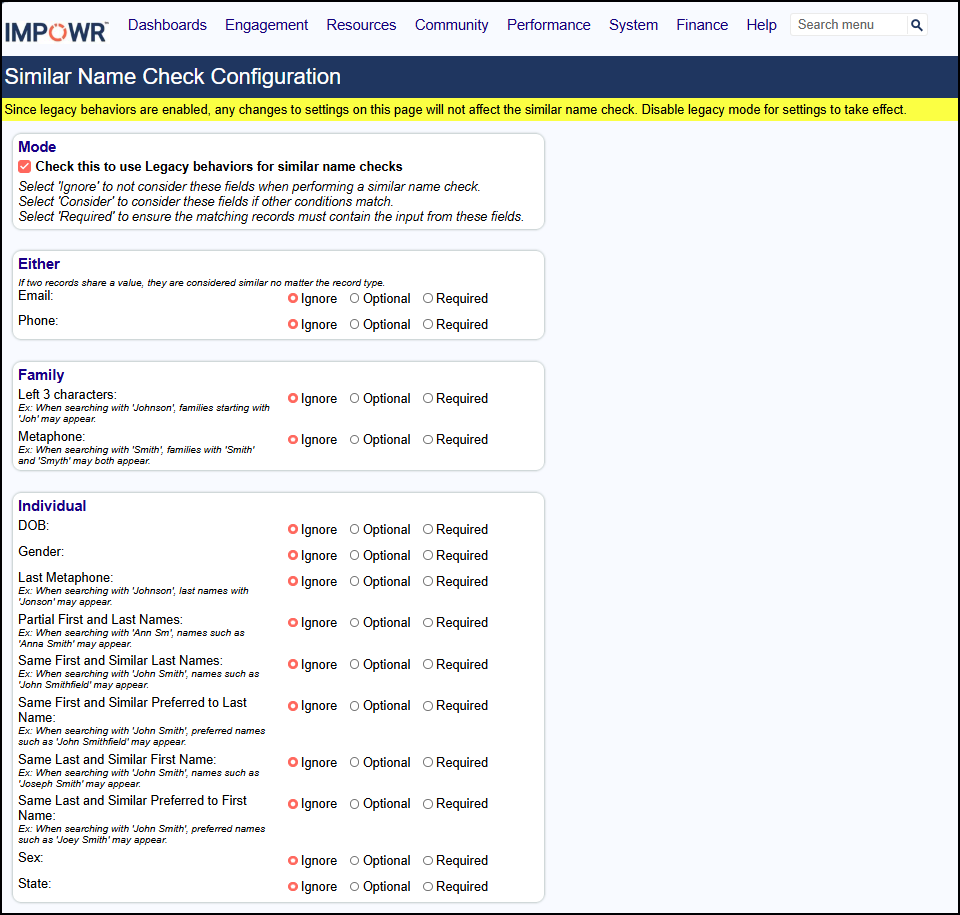1.) Access Configuration (System > Settings & Security > Configuration)
2.) Select Reference Libraries
3.) Search on the word "Similar"
4.) Select "Similar Name Check" in the System Settings panel
5.) Uncheck the box to use the Legacy behaviors for similar name checks (in Mode panel)
The legacy Similar Name Check settings can be accessed via the Configuration Options... search on 'Similar' and select 'New Account - Similar Name Check'
6.) Select the appropriate settings you want the similar name check to use (typically, people require one of the settings for first and last names under the individuals, but you can add additional checks)
7.) Save the Similar Name Check Configuration settings when you are done