This article explains the steps which must be followed to change the values of a survey question choice.
After a Survey Form has been created, and the portal, page, and survey
sections have been completed, click on the '+' icon to add a new question:
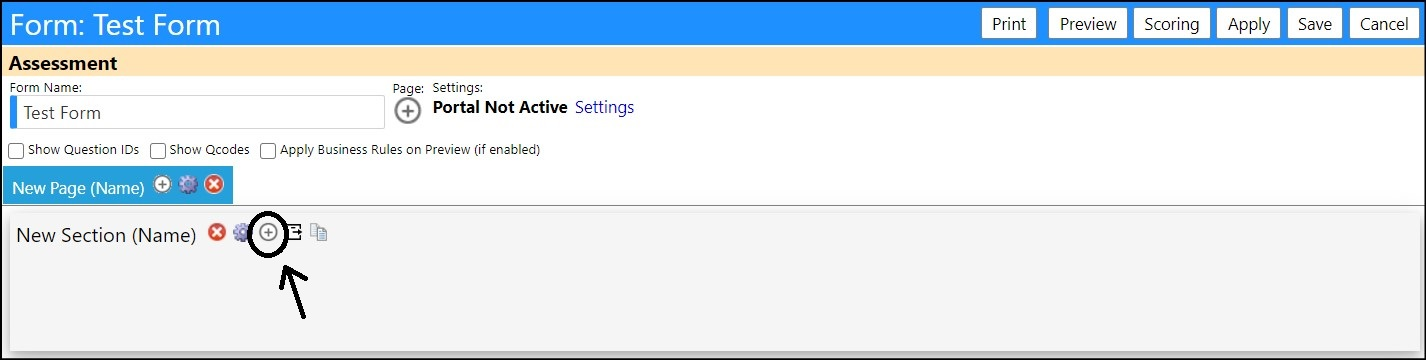
The Edit Question box will appear:
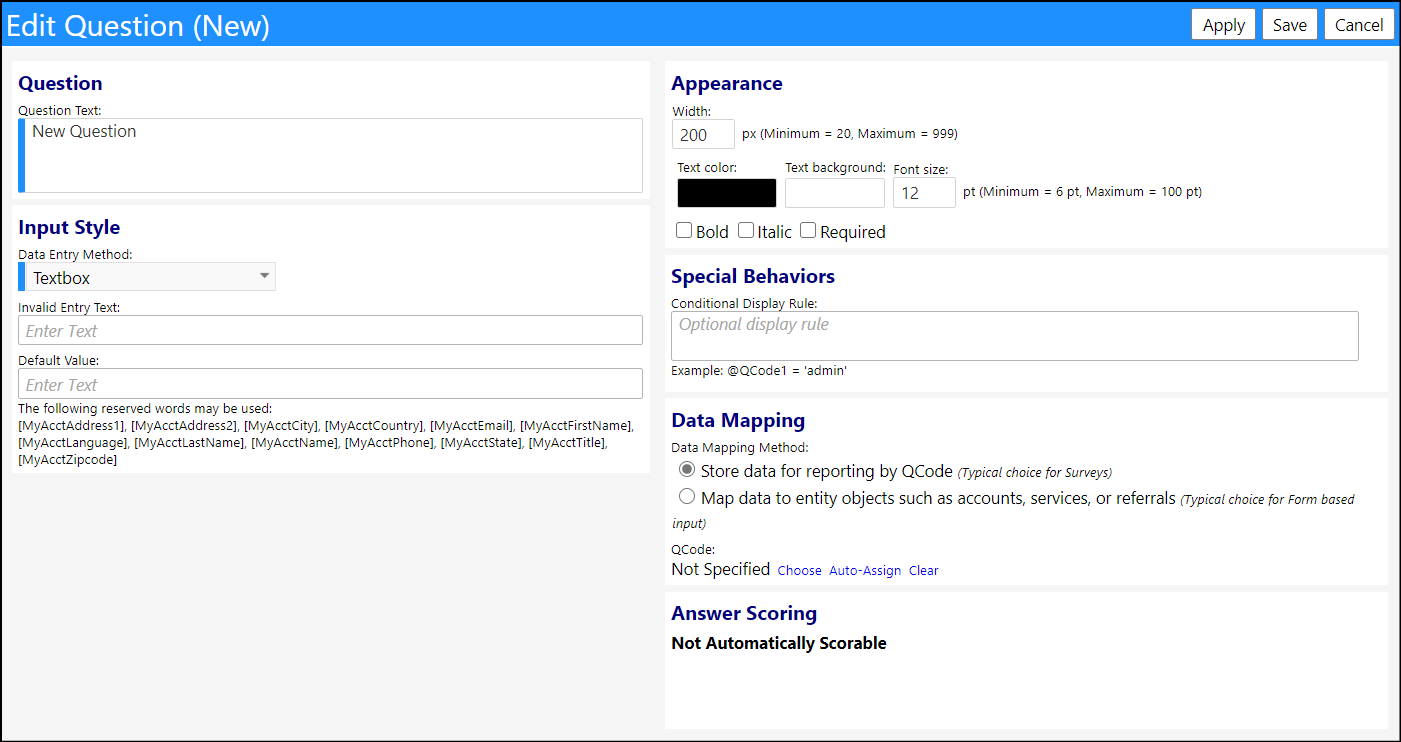
Enter your Question Text and select a Data Entry Method from the drop down
list.
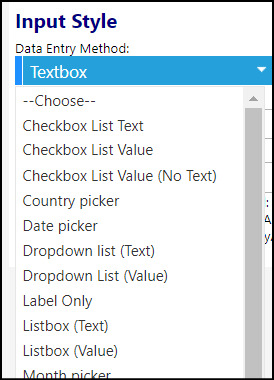
Depending on the method selected, you may enter your own list of Survey
choices choices (using the '+' button) or choose from one of the a preselected
List Choices:
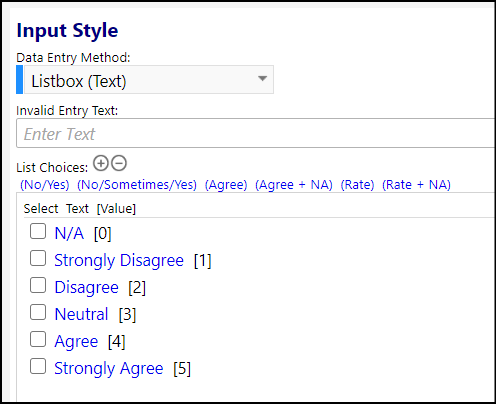
If you choose one of the List Choices, you can change the value of any of the
choices by double clicking on the choice and entering a new value.
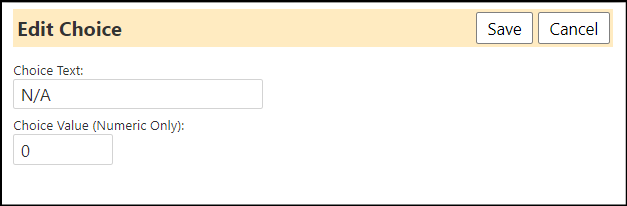
Click on Save when you are done and your choice will now reflect the new
value(s).
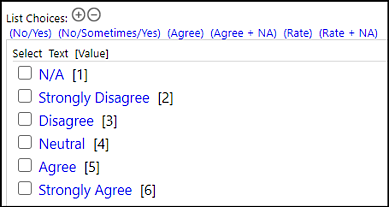
Note: if you enter and try to save a value already being used you will receive
an alert message and your value will not be saved. You may have to renumber
one or more choices to enter your chosen values.